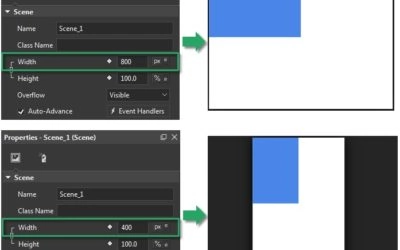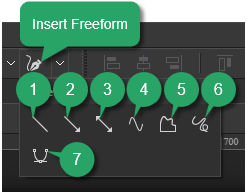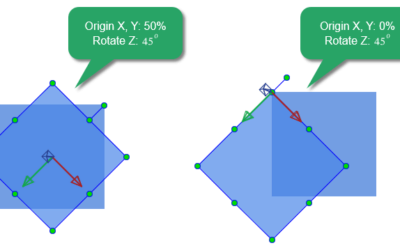ActivePresenter 9
ActivePresenter provides all the tools you need for multiple eLearning purposes such as creating interactive slide-based courses, software simulations, assessments, educational games, and training videos.

Saola Animate 3
Create HTML5 animations and interactive content which run on any platform and device without coding skills.

Learn, share, and get support

Read latest tutorials and tips

Learn & ask our support experts

Connect & share with user community
Latest from our blog
Screencasting & eLearning
Protecting Student Data Privacy in Online Learning Environments
Online learning comes with its own set of student data privacy issues that are typically reflected in various activities, including peer reviewing, collaborative projects, and sharing of student information.
Interactive PowerPoint Presentation: Convert PPT to eLearning Module
Do you know step by step how to convert your existing PowerPoint presentation into an eLearning module? There is a must-have item you should not miss out on. It is a powerful eLearning authoring tool. Therefore, this post will guide you in detail how to add interactivity to your premade PowerPoint presentation using an all-in-one course creator, ActivePresenter.
The Evolution of AI Voice Generators: Exploring the Pros and Cons
Artificial intelligence (AI) voice generators have become more and more popular. Businesses and individuals gain several benefits from them, but there are also risks involved. Let’s take a look at the pros and cons of AI voice generators in today’s blog post.
HTML5 Animation
Use Flexible Layout in Saola Animate 3
In the previous article, you got useful information about the basics of responsive layouts. Today’s post will give you a closer look at the Flexible layout. This layout uses relative units and different types of positioning to adapt the document content to the browser window size. Let’s learn how to use Flexible layout in Saola Animate 3 now!
Use Freeform Tools to Draw Vector Graphics in Saola Animate 3
Based on mathematical formulas, vector graphics consist of points connected by either lines or curves. As the output of the connected points, vector graphics can look good at different sizes without loss of quality.
3D Transformation Properties in Saola Animate 3
Do you want your website to look more realistic and professional with 3D effects? Although Saola Animate is a 2D animation software, it also supports making some 3D animations. In this tutorial, let’s learn how to use 3D transformation properties in Saola Animate 3.