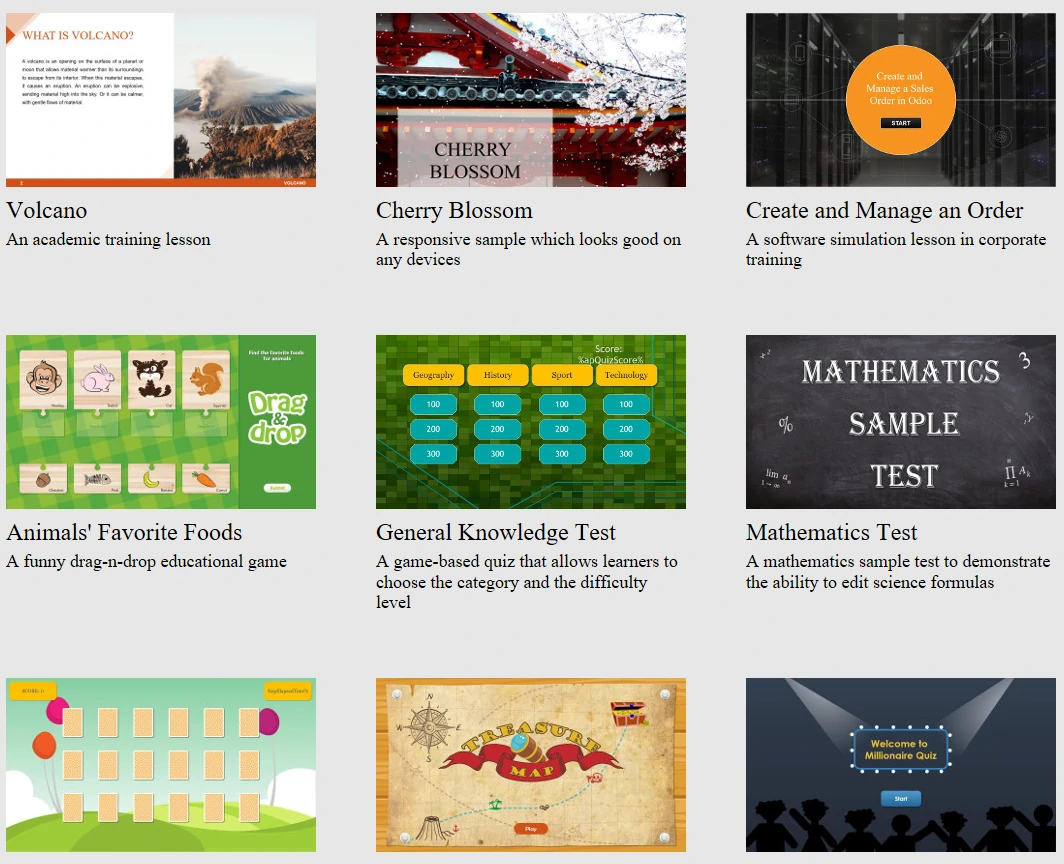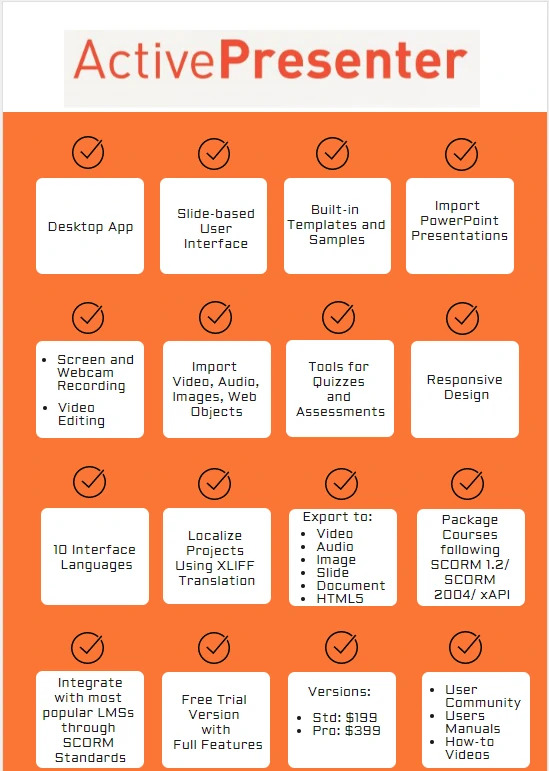When it comes to technology application, there is no difference between education and other fields. That is, a lot of money, time, and effort are needed for each successful digital project. Obviously, an engaging and interactive eLearning content doesn’t just magically appear. Along with the talents of designers, a support tool is also the key in creating an engaging eLearning course. That’s why eLearning authoring tools come in.
However, there is a wide range of apps in the market. How can you narrow down your list of eLearning software to choose from? In fact, most of authoring tools are built to specific standards. No tools are exactly the same. As a result, making the final decision from a bunch of present tools can be quite challenging.
To select the best-suited tool, the first thing you need to do is to define what you want from such a tool.
If you are a beginner, who is totally new in the eLearning design market, keep reading this blog post. It will reveal essential elements to consider when choosing tools for authoring eLearning. After finishing reading, you can make your own checklist of key features that match up your specific needs.
Essential Elements of eLearning Authoring Tools
1. Cloud-based or Desktop App?
A cloud-based or a desktop app – which one suits you better? This should be the first question for your consideration.
A cloud-based app allows you to access your projects anytime and anywhere as long as you can access the Internet. In other words, you’re tied to the Internet connection. Cloud-based eLearning authoring tools are pretty suitable for any group or individual that need to access the tool whenever the need arises.
Meanwhile, a desktop app is a tool that will be installed on a personal or work computer. You can use this app without having the Internet access. Yet you’re limited to one specific device. This option will be an ideal choice for local team who work at a fixed physical location. It is also the best option for those who care about data security.
2. Ease of Use
Most new content creators often have less experiences in working with content authoring tools. Therefore, it comes in handy when that tool is easy to use for beginners. Ideally, its user interface should be intuitive, well-arranged, and easy to see and use. In that event, when a newbie looks into that tool, he can start using it easily on the first run.
3. Built-in Templates and Samples
Built-in templates and samples are important for beginners who are not pro designers. These default elements can speed up eLearning course development process while cutting down user time and effort. Thanks to that, users can focus on eLearning content creation for urgent projects without worrying about their design.
4. Ability to Import PowerPoint
PowerPoint presentations have always been a great medium in visual and training content. Therefore, it will be extremely convenient if users can import their PowerPoint projects into an authoring tool they are using. In that event, users do not need to create totally brand new projects from scratch.
5. Screen and Webcam Recording
A tool, which is voted as one of the best eLearning authoring tools, not only successfully completes its main task in eLearning course development. It but also offers scalability for other advanced features. Screen capture, webcam recording, and software simulation are ones among those features.
Surprisingly, you can’t find them in every authoring tool. For this reason, let’s consider a tool which is integrated with the above listed features. Otherwise, you may need to spend more money investing in other tools.
6. Multimedia Support
Including multimedia components such as audio, video, and images can make your course look more appealing. In detail, it offers more interactive and engaging learning experiences for learners.
That said, an eLearning authoring tool is really worth considering if it can support to embed multimedia in a course.
7. Tools for Quizzes
Quizzes are vital parts for any eLearning course. However, it’s really tedious if you have to create quizzes from scratch. Luckily, some powerful content creator tools can help you do most of the work on your behalf.
With just a few clicks, an effective tool allows you to create different types of questions with default but customizable layout. It also assists in providing immediate feedback for learners by built-in scores and reporting features.
8. Responsive Design
Learning on-demand and on-the-go is a growing trend among online learning communities. That’s why responsive design has become an important factor when choosing an authoring tool. Ideally, a content creator software should have the ability to adjust eLearning content to fit learner screen.
Thanks to that, learners always get the same online learning experience, regardless of their devices. Meanwhile, eLearning content creators do not need to build multiple versions of the same course just to make it compatible with various devices. With responsive feature, users can preview their courses in different screen sizes:
9. Language Support
Creating eLearning content in a variety of languages is an increasing demand for eLearning course creators. Thereby, a rapid authoring tool should be a tool that can not only support different languages in its user interface. But it also has the ability to localize projects in multiple languages.
If a tool can support multiple languages for their user’s projects, it can help them to optimize learner experiences by putting an end to language boundaries.
10. Publish Options
Authoring tools, at their best, should allow users to publish courses to a variety of formats. The output formats could be images, video, HTML slideshow, documents, and HTML5.
Especially, if you want your courses to be used on mobiles and tablets, publishing them to HTML5 is always the best option. It allows learners to start enrolling in your course when they click on a link or an icon. Besides, HTML5 makes your course faster with better connectivity for students and easier use for teachers. It also helps to improve the adaptability.
For those reasons, a tool that assists you to easily publish courses to HTML5 is really worth considering!
11. SCORM and LMS Compatibility
Let’s think about the following questions!
After completing your course, how can you make it available on the Internet? And how can you track your learner progress? For example, what percentage of the course did learners complete? How many points did they get? What mistakes did they usually make?
There is the same answer for those questions. That is, you have to design SCORM & SCORM-compliant courses. Then, upload them to a modern learning management system (LMS).
Fortunately, some effective tools can assist you in creating SCORM & SCORM-compliant courses quickly. As a result, making courses online, managing courses, and tracking learner progress have become easier.
12. Cost Effectiveness
Obviously, a rich-feature tool means nothing if you cannot afford it. Therefore, after reading this article, make your own eLearning authoring tools checklist of your priority features. Then, you can find the best suited tool that both fits your budget and matches up your specific needs.
13. Support and Help Availability
As a newbie, you may need lots of support when start using a tool. So, how can you get help from tool’s vendor? That’s why this is the last but not least important element that every beginner should consider carefully.
Note that some vendors only provide FAQs, which is limited and not interactive. Meanwhile, others provide a lot of supporting channels such as tutorials, how-to videos, FAQs, user community with direct replies from their developers.
Which elements of an effective authoring tool can ActivePresenter offer?
For ActivePresenter, any feature utilized by users is considered as an important feature. So, essential elements of authoring tools will largely depend on user’s requirements. This is the reason why ActivePresenter offer all of the above essential elements at an affordable price.
Let’s see what ActivePresenter can offer: