Deactivate Product Key
You deactivate the product key when you do not want to use the license on the current computer, but to use the license on another one.
Make sure you save the product key if you want to activate it again. You can see the license serial number by going to the Help tab > About.
To deactivate the license on the current computer:
- Click on the Account icon at the ActivePresenter top-right corner
- Select Deactivate Product
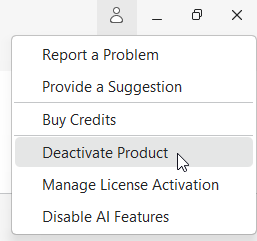
Alternatively, you can access the Help tab > Deactivate Product.
Manage License Activation
Managing license activations allows you to remotely deactivate the license through the Customer License Portal. This is useful in case you no longer have access to the computer on which the license is being activated.
You can manage your license activations on any computer by using the portal at: https://atomisystems.com/activation/activepresenter/