If you’ve ever tried to create an online course and wondered how it magically runs inside an LMS, tracks scores, and tells you who finished what—SCORM is the behind-the-scenes hero making it all happen. It’s the reason your content works across platforms. It’s the quiet but powerful standard that ensures your content plays nice with just about any LMS, no matter where it’s hosted. Then, what is SCORM?
Why should you care as a course creator? Whether you’re building training for your company, teaching online, or designing eLearning for clients, understanding SCORM gives you the power to make your content more professional, portable, and insightful.
Even better, you don’t need to be a tech expert to get started. With SCORM authoring tools like ActivePresenter, you can easily record your screen and audio, add voiceovers, design interactive lessons, and build quizzes that are fully SCORM-compliant. Everything you create can be exported as a SCORM package that works smoothly inside most LMS platforms, tracking progress automatically.
Whether you’re brand new to eLearning or looking to level up your training materials, tools like ActivePresenter—make it easier than ever to build smart, trackable, and engaging online courses.
Download ActivePresenter for free to get firsthand experience!

This blog covers:
5. What’s Inside a SCORM File?
6. What Tools do I Need to Create SCORM?
But before we get into the how, let’s take a quick look at why SCORM was created in the first place—and why it’s still relevant today.
Why SCORM Exists
Before SCORM was introduced, the e-learning ecosystem was highly fragmented. Each Learning Management System (LMS) used its own proprietary format and communication methods, which meant that course content developed for one LMS was usually incompatible with other LMS. This means developers had to rebuild or modify courses every time they changed platforms.
This made it difficult and expensive to move courses between systems.
Additionally, there was no consistent way to track learner progress, completion, scores, or resume points across different systems, which often led to broken experiences and lost data.

With that reason, developers were forced to learn the unique specifications of each LMS and create multiple versions of the same course, reducing efficiency and increasing maintenance costs.
That’s where SCORM came in. It solves the problems of compatibility, portability, and tracking by allowing courses to run on different LMSs and consistently record learner progress.
What is SCORM, Exactly?
SCORM, or Sharable Content Object Reference Model, was developed by the Advanced Distributed Learning (ADL) initiative to address these challenges. It introduced a universal standard for packaging, launching, and tracking e-learning content, allowing courses to be reused across almost LMS.

Let’s talk an example for you to understand it easily:
Think of SCORM like an MP4 file, but for e-learning. With MP4 video files,
- You can play them on a phone, tablet, PC, smart TV — basically any device that supports the MP4 format.
- You can also move the file around easily, email it, upload it, or reuse it.
An MP4 wraps together video, audio, and subtitles in one file so it plays smoothly anywhere.
Similarly, a SCORM package wraps course content, structure, and tracking instructions into a single ZIP file, so it can be uploaded, launched, and tracked consistently across different LMS platforms.
SCORM does this for e-learning:
- A course built to SCORM standards can be uploaded to any SCORM-compliant LMS.
- It will run the same way everywhere.
- The LMS will understand how to track progress, scores, and completion.
So in short, if the MP4 is the export format for videos, then SCORM is the export standard for interactive eLearning courses—specifically when you want them to work with an LMS.
SCORM tells the LMS how to launch courses, track progress, store scores, and report completion. Without SCORM, your course might not be able to communicate with the LMS at all.
Types of SCORM
SCORM has gone through 3 versions: SCORM 1.1 (rarely used), SCORM 1.2 (widely used) and SCORM 2004 (for advanced learning paths).
Each version offers different levels of functionality, and understanding their differences can help you choose the right one for your training needs.
Let’s break down how they compare in real world usage.
SCORM 1.1
Released in 2001, SCORM 1.1 was the first version but quickly replaced.
One key limitation of early SCORM versions like 1.1 was they didn’t do a good job of noticing or reacting when something went wrong—like when a learner’s score failed to save or a course didn’t load fully. For that reason, it was quickly replaced and is now considered obsolete.
SCORM 1.2
SCORM 1.2 is the most widely used version. It supports core features like tracking completion, scores, time spent, and bookmarking. It’s simple, reliable, and supported by nearly every LMS.
SCORM 2004
SCORM 2004 added advanced features like sequencing (control learning path), progress tracking, and detailed quiz interactions.
It is best suited for complex, structured learning paths.
What does SCORM do?
SCORM has been the industry standard for over two decades—and for good reason. It brings structure, compatibility, and measurable results to digital learning experiences.
Here what SCORM delivers:
1. Compatible to Any LMS
One of SCORM’s biggest advantages is its ability to work across multiple Learning Management Systems (LMSs). If your course is SCORM-compliant, you can upload it to any SCORM-compliant LMS and expect it to function properly—without having to rebuild or reformat the content.
This makes it easier to scale, reuse, and manage learning materials across departments, clients, or regions.
2. Track Learners and Report Progress
SCORM enables detailed tracking of learner activity. You can monitor whether someone has started, completed, or passed a course, how much time they spent on it, and what scores they received.
This kind of data is invaluable for trainers, HR teams, and compliance officers to evaluate learning outcomes and make data-driven decisions.
3. Standardize Learning Experience
By following a shared technical standard, SCORM helps ensure a consistent and predictable learning experience. Regardless of the LMS being used, SCORM-compliant content behaves similarly—bookmarking progress, resuming where a learner left off, and tracking completions in a unified way.
4. Automate and Compliance Support
In industries like healthcare, aviation, or finance, it’s very important to show proof that someone has completed required training. SCORM helps by automatically tracking who finished the course and whether they passed. It’s like giving each learner a digital certificate.
This makes it easy for companies to check records, prepare reports, and stay compliant with legal or industry rules—without doing everything manually.
What’s Inside a SCORM File?
A SCORM file (usually a .zip package) contains everything needed to run and track an eLearning course inside an LMS. Here’s what’s typically inside:

1. The Heart of Package – imsmanifest.xml
- This is the most important file.
- It tells the LMS how the course is structured, what files to load, and how to track progress.
- It includes: Course title and ID, list of content files, launch file, SCORM version, tracking rules.
2. HTML Files (The Course Itself)
- These are the actual content pages learners see.
- Common file with tag .html (the file that launches the course)
- May include interactive quizzes, animations, or videos.
3. JavaScript Files
- These scripts handle communication with the LMS using the API.
- They report scores, track progress, bookmark location, etc.
4. CSS & Media Assets
- Styling (CSS), images, fonts, audio, and video files used by the course.
- Just like a normal website, these help the course look and feel engaging.
5. Optional Metadata Files
- Additional XML files with author info, keywords, descriptions, etc.
- It’s not always required but useful for organizing large content libraries.
In summary, inside a SCORM file, you’ll usually find:
- A manifest file (imsmanifest.xml) for structure
- HTML/JS files for content and communication
- Media and styling for presentation
- Everything is wrapped in a ZIP so the LMS can upload and read it all at once.
What Tools do I Need to Create SCORM?
To create SCORM-compliant eLearning content, you’ll need eLearning authoring tools that help you build, export, and manage your course.
An eLearning authoring tool is what you use to design your course—slides, text, audios, quizzes, and interactions. The most important feature is that it must be able to export to SCORM format (usually 1.2 or 2004 versions).
Popular authoring tools include Adobe Captive, Articulate or iSpring Suite but they come with a heavy price tag. We’re talking hundreds to thousands of dollars per license, and often annual subscriptions that aren’t easy on the wallet. For freelancers, educators, startups, or small L&D teams, that can be a serious barrier.
You could end up paying more for the tool than for the actual course development itself. You can refer to 4 Best Authoring Tools for Beginners for a deeper comparison.
Looking for a Smart, All-in-One Alternative? Meet ActivePresenter 💡
If you’re searching for a tool that’s affordable but doesn’t compromise on features, ActivePresenter is a game-changer. It gives you a full package—from screen recording and audio narration to slide editing, interactive quizzes, and many export formats—all without breaking the bank.
With ActivePresenter, you can:
Record, Narrate, Edit — All in One
Record your screen and webcam, add voiceovers, and edit everything in a single app. No jumping between multiple tools. It’s a perfect fit for training videos, software tutorials, or lecture capture.
Build Rich Interactions and Quizzes
Add drag-and-drop, multiple choice, true/false, and many other quiz types. You can score, give feedback, and track results when uploaded to a LMS.

Advanced Slide Design + Animation
You can think of it as PowerPoint + video editor + quiz builder rolled into one. You can design slides, animate content, add buttons, and create responsive layouts.
Export to SCORM & xAPI
ActivePresenter supports SCORM 1.2, SCORM 2004 and xAPI. Once you’ve built your course, exporting it to work inside any LMS is just a few clicks away.
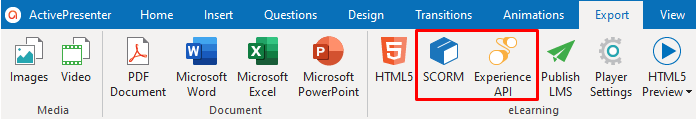
How to Export to SCORM packages?
Most eLearning authoring tools follow a similar process when exporting content to SCORM. Whether you’re using any authoring tools, the core steps are generally the same. Let’s walk through the process using ActivePresenter as an example:
Steps to Export SCORM Package in ActivePresenter:
1. Open Your Project
Launch ActivePresenter and open the project you want to export.
2. Choose SCORM Export Format
Click the Export tab on the top menu bar then select SCORM. In the popup dialog, refer to the eLearning tab “Export to LMS”.
3. Adjust Reporting Options
In the General tab, you can set preferences such as
- Operation Mode (e.g.,Demonstrations, tutorial, practice or test)
- Generate Zip: Export and compress the output as a zip file
- Total Max Time (in minutes): Set the total max time of the test.
- Pass Condition: Determine the overall pass/fail result of students when they take a test.
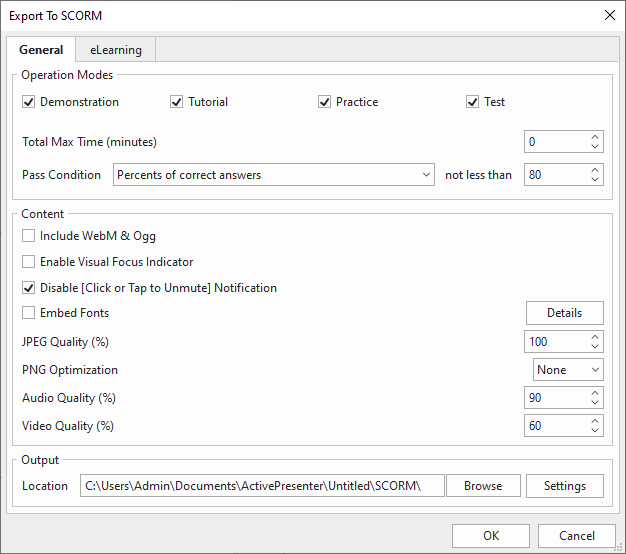
4. Select SCORM Version
From here, you can choose between SCORM 1.2 or SCORM 2004, depending on your LMS requirement.
1.2 version is more widely supported, but 2004 version supports better tracking.
5. Click Export
Click “OK” to generate your package.

How to Upload to Your LMS
Once you’ve exported the package:
1. Login to Your LMS
Access your Learning Management System (e.g., Moodle, TalentLMS, Canvas).
2. Add a New Course or Activity
Navigate to the section where you want to upload your eLearning content.
3. Upload the SCORM Package
Select “Add SCORM activity/module” and upload the ZIP file you have exported from ActivePresenter.
4. Publish or Save
Save your changes. Your course is now ready for learners to interact with. The LMS will handle tracking, reporting, and completion status based on the settings you defined.
For detail, you can refer to this step-by-step tutorial on how to Export to SCORM package with ActivePresenter.
Wrap It Up
To sum it up, SCORM is a helpful tool in eLearning that makes it easy to share courses across different LMS platforms, track learner progress for school and workplace learning.
However, it has some limits—it can only track basic things like completion and scores, but not detailed learner behavior, which is why newer standards like xAPI or cmi5 are becoming more popular for richer tracking and modern learning experiences.
The good news is, you don’t need expensive software to get started. With tools like ActivePresenter, you can create SCORM & xAPI courses easily and affordably, making it a great option for teachers, trainers, or anyone new to online learning.
Download ActivePresenter for free & no sign-in required 👇
