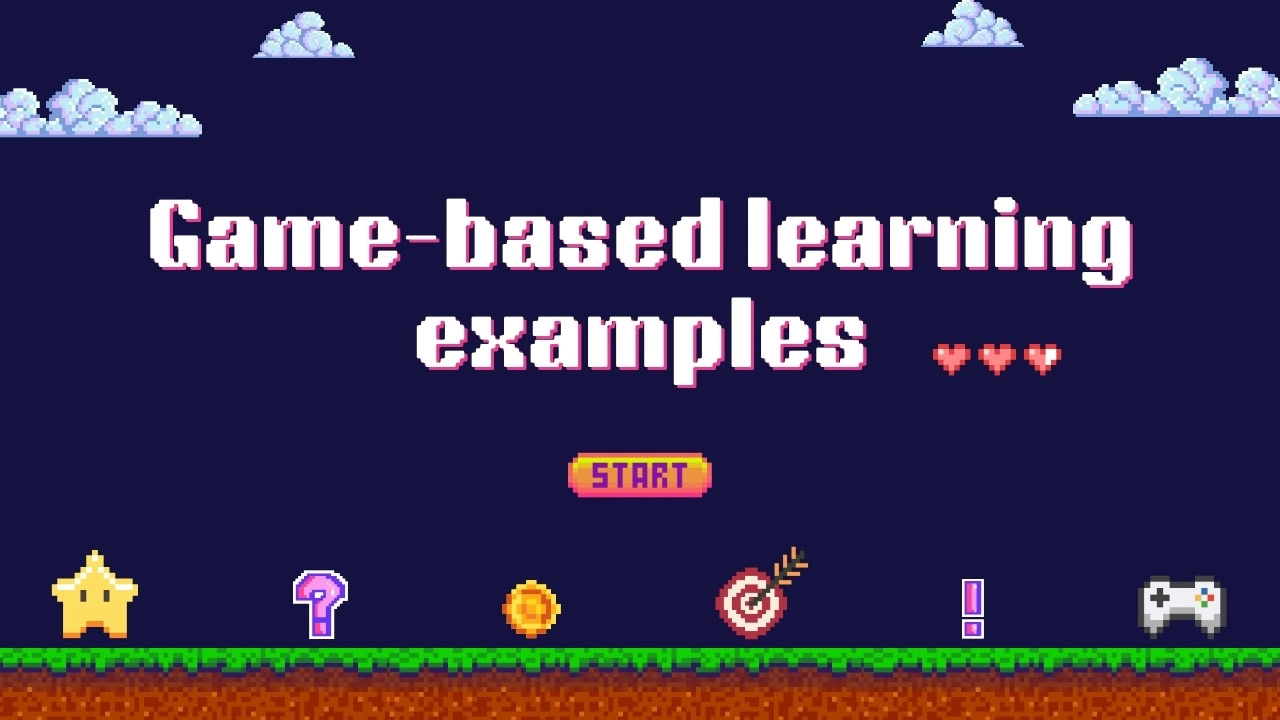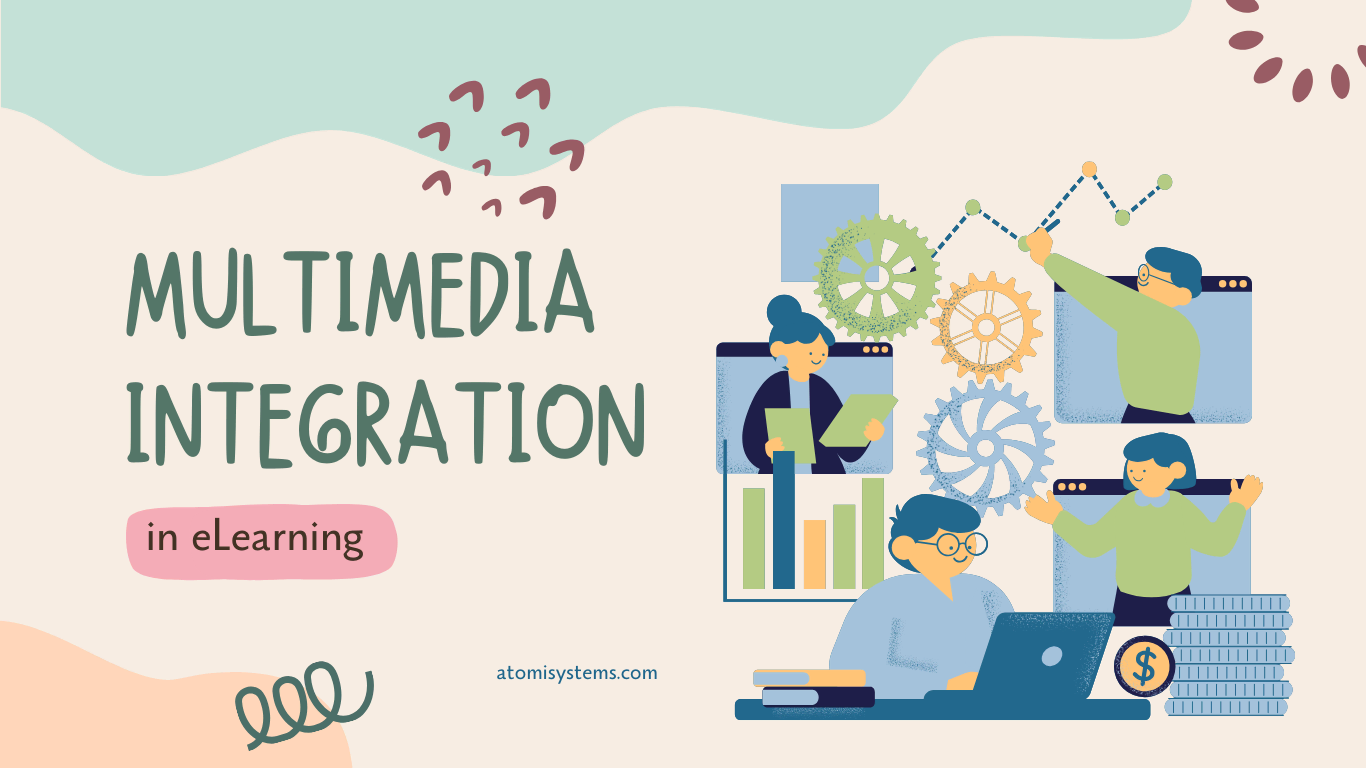Building interactive vocabulary games is essential for students, but memorizing lists of words can feel tedious. That’s where vocabulary games come in! Interactive games transform vocabulary learning into an engaging and effective experience. With ActivePresenter, an advanced eLearning authoring tool, you can create various vocabulary games to keep your students motivated and help them retain new words.
Why Use ActivePresenter for Interactive Vocabulary Games?
ActivePresenter makes it easy to design interactive vocabulary games with its ultimate set of features:
- 13 question types: Easily create a variety of game types using built-in question properties.
- Drag-and-Drop interactivity: Perfect for matching and sorting games.
- Audio and visual feedback: Make learning more engaging by providing immediate feedback.
- Animations and effects: Add excitement to your games with animations that keep students engaged.
By leveraging these features, you can create vocabulary games that are engaging, interactive, and effective. Plus, with its export options, you can share games in multiple formats, making them accessible on any device.
Download ActivePresenter and try all the features for free without any restrictions:

And now here’s a list of seven interactive vocabulary games that you can create with ActivePresenter to make vocabulary practice fun and memorable.

1. Digital Flashcards
Flashcards are the cornerstone of vocabulary teaching because, as they say, a picture is worth a thousand words. Flashcards help students visually connect with vocabulary terms, and using interactive digital flashcards enhances this traditional method. With ActivePresenter, you can create dynamic flashcards that incorporate images, audio, and feedback to make learning more engaging. For each flashcard, add an image representing the word, include an audio file with the pronunciation, and offer customized feedback for correct or incorrect answers. When students flip the card, they can reveal the word’s definition or hear the pronunciation. This multi-sensory approach-combining visuals, sounds, and interactivity helps students better remember each word and enjoy the learning experience.
2. Picture-Word Matching Games
Picture-word matching helps students connect visuals with vocabulary, making it ideal for younger students and language learners. With ActivePresenter, you can create an interactive layout where students drag words to the correct pictures. For example, a slide might include images of common animals, and students match each image with the correct animal name. This activity enhances word recognition and visual learning, making vocabulary practice enjoyable. By interacting with visuals, students can more easily remember the meanings of new words, as they associate each word with a specific image.
3. Guess the Word
“Guess the Word” is a great game for helping students think contextually and recall vocabulary based on hints and clues. With ActivePresenter, you can create interactive slides that present a word’s definition, a related image, or a sentence with a blank space where the word should be. Students then type in or select the correct word. ActivePresenter’s feedback options make it easy to provide hints, praise, or corrections instantly. This allows students to try different answers, receive guidance, and strengthen their understanding as they learn the words in various contexts. This activity encourages critical thinking, making it perfect for vocabulary review.
4. Interactive Word Search
Word searches are a fun and effective way to enhance visual word recognition, and with ActivePresenter’s interactive tools, you can take this classic activity online. Create a digital grid of letters with hidden vocabulary words placed horizontally, vertically, or diagonally. Students can click or drag to select words as they find them. This game can be themed to fit the vocabulary set being studied, such as animals, emotions, or foods, making it visually appealing and relevant to the lesson. Interactive word searches are a great way to keep students focused while practicing spelling and reinforcing their word knowledge.
5. Word Association Chains
Word associations help students understand connections between vocabulary words, making their learning deeper and more meaningful. With this activity, students create a “word chain” by selecting related terms. Using ActivePresenter’s branching feature, you can allow students to build paths based on associations. For example, if the starting word is “Domestic Animals,” students might choose “pig,” leading to “dog,” “cat,” and so on. This activity makes vocabulary learning more creative and helps students build semantic networks by linking related words. It also promotes critical thinking as students decide which associations are strongest.
6. Two Truths and a Lie
This game encourages students to think critically about word meanings, challenging them to differentiate between similar definitions. In ActivePresenter, you can create slides where each vocabulary word is paired with two true definitions and one false option. Students click on the definition they believe is incorrect, and ActivePresenter provides instant feedback, explaining why the chosen definition is true or false. This game not only tests vocabulary knowledge but also enhances understanding by clarifying nuances between words. It’s an enjoyable, interactive way to review vocabulary that encourages students to engage actively with word meanings.
7. Fill in the Blank
Fill-in-the-blank activities help students practice vocabulary in context, focusing on sentence structure and meaning. With ActivePresenter, you can create fill-in-the-blank slides where students select or type the correct vocabulary word to complete a sentence. You can also set up immediate feedback options that offer hints, display the correct answer, or explain the word’s use in context. This activity is versatile and can be used with a range of vocabulary topics. By seeing how words fit into sentences, students develop a more nuanced understanding of word usage, which strengthens their language skills.
That’s it. Give your students an exciting vocabulary learning experience with ActivePresenter. Try these games to see how easily vocabulary learning can become a highlight of your classroom!

See Also: