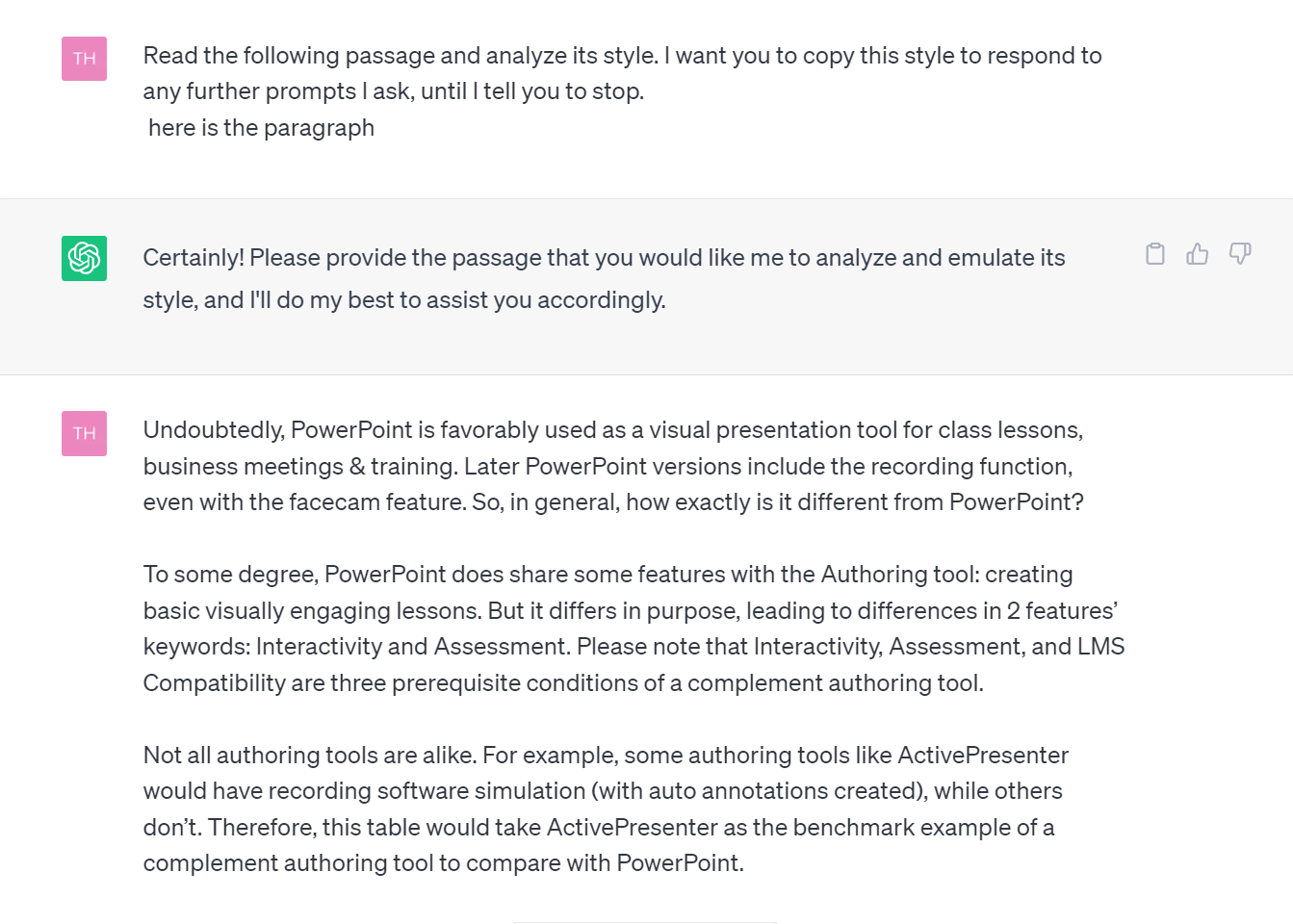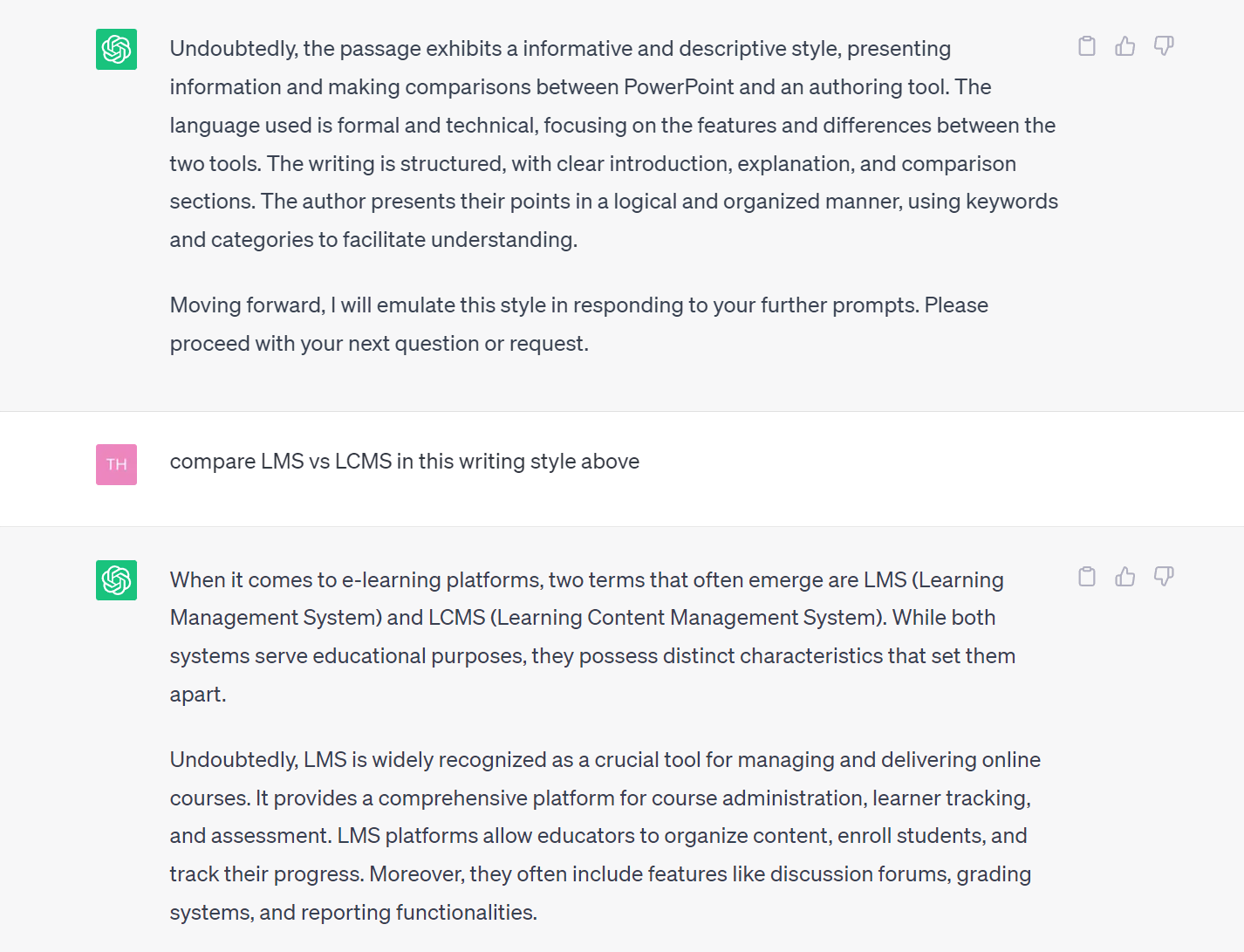Great ChatGPT Prompts provide great answers. How to avoid general answers from ChatGPT? It all starts with how you write your prompts. You only have to take these then plug & play!
ChatGPT and ChatGPT Prompts are a rising hot keywords globally. We have witnessed insurmountable use cases to generate written texts. People talk a lot about the magic of ChatGPT, the rush of competition among AI-generated tools, jobs to be replaced by AI, and the like. Accordingly, it is very beneficial to know how to take advantage of AI tool skills to grow your job and learning skills. How to write great prompts for ChatGPT? This blog will reveal 7 recipes to write ChatGPT prompts so you just have to plug and play when you need to order commands from ChatGPT (efficiency guarantee).
Here are 7 recipes for effective ChatGPT Prompts:
- Ask Surrounding Questions
- Act as a Character
- Write in Someone’s Writing Style
- Break Down into Smaller Parts
- Create a Table
- Create Timetable
- ChatGPT Prompts to Summarize
- Mix and Match ChatGPT Prompts Recipes

1. Write ChatGPT Prompts to Ask Surrounding Questions
With this method, the goal is to make sure ChatGPT has the best understanding of the task you enter by letting it ask questions first to get data, and then ChatGPT will rely on that data to make suggestions for the most suitable answer.
Example:
“I will ask you to make a detailed online lesson plan about the Earth’s crust. This will include the idea for the presentation, content main points, questions to give out, and activities to make my students engaged. Ask me at least 3 questions about my lesson, audience, and anything else you need to complete the task to the best of your ability”.
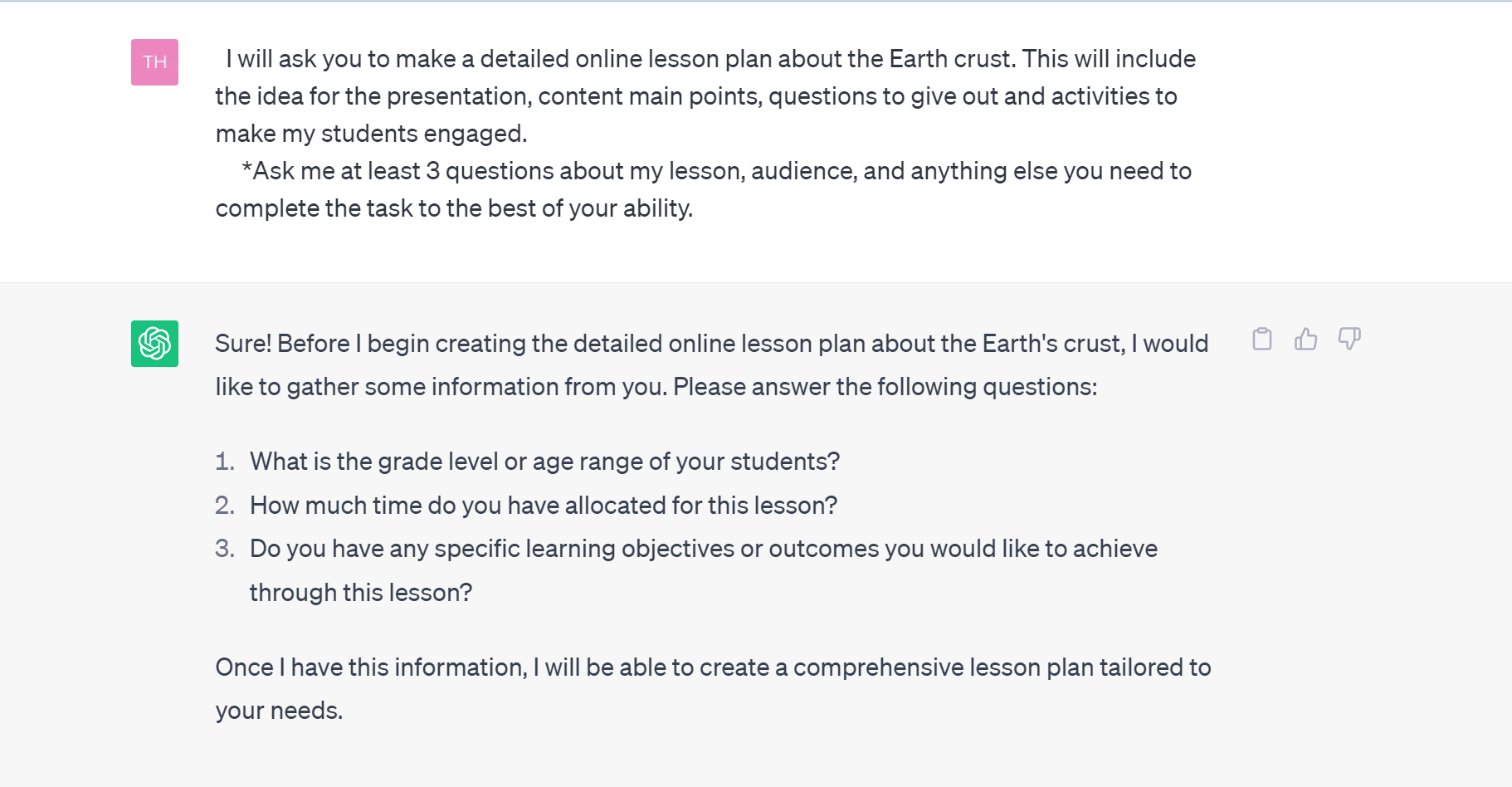
In this case, ChatGPT will ask you the rest of the information that you may not be aware of, such as your target learners, session time, and learning objectives before giving out the complete response. The more detailed you give, the closer answer it presents.
2. Act as a Character
ChatGPT is trained by many sources of information from many different industries. So, in order for it to have the best possible answer, you can write ChatGPT Prompts to act as the expert of the industry so as to get a more focused and detailed answer.
Example:
I need you to act as a career advisor. You will be given a person who is seeking career orientation; your job will be to help them identify the career path that would be the best fit for their talents, interests, and experience. Additionally, you should discuss the trends in the job market across various businesses and offer recommendations on which qualifications might be useful for pursuing specific areas. “I want to advise someone who wants to pursue a potential career in instructional design”, is my first request.
I want you to act as a teacher. As a teacher, you will be responsible for helping students learn and grow. You need to use hands-on activities, incorporate technology into your lessons, and provide students with regular feedback on their work. It is also important to create a positive learning environment too. “Provide me with suitable teaching strategies” is my first request.
3. Write in Someone’s Writing Style
Mimic somebody’s writing tone is a way to catch ChatGPT learns a person’s writing style and imitates it as best as possible. Therefore, we can take this kind of ChatGPT Prompts to reply to emails and writing is applicable too.
Example:
“Read the following passage and analyze its style. I want you to copy this style to respond to any further prompts I ask until I tell you to stop”.
ChatGPT will analyze the provided paragraph style and apply this writing style to answer your further questions.
4. Break Down into Smaller Parts
If you want to use ChatGPT to write in long form like a blog, lesson plan, or article, then this recipe will help you provide the information well-mentioned and arranged.
Example:
“Give me a table of content for a 50-page thesis on analysis of US student loans”.
“Create an organizational chart for a training department in a company.”
“Write an outline for a lesson plan on the water cycle process”.
“Suggest to me the sequence of steps to solve this case study + [Insert case study]”.
5. Create a Table
Users can ask ChatGPT to write prompts to present their answers in table format for easily viewing, composing, and comparing information.
Example:
“I want you to compare online training and traditional training. Provide me with similarities and differences, present in a table format”.
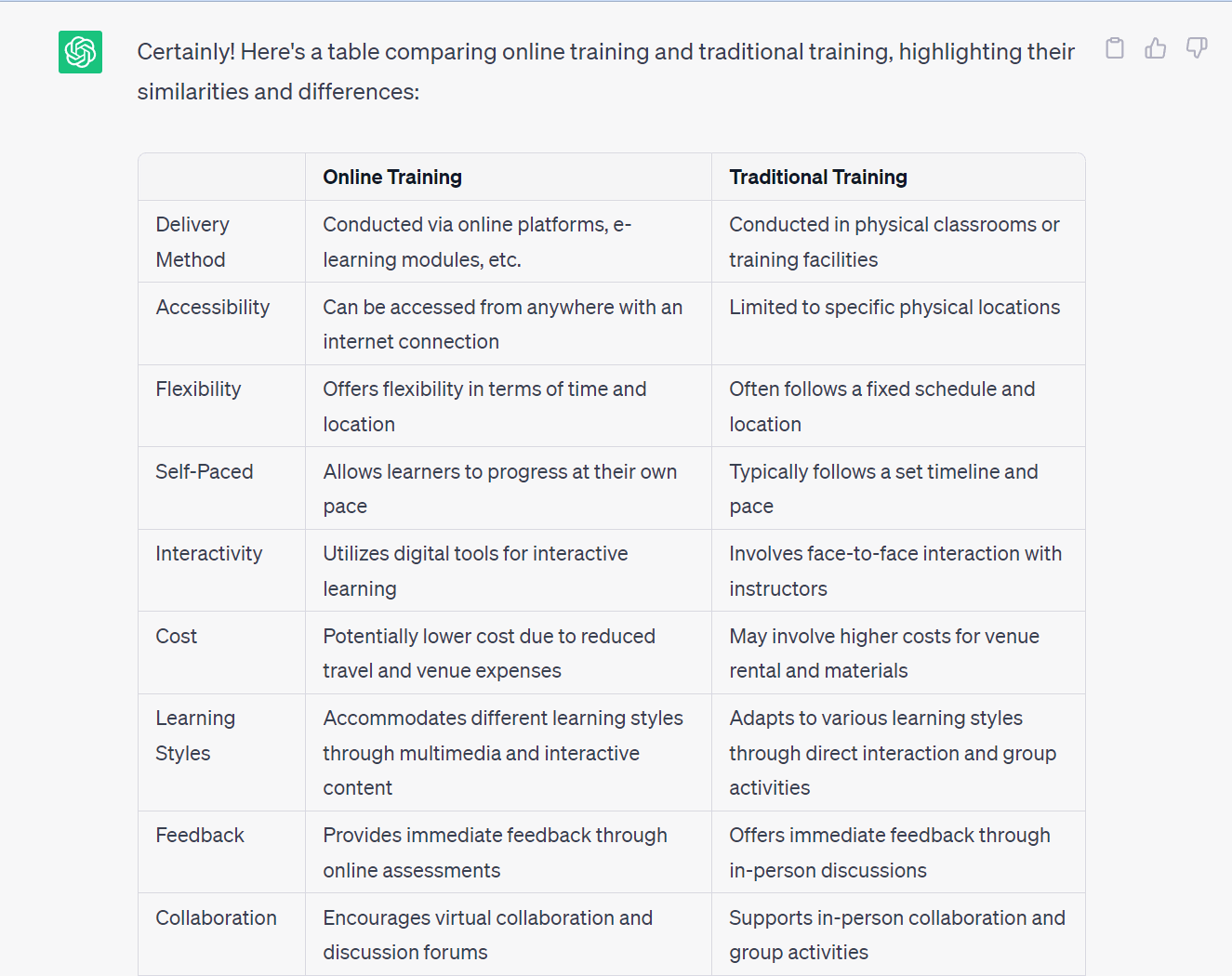
6. Create Timetable
You even can be amazed by the ability to arrange and allocate information of ChatGPT Prompts with conditions provided upfront. You can apply it to prepare a schedule for yourself, for a small group, and even bigger! But make sure your requests are well-presented and easy to understand with well-stated conditions.
Example:
“Generate a teacher schedule for English class for the first week of July 2023, considering the following information:
- Teachers: Miss. A, Mr. B, Mrs. C, Mrs. D, and Mr. E
- Assistant: Assistant X, Assistant Y, Assistant Z
- Shifts: Morning (8 AM – 12 PM), Afternoon (1 PM – 5 PM), Evening (6 PM-8PM)
- 1 teacher and 1 assistant required per shift.
- Mrs. A prefers morning shifts.
- Weekends off”.
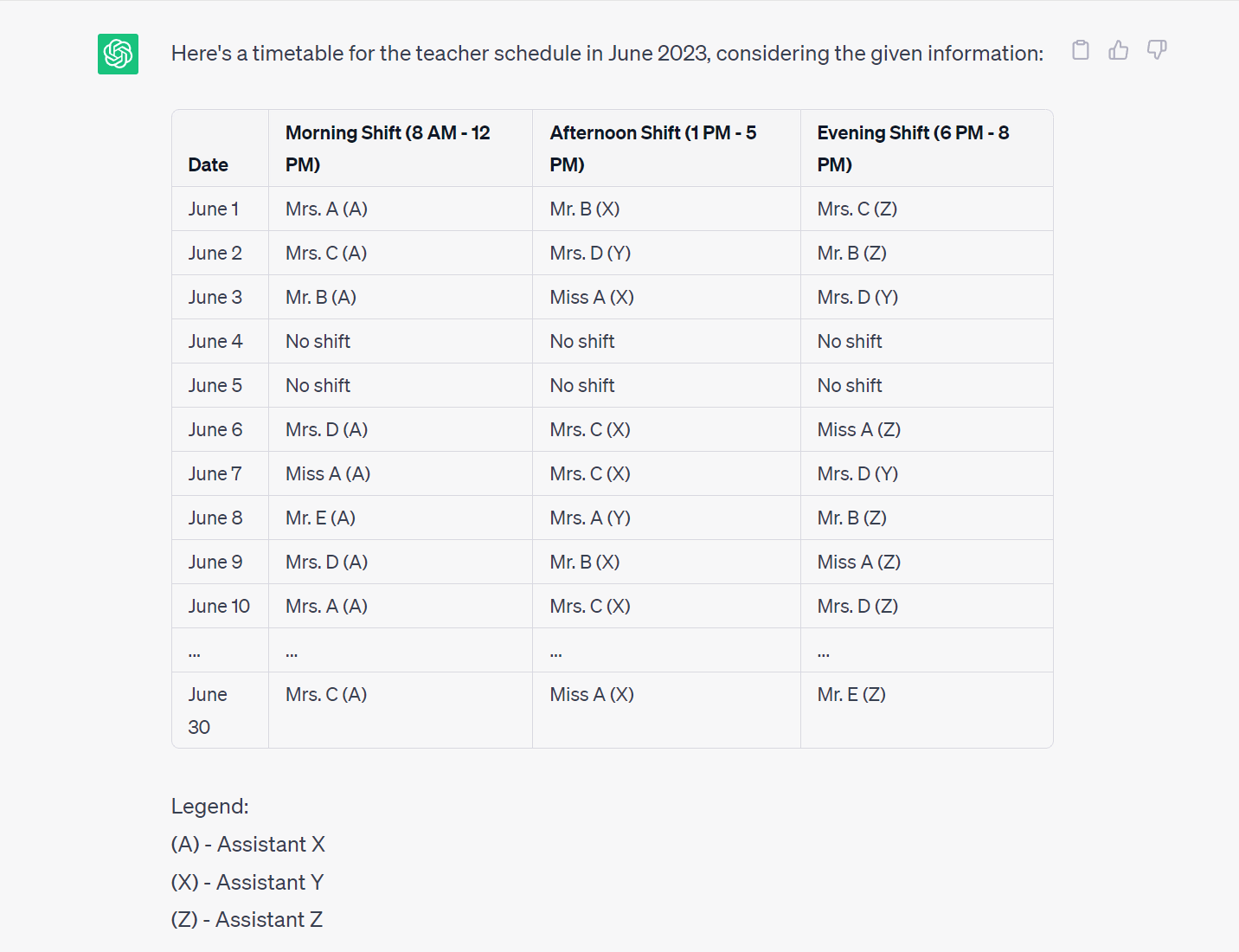
7. ChatGPT Prompts to Summarize
You can optimize ChatGPT to summarize a book, or a long-form article to quickly grasp and have an overview of the content without pouring too much time into mindless reading. A keynote here, ChatGPT isn’t able to browse links yet, so you still have to type or copy the text into ChatGPT so it can proceed to sum up the information, just do not drop the link ChatGPT to scan!
Example:
“Could you give a detailed summary of the text given [insert text]. While also shrinking the content into a clear and understandable way, the summary should cover all the major topics mentioned in the original one. Please make sure the summary is accurate, omitting any duplication, and supporting the main points with examples and without leaving out any important details. Bold any important keywords to direct readers’ attention”.
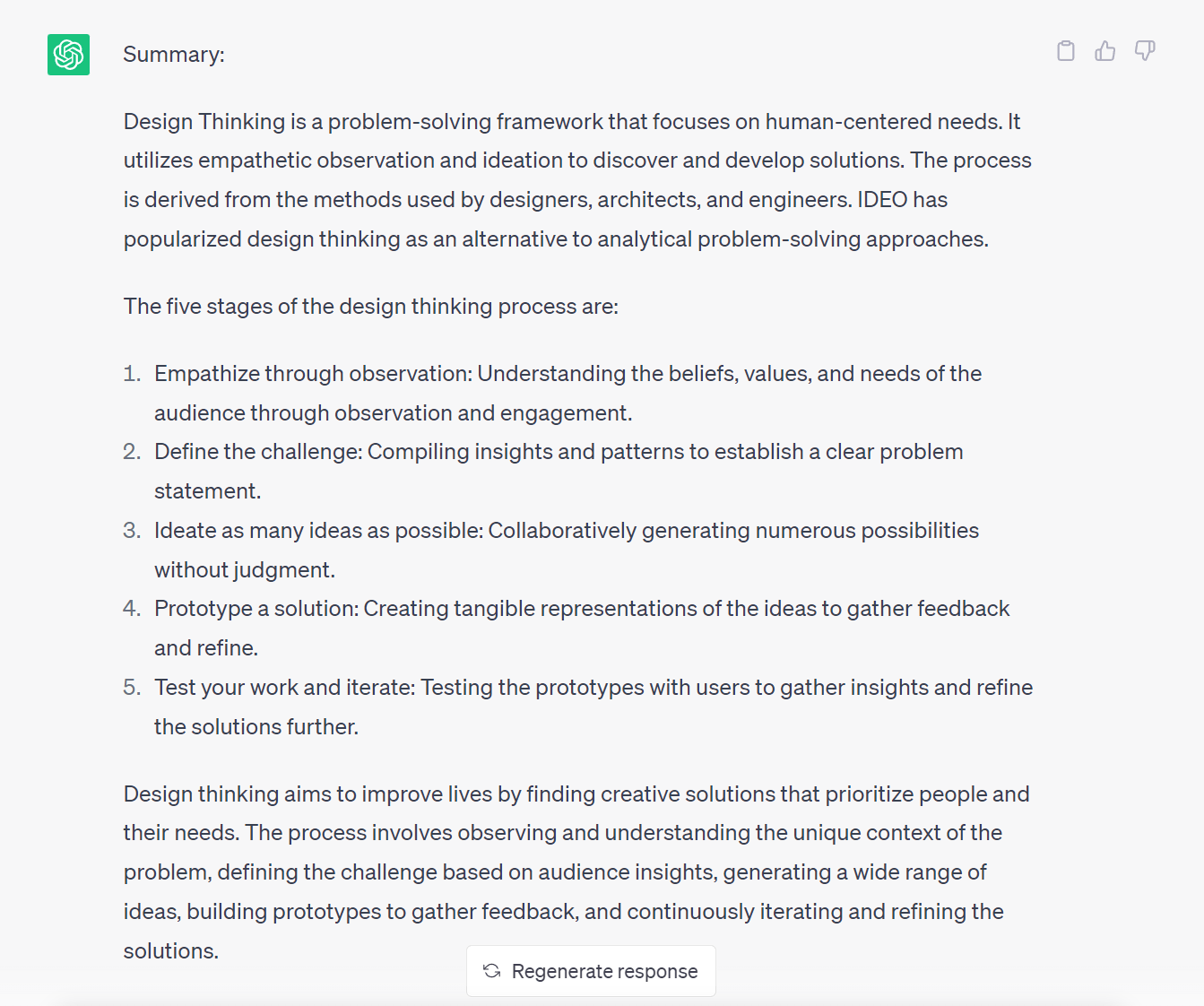
Here is the result of asking ChatGPT to summarize How design thinking is used to solve problems. It indicated the key points of the article and also give out examples as requested in the prompt.
Mix and Match ChatGPT Prompts Recipes
You can even use more than one of the recipes mentioned above together, feel free to mix and match ChatGPT Prompts to your liking to pull out the maximum amount of information you expect to get.
Example:
“I want you to act as an eLearning developer with 10 years of experience. You have to write a 20-page essay about the education trends in the future, including microlearning and mobile learning. My first request is to provide a table of content and a table format to compare microlearning vs mobile learning”.
To sum up, here are the strategies to tap further into ChatGPT’s potential to extract information:
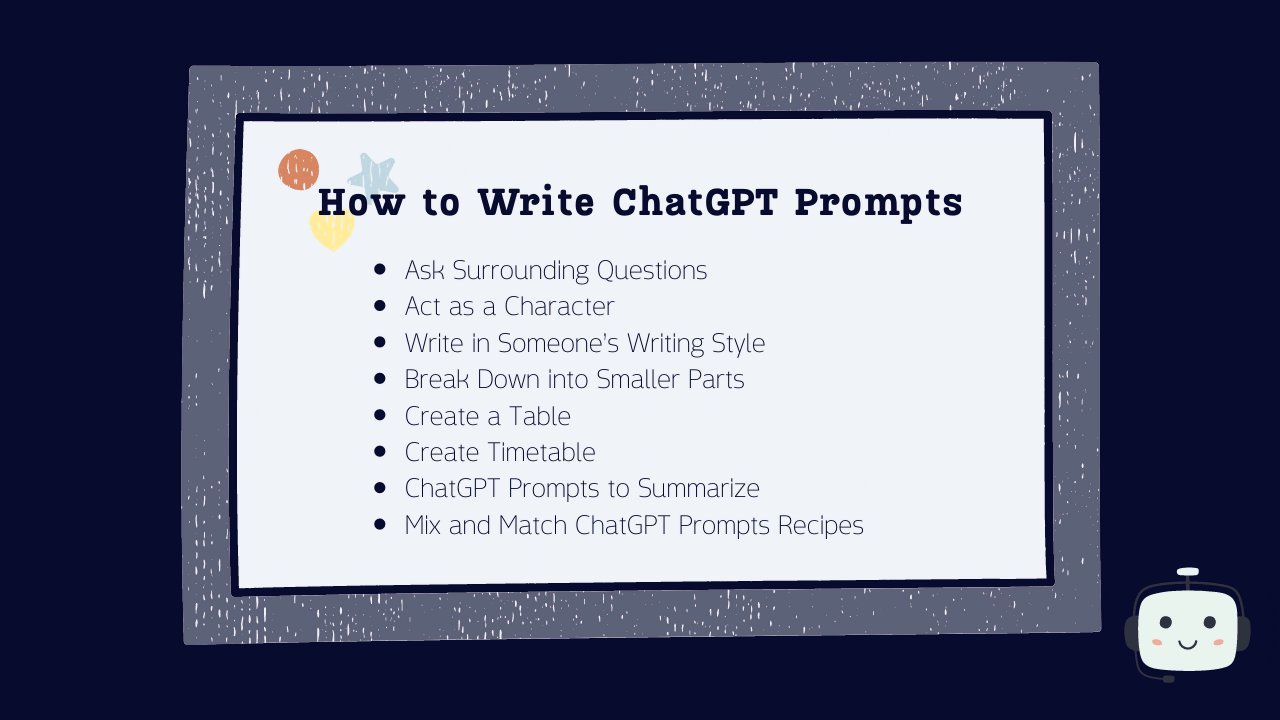
Key Takeaways
As warned in numerous other articles, ChatGPT sometimes composes untrusted information that needs to double-check before bringing it out. Please bear in mind, just take ChatGPT Prompt as a reference, not a decision. Want more prompts examples in detail? Then it would be a miss if you ignore 100+ ChatGPT Prompts Examples (applicable for educational purposes).
You might want to read:
Artificial Intelligence (AI) Tools for Education: Pros, Cons, and How to Use Wisely
How to Use Bing AI to Create Interactive Quizzes Effortlessly
How to Make Quizzes in Just 10 Minutes Using ActivePresenter and ChatGPT?