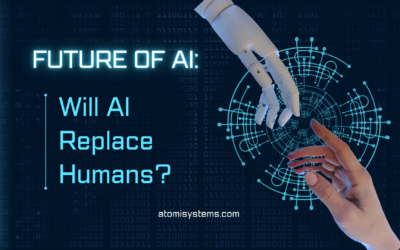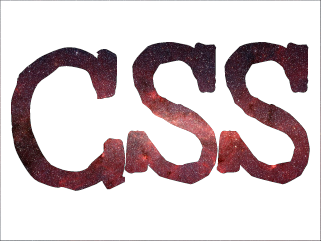ActivePresenter 10
An AI-powered eLearning authoring tool that streamlines your course creation. An all-in-one eLearning solution to create training videos, software simulations, educational games, and interactive slide-based lessons.

uPresenter
Next-Generation Interactive eLearning Platform
Create interactive presentations, quizzes, and dynamic learning experiences with real-time collaboration, seamless public sharing, and powerful reporting features.
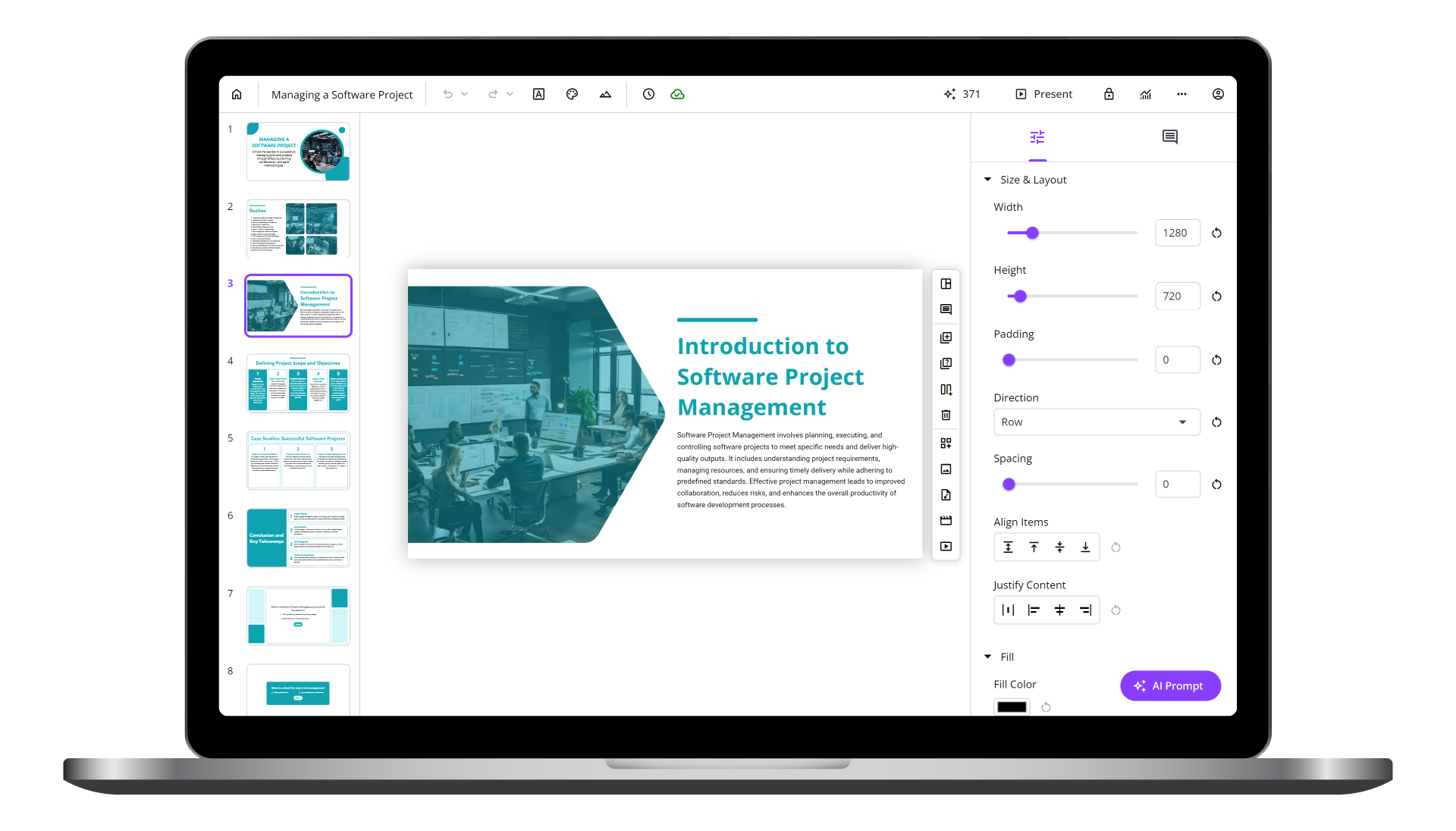
Saola Animate 3
Create HTML5 animations and interactive content which run on any platform and device without coding skills.

Learn, share, and get support
Read latest tutorials and tips
Learn & ask our support experts
Connect & share with user community
Latest from our blog
Screencasting & eLearning
Why Can’t Your Learners Apply What They Have Learned?
Learning gaps grow from a fallacy: If learners have information, they will know how to perform
Explore the Benefits and Drawbacks of Virtual Reality (VR)
Virtual reality (VR) is the technology that uses software to generate a simulated environment. It allows users to hear lifelike sounds, see and interact with virtual elements. Integrates the strength of 3D graphics, VR can enhance its realism and immersion. However, it also has its own challenges. In this blog, we will delve into the benefits and drawbacks of virtual reality, exploring how it enhances our capabilities while also examining the limitations and concerns accompanying its use.
Will AI Replace Humans? Future of AI?
Since the blooming of artificial intelligence in products like ChatGPT or Gemini, we have witnessed an increase in the number of AI tools that assist humans. To one point, those tools have become so superior that we all wonder: Will AI replace humans? From my point of view, that scenario is hard to happen as long as we humans keep fulfilling ourselves and adapting to the new technologies.
HTML5 Animation
Top 5 Easy-to-Use Web Animation Tools That Bring Your Website to Life
Animation is a great idea to make your website brighter and more attractive. As a result, web animation tools are introduced to turn your ideas into dynamic, interactive, and engaging web content. Let’s check out the top 5 web animation tools for web development that are user-friendly and easy-to-use, and find the one that fits your needs.
Using CSS to Create Text Effects
Apart from changing the style of elements or creating animations, CSS can be used to create more text effects like cutout text or responsive text. Let’s find out in today’s tutorial.
Creating Hover Effect
Creating hover effect is a simple way to add a subtle level of interaction to your website. Let’s learn more about it with Saola Animate!