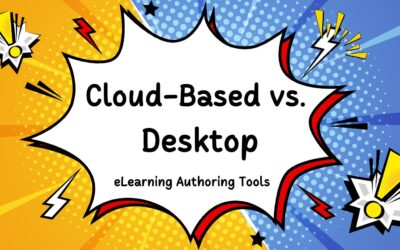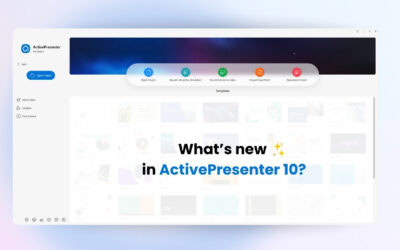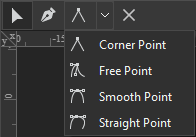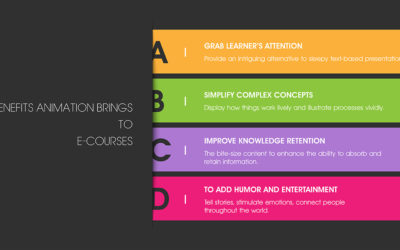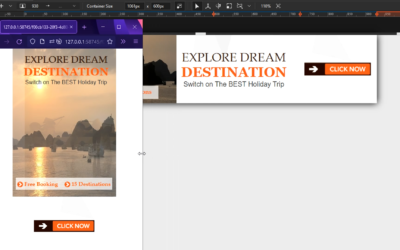ActivePresenter 10
An AI-powered eLearning authoring tool that streamlines your course creation. An all-in-one eLearning solution to create training videos, software simulations, educational games, and interactive slide-based lessons.

uPresenter
Next-Generation Interactive eLearning Platform
Create interactive presentations, quizzes, and dynamic learning experiences with real-time collaboration, seamless public sharing, and powerful reporting features.
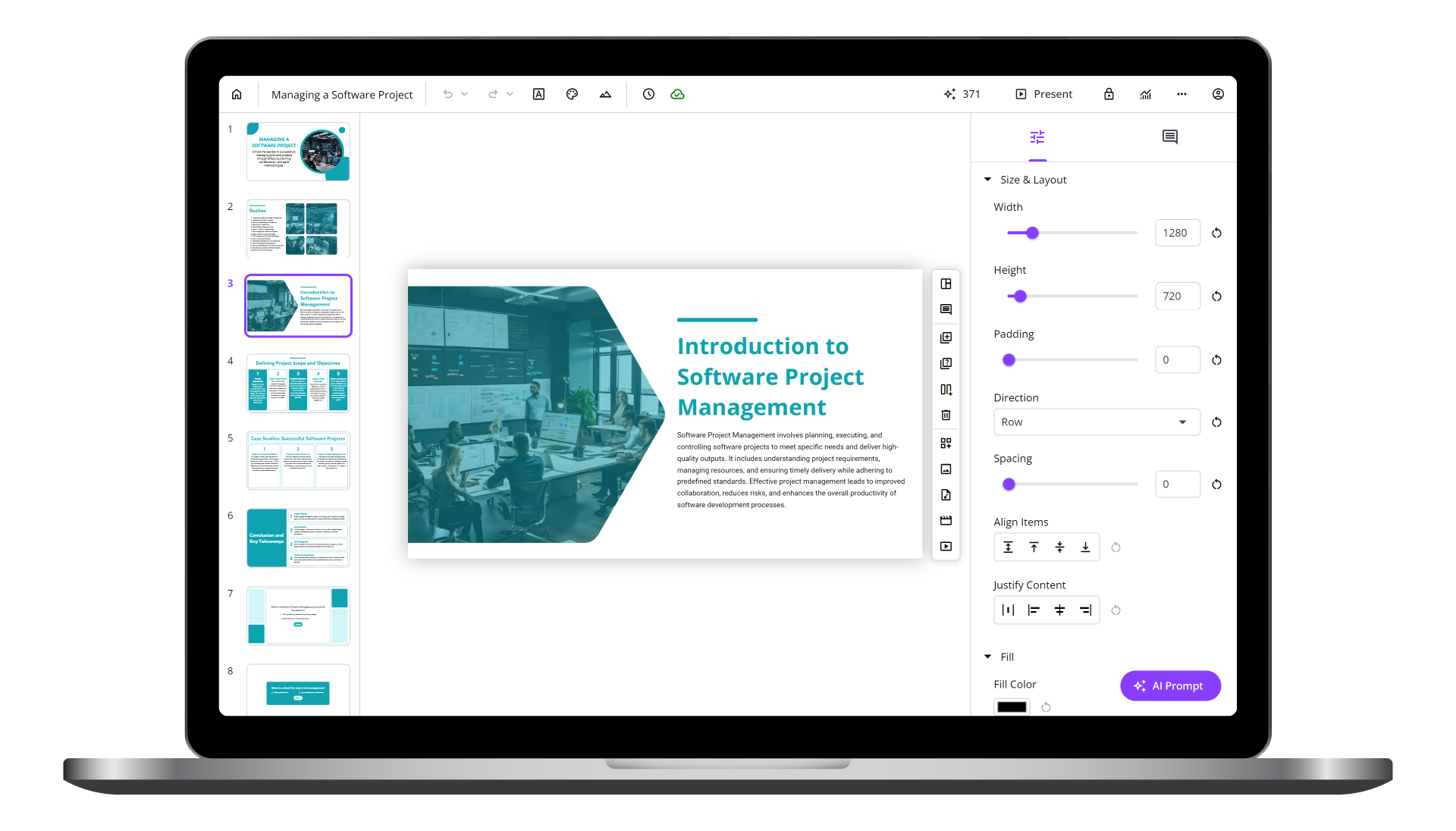
Saola Animate 3
Create HTML5 animations and interactive content which run on any platform and device without coding skills.

Learn, share, and get support
Read latest tutorials and tips
Learn & ask our support experts
Connect & share with user community
Latest from our blog
Screencasting & eLearning
Cloud-Based vs. Desktop eLearning Authoring Tools: How to Choose the Right One?
Compare cloud-based and desktop eLearning authoring tools, explore pros & cons, and see why ActivePresenter is a smart desktop solution.
Best eLearning Authoring Tools 2025: Why ActivePresenter Stands Out
In this article, we’ll dive into the landscape of the best eLearning authoring tools 2025, explore the must-have features that define the leaders, look at the trends shaping the industry, and uncover why ActivePresenter has risen to the top as the all-in-one solution educators and businesses trust most.
What’s new in ActivePresenter 10?
ActivePresenter 10 would handle of all the burden tasks from recording, create step by step tutorials to create eLearning interactivity, so that your projects are successfully created in one software only, without switching to other apps.
HTML5 Animation
Edit Freeforms in Saola Animate 3
In the previous tutorial, you have learned how to draw vector graphics using seven freeform tools in Saola Animate 3.0. As you can see, the drawings in that tutorial are not perfect. We need to make some further edits to make them complete and look as desired. In detail, we will learn how to work with anchor points, control points, and paths in this article.
Benefits Animation Brings to E-courses (With Examples)
Ease of access is one of the online training advantages. This method allows learners to study anytime and anywhere. However, this benefit also comes with a disadvantage. That is, it is easy to become distracted during an online learning session. How can course creators keep learners focused and maintain their motivation during an e-course? Fortunately, animation in eLearning can help resolve this issue.
Basics of Responsive Layout in Saola Animate 3
Responsive layout is a truly responsive design method that allows you to create multiple different layouts for a single document. In this post, you’ll learn the basics of responsive layout in Saola Animate 3.