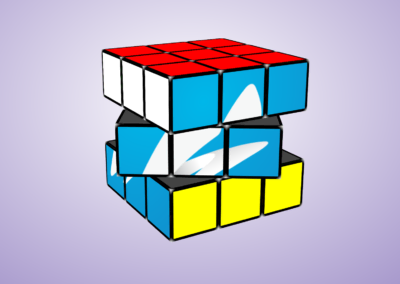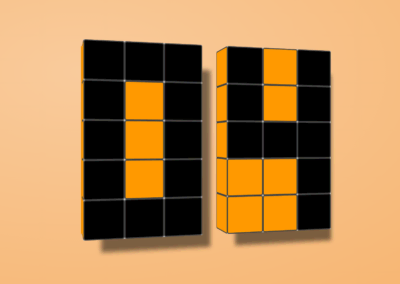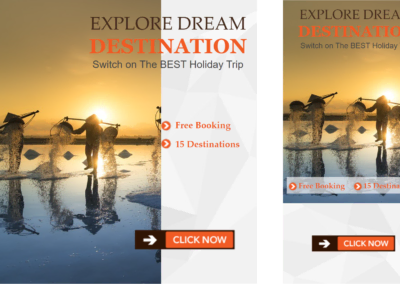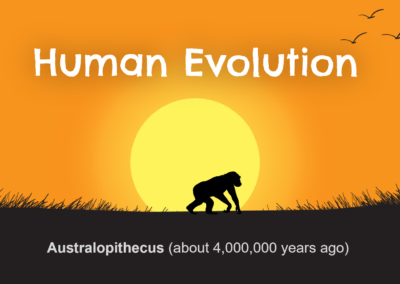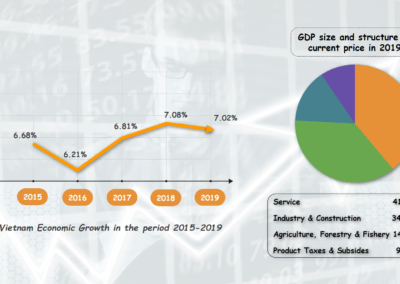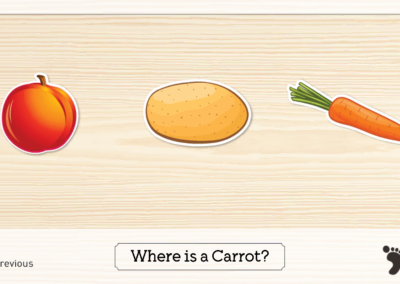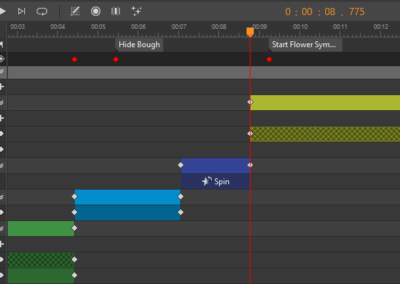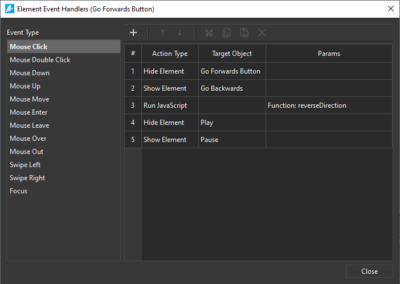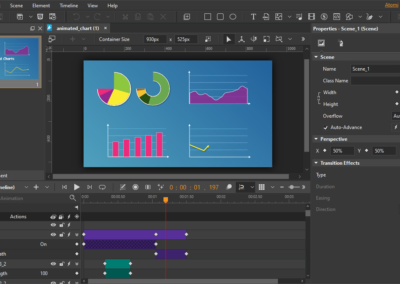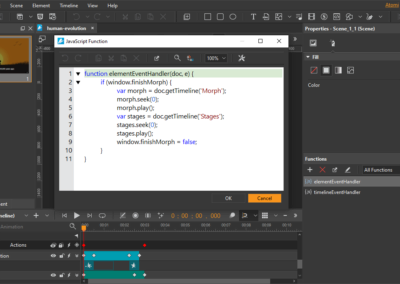Saola Animate
The ultimate tool to create HTML5 animations & interactive web content
Create interactive HTML5 animations like these and more
Animate everything in an intuitive editor, no coding skills required

Outstanding animation features which boost your creativity
Scenes
Think of scenes as slides in Microsoft PowerPoint. Manage scenes to control the flow of your animations to create amazing visual experiences.
Timelines
Timelines act as a container for animations and a ruler that measures time. Each scene can have multiple timelines to satisfy a large number of elements, animations, and interactivity. Control timeline playback to create rich and interactive animations.
Auto-Keyframe
Auto-Keyframe allows automatically generating keyframes even in a specific range when creating animations. Accordingly, it makes keyframing easier and shortens the time you put in your animations.
Shapes & Freeforms
A wide variety of predefined shapes are available at your fingertips. You can also import or draw lightweight vector graphics for the artwork in your animation.
Freeform Editing Tools
Saola Animate 3.0 offers additional tools to edit shape paths (Add/Remove Anchor, Anchor Point Tool). Thanks to that, adding, deleting, or changing types of anchor points (Corner Point, Free Point, Smooth Point, and Straight Point) is just a breeze.
Morph Animations
Animate from one shape’s form to another through a seamless transition with no coding skills required.
Line Length Keyframe
Use the Line Length keyframe to create surprisingly hand-drawn animations or whiteboard animations.
Preset Effects
Promptly apply the built-in effects in the Preset Effects gallery. Convert those default preset effects to keyframes for further customizing. Besides, it’ also possible to save keyframe animations as a custom effect to reuse later in other projects.
Text Animations
Along with Preset Effects, text animations help create eye-catching content. By animating its letters or words, creating eye-popping text animations has never been so easy.
Google & System Fonts
Let the typography speak with hundreds of gorgeous fonts from Google Fonts library and system fonts on your computer. Embed system fonts in the HTML5 output to get consistent appearance across browsers and devices.
Sprite Sheets
A sprite sheet is a sequence of various graphics arranged in one bitmap image file. Thanks to sprite sheets, you can create an animated character representing one or several animation sequences while only needing to load a single file.
Symbols
Use symbols to share identical elements, scenes, timelines, and animations across scenes or at different positions in the same scene.
Motion Path
Motion Path is the best idea when it comes to creating movement. It allows you to draw complex curves than just a straight line, animating your object to move more naturally.
Easing Methods
Easing specifies the speed at which a transition progresses over time. Up to 40 easing methods are at hand to make your animations more stunning and natural.
Show Elements across Scenes
Make a single element appear in all scenes in your project. In each scene, you can separately create different animations for that element.
Flexible Layout
Saola Animate supports flexible layout, that is, the size of the document adapts to the browser window size. Flexible layout allows your animations to run perfectly on any device and browser.
Responsive Design
Make the page respond to the browser size at any given point, giving the optimal viewing experience across different devices and screen sizes.
Interactivity
Interactivity is a great way to gain and keep audience’s attention and interest as it allows them to experience interactive control. Engage your viewers by adding actions and triggers in response to events such as a mouse click or a key press.
Custom Elements
Custom elements come in handy when you want to create your own HTML tags. Free to create various new types of HTML elements through HTML code lines.
Script Support
JavaScript comes in handy when you want to make your own interactivity. Saola Animate has a powerful built-in code editor with intelligent features, letting you quickly create and edit JS functions. The JavaScript API is also available to back you up at any time.
External Script Resources
Import external HTML, CSS, and JavaScript files or URLs and use them to have the full control over the document. All the script resources are editable within the program.
Export to Videos
Saola Animate 3.0 allows you to export projects to video for demonstration purposes. Just with a click, your content will be demonstrated easily after seconds.
Export to HTML5
Turn your ideas into reality with dynamic, interactive, and engaging web content. HTML5 and its extensive functionality empower you to bring your vision to life with no end of advanced animations and interactivity.
Your animations run on any platform or device