Create step-by-step instructions automatically to reduce manual work for crafting documentation process.
With the software blooming expansion in this modern age, it’s critical to find a tool to deal with documentation quickly. If it can generate messages and feedbacks automatically, then the volume of manual work can be streamlined considerably.
Why it is a Must to Create Step-by-step Instructions Automatically?
If you are a technical software writer,
You are somewhat aware that building software is just the beginning of a story. A competent and ready-to-launch product needs more than that. That is, it needs to go through several setups before kicking off.
It’s like serving products from A to Z, you cannot just throw a product to users and let them swim in the ocean of knowledge base. If there are other options out there (and mostly are), they will leave the product. That means, they will switch to your rivals who understand them, guide them on how to use tools from scratch, speak their languages, and help them solve problems.
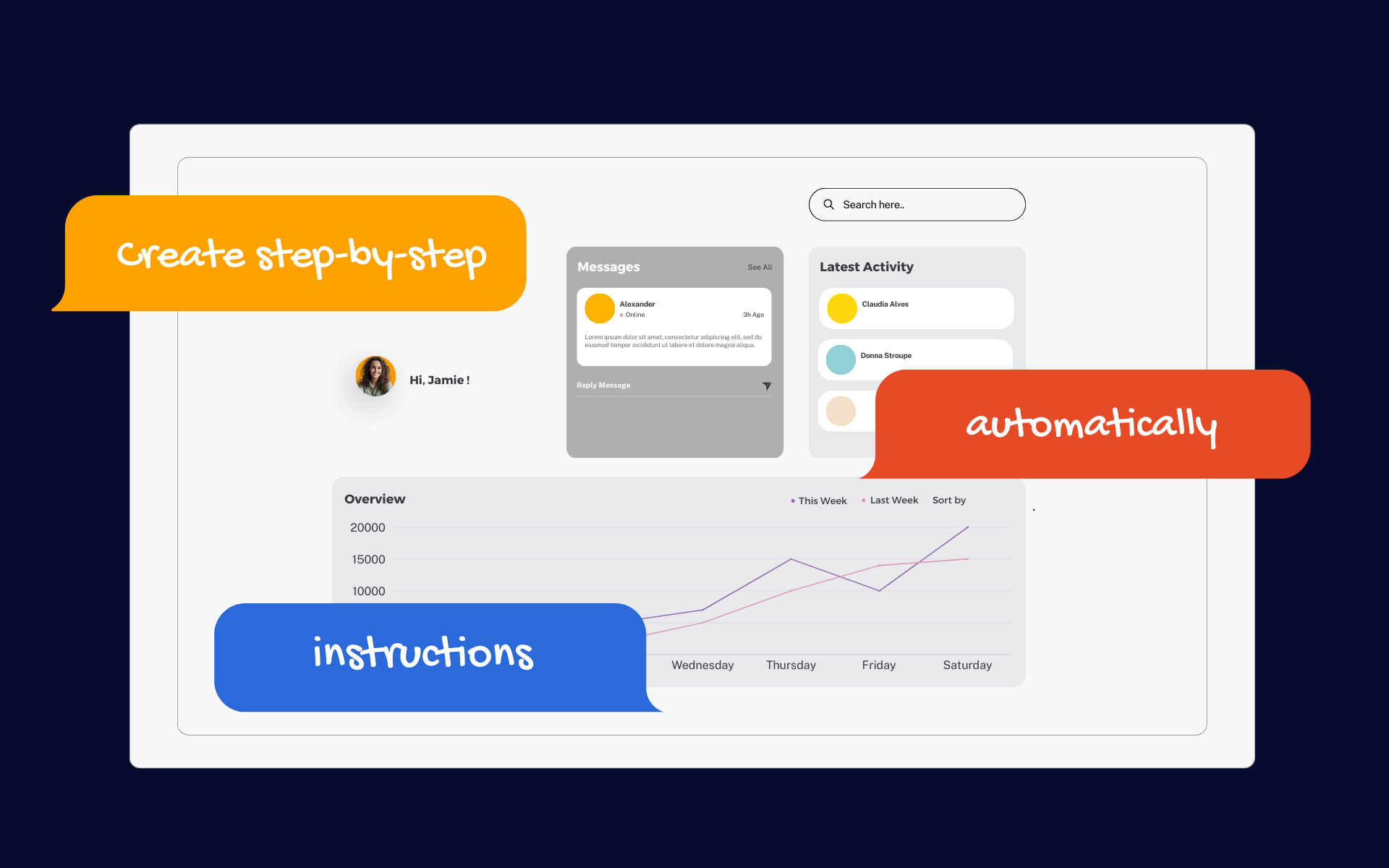
Imagine, you pour a lot of effort into raising problem awareness of your prospects, educate them and they arrive at your rivals at the end. In other words, you are donating your valued users to competitors. It feels as though you are doing hard work only to help rivals earn money.
It is of equal importance to deliver the product and build the product. Finding step-by-step ways and methods to make a product accessible to everyone, and getting it accepted by customers are just some highlighted work in the to-do list.
To bring the product close and digestible to practical use, craft end-user documentation is the first and foremost task since it speaks normal users’ language, thereby equipping users from the start.
Writing step-by-step instructions (better if it could be automatic) is not just a need, it is a must-have feature.
Need to show someone how to do something, step by step? Whether it’s software training, a product guide, or a complex procedure, ActivePresenter makes creating clear, effective video tutorials and interactive simulations simple. Easily capture screen actions and add annotations, voiceovers, and quizzes to guide your audience through each step.

If you are a software trainer,
You need to guide a decent number of users on how to use a typical company software, have you ever used one of these ways:
- Wait to gather a decent amount of users, clients, employees, and open a meeting/seminar to teach them how to use it.
- Record screen with voice-over on manual step: you instruct users to click this one, open this dialog then publish to a platform (could be a Youtube channel, company LMS, or any learning space).
If this is the case, then your audience, if they want to learn how to use software actually, they have to revisit every second/minute of it. This way could be a better solution than the above one, but here is behind-the-scenes work.
You need to add annotation manually on video every single element, matching with voice-over, insert lines and shapes, etc. Does it sound similar to you? Or is this the exact task you have to face every day?
Then what do you think about a step-by-step tutorial outcome like this? The project is created automatically, by a tool to record the screen and let it capture all on-screen operations.
You only have to click the record button and let the software do the rest. From that, you only need to make hassle-free modifications (change annotation text, shape, color, etc.) with a slide-based editing interface.
What’s Inside? Are There Any Features Worth Looking Forward to?
First, Slide-based Editing User Interface
Imagine you need to work with projects and scroll the player to every second to add an instruction note guide, causing nothing but a repeated nightmare.
So how about splitting a big project of work into smaller chunks to make it easier to digest? Is a slide-by-slide editor the best option for this solution?
Yes, a big Yes.
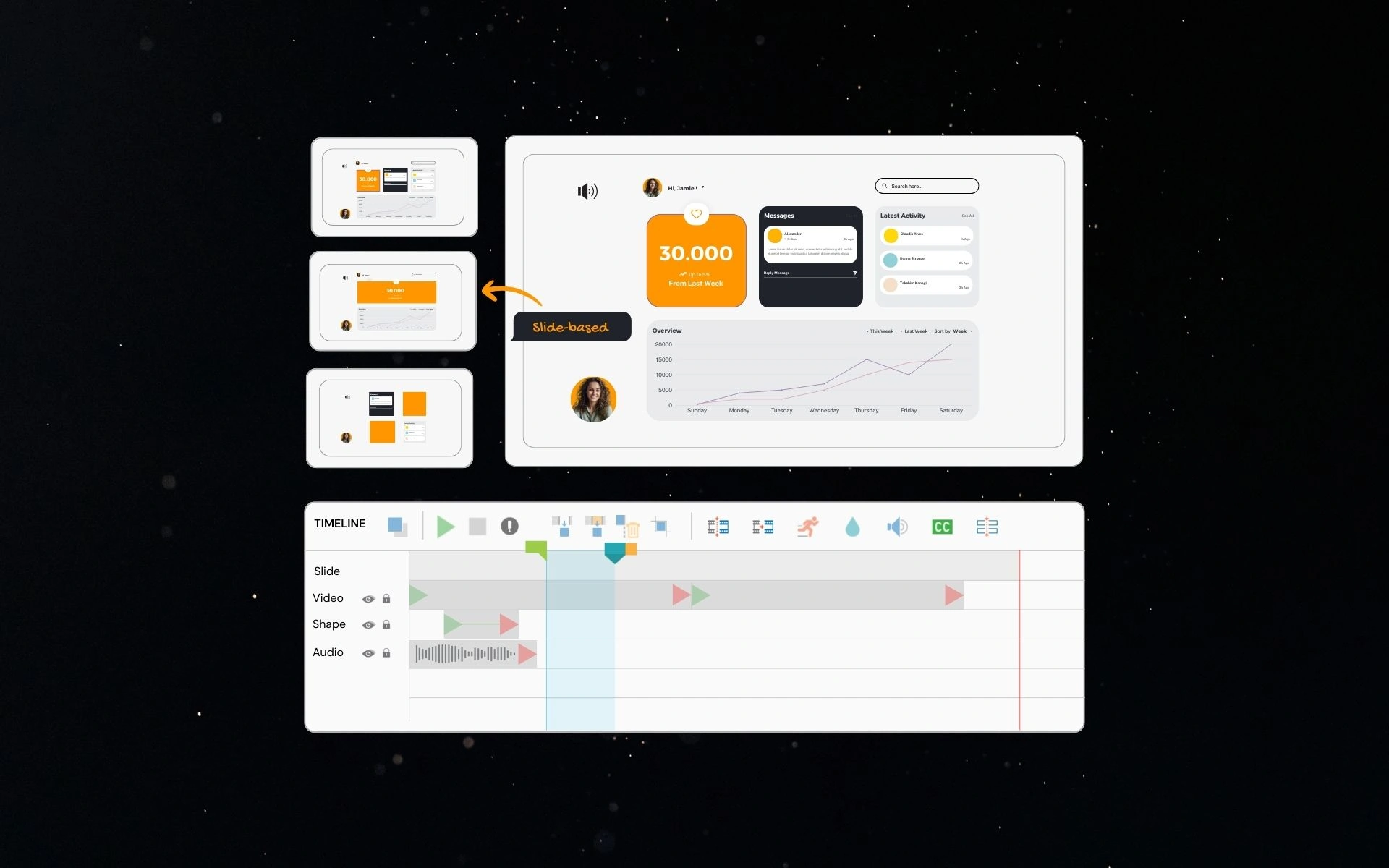
Second, modify annotation is easy as a piece of cake
If you do not want to change anything to your liking (but mostly you will need to), projects can be considered completed temporarily.
However, you can go the extra mile to modify elements to meet your requirements, for example, changing color to stay on-brand, enlarging the click button, and so on.
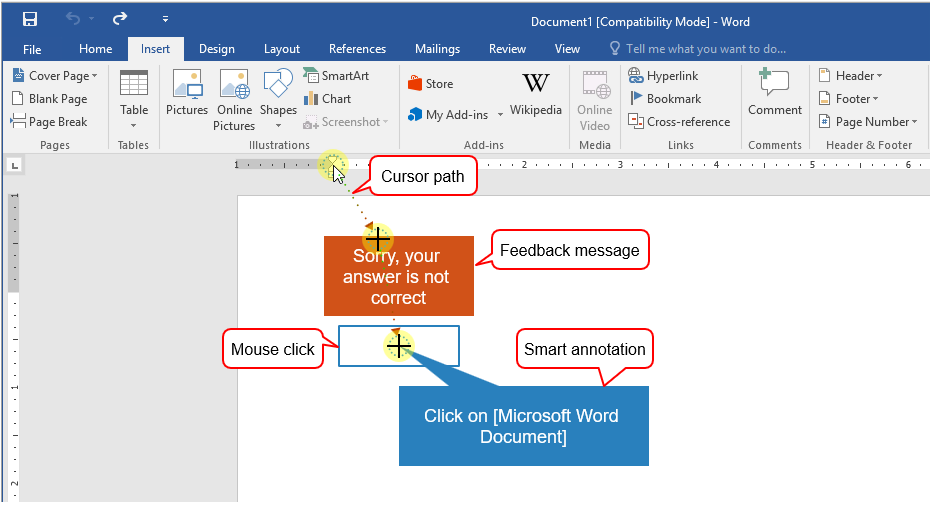
How To Create Step-by-step Instructions Automatically
Here is how things work for ActivePresenter – eLearning authoring tool in brief.
If you hit the record screen button to create a walkthrough, it starts working similar to recording screen. All you have to do is click step-by-step as the real software guide as you expect users to follow.
A slide-based project will result from all actions on the screen. Slide names can be automatically created by ActivePresenter, as well as smart annotations, cursor paths, mouse clicks, keystrokes, and feedback messages.
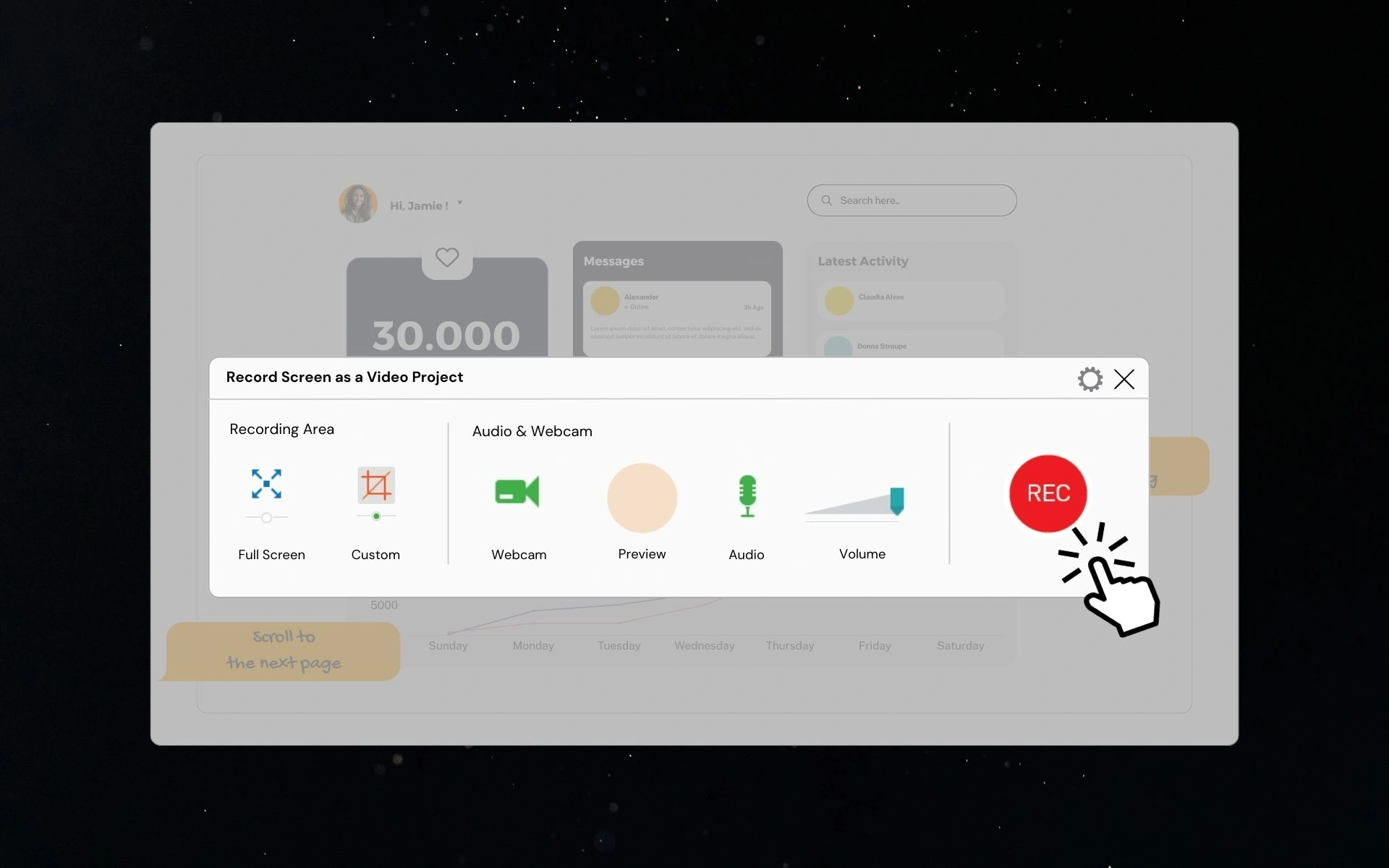
Here are several many things you can play around with this tool:
For purely add instructions note:
- Modify formatting properties: text, color, shape
- Edit feedback messages (to the final message “Please complete this step before moving on”, “Please follow the instructions” etc.)
- Edit cursor paths (if you want to amend the mouse cursor path direction e.g. smoother than the original, etc.)
- Add transitions between slides (similar to PowerPoint transitions)
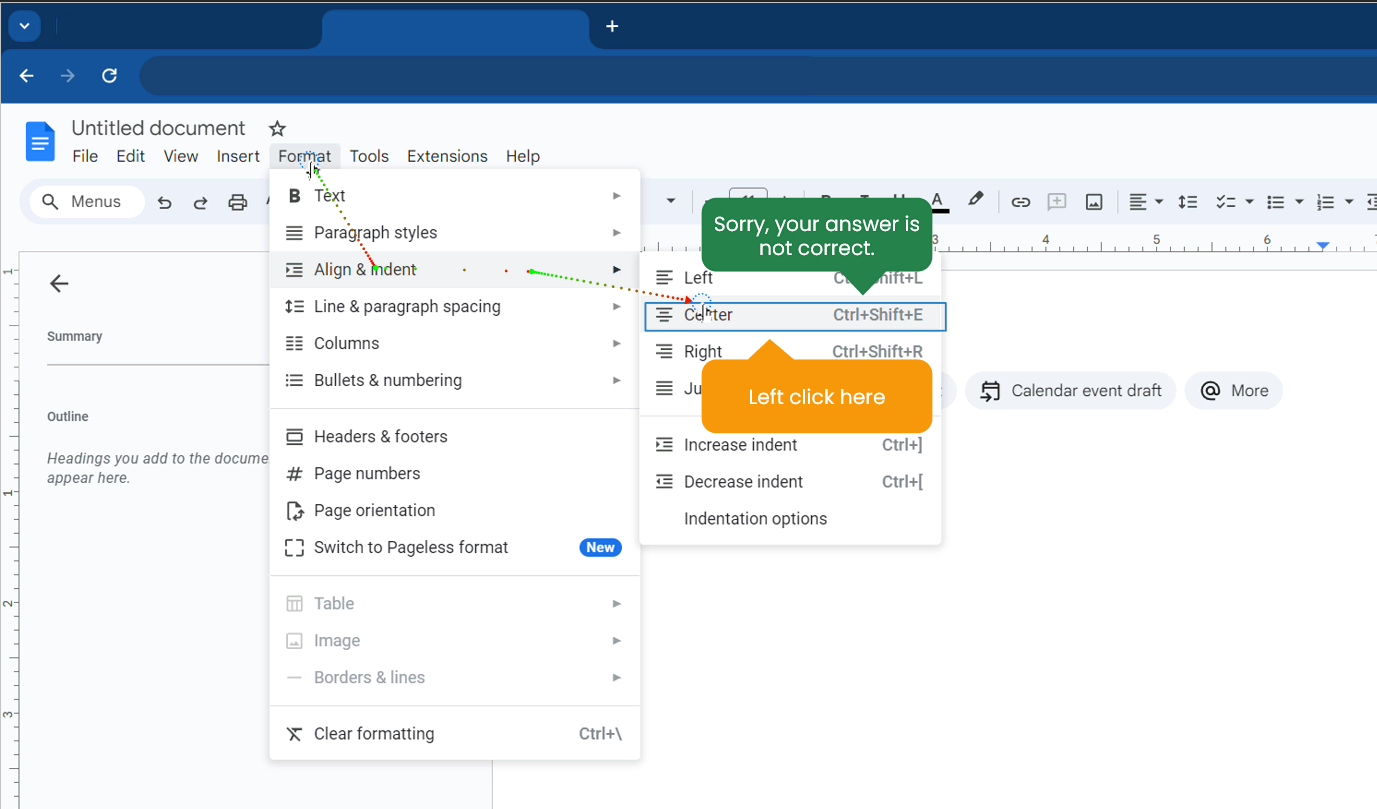
Other add-up good features
- Insert multimedia type: image, audio, video
- Add knowledge check questions and quizzes
- Customize with popular eLearning features: zoom-in-out, drag & drop, closed caption.
- Video (no interactive)
- HTML5 (most suitable with interactive features)
- LMS-integrated export packages: SCORM, xAPI
- Others: Word, Excel, PDF (create manual training materials)
It is the compound gain since you only have to “invest” in one tool but receive expansive formats in returns, adapting the need for flexibility in drafting training/teaching documentation types.
Have a quick glance? Enjoy unlimited time free trial, available on Windows and macOS with user community supported 👇

Last Words
It is now possible to remove the burden of creating heavy training documentation. This kind of tool helps you create step-by-step instructions automatically, allows fine-tuning afterward, and provides flexible export options. As a result, manual work can be liberated, saving energy for more important tasks.
See also: