5 Best AI Video Generators in 2024 (Honest Review)
An AI video generator is a powerful tool that enables you to create high-quality, customizable content with ease. Thanks to it, you can save time and money while the video quality is still guaranteed.
AI is revolutionizing the way we create content. From presentations and quizzes to images, voices, and videos, a diverse array of AI tools are being developed daily. These tools not only reduce the effort required but also significantly enhance the quality of the content.
One of them is AI video generator. This tool uses artificial intelligence to generate hyper-realistic AI avatars that have lifelike voices, movements, and appearances. It offers a wide range of avatar selections. You can even request your clone avatar with your own voice. Plus, most of AI video generators integrate with AI writing assistance that helps you create video scripts more easily and quickly than ever. Meanwhile, you can still edit the script, voice, and visuals if you want.
With AI video generators, you don’t need any expensive equipment or professional actors to create stunning video content. Simply type in your prompts and let the tool do the rest. Whether you want to create educational, promotional, or entertainment videos, they can help you achieve your goals quickly and with little to no experience required.

In this post, you will have the overview of 5 best AI video generators in 2024.
#1. HeyGen
HeyGen is the new name of Movio, an AI video generator that lets you create stunning videos with realistic avatars. This tool offers you more than 100 premium avatars. Each of them has different outfits that you can customize in the editor. You can also create AI outfits based on prompts to suit your video theme. What’s more, you can create your own clone avatar by recording yourself speaking for 2 minutes and sending the video to HeyGen. It may take a few days, but you will get a unique avatar that looks and sounds like you. Besides, HeyGen allows you to upload your own voice to use on any avatar.
Another amazing feature of HeyGen is TalkingPhoto. Just upload any photo, type in a script, and watch the photo come to life with a human voice.
Pros
- 100+ instant avatars and unlimited photo avatars
- Custom avatar with your own voice by uploading recordings
- TalkingPhoto
- Over 300 voices in more than 40 languages
- The option to change the voice’s speed
- Face-swap feature for videos and photos in the editor
- Landscape and portrait format for your videos
- Video tutorials on the website
Cons
- Video templates only contain one slide
Pricing
- Creator plan: From $29/month or $24/month billed yearly
- Business plan: From $89/month or $72/month billed yearly
- Enterprise plan: Contact sales
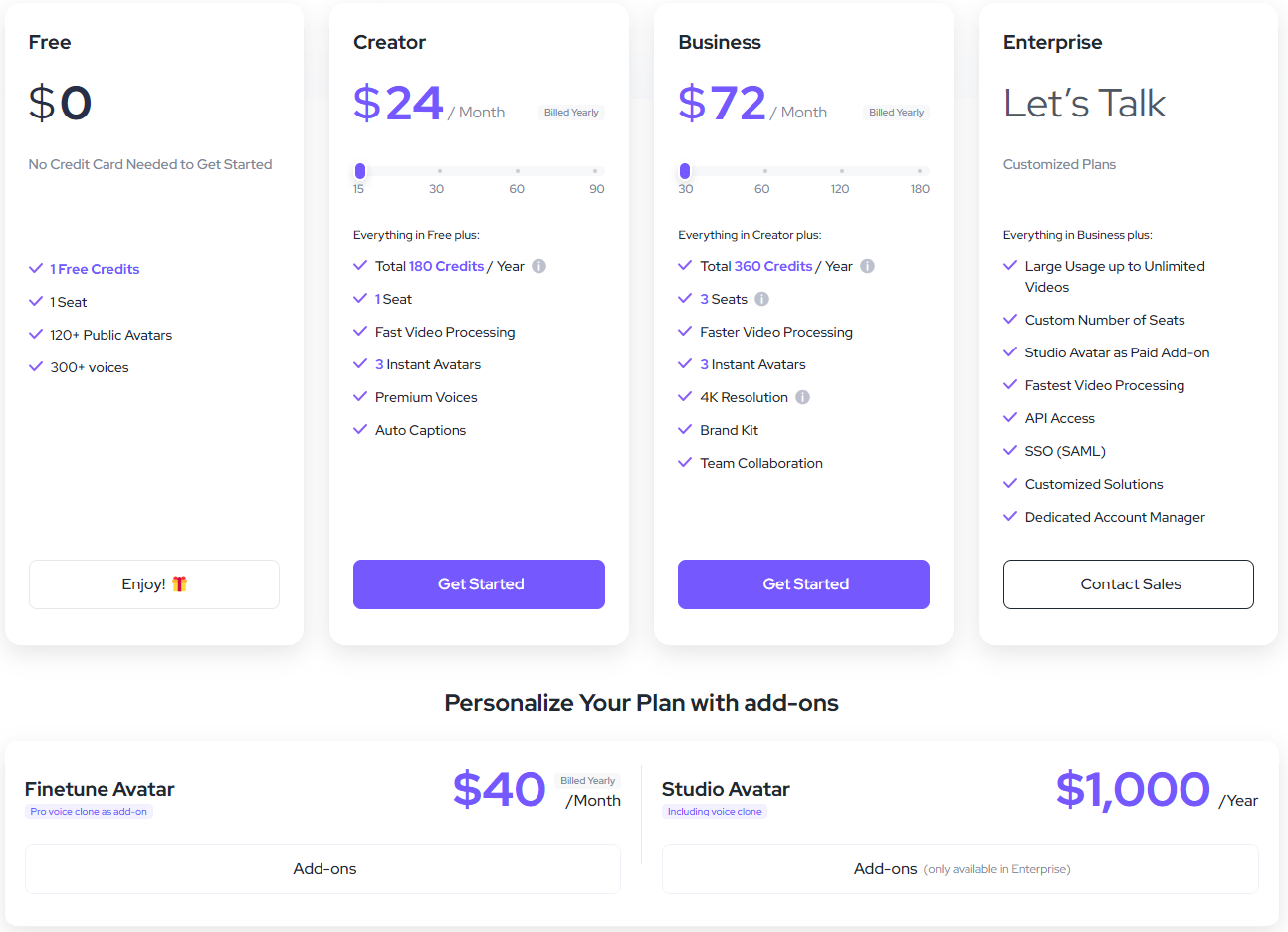
#2. Synthesia
Another outstanding AI video generator is Synthesia. It’s mainly used to create training, how-to, or product marketing videos. Apart from powerful features to generate video, Synthesia offers users a good video editor solution for the post-production phase. This tool also provides a wide range of avatar and voice selections. Furthermore, the team has added micro gestures that seem unavailable in many vendors. Micro gestures allow users to add different gestures to the avatars to make their communication more human via non-verbal cues such as winking, nodding, frowning, or raising an eyebrow. Besides, if you don’t like available avatars, you can request your own one.
When generating a video, it requests you to fill in your email address. Then, the video will be sent to your email so that you can download or share it with others.
Pros
- 160+ AI avatars and 120+ languages
- 60+ video templates
- Custom avatar
- Micro gestures
- Custom avatar’s clothing
- Collaboration with co-workers
Cons
- Limit features when generating a free video.
Pricing
- Starter plan: $29/month or $22/month billed yearly
- Creator plan: $89/month or $67/month billed yearly
- Enterprise plan: Custom pricing, contact for details
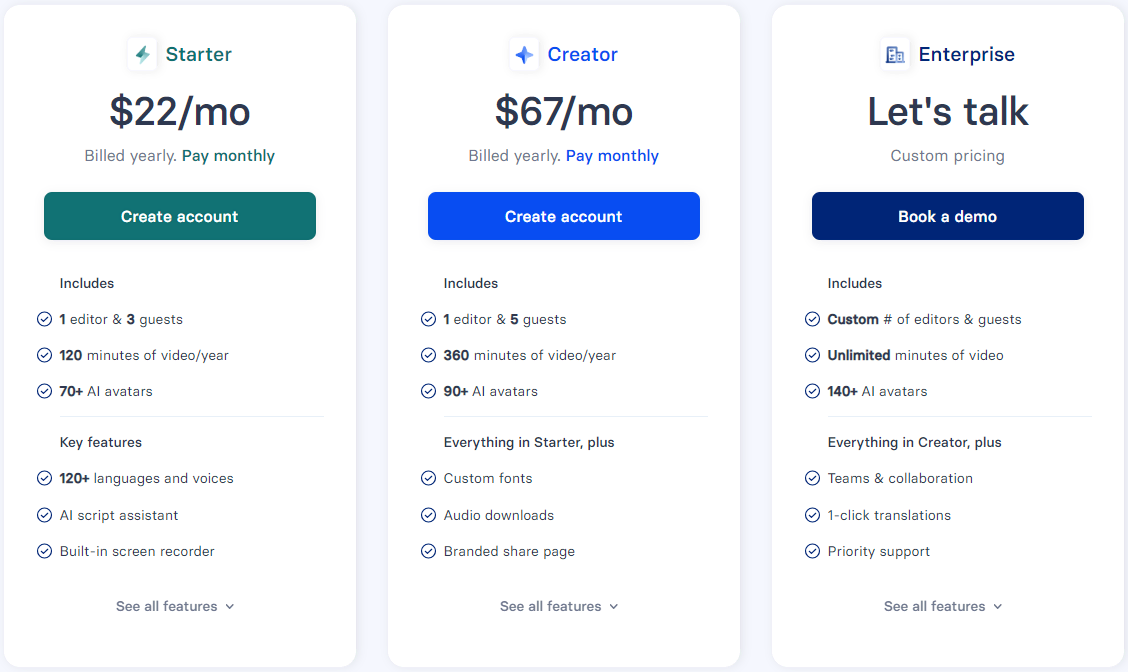
#3. Colossyan
Colossyan is an AI video platform that transforms workplace learning. With Colossyan, you can create engaging videos in minutes, without any filming or editing skills. Just type in your text, choose an avatar, and let Colossyan do the magic. Like Synthesia, you can also request the team to create a custom avatar that matches your style and brand. Plus, you can add up to 4 avatars per scene to create realistic scenarios for your training videos. Besides, this AI video generator allows you to invite and collaborate with co-workers to get videos done faster.
Apart from video format, Colossyan offers multiple export options such as MP3, PDF or SCORM packages. Otherwise, you can export subtitles to SRT or VTT files.
Pros
- Multiple actors in a scene
- Collaboration with your team on the workspace
- Automated video translation in 70+ languages
- Multiple aspect ratios for your videos
- Custom avatar
- Diverse export options
Cons
- Lack of diverse avatars compared to competitors (50+ avatars)
Pricing
- Starter plan: From $35/month or $28/month billed yearly
- Pro plan: From $120/month or $96/month billed yearly
- Enterprise plan: Contact sales
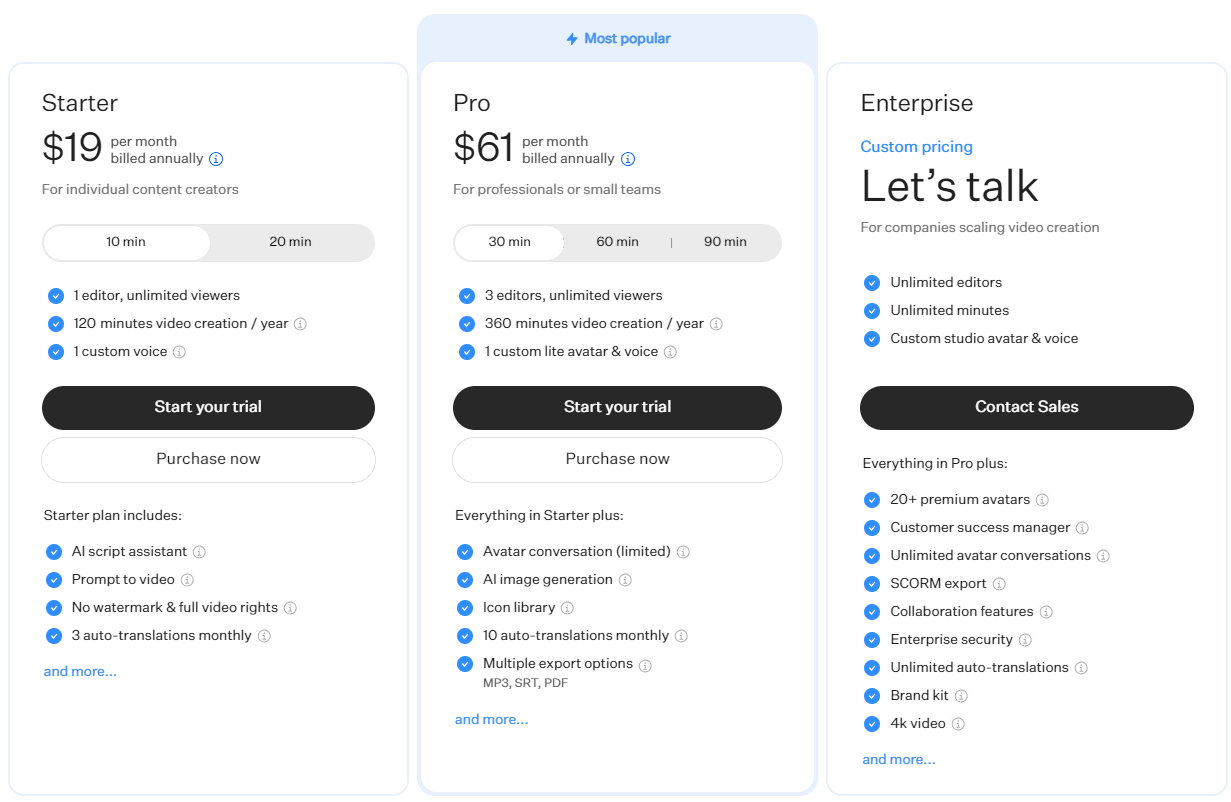
#4. DeepBrain AI
DeepBrain AI is also a powerful AI video generator that turns text, URLs, and PowerPoint presentations into captivating videos. Whether you need videos for personal or business purposes, DeepBrain AI can handle any use case with ease. With ChatGPT integration, you can generate, translate, or edit video scripts on the fly.
After placing a topic and selecting a template, DeepBrain AI will generate a slide-based project. Here, you can customize the script, voice, avatar, background, add objects, and more.
Pros
- 100+ stock AI avatars, custom avatars and talking avatars
- Custom gestures: greetings, hand raises
- 2 avatars in one scene
- 80+ languages
- 100+ lifelike AI voices
- Collaboration option
- 65+ templates, including vertical orientation options for social media content
Cons
- Take a long time to render video
- Can’t preview the avatar when previewing the video
Pricing
- Starter plan: From $30/month or $24/month billed yearly
- Pro plan: From $225/month or $180/month billed yearly
- Enterprise plan: Custom pricing based on requirements
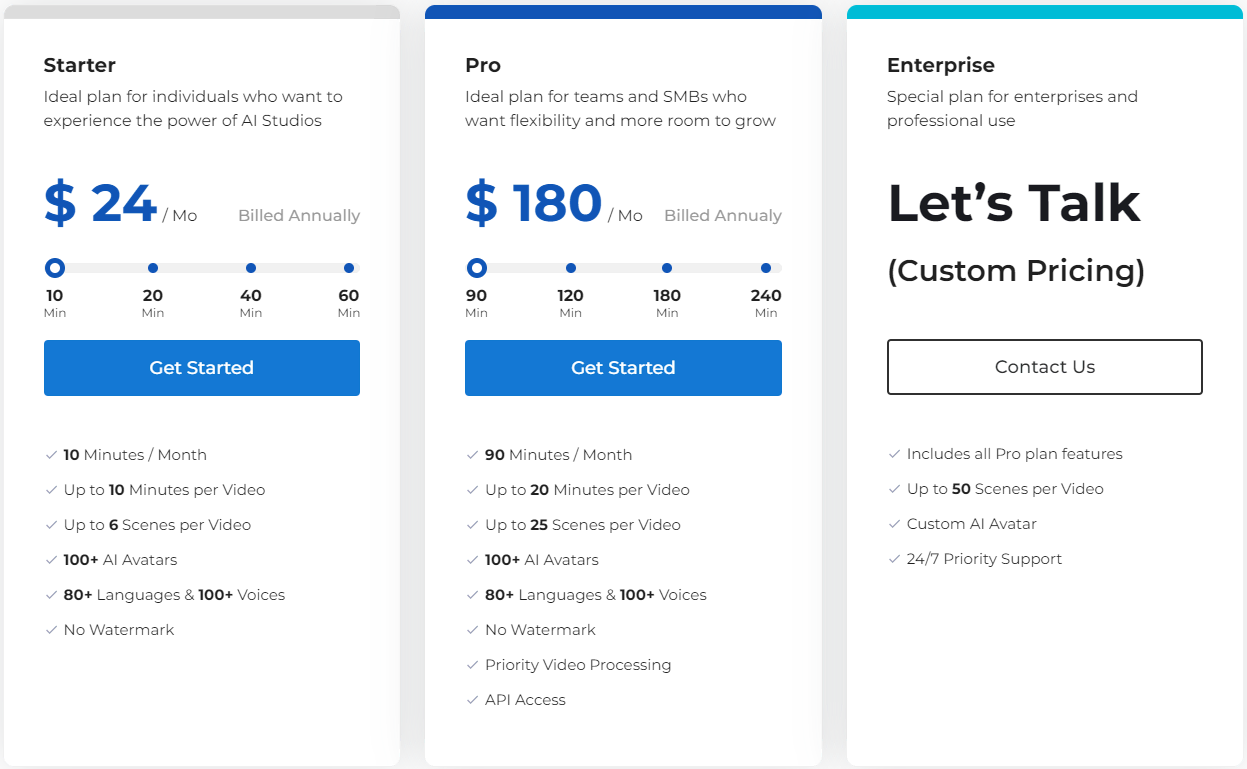
#5. InVideo
Unlike the above AI video generators, InVideo doesn’t offer AI avatars on the website. Instead, it has a studio where you can create various types of videos, such as intros, outros, ads, birthday videos, Instagram videos, and invitations. InVideo also provides more than 5000 templates in different formats: landscape, square, and portrait, so you can create a video for any platform and purpose in minutes.
With InVideo, you can create stunning videos with nothing but ideas. Just type in your prompts and let the tool find the best visuals, script, and voice. You can also edit the media and script as you like. InVideo even lets you edit the video with simple text commands as if you had a personal video editor.
Pros
- The Free plan allows you to generate 10 minutes per week
- It provides a huge iStock media library
- You can collaborate with others to edit video
- InVideo AI mobile app is available on the App Store
- It offers 5000+ templates
Cons
- AI avatar is only available on the mobile app
Pricing
- Plus plan: From $25/month or $20/month billed yearly
- Max plan: From $48/month or $60/month billed yearly
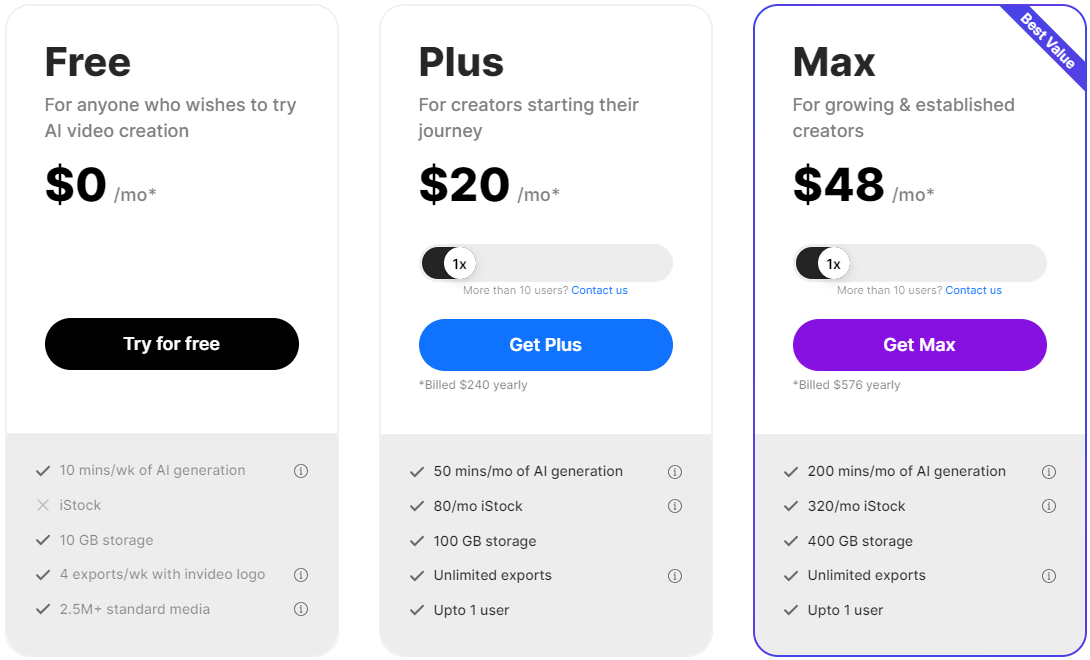
So, that is an honest overview of 5 AI video generators on the market. You can try them all and see which one suits you best. Hope that you create amazing video content with these tools.
See more: