SCORM (Sharable Content Object Reference Model) has become the standard that ensures training content is compatible across various Learning Management Systems (LMS). It enables the easy sharing, reuse, and tracking of learning materials, making it essential for any organization or educator developing professional online training courses. To create SCORM-compliant content, you need a powerful eLearning authoring tool like ActivePresenter that not only supports SCORM standards but also offers flexibility, interactivity, and ease of use. Known for its all-in-one solution for screen recording, video editing, and eLearning content creation, ActivePresenter is also one of the best SCORM creation software trusted by educators, trainers, and instructional designers worldwide.
In this blog, we’ll explore why ActivePresenter leads the pack among the many SCORM creation tools available and why it might be the perfect fit for your eLearning development needs.
Download ActivePresenter to learn more 👇

What is SCORM?
SCORM is a widely adopted technical standard used to create and deliver eLearning content that works across different LMS. In simple terms, SCORM ensures that online training materials and courses can “talk” to any SCORM-compliant LMS, making it easy to track learner progress, completion, and performance.

Think of SCORM like a universal plug for eLearning. Just as a USB drive works on any compatible computer, a SCORM package can be uploaded and run on any LMS that supports it. This eliminates the hassle of creating different versions of your course for different platforms.
For example, imagine you design an onboarding course using ActivePresenter. Once you’re done, you export it as a SCORM package. That same file can then be uploaded to platforms like Moodle, TalentLMS, or Blackboard, and it will function properly without needing to be rebuilt or reconfigured. Not only does SCORM ensure compatibility, but it also allows you to track learner activity, such as quiz scores, time spent, and course completion status.
What is ActivePresenter?
ActivePresenter is a powerful all-in-one eLearning authoring software for creating interactive content, instructional videos, and software simulations. Developed by Atomi Systems, it offers a comprehensive set of features including screen recording, video editing, and slide-based content authoring, making it suitable for educators, trainers, and content creators alike. Whether you’re building a simple video tutorial or a complex eLearning course with quizzes, interactions, and branching scenarios, ActivePresenter provides the tools you need in a single application.

One of its standout capabilities is its support for SCORM, which allows users to export content that can be seamlessly uploaded to an LMS. Combined with responsive design, customizable templates, and advanced interactivity, ActivePresenter offers both beginners and experienced instructional designers the flexibility to create professional-quality learning experiences without the need for coding.
📌Key Features of ActivePresenter for SCORM Creation
Below are the key features that make ActivePresenter a top choice for SCORM creation:
1. Full SCORM and xAPI Compatibility
ActivePresenter fully supports both SCORM 1.2 and SCORM 2004, ensuring smooth integration with most LMSs. This allows course creators to package and deliver their content in a standardized format that tracks learner performance across platforms. For those looking to go beyond traditional tracking, ActivePresenter also supports xAPI (Tin Can API), offering more advanced capabilities, such as tracking learning experiences that occur outside of the LMS.
2. Comprehensive Tracking and Reporting
With ActivePresenter, tracking learner progress is both detailed and intuitive. You can capture data such as scores, time spent, completion status, number of attempts, and interaction details. These reports are essential for evaluating learning outcomes and ensuring compliance with training requirements, especially in corporate or regulated environments.
3. Wide Range of Interactive Question Types
Engagement is key in eLearning. ActivePresenter enhances learner engagement with a range of question types, including multiple-choice, fill-in-the-blank, drag-and-drop, true/false, essay, and hotspot questions. These options help you assess learners effectively while keeping them actively involved in the learning process.

4. PowerPoint Integration
Already have materials in PowerPoint? ActivePresenter allows you to import and convert PowerPoint presentations into SCORM-compliant eLearning courses. This feature is ideal for educators and trainers who want to repurpose existing slides into interactive online content without starting from scratch.
5. Multimedia and Screen Recording Capabilities
ActivePresenter isn’t just for slides. It also supports screen recording, webcam capture, voice narration, and video editing, perfect for creating software simulations, product demos, or step-by-step tutorials. These multimedia tools make your course content more dynamic and effective.
6. Flexible Interactivity and Branching
One of ActivePresenter’s standout features is its ability to create dynamic and adaptive courses without requiring coding expertise. Using built-in events, actions, and conditions, users can design branching scenarios that respond to learner inputs, creating personalized learning paths. This flexibility ensures that courses remain engaging and relevant, adapting to individual learner needs and preferences.
✅Advantages Over Other SCORM Authoring Tools
ActivePresenter shines as a SCORM authoring tool with its intuitive, PowerPoint-like interface, making course creation accessible for beginners and professionals while minimizing the learning curve. It combines screen recording, video editing, and eLearning authoring in one tool, allowing users to create fully interactive SCORM-compliant content without the need for coding. With support for SCORM 1.2, SCORM 2004, and xAPI, along with HTML5 output, courses can be accessed smoothly across desktops, tablets, and mobile devices. The built-in template and asset library also help streamline course development while maintaining brand consistency.
Compared to other SCORM authoring tools, ActivePresenter delivers excellent value. While Articulate Storyline is a powerful option, it comes at a high cost and has a steeper learning curve. Adobe Captivate offers advanced features but tends to be more complex and less intuitive, especially for new users. iSpring Suite is also PowerPoint-based, but ActivePresenter provides broader multimedia editing capabilities and more flexibility for interactive content. Its drag-and-drop functionality eliminates coding needs, unlike tools like Lectora, and responsive support through forums, email, tutorials, and regular updates ensures a superior user experience, solidifying ActivePresenter’s position as a top choice for SCORM creation software.
Quick Steps to Export SCORM Packages in ActivePresenter
Creating and exporting SCORM-compliant content in ActivePresenter is a straightforward process. Once your course is ready, follow these simple steps to export it as a SCORM package:
Step 1: Access the Export tab > select SCORM.
Step 2: Adjust SCORM settings.

In the Export to SCORM dialog, navigate to the eLearning tab. You can choose between SCORM 1.2 or SCORM 2004, depending on what your LMS supports. Then, specify the Identifier, Version, Organization Title, and Item Title for LMS tracking.
You can also set parameters like completion conditions, pass/fail criteria, and score tracking. These settings determine how learner data is reported to the LMS.
Besides, it is possible to select one among the four operation modes that ActivePresenter provides. Each mode is suitable for specific purposes. The Demonstration mode allows learners to view the content without interact with it. Meanwhile, other modes (Tutorial, Practice, and Test) allow learners to interact with the content and challenge themselves.
Note: Make sure that the same operation mode is used for both your local exporting and uploading to the LMS platform.
Step 3: Export your package
Click OK to export the SCORM package. ActivePresenter will generate a ZIP file that you can upload directly to any SCORM-compliant LMS.
These steps guarantee your SCORM package is correctly set up for smooth integration and tracking in an LMS.
Troubleshooting Common SCORM Export Errors
While exporting SCORM packages with ActivePresenter is usually seamless, you may occasionally run into issues, especially when uploading content to your LMS. Here are some common SCORM export errors and how to resolve them:
1. LMS Doesn’t Recognize the SCORM Package
Cause: The exported file may not be zipped properly, or SCORM settings weren’t enabled during export.
Fix: Re-export your project. Make sure to upload the entire zipped package to your LMS without extracting it.
2. Tracking and Reporting Data Isn’t Recorded
Cause: SCORM tracking parameters might be misconfigured or unsupported by your LMS.
Fix: Double-check your SCORM version (1.2 vs. 2004) and confirm that completion conditions, pass/fail criteria, and score settings are correctly set. Besides, test with a SCORM cloud service to see if the issue is with the LMS.
3. Course Doesn’t Load Properly in the LMS
Cause: The LMS may not support certain media formats or custom JavaScript interactions.
Fix: Ensure your course uses standard HTML5 elements. Avoid heavy use of third-party scripts. Also, clear your browser cache or try a different browser to eliminate local loading issues.
4. SCORM Package Loads but Quizzes Don’t Report Results
Cause: The quiz questions might not be marked as reportable, or the quiz hasn’t been linked to the SCORM reporting logic.
Fix: In ActivePresenter, check the quiz settings. Verify that score and completion settings are defined properly.
5. Error Messages in the LMS Console
Cause: This could be due to incorrect SCORM JavaScript calls or missing manifest data.
Fix: Inspect the imsmanifest.xml file in your SCORM package to ensure it is present and correctly structured. Re-exporting the content usually regenerates a valid manifest.
Beyond SCORM: Don’t Overlook the Power of xAPI
Although SCORM continues to be a widely used standard in eLearning, a more advanced and flexible alternative has emerged. xAPI. It is also known as Experience API or Tin Can API. Unlike SCORM, which mainly tracks course completion and scores within an LMS, xAPI expands the possibilities by enabling tracking of a wide variety of learning experiences, including those that occur outside the LMS. This can include offline activities, mobile learning, simulations, games, or real-world tasks.
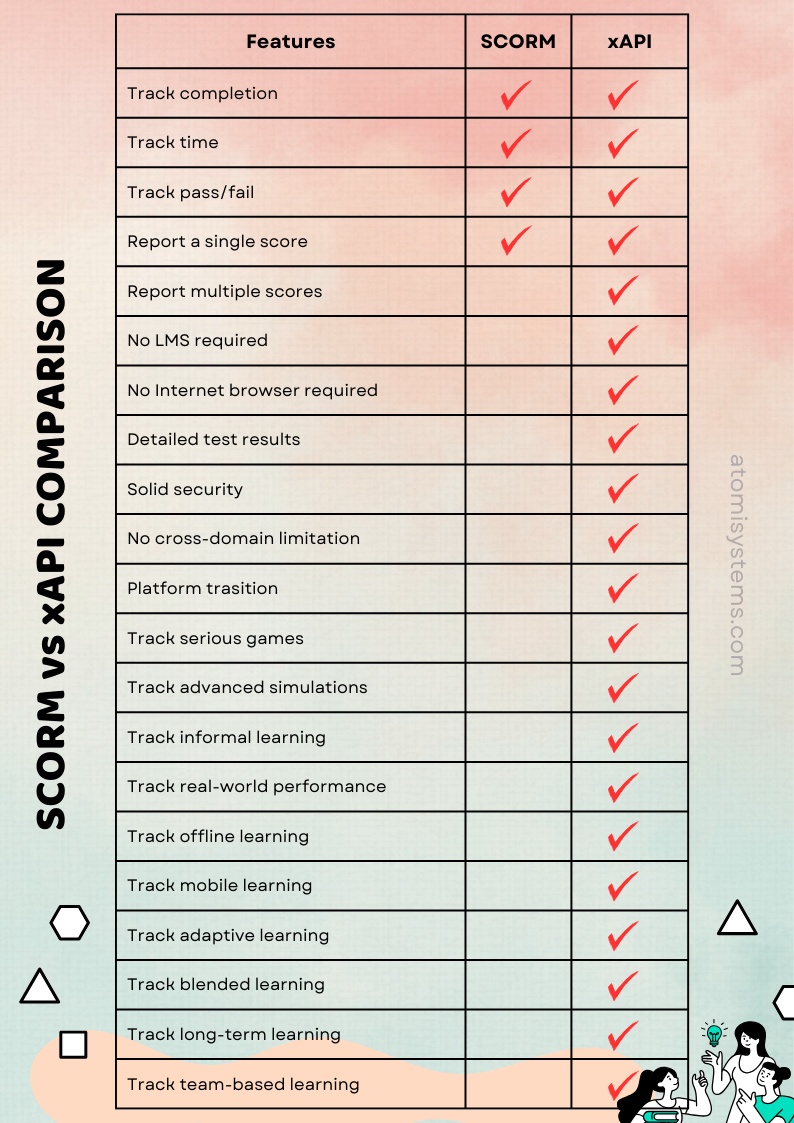
Instead of relying on rigid tracking rules, xAPI captures learning as simple, readable statements like “Alex finished the onboarding module” or “Linh practiced CPR in the simulation lab.” These records are stored in a Learning Record Store (LRS), which operates independently from an LMS, offering deeper insights into learner behavior and progress across multiple platforms and formats.
Modern tools like ActivePresenter are embracing this shift by providing both SCORM and xAPI export options. This means you can create content and export it directly in either format, without any additional plugins or complex setup. With built-in xAPI support, ActivePresenter helps you seamlessly send detailed learning data to an LRS, unlocking advanced tracking and analytics for richer learning experiences.
Final Words
If you’re looking for a smart, scalable solution to bring your eLearning vision to life, ActivePresenter is undoubtedly one of the best SCORM creation tools available today. Whether you’re developing corporate training, academic lessons, or custom online modules, ActivePresenter provides everything you need to build professional, standards-compliant content with ease.
Download ActivePresenter today and feel free to experience it your own way 👇
