Have you ever wondered why some eLearning courses are very popular? Why are some more engaging than others? In this article, I will show you a SMART tip, which helps to create amazing content for your eLearning course and grabs learners’ attention.

So, hands up if you are looking for some great content development tips. Now, let’s explore what SMART is.
S: Short and Simple content
It is clear that no one wants to look at an eLearning course with walls of text even when you are adults or children. Learners will grow bored of it quickly. Therefore, one of the key tips to create amazing eLearning course content is deciding what to leave out. Short is better than long. Short content with keywords will make learners pay more attention to what is in front of them.
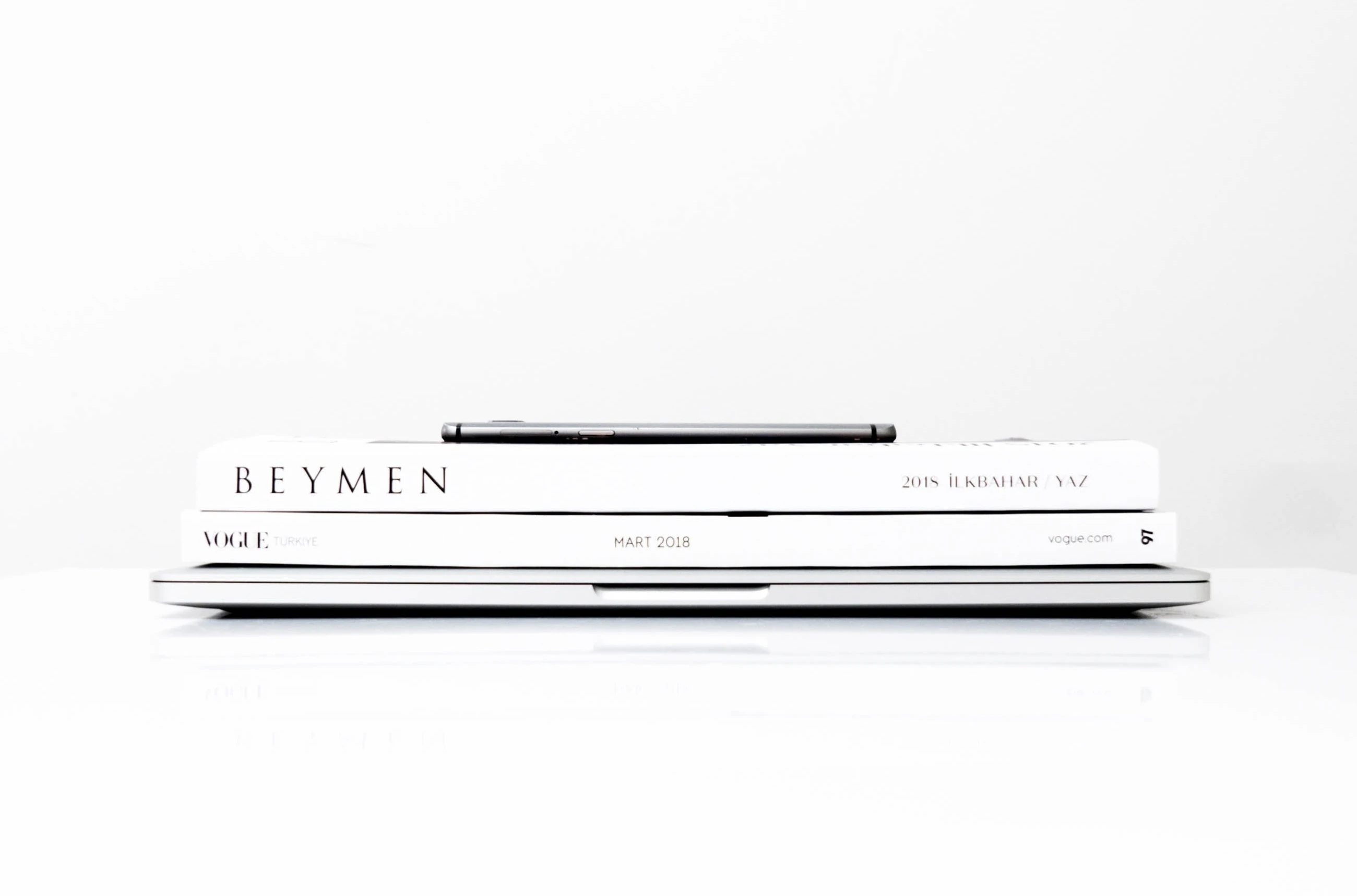
Besides, your course contents should be simple to make everyone of different ages can understand. Don’t try to make your course more complicated by using strict requirements. Bear in mind that if it is a game, the rule must be particular. If it is a question, make it clear.
M: Motivational content
In general, an eLearning course aims to develop learners’ abilities. So, it is necessary to make an eLearning course not only present the content but also grab learners’ attention. In other words, its content has to motivate learners, engage them in thinking, problem-solving, and practicing their knowledge and skills.

To do that, you can create many situations, make questions containing contradictions between what learners have known already and what they haven’t known but are willing to know. As a result, learners will break their cognitive limitations.
A: Assessable result
After doing a course, learners tend to expect to get feedback or a later response. Thus, one of the most challenging parts of building eLearning course content is developing assessments after course. Besides quantitative results, you can add more information to show learner qualitative results. This may take much time but it’s productive for learners.

Base on this valuable assessment, learners may know their real ability and make plans to develop themselves. Hence, this function not only gives assessment but also makes changes in learners’ mind or even behaviors.
R: Right direction content
Before creating an eLearning course content, keep in mind that you must follow the right direction to not get lost.

This means you have to answer 3W1H questions:
Who: Who are your learners?
Defining who will interact with your content is very important. Are they children or adults? Discovering group characteristics and learners’ desires will help you create consistent content.
What: What is the main course content?
Each course will have its main content prolonging all course. So, all the tasks, requirements, information, etc. should be designed to follow the key content. Remember this, your course won’t be rambling.
Why: Why learners should attend this course?
It’s not easy to explain something to someone who doesn’t want to learn. Therefore, right from the start, you should tell learners the reasons they join the course. In other words, you should show all the things they may get after the course. This will make learners more motivated.
How: How can you express the content to learners?
You can solve this question by using a range of interactive media in your course. This way, learners will feel pleased when looking at a lively course instead of a dull course with faded color. Combining image, sound, text, and other tools in the course will help learners remember the information better. In addition, it will hold the attention and interest of learners in coursework.
T: Trendy content
One more thing you should consider before creating an eLearning course content is being aware of trendy content.

In today’s technology-driven world, old-fashioned things will be gradually replaced by trendy things. In many aspects of life, trend has a significant impact on people’s interest and behaviors, eLearning industry is not an exception. Catching educational trends and learners’ tastes then creating trendy content would express the level of understanding about what learners want to learn. Therefore, updating trends continuously is absolutely necessary to increase the number of people interested in your course.
You’ve known all the tips and tricks about how to create amazing eLearning course content. Use SMART tip with help from handy software to create an amazing eLearning course content: ActivePresenter.

ActivePresenter is well known as a powerful eLearning authoring tool. It supports many amazing functions to create amazing course content: Interactive Questions, Course Review, Advanced Actions, Animated Timer, etc. These astonishing functions will help you save much time and enjoy great experiences while creating an engaging course. Plus, ActivePresenter also allows you to record computer screens either with or without Full Motion Recording and Smart Capture.
Hopefully, this inspires you. Try ActivePresenter from now on and work SMART with this little help.
