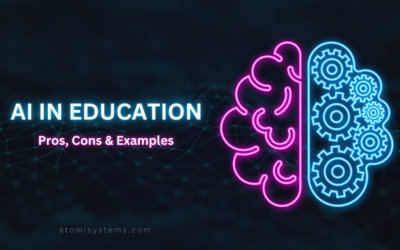ActivePresenter 10
An AI-powered eLearning authoring tool that streamlines your course creation. An all-in-one eLearning solution to create training videos, software simulations, educational games, and interactive slide-based lessons.

uPresenter
Next-Generation Interactive eLearning Platform
Create interactive presentations, quizzes, and dynamic learning experiences with real-time collaboration, seamless public sharing, and powerful reporting features.
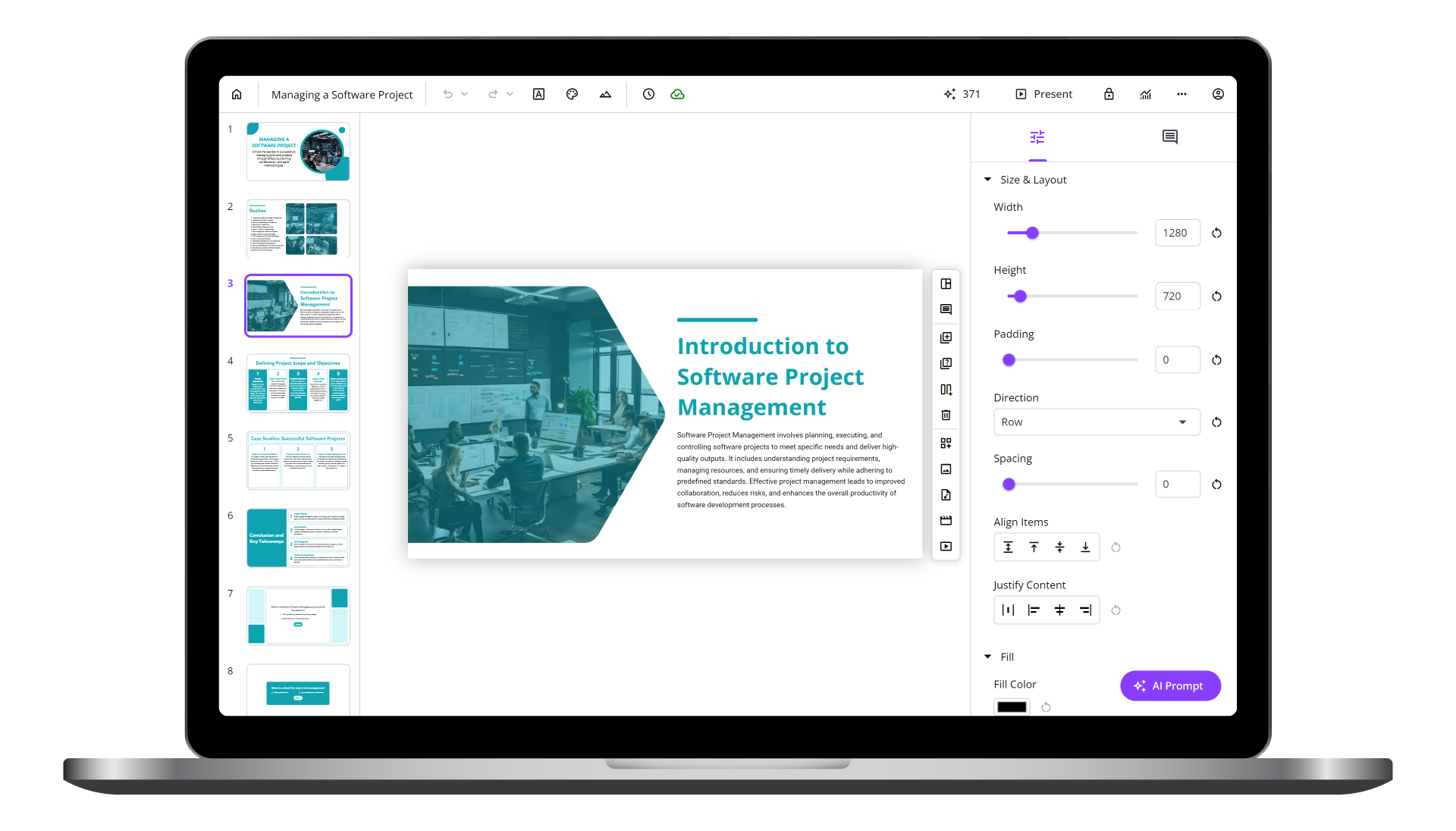
Saola Animate 3
Create HTML5 animations and interactive content which run on any platform and device without coding skills.

Learn, share, and get support
Read latest tutorials and tips
Learn & ask our support experts
Connect & share with user community
Latest from our blog
Screencasting & eLearning
AI in Education: Pros, Cons, and Examples
With the advent of technology, artificial intelligence (AI) is becoming increasingly popular in many industries across the globe. But how exactly can we use AI in education? Let’s dive deeper into today’s blog to learn more about artificial intelligence’s benefits, drawbacks, and examples in education.
10 Examples of Multiple Choice Exam & Application
Examples of multiple choice exam does not limit to classic checkboxes, but to be diversified, covering both flexibility in paper and online exams.
A La Carte Learning – A Fresh Perspective on Education
Are you familiar with the a la carte learning model – a type of blended learning? What is it, and how can it benefit your training program? In this blog, we will explore this model in more detail.
HTML5 Animation
Working with Scenes
Think of scenes as slides in Microsoft PowerPoint. Scenes are helpful in separating content and controlling the flow of animations. This tutorial shows you how to work with scenes.
Using the Effects Tab
The Effects tab contains sections: shadow, filter and clip effects. Each of them shows a great support for designing but easy to use. Learn how to use these effects to boost your design in this tutorial.
Grouping Elements
Grouping multiple elements into a single one allows you to streamline your editing and speed up your work. Learn how to group elements and work with group in Saola Animate in this tutorial.