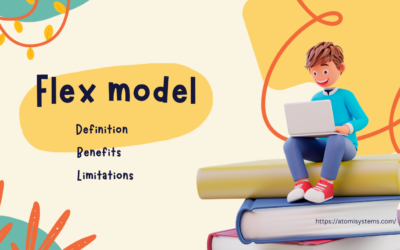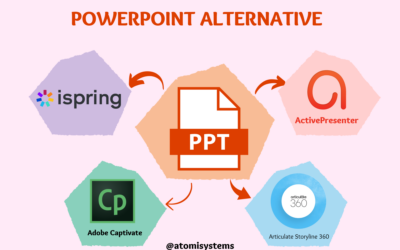ActivePresenter 10
An AI-powered eLearning authoring tool that streamlines your course creation. An all-in-one eLearning solution to create training videos, software simulations, educational games, and interactive slide-based lessons.

uPresenter
Next-Generation Interactive eLearning Platform
Create interactive presentations, quizzes, and dynamic learning experiences with real-time collaboration, seamless public sharing, and powerful reporting features.
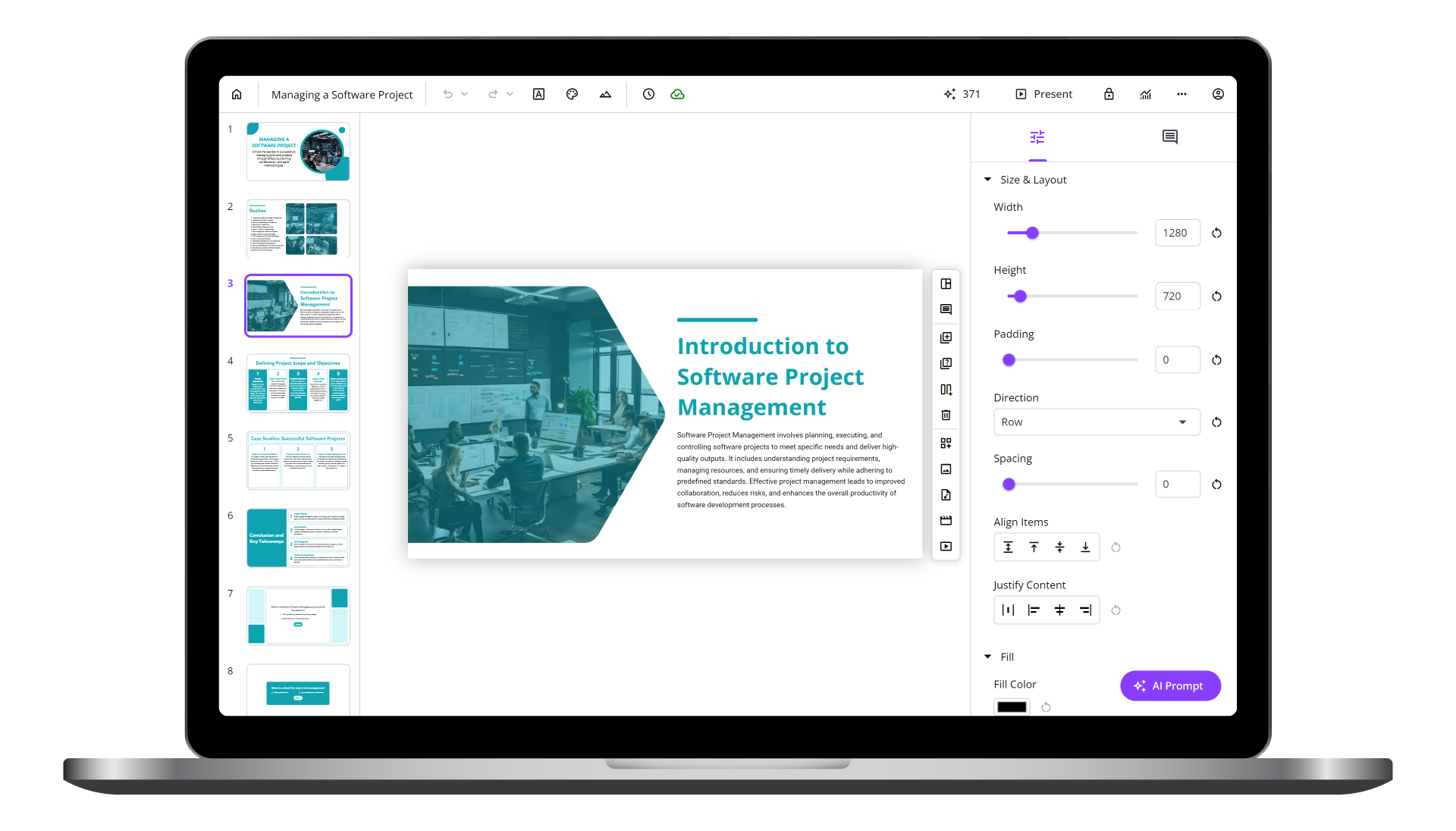
Saola Animate 3
Create HTML5 animations and interactive content which run on any platform and device without coding skills.

Learn, share, and get support
Read latest tutorials and tips
Learn & ask our support experts
Connect & share with user community
Latest from our blog
Screencasting & eLearning
Flex Model: Definition, Benefits and Limitations
The flex model is a type of blended learning that schools, colleges, and other education organizations can use as an alternative to the traditional one. In this model, online learning is the backbone, but learning activities still happen in the classroom.
Why Authoring Tool, Not PPT? 4 Best PowerPoint Alternative Software?
Why do you need better presentation alternative software than PowerPoint? What are the 4 best PowerPoint alternatives to install on your device? Let’s read this post to know how to level up your presentations by using what’s called authoring tools.
Beyond Robotic: Top 5 AI Voice Generators for Natural-Sounding Text-to-Speech
If you are looking for a website that helps you generate speech from text, here is the list of the 5 best AI voice generators that will be worth your consideration.
HTML5 Animation
Customizing the Workspace
This tutorial shows you how to customize the workspace to keep only the tools and panes you need the way you want. It also presents the way to create custom keyboard shortcuts.
Adding Audio to HTML5 Animation
Saola Animate supports the HTML5 audio element, enabling native audio playback within the browser. In this tutorial, we’ll learn the ways to add audio to HTML5 animation.
Using the Timeline Pane
The Timeline pane is where you devote most of your time to building HTML5 animation. Thus, it’s a must to master the timeline.