ActivePresenter 10
An AI-powered eLearning authoring tool that streamlines your course creation. An all-in-one eLearning solution to create training videos, software simulations, educational games, and interactive slide-based lessons.

uPresenter
Next-Generation Interactive eLearning Platform
Create interactive presentations, quizzes, and dynamic learning experiences with real-time collaboration, seamless public sharing, and powerful reporting features.
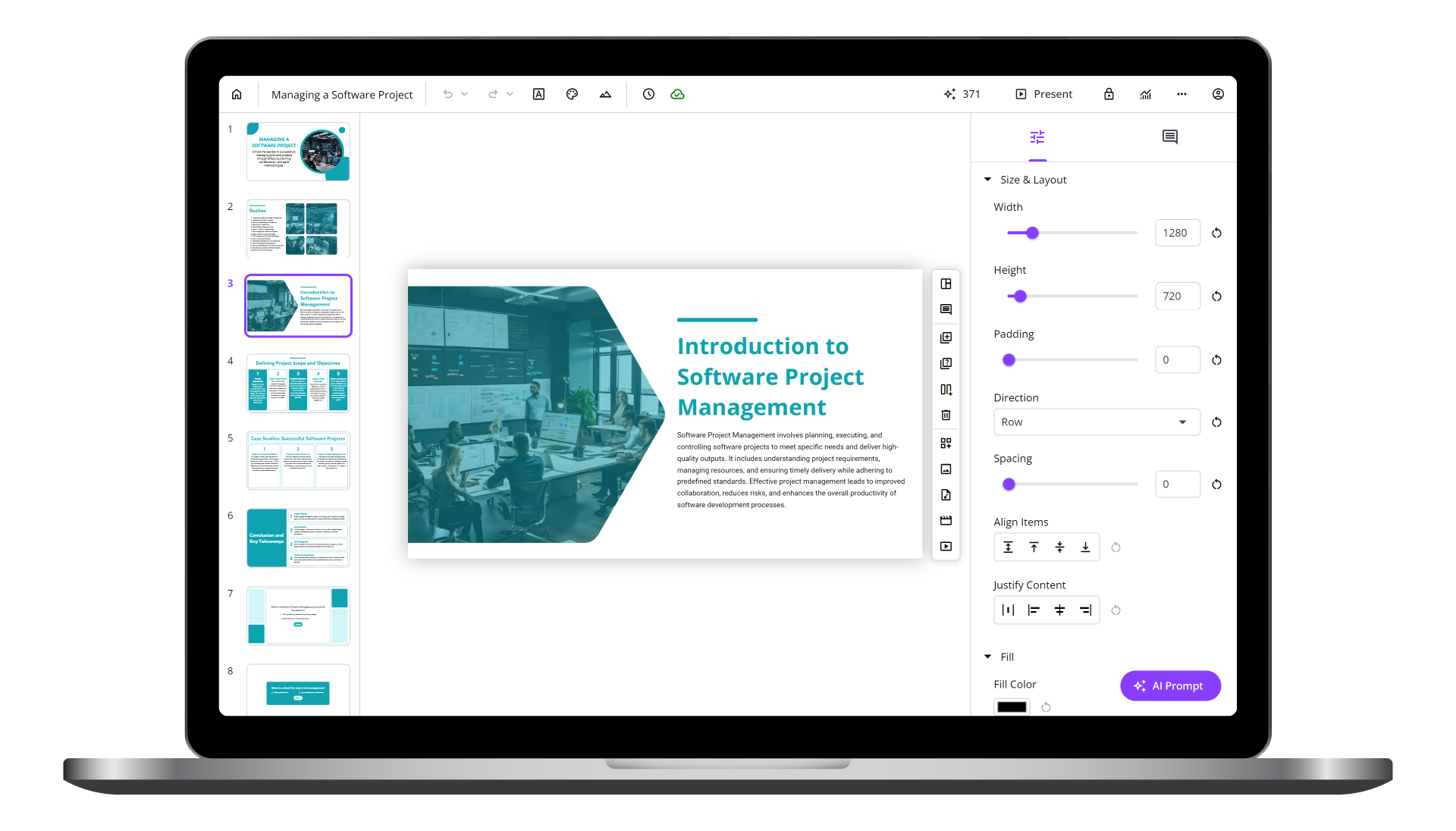
Saola Animate 3
Create HTML5 animations and interactive content which run on any platform and device without coding skills.

Learn, share, and get support
Read latest tutorials and tips
Learn & ask our support experts
Connect & share with user community
Latest from our blog
Screencasting & eLearning
Short Attention Span in Child: Causes & How to Deal with
Let’s read this blog to know the causes of short attention span in children, as well as how to deal with this phenomenon properly.
PowerPoint Vs. Google Slides: A Comparison
PowerPoint vs. Google Slides are widely used applications among users for building presentations, lectures, and eLearning courses. But do you know the main differences between these two popular tools? And which one is better for presentation? Let’s find out the answer in today’s article.
Enhancing Customer Touchpoints with eLearning
In this blog, we explore the transformative potential of eLearning in enhancing customer touchpoints. Discover how businesses can leverage eLearning strategies to create meaningful interactions, boost customer engagement, and forge lasting connections with their audience.
HTML5 Animation
Saola Animate: Element Basics
This tutorial presents an overview of elements in Saola Animate. Additionally, it shows you how to insert elements into projects to create HTML5 animation.
Creating Animation Keyframes Easily with Saola Animate
As a keyframe-based animation tool, Saola Animate lets you create animation keyframes effortlessly. Keep reading to know how.
Responsive Layout Basics
Responsive layout lets animations restyle to fit the device orientation and size changes. In this tutorial, you’ll learn the basics of responsive layout in Saola Animate.


