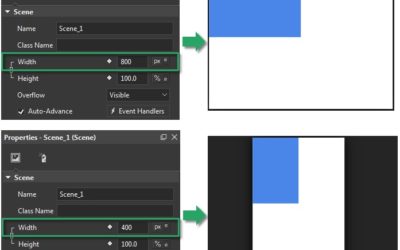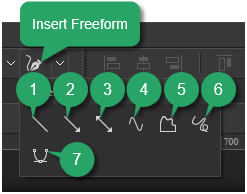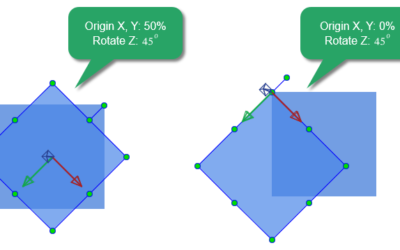ActivePresenter 10
An AI-powered eLearning authoring tool that streamlines your course creation. An all-in-one eLearning solution to create training videos, software simulations, educational games, and interactive slide-based lessons.

uPresenter
Next-Generation Interactive eLearning Platform
Create interactive presentations, quizzes, and dynamic learning experiences with real-time collaboration, seamless public sharing, and powerful reporting features.
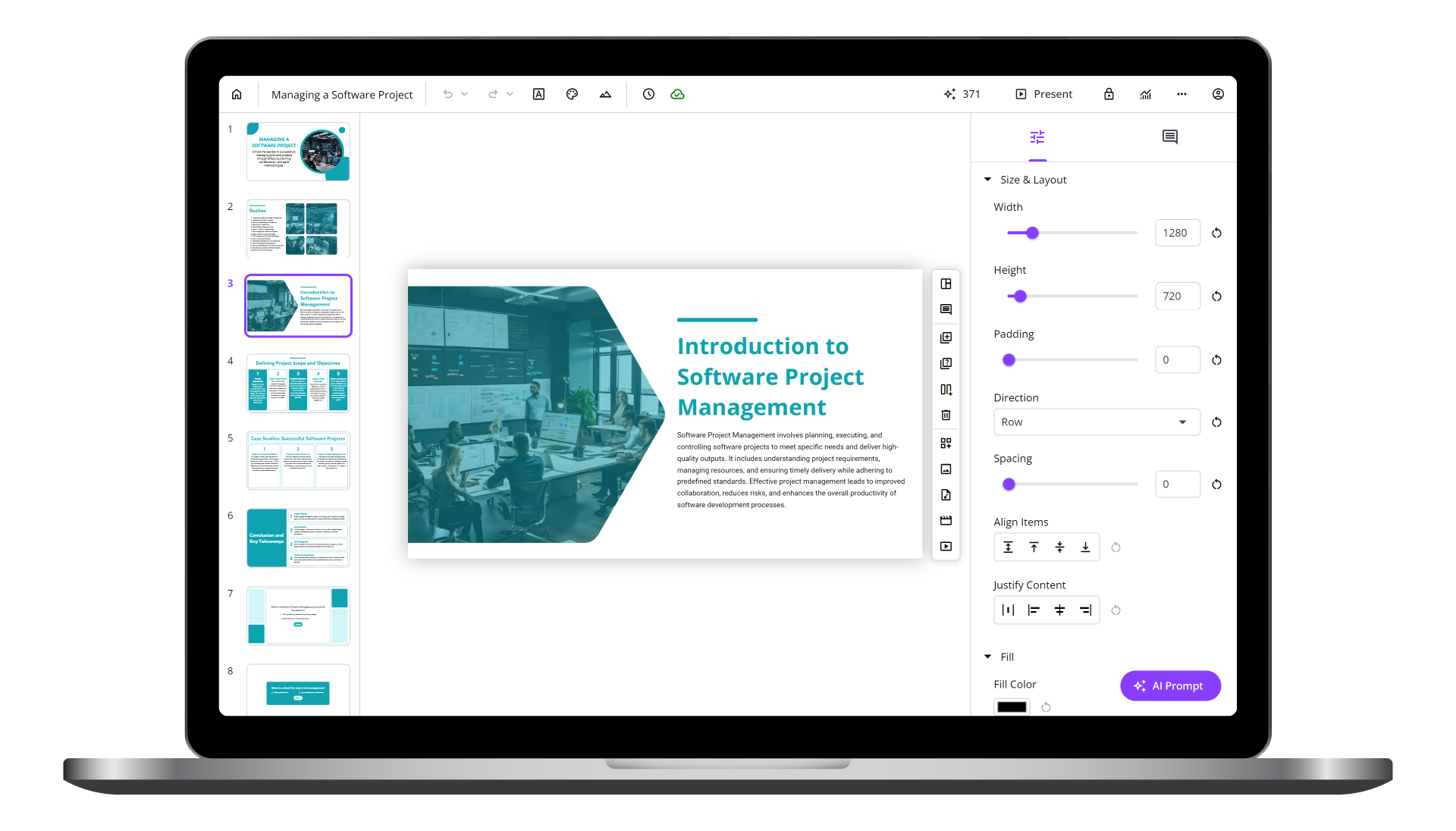
Saola Animate 3
Create HTML5 animations and interactive content which run on any platform and device without coding skills.

Learn, share, and get support
Read latest tutorials and tips
Learn & ask our support experts
Connect & share with user community
Latest from our blog
Screencasting & eLearning
Best SCORM Creation Software – Why ActivePresenter Leads the Pack
In this blog, we’ll explore why ActivePresenter is the best SCORM creation software among the many SCORM creation tools available and why it might be the perfect fit for your eLearning development needs.
Employee Training Software for Businesses – Top Picks for 2025
The real question isn’t if you should train your staff, but how to do it effectively and at scale. Is there any employee training software that can streamline this process and deliver real results?
Why Every Business Needs an eLearning Authoring Tool for Workforce Training
Workforce training has come a long way from traditional classrooms and bulky manuals. Today, businesses are adopting flexible, interactive, and scalable digital training solutions that keep pace with rapid changes. At the center of this transformation are eLearning authoring tools – powerful platforms that enable businesses to create, customize, and deliver training content efficiently.
HTML5 Animation
Use Flexible Layout in Saola Animate 3
In the previous article, you got useful information about the basics of responsive layouts. Today’s post will give you a closer look at the Flexible layout. This layout uses relative units and different types of positioning to adapt the document content to the browser window size. Let’s learn how to use Flexible layout in Saola Animate 3 now!
Use Freeform Tools to Draw Vector Graphics in Saola Animate 3
Based on mathematical formulas, vector graphics consist of points connected by either lines or curves. As the output of the connected points, vector graphics can look good at different sizes without loss of quality.
3D Transformation Properties in Saola Animate 3
Do you want your website to look more realistic and professional with 3D effects? Although Saola Animate is a 2D animation software, it also supports making some 3D animations. In this tutorial, let’s learn how to use 3D transformation properties in Saola Animate 3.