Get to know the compatibility between an LMS and an eLearning authoring tool: their content supported standards and how they work together.
What is TalentLMS?
TalentLMS is a cloud-based learning management system (LMS) designed to simplify the training process for businesses and organizations. It provides a platform for creating, delivering, and tracking training courses. TalentLMS supports the most popular content standards including: SCORM 1.2, xAPI, and cmi5. You can seamlessly implement pre-made SCORM/xAPI/cmi5 packages into the course.
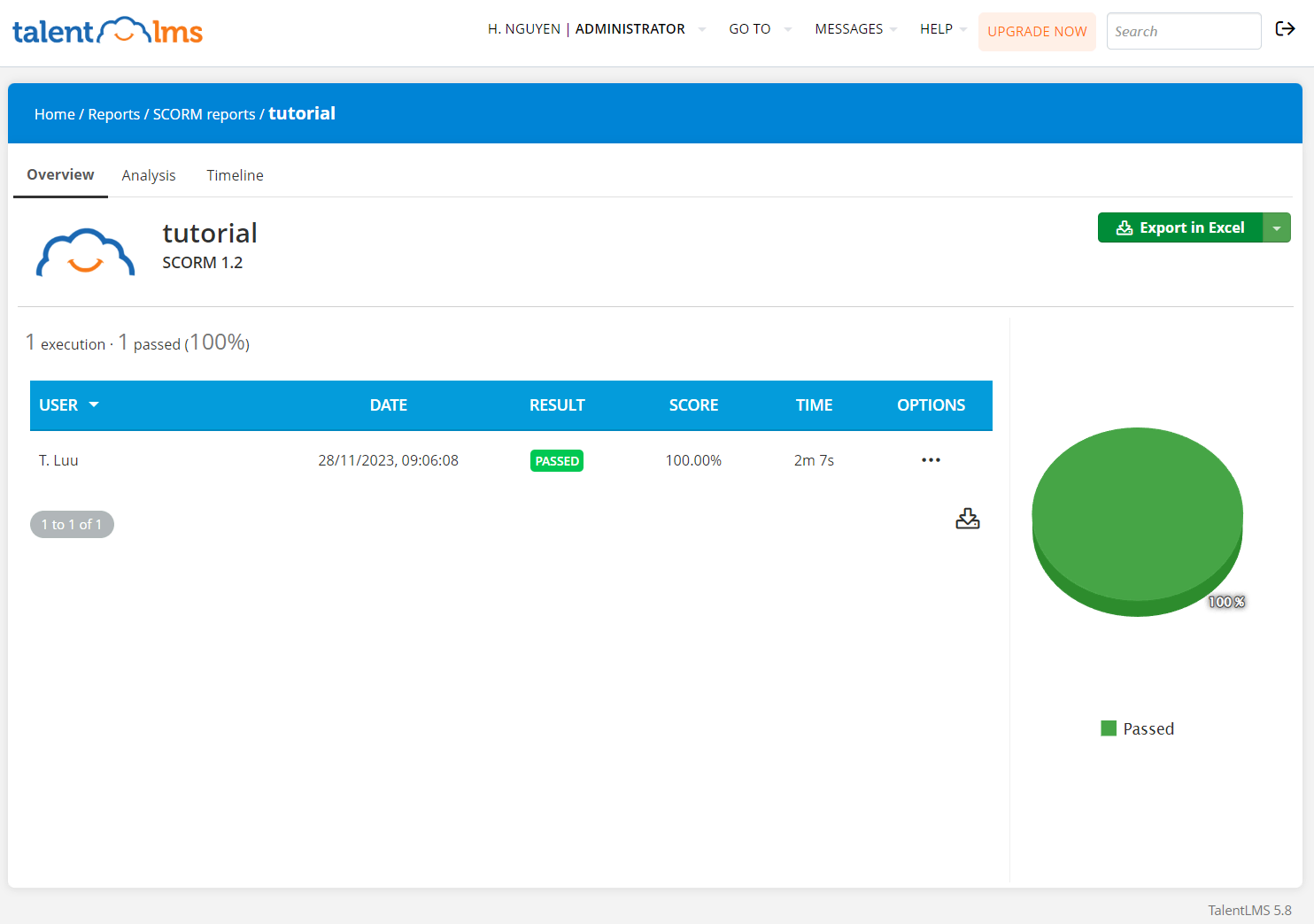
Additionally, TalentLMS is renowned for its user-friendly interface and its ability to support various types of content, such as web content, presentations, documents, tests, surveys, and assignments. Moreover, you can easily add videos from YouTube and other sources by simply pasting their URLs, or upload audio files and even record audio.
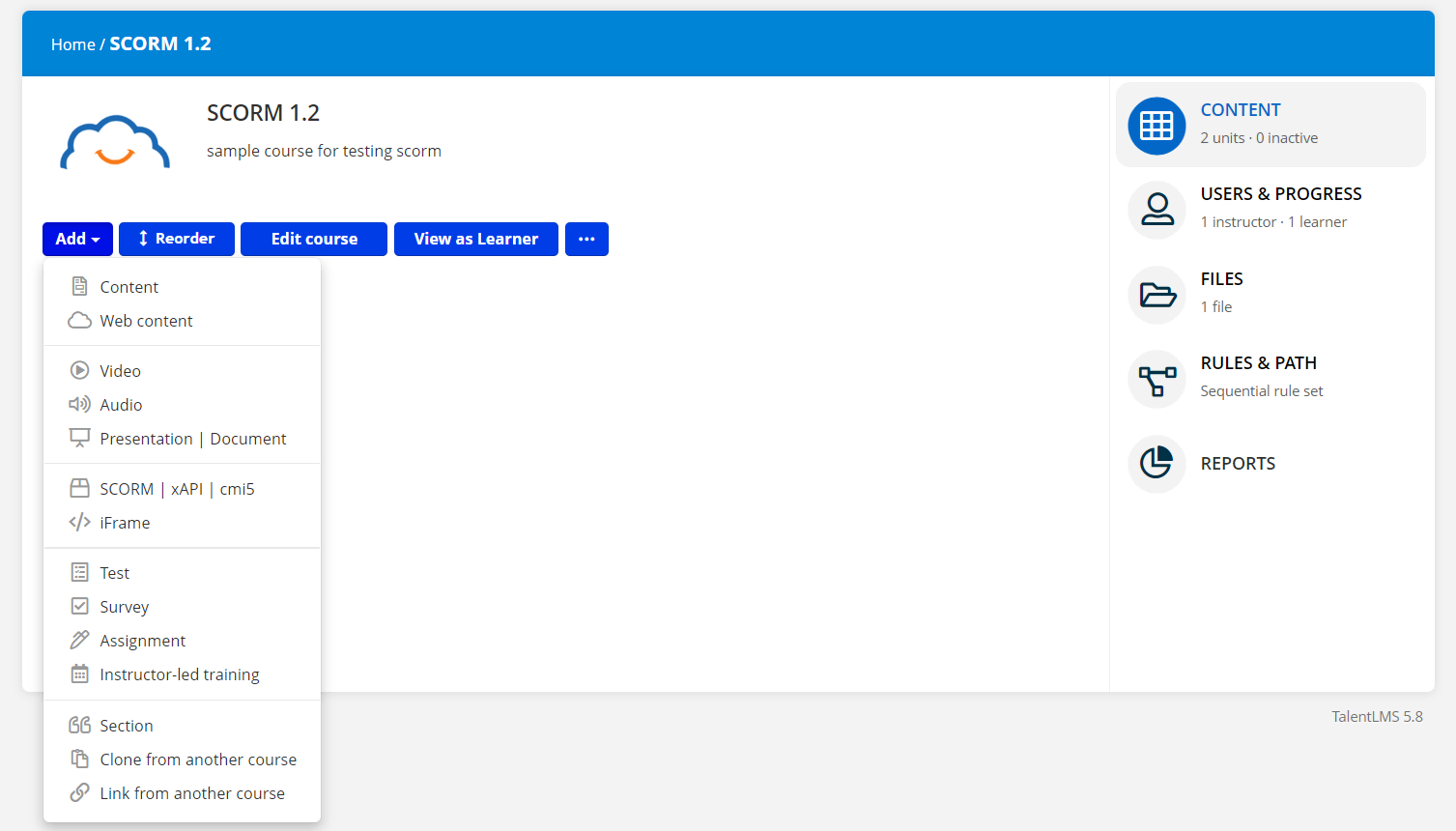
After creating a course in TalentLMS, you can share it with both registered and non-registered users using a public URL, an external course catalog, and by directly enrolling users in courses.
Have you ever wondered about the process of creating SCORM/xAPI packages? Using an authoring tool like ActivePresenter makes this task considerably easier.
What is ActivePresenter?
ActivePresenter stands out as a versatile software, with a key emphasis on its powerful eLearning authoring capabilities. The platform enables seamless integration of multimedia, quizzes, and assessments, allowing users to build interactive lessons that captivate learners.

ActivePresenter supports industry-standard content formats like SCORM 1.2, SCORM 2004, and xAPI, ensuring compatibility and ease of integration with Learning Management Systems.
ActivePresenter provides several tracking options, which can then communicate with the LMS and display results in the report. The tracking options are applied to interaction objects and questions in ActivePresenter, which are available in the Score & Reporting section (Properties pane > Interactivity tab) in the app.
- Question mode: Two available modes. Track scores and correct answers (Graded mode) or learners’ responses (Survey mode).
- Report ID: Track and differentiate different interaction objects or questions as each report ID is distinct.
- Point: Track scores. 3 types of scoring available are positive, negative and partial.
- Attempts: Track how many times users interact with a question or interactive object.
- Timeout: Track the limited time given for each interaction object or question.
Below is a summary of how TalentLMS works with ActivePresenter content.
TalentLMS and ActivePresenter Compatibility
| ActivePresenter package types | TalentLMS tracking |
|---|---|
| SCORM 1.2 | Yes |
| SCORM 2004 | No |
| xAPI | Yes |
Although SCORM 2004 is not supported in the LMS, SCORM 1.2 and xAPI work perfectly fine. Below are additional features that the LMS supports.
| Additional features | TalentLMS tracking |
|---|---|
| Resume course | Yes |
| Completion status | Yes |
| Result | Yes |
| Score | Yes |
| Total time | Yes |
| Export report in Excel | Yes |
That’s all about TalentLMS and ActivePresenter compatibility. If you have any questions, feel free to contact us at support@atomisystems.com or connect with our community for assistance.
See also: