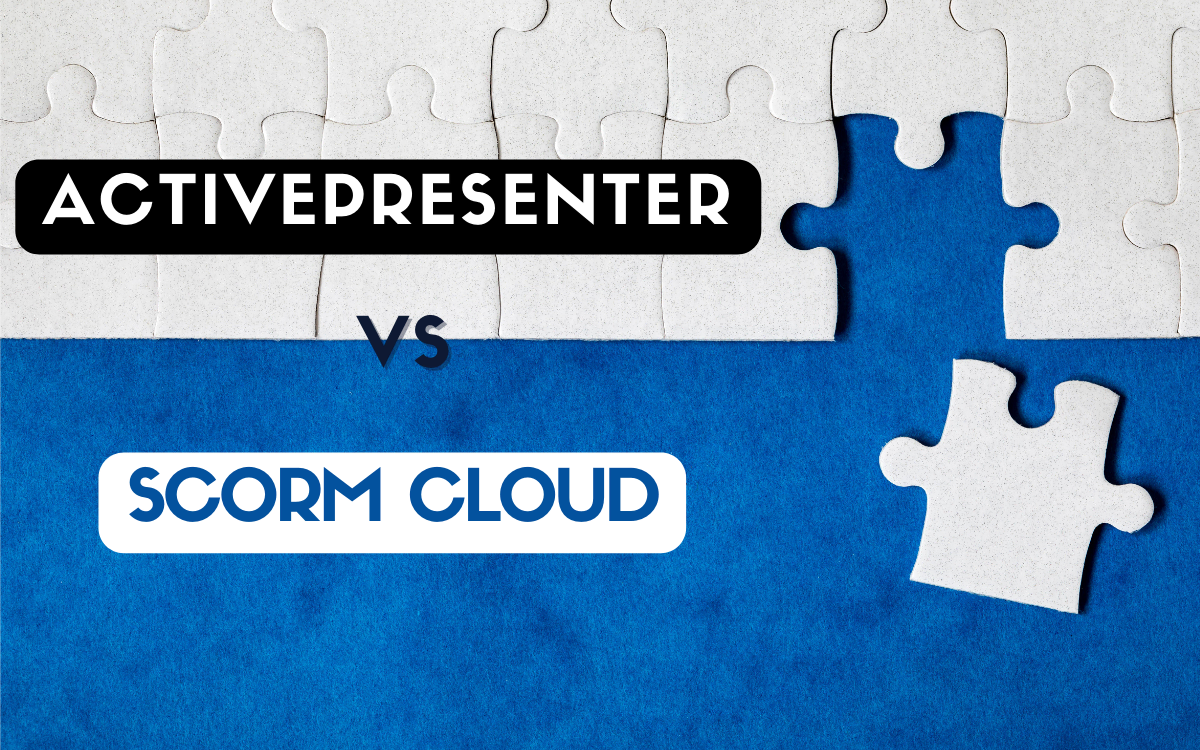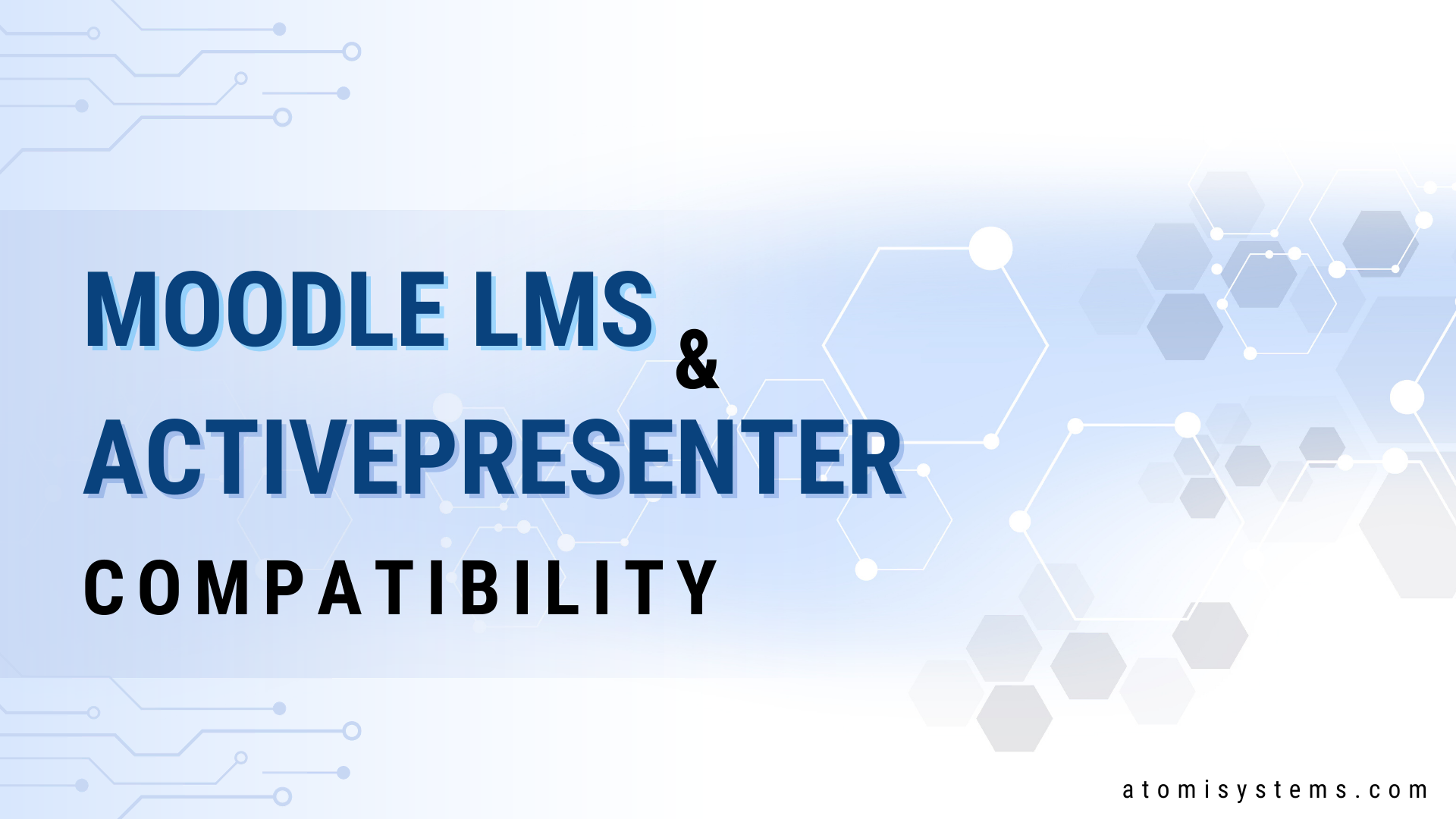LMS Vs. Authoring Tool: A Comprehensive Look
In the eLearning industry, most people are familiar with the term “authoring tool” but not many can distinguish it from “LMS”. In today’s post, let’s discuss the difference between these two terms and point out which meets your work needs.
LMS and authoring tool are known as the two of the most popular eLearning terms. If you’re a newbie and get confused about these terms, you come to the right place. The article will bring you a comprehensive look at the relationship between LMSs and authoring tools.
To begin, let’s check out the definitions to see what’s the difference between an LMS vs. an eLearning authoring tool.

What is an Authoring Tool?
As you may know, there are two main authoring tool categories, desktop vs. cloud-based authoring tools. Both play an essential role in the eLearning field since they help you create varied content to keep up with the changing eLearning landscape. For example, you are free to add images, videos, audio tracks, etc., to interactive games, quizzes, or courses. It is also possible to create and save your own themes or templates to reuse later in other projects. In addition, responsive courses can be displayed perfectly on any device with different screen sizes.
The majority of authoring tools are SCORM-compliant, so you can export and upload your content to a SCORM-compliant LMS.
What is an LMS?
LMS stands for Learning Management System. While an authoring tool aims to make eLearning content, LMS is an online platform that helps you to distribute and manage your eLearning courses. Thanks to that, learners can access and start their learning activities whenever and wherever they want. Furthermore, an LMS allows you to track learners’ progress, view their completion status, check their scores, assess their learning success, and more.
That’s basic information about an LMS vs. an authoring tool. So, using authoring tools to create eLearning training content is the first step. Then, you need to make use of the LMS platforms to host and collect data. Their close-knit relationship is illustrated through the infographic below:

Benefits of Using LMSs vs. Using Authoring Tools
Comparing LMSs vs. authoring tools, despite being different, they complement each other. Here are the brief benefits of LMSs and desktop-based authoring tools, in general.
| 5 Benefits of Using an LMS | 5 Benefits of Using an Authoring Tool |
| Provide unlimited access | Get started right away |
| Deliver content consistently | Offer a wide range of pre-made resources |
| Track learner’s progress easily | Can develop projects with or without an Internet connection |
| Reduce training costs | Create highly interactive content without technical knowledge |
| Assign learning tasks quickly | Create engaging courses that can be available for viewing on any device |
Nowadays, most LMS provide users with in-built tools to create eLearning courses or quizzes. So, many users hesitate to choose an LMS with a built-in authoring tool or a stand-alone authoring tool. The next part of the article will explain in detail.
LMS’s Built-in Authoring Tool vs. Stand-alone Authoring Tool: Which Should You Try?
It would be convenient to use an LMS which integrates an authoring tool. Thanks to that, teachers, lecturers, and eLearning content creators will have everything they need in one place. As a result, complexity is reduced.
But, whether this built-in tool enough to actualize your imagination and creativity?
In fact, LMS’s built-in authoring tools provide users with basic question types and limited interactive activities. This might lead to the creation of unappealing courses. Using standalone authoring tools brings users much more flexibility. In addition to the rich set of interactions, they generally provide powerful controls over the look and feel of the courses.
For these reasons, a stand-alone authoring tool like ActivePresenter is good to go. ActivePresenter is a leading authoring tool to simplify your eLearning design experience. As a feature-rich and easy-to-use tool for multiple scenarios, ActivePresenter stands out from the crowd. Not only helps you to design high-quality interactive courses for school and workplace learning based on built-in 13 interactive question types with a variety of events-actions, conditions, and variables, but it also allows you to develop assessment and educational games. You can convert existing PowerPoint presentations to eLearning courses with ease. Leveraging high-level responsive support, HTML5, SCORM, and xAPI, content created with ActivePresenter can run perfectly on any device and integrate with almost all learning management systems (LMS).
Furthermore, the software offers users the Publish to LMS feature. With it in hand, you can upload your courses directly from the editor to our LMS – ActivePresenter Online with a few clicks. So, what are you waiting for? Download ActivePresenter to unleash your potential right now!
Final Words
As such, you got full of insights into what is an LMS vs. an eLearning authoring tool. While authoring tools are used to create content, LMSs are used to deliver and manage the content. Depending on your specific needs, you may need to use both an authoring tool and an LMS to create and deliver effective eLearning courses.