Desktop Vs. Cloud-based Authoring Tools: An Inclusive Comparison
When it comes to course design, an authoring tool can be an indispensable companion. Depending on the way of being hosted, there are desktop vs cloud-based authoring tools. Let’s find out their pros and cons as well as comparisons between them!
eLearning authoring tools can be classified into two main categories. They are desktop authoring tools and cloud-based ones. This classification derives from the way they are hosted. In short, desktop tools are installed and stored on local computers. Meanwhile, cloud-based tools exist entirely online that you can access via the Internet. Among them, which one is better for eLearning? It is quite hard to say because it depends on one’s point of view. Walking through their strengths and weaknesses can somehow help you find the answer of your own.
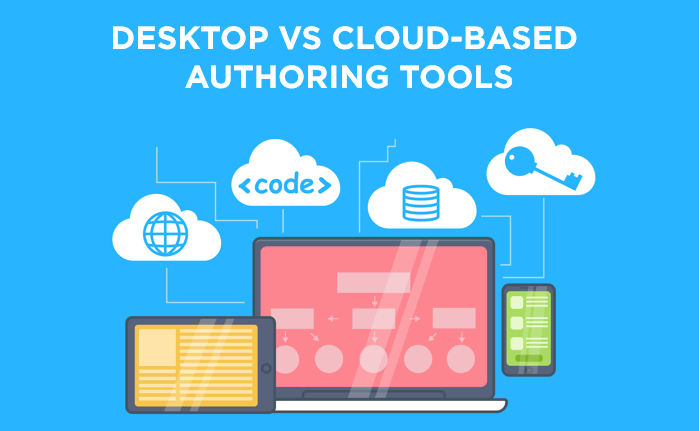
Let’s explore them in a little more depth:
- What are Desktop Authoring Tools?
- What are Cloud-based Authoring Tools?
- Desktop Vs Cloud-based Authoring Tools: An Inclusive Comparison
What are Desktop Authoring Tools?
As the name implies, this is a kind of tool that you can install directly on desktops. With such installation required, they take up storage space on your hard drive. Yet you can work on them with or even without an Internet connection. Desktop authoring tools like ActivePresenter typically offer a wide range of more advanced and complex features. Hence they are good for building customized and highly interactive courses.
What are Cloud-based Authoring Tools?
On the other hand, cloud-based authoring tools don’t require any installation as they rely on a web server. They utilize web technology such as cloud computing to perform multiple tasks over the Internet. In that way, it’s obvious that you need a steady Internet connection to work on it. When it comes to functionality, cloud-based tools give you a chance to access a great deal of pre-made templates and resources. They are images, videos, audio tracks, and so on.
Desktop Vs. Cloud-based Authoring Tools: An Inclusive Comparison
Here are several criteria to point out the pros and cons of each authoring tool type:
| 1. Setup and access | 4. Data backups |
| 2. Version updates | 5. Course customization options |
| 3. Matters of security | 6. Collaborative authoring |
Setup and Access
Comparing desktop vs cloud-based authoring tools, the way of setting up and accessing are the most noticeable differences. In general, desktop authoring tools require downloading and installation on your computers. You need to install specific versions compatible with different operating systems. Some tools are only well-matched to Windows or macOS. Others are available for both. However, this authoring tool type enables you to access your work when you don’t have a connection to the Internet. In that way, this can minimize the slow process caused by any connection lag.
Meanwhile, cloud-based authoring tools run online through URLs. All of your content will be accessible anytime, anywhere, and on any platform. That means no compatibility issues, no space limitations, as long as you have access to the Internet. However, the performance may be affected by poor Internet connectivity.
Version Updates
With desktop authoring tools, you will get a notification from providers whenever an update is available. You are responsible for updating and upgrading by yourself. It may take a bit of time for those whose works are in a hurry. However, after hitting the Download button, everything will quickly be up-to-date and ready to use.
If you use the cloud-based ones, you are always working with the latest version, since it is updated automatically. You don’t need to worry about updates because versions are kept track throughout the development process.
Matters of Security
To protect your personal data, security solutions have never been less important. When installing an authoring tool on your computer, it seems this service is more secure than pushing your data on the cloud. That’s because all your data is saved and stored locally, hence reducing the threat of data attack.

On the other hand, you need to pay more attention to security issues whenever any data is stored on the cloud. Cloud-based services upload and store all your data on the provider’s cloud hosting. Although the security responsibility falls upon the provider, you still need to take extra care of sensitive data. Cloud environments seem to be preferred targets for potential hackers. Cloud data; therefore, can be more susceptible to security threats than data in an individual personal computer.
Data Backups
Some desktop authoring tools do offer data and file backup solutions in case of crashing. But most of the time, you need to proactively back up your data to keep it safe. Any accidental failures on your PC’s hardware may cause data loss. The best practice is to frequently save your current work. In that way, it can minimize the risk of losing hours of created content.
Conversely, data in cloud-based solutions are updated and backed up in real time. As a result, you can say goodbye to manually saving your data, as everything is stored in the cloud.
Course Customization Options
As said earlier, if you want to create skill-leveled eLearning courses, no tools can beat desktop authoring tools. Because of running locally, they allow you to add more custom interactions with resource-heavy features. Thanks to that, developing professional courses now will turn out to be an easy task.
Whereas, cloud-based ones help you to build simpler courses in a quick way. There are not many customization options for you to choose from. Although some cloud tools offer complex features, working processes can become slower due to lag.
Collaborative Authoring
When it comes to traditional desktop tools, each author just works independently on their own computer. If an eLearning course needs collaboration, this will become a restriction. That said, you need to export your courses and then send links or files to others to review. Having to repeat that process will undoubtedly take a long time. Yet the use of desktop solutions in conjunction with their compatible online versions can make collaborative working possible.
Cloud-based authoring tools make it simpler to manage multiple authors at once. They can work on the same course simultaneously. All changes and updates are instantly applied for all to review. It is time-saving that way.
Key Takeaway
In short, both desktop and cloud-based authoring tools have their own pros and cons. Following is a comparative table that summarizes all the points:
| Criteria | Desktop authoring tools | Cloud-based authoring tools |
| Setup and access | Run locally on desktops. Not require an Internet connection | Run online via web servers. Require an Internet connection |
| Version updates | Update manually | Update automatically |
| Matters of security | Considered to be more secure | Considered to be less secure |
| Data backups | Backup manually | Backup automatically |
| Customization options | Provide a wide range of highly customized features | Offer fewer customization options |
| Collaborative authoring | Not support collaboration | Help to make collaboration easier |
Their capabilities may vary, depending on your needs and purposes. If you are concerned about data security, accessibility, and customizations, desktop tools are the best choice. Meanwhile, cloud-based ones can work better for collaborative working.
Regardless of the authoring tool type you choose, these 12 essentials should be considered while selecting an eLearning tool.
- Ease of use
- Built-in templates and samples
- Ability to import PowerPoint
- Screen & webcam recording
- Multimedia support
- Tools for quizzes
- Responsive design
- Language support
- Publish options
- SCORM and LMS compatibility
- Cost effectiveness
- Support and help availability
If any eLearning authoring tool can cover all these elements, then it’s such a worth-trying candidate in the race.