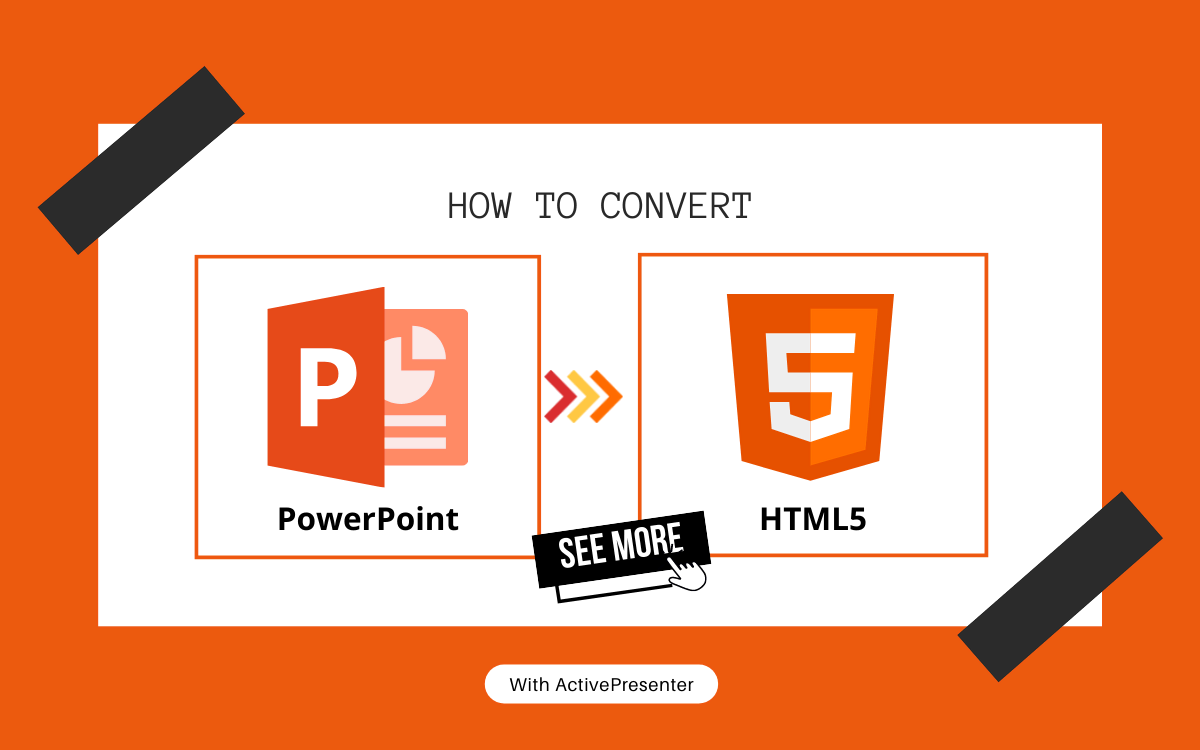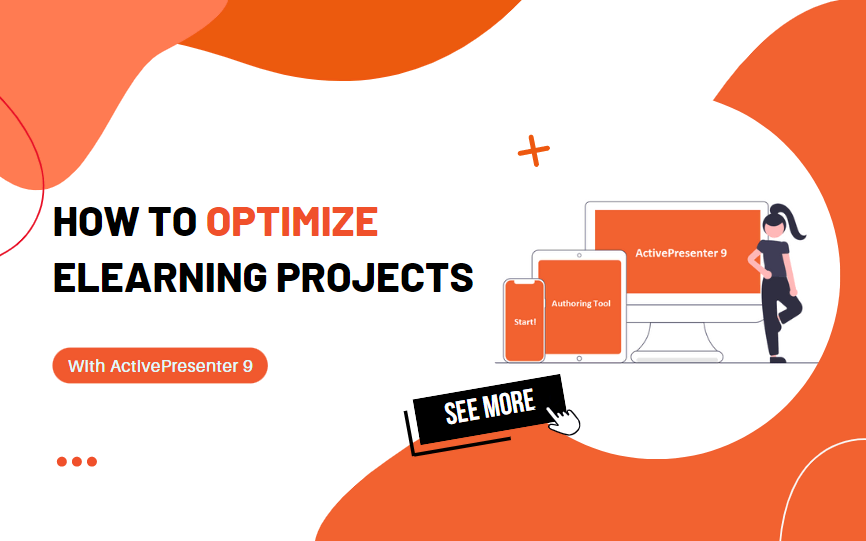Sometimes, the large project output size slows the loading speed or challenges you send to your students or co-workers. In today’s article, we’ll suggest ways to reduce the project output size in ActivePresenter.
ActivePresenter is an all-in-one eLearning authoring software, screen recorder and video editor that helps educators and instructional designers create high-quality training content while optimizing file size. Whether you’re creating interactive courses, software simulations, or game-based learning experiences, ActivePresenter equips you with the necessary tools to produce engaging content in a compact and efficient format.
Download the app and give it a try:

There are two ways to reduce the output size in ActivePresenter.
#1. Compress Image File Size
First, let’s check the images used in your project in the Resources pane > Image tab. For the large image, you can reduce the image file size as follows:
- Right-click the image > Edit. The Drawing tab of ActivePreseter allows you to edit the selected image.
- Click on the Scale Image icon. After that, enter the suitable value into the Width and Height spin box. Then, press OK.
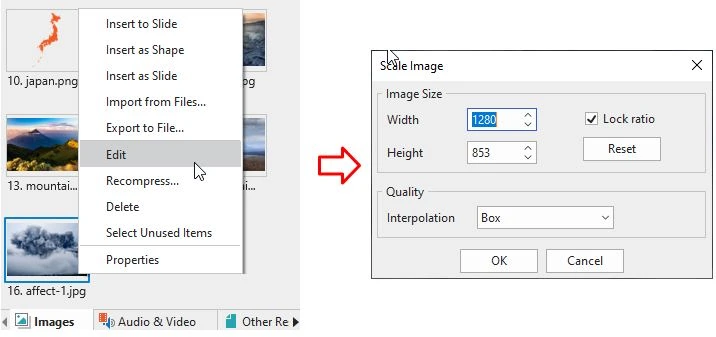
- Right-click the scaled image > Recompress… Select JPEG for image format then reduce the quality value.
To reduce the project output size, you can repeat the steps above for other images.

As can be seen, the original image is 1.1MB. After scaling and compressing, it now just takes 86.7KB. The image size seems to be reduced a lot.
#2. Customize Parameters before Export the Project
Customizing the project parameters also helps reduce the project output size. So which parameters can be adjusted?
In the Export To HTML5 dialog, pay attention to some options in the Content section as follows:
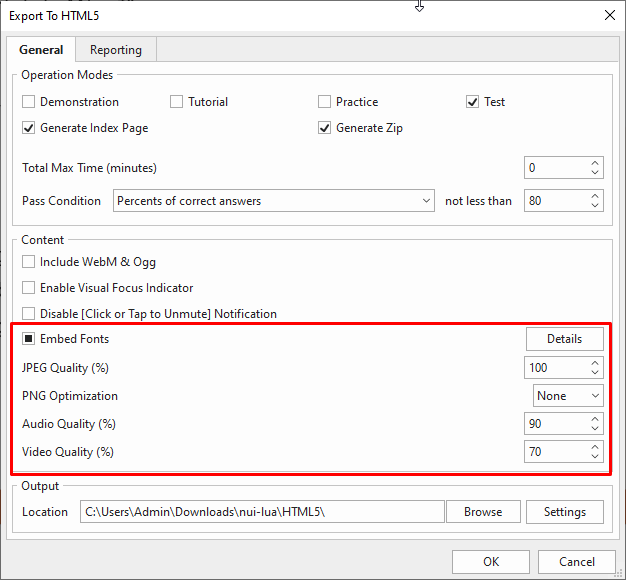
- If you select Embed Fonts, click on Details to select the font you want to embed
- Reduce the audio and video quality (If you view the media objects in the output displayed well. You can also check the output, re-adjust the parameters, and re-export the project many times).
Note
After customizing the project’s parameters and compressing the image file size, you can continue to adjust the parameters to reduce the project output size. With the large audio and video, you may consider finding alternatives. Therefore, it is best for teachers to carefully select resources and media for the lesson from the beginning to save time in designing and editing the lesson.
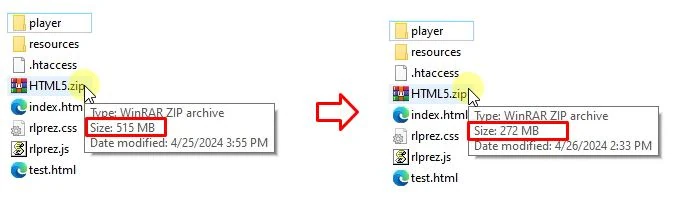
As such, the original project output (HTML5.zip file) is larger than 500MB. After editing and replacing some resources, the project output size has now been significantly reduced to only 272MB.
That’s it. Optimizing project output size is essential for improving performance and accessibility. By applying effective techniques such as compressing media files or adjusting export settings in ActivePresenter, you can significantly reduce file size without sacrificing quality.
See more
Table of contents