6 SCORM Authoring Tools Worth Watching For (2024 Updated)
Here is the list of worth-watching SCORM authoring tools for both online and desktop-based versions. Fine-tuning conditions before exporting to SCORM are applicable.
An authoring tool is a niche business product in the eLearning game. With SCORM authoring tool, users can easily create, package, and distribute multimedia-rich content while ensuring standardized learning experiences. Apart from common big players like iSpring Suite and Articulate Storyline, here are other SCORM authoring tools worth having a visit to:
- ActivePresenter
- Gomo Authoring
- Chameleon Creator
- Compozer
- Lectora
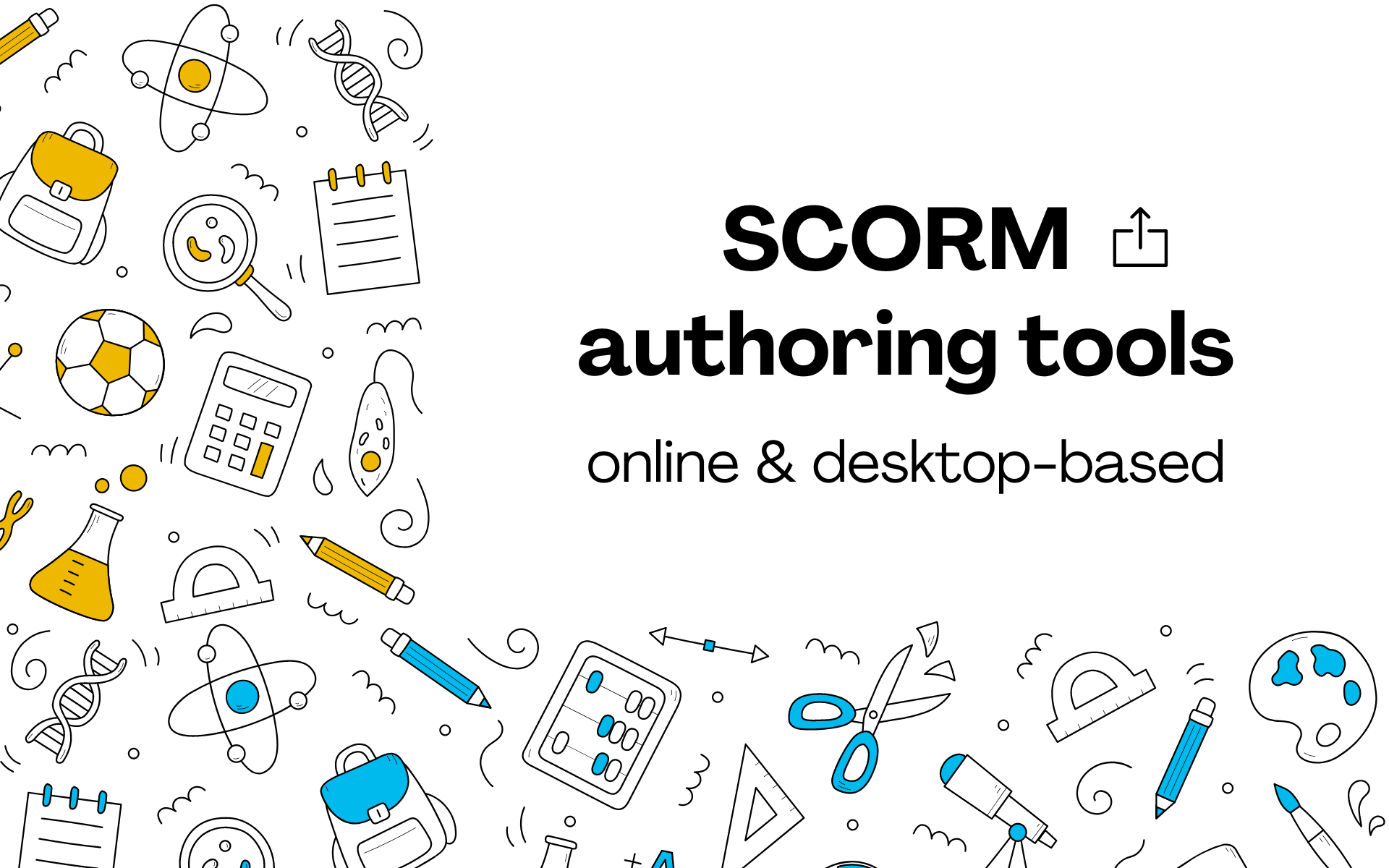
Desktop-based SCORM Authoring Tools
ActivePresenter: screen recording, video editing & interactive lessons
- Unlimited free trial (for now), no sign-up required
- Export formats: SCORM 1.2, SCORM 2004, xAPI, HTML5, incl. PPT, Video, Images, MS Word, Excel
- Platforms: Windows, MacOS. 11 languages supported.
- Outputs: eLearning lessons, training material, software simulations, demos, tutorials, ebooks, etc.,
ActivePresenter works easily on slide-based projects. If you are familiar with working in PowerPoint, then you are worry-free to get started with this authoring tool.
As a desktop-based version, you are granted access to a feature-rich authoring tool. Likewise, ActivePresenter allows you to perform multiple eLearning practices you can think of importing PowerPoint, recording screen with audio & webcam, editing video, creating software simulation, interactive quizzes, etc.,. Hence, this feature package is qualified enough to convince any fastidious users.
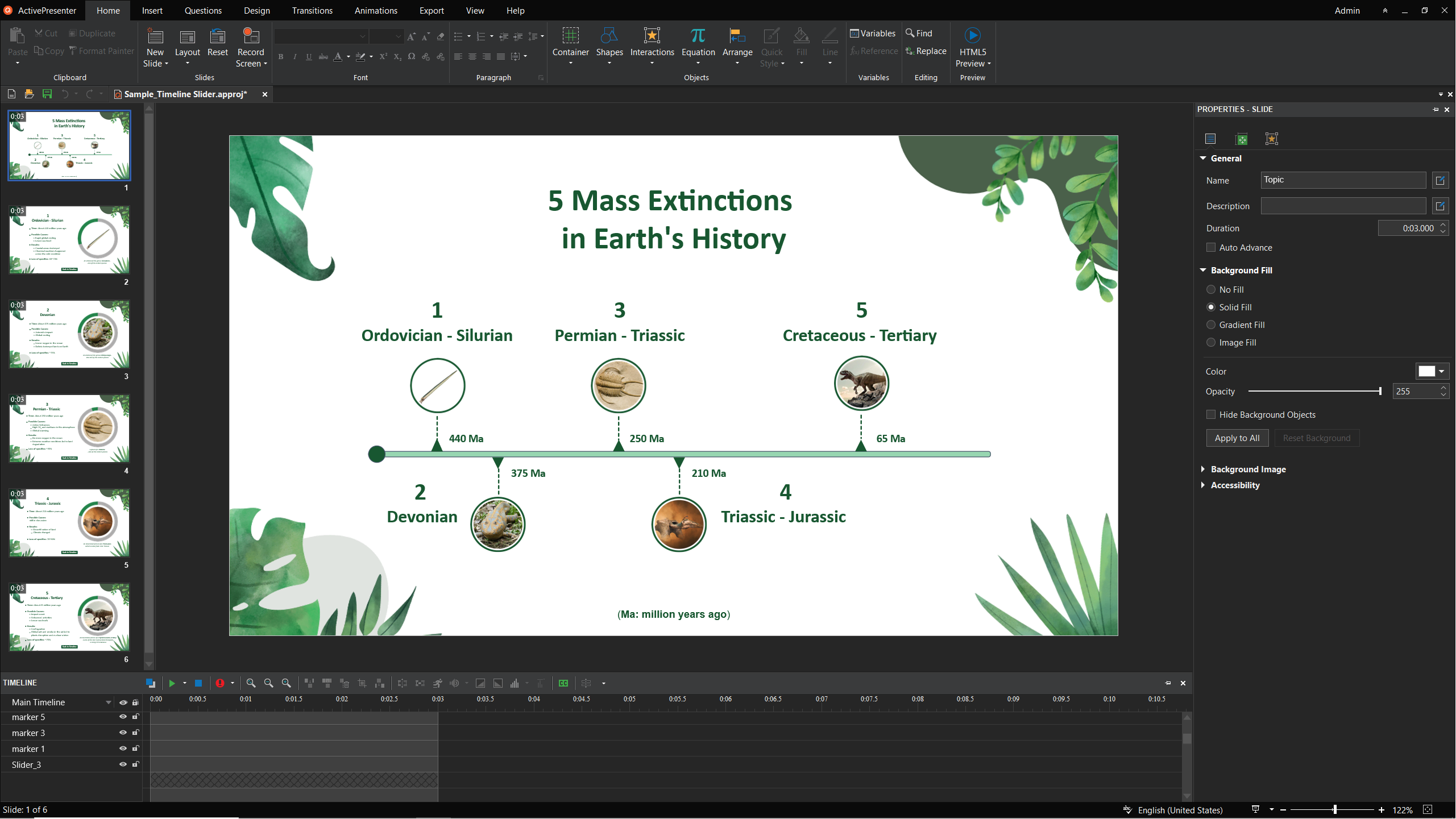
Export:
This is the final fine-tuning step before exporting to SCORM. Content quality including video and audio is rest assured.
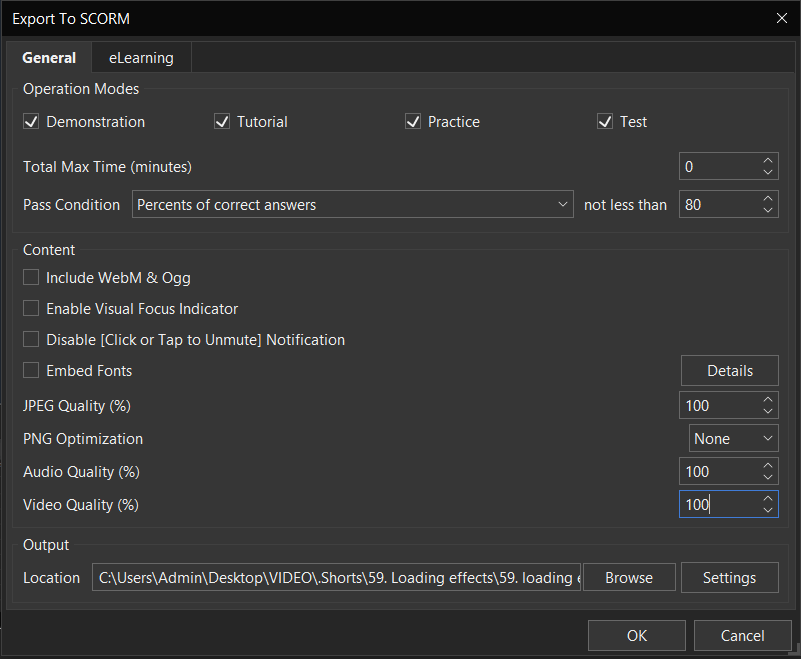
Cloud-based SCORM Authoring Tools
Gomo Authoring
- 21-day free trial, but form request first
- Collaborative working
- Export formats: HTML5, SCORM, xAPI
- Multi-languages supported
In Gomo, users will work with a drag-and-drop interface, along with pre-built quizzes and a media-rich course library. That is, users can easily incorporate movies, audio snippets, animations, and interactive tests into the working slide without complicated manual edits.
Furthermore, you can set variables, and conditions, and it needs a little bit of study to fully visualize the structure and connection between course slides. For example, you can set conditions like playing videos if open on a mobile phone, watching the whole content then the next play button will appear, etc.,
Just like pre-built templates, you can set brand guideline consistency by formatting each section: buttons, header & footer navigation, media, and labs. This then would apply to all themes from this and future courses.
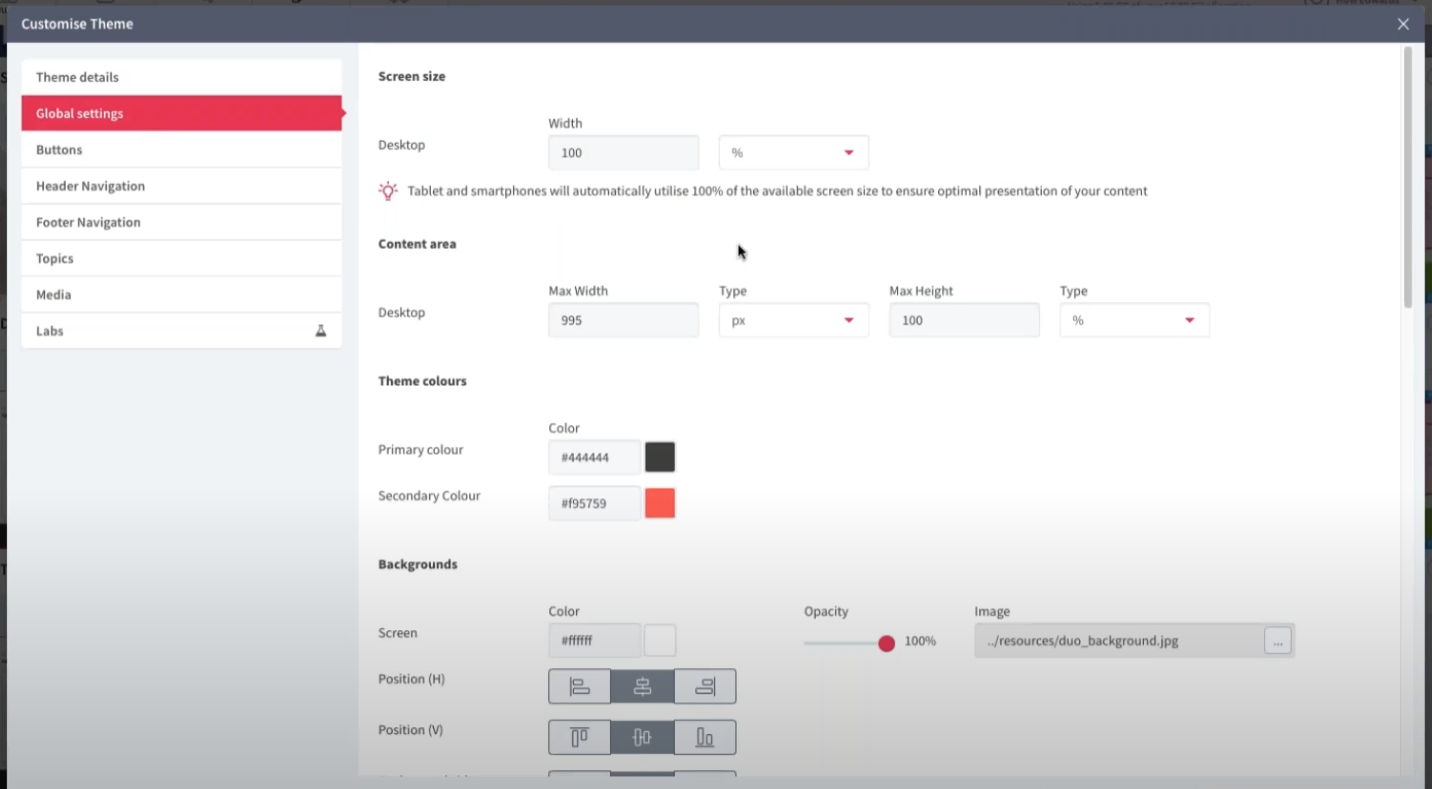
Chameleon Creator
- 7-day free trial, sign up required
- Export formats: SCORM (1.2, 2004)
- Drag and drop course builder
Chameleon Creator is highly appreciated for its appealing and modern UI, user-friendly for beginners, and clear-cut arrangements, works as a drag-and-drop course builder. That is, from available templates, you are able to customize every little detail, from button size, to shape, and color.
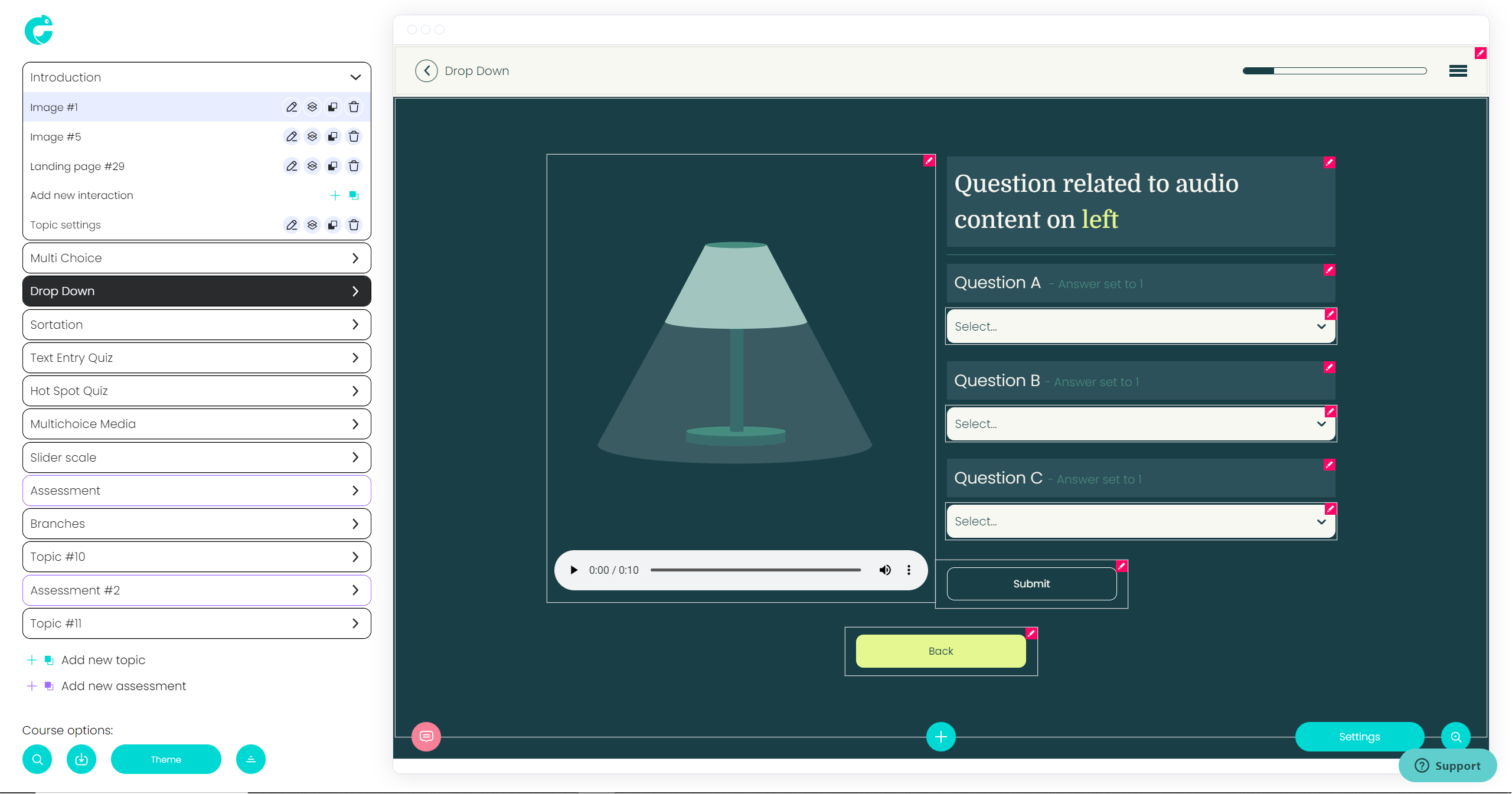
There are 3 types of interactions for customization:
- Static (media, rating, results,…)
- Click-to-reveal (flip card, carousels, accordion, click-to-reveal)
- Quiz-based interactions (multiple choice, sortation, slider, dropdown)
This SCORM Authoring tool is a perfect quick start app for beginners to create a decent and captivating course containing basic content (media, text info, quizzes, and assessments). But it would limit in-depth branching interactivity such as highlighting objects when hovering, adding quizzes in video breaks, etc., you name it. For that reason, this is somewhat a point to consider if you aim high for more freedom in building courses.
Export:
Here are the last few set up before exporting to SCORM, including but not limited to passing benchmark, and completion requirements.
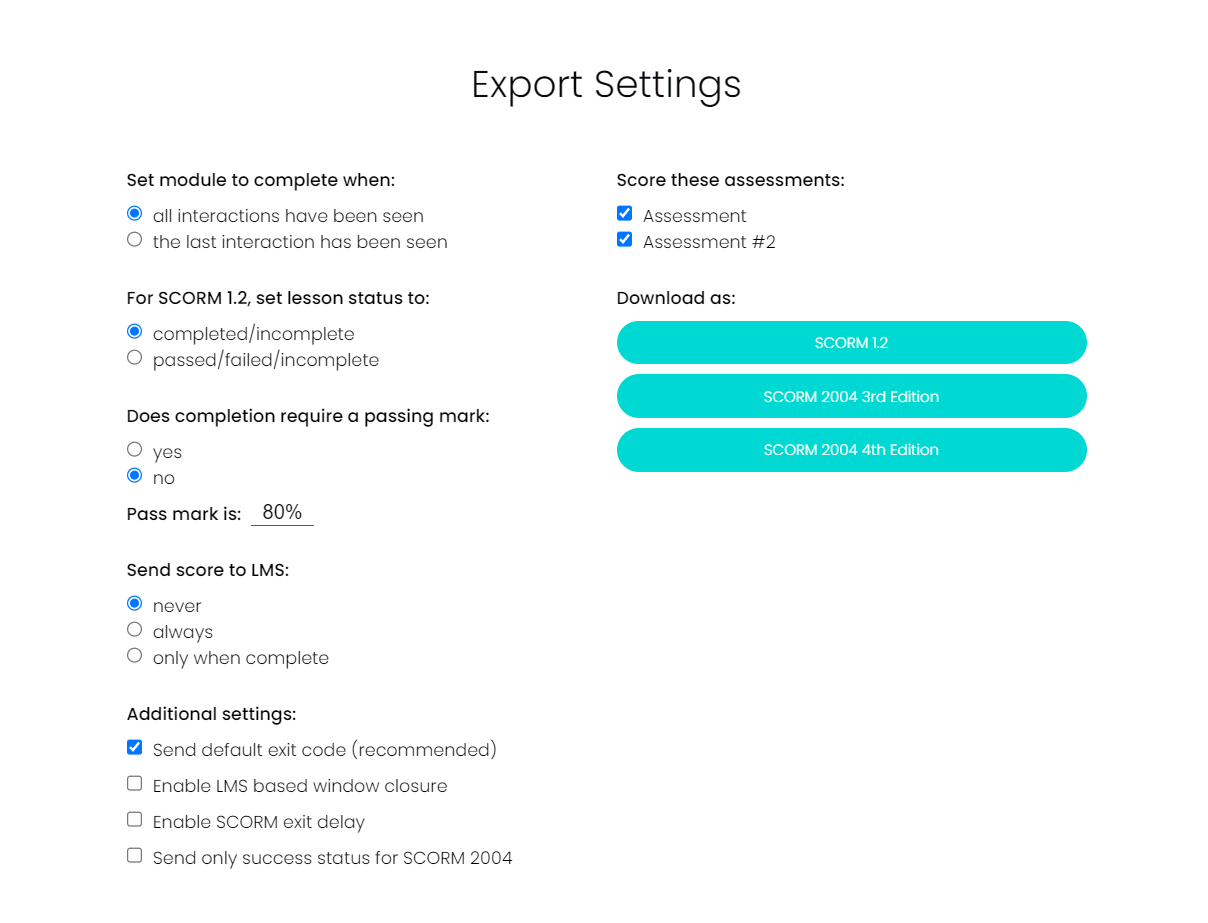
Compozer: Mobile-First Authoring Tool
- Free sign-up with 1 course (storage max 200MB limit)
- Export formats: SCORM, AICC, cmi5
Compozer Scorm Authoring Tool is another drag-and-drop course builder focusing on the mobile learning experience.
From personal experience, Compozer made us relate to a hybrid product between a decent drag-and-drop course builder and the WordPress class editor. The reason? Compozer provides premade blocks, unlike other authoring tools we experience before.
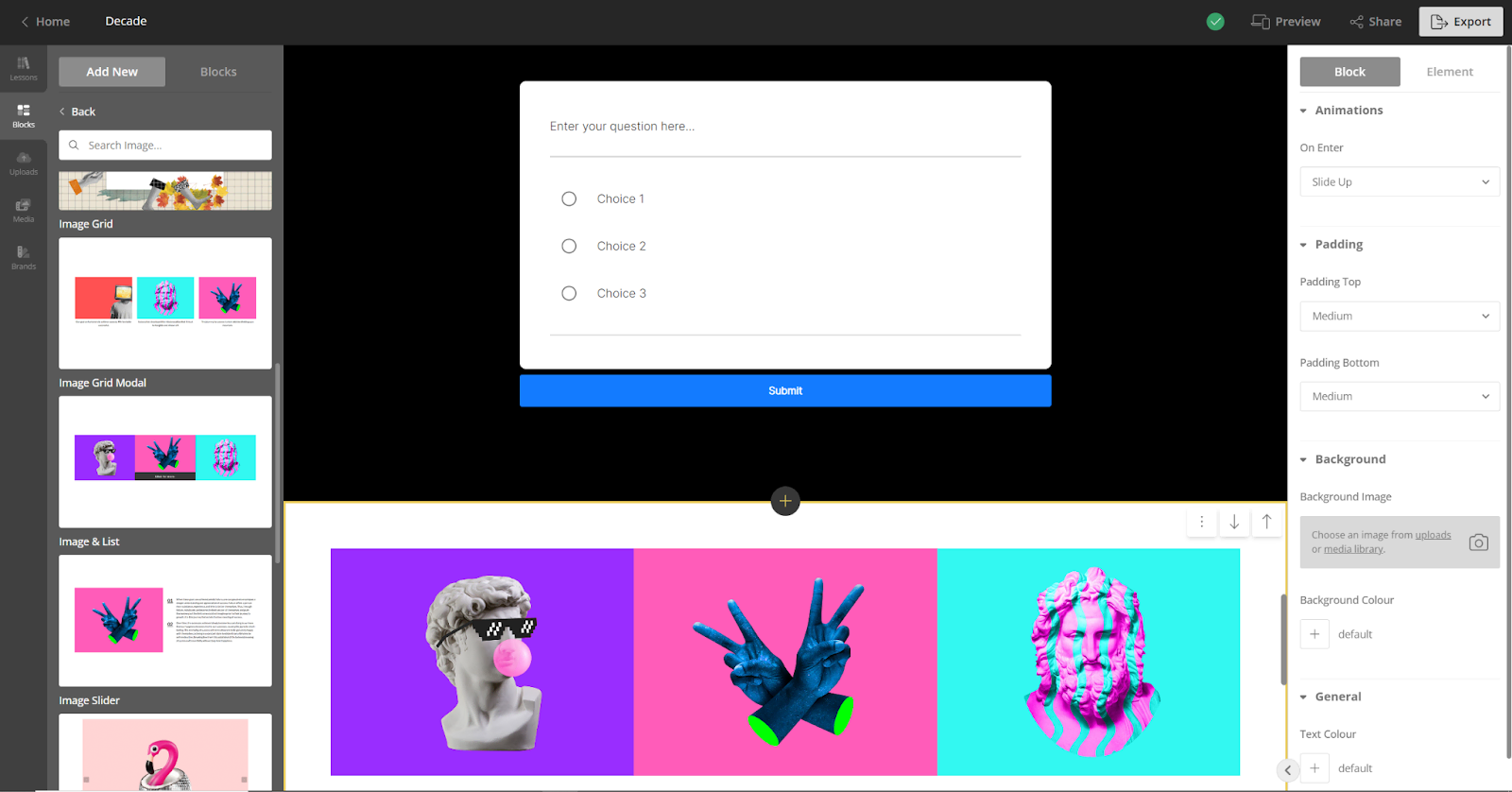
With blocks provided, the rest we have to do is select what fits in the project and then replace the image and content we prefer. Additionally, blocks are arranged nicely and neatly: interactive, knowledge check, multimedia, statement, and quote. Thus, it would reduce the hassle of finding out which to pull in. Hence, all needs for basic course creation are covered.
Export: Compozer provides settings for % completion, reporting, exit course link on/off, skipping mode, and knowledge checks priority.
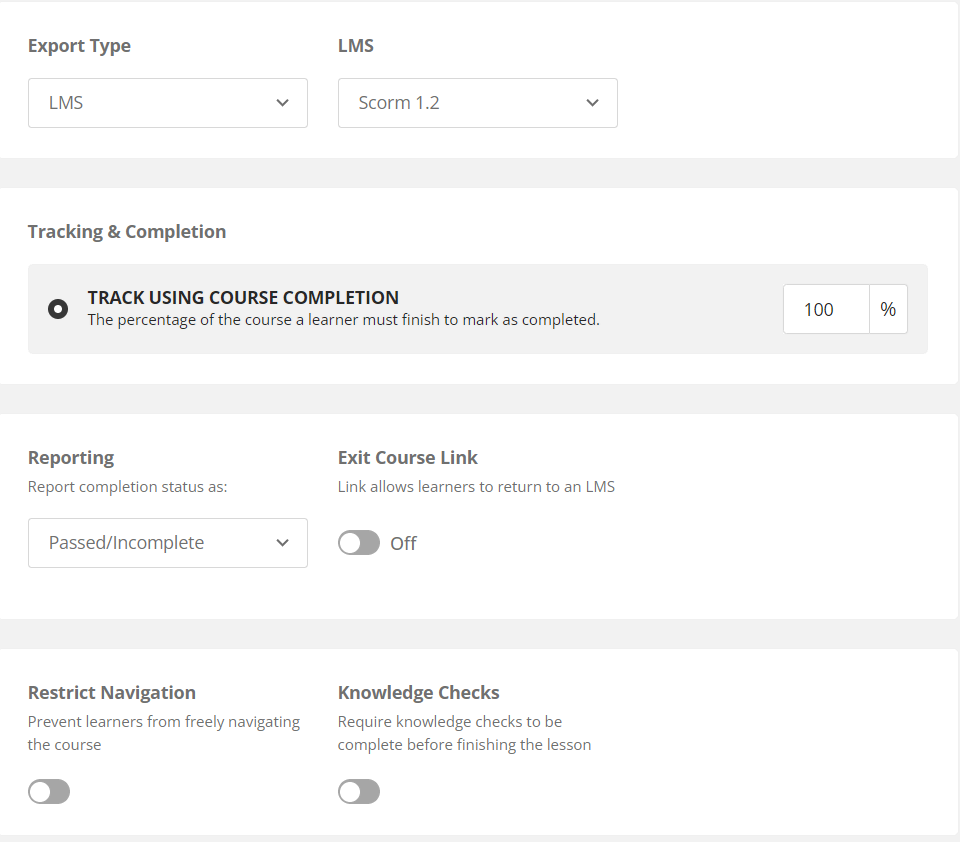
Online & Desktop SCORM Authoring Tools
Lectora
- 30-day free trial
- Export formats: SCORM, HTML, AICC, xAPI, xAPI cmi5
- Online & web-based authoring tools
As you first enter Lectora Learning, you will visit The Studio providing all toolkits for course creation including Lectora Online, Lectora Desktop, Library assets, and Review Link.
If you are familiar with Lectora Desktop, then switching to the online version is somewhat of a trivial gap. Lectora provides a heavy function package, therefore it needs a bit of a learning curve to master. It is well-matched for experienced people skilled in dealing with feature-packed authoring tools.
The interface to work on is for element layer listing, and it takes time to get used to the workspace.
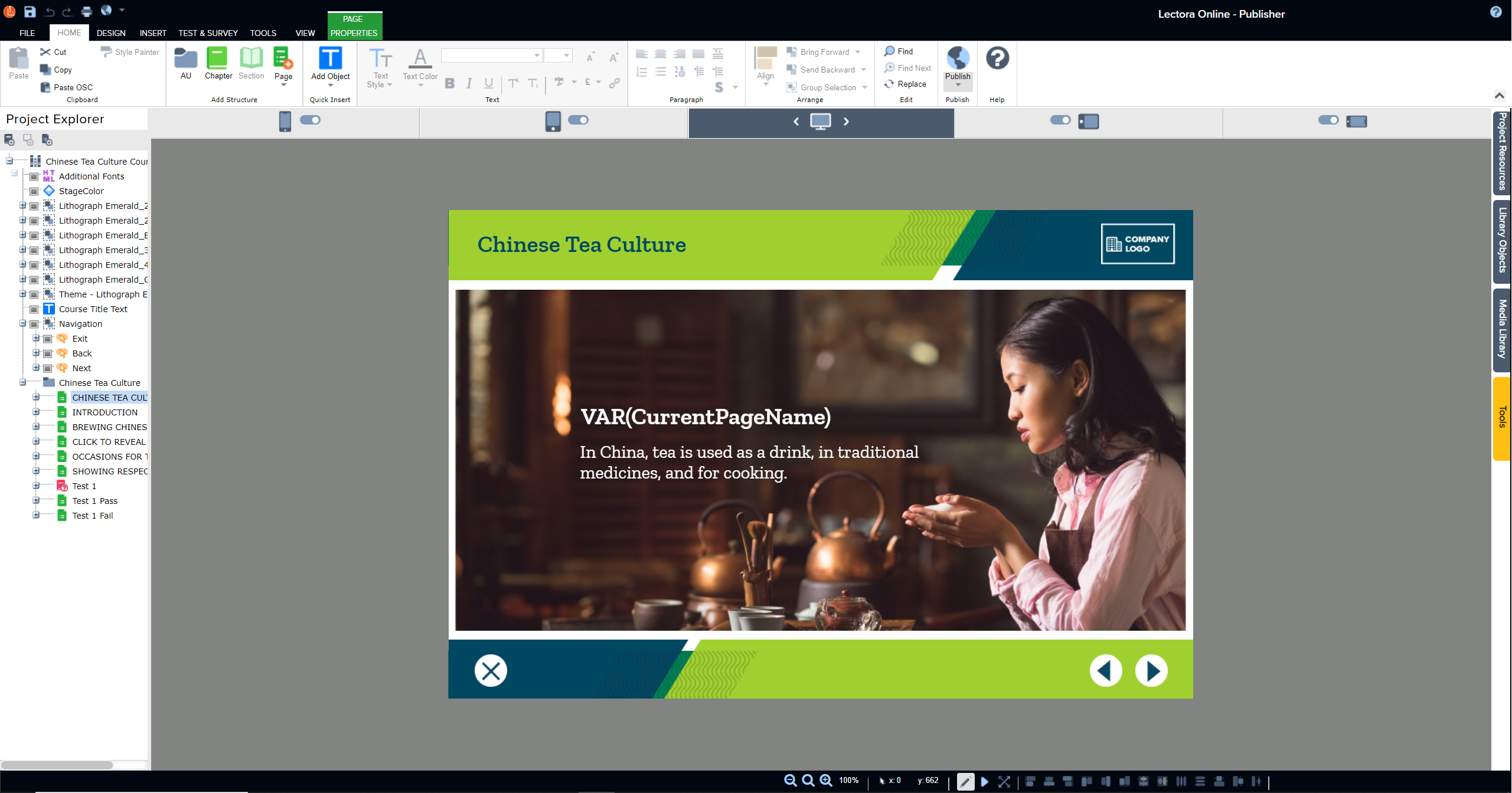
Which one should I choose: Desktop or Online SCORM Authoring Tool?
Online Authoring Tool: Easy to use & Collaborative
Mostly online authoring tools are preferred as drag-and-drop courses builder. Therefore, with pre-built objects (buttons, navigation, etc.) it is much more brain-free for users to get the first jumpstart. Users just have to select types, and elements of interactivity and then drag and drop them to the working space.
💡 Keyword: Convenience, quick course creation.
Desktop-based Authoring Tools: Feature Package & Complex Interactivity
Unlike online authoring tools for drag and drop operations, desktop-based online authoring tools are often well-presented with keyset features for all eLearning needs (record screen, edit video & create interactivity). Therefore, it is optimal for constructing more complex learning content (Game-based lessons, software demos, etc.,)
💡 Keyword: Intensive, complex course creation.
Final Words
Although authoring tools do share similarities with each other (SCORM export formats, assessments), they still come in different shapes and sizes. Before opting for any specific tool, it is advisable to clear your needs first. Do you need a basic course that can work with teams? Or do you need to create intensive courses? After that, you proceed to sort out any that can tick off the checklist and launch a trial to experience.


