Why You Should Turn Blog Posts into Videos
You have published many in-depth blog posts on your website. But your users still found it hard to understand how to use your app despite this. You don’t know why.
Your content isn’t actually the problem but how you communicate with the audiences. It’s time for you to convert your blog posts into shareable videos. Below are two convincing reasons why you should do that.
Video is Better than Text and Other Mediums

These days, marketers talk a lot about video marketing, video blogging (vlog), and the like.
According to a recent report from Siteefy, video content will account for 74% of all Internet traffic by 2017. Over 60% of marketers and small business owners also said that they would increase investment in video marketing this year. Video is now a primary way to promote products, engage audiences, and boost business.
Added to that, Internet users now love videos rather than long posts. The reasons are simple.
- First, reading may take much longer than watching, even podcasts. That is, a single minute of video is worth about 1.8 million words.
- Second, video has a very high retention rate since it has visual aids. That is, viewers keep 95% of a message when they watch it in a video compared to 10% when reading it in the text (Insivia).
All things considered, there is no doubt that video becomes a far better story-telling medium than most traditional text-based marketing methods. We can’t go against this trend. We have to accept it and find ways to manipulate it. That’s how we can make our content go viral in the ever-competing market.
Videos Work Great for Tutorials
As a marketer, you may know that repurposing content is so important. It allows you to extend the value of the high-quality content by changing it to serve a different purpose. For example, you can transform the message of a blog post into a video. The message is the same, but the channel or format in which it’s consumed is different. Repurposing your blog content in various ways allows you to reach your audience on several platforms while saving time. Your audience is divided into groups that enjoy reading blog posts and groups that enjoy watching videos. For example, Canva’s video editor is a simple way to convert a blog post into a video even if you have no prior expertise making or editing videos. However, if you are looking for a desktop-based app, take a look at ActivePresenter as thoroughly described later on.

Now, let’s apply this method to tutorials.
You can see that writing a tutorial blog usually requires a lot of text. But users don’t want to read a full-text post. They want something concise, simple, information-rich, and suitable for their needs. This is especially true for those who have a short attention span.
I am not an exception as well. When searching for Excel tutorials, I always go for how-to videos rather than long posts since the video editor can give me a demonstration of what he wants to display.
Don’t get me wrong. I don’t mean that you should create only how-to videos instead of text tutorials. But videos can make it easier for your audiences to track what you say and follow the procedure. You can thus reach more loyal customers and prospects in the future as well.
Key Takeaway: For those who aren’t familiar with creating videos from scratch, you can start by turning your blog posts into videos. This is a quick and effective way to share your work with the world.
Top 3 Apps to Turn Blog Posts into Videos

There are many apps that allow you to convert blog posts into videos, both specialized apps like Wibbitz and Lumen5 as well as non-specialized ones like ActivePresenter.
Wibbitz and Lumen5 are the emerging text-to-video tools in the market. Despite built-in practical functionalities, both of them limit some customization options. You can’t also use them without an Internet connection.
Meanwhile, ActivePresenter brings you unlimited possibilities to create content, even though it isn’t really a text-to-video app. In fact, ActivePresenter goes beyond all your expectations, which I will show you later in this article.

Now, let’s take a closer look at the pros and cons of each.
1. Lumen5
Lumen5 is an AI video creation platform offering the ability to turn blog posts into videos. You can enter a blog post URL or copy and paste content to start creating a video with ease. The rendering process, however, takes a few minutes to complete.
Pros:
- Easy and quick to create videos.
- Upload images or choose free images from the library.
- Select free music track and mood.
- Highlight keywords in the text.
- Add your own watermark and logo.
Cons:
- Need registration.
- Cannot upload music track from the file system.
- Upgrade the app to export videos in 720p HD quality.
- Have Lumen5 icon in the output video (free version).
2. Wibbitz
Wibbitz is an online text-to-video platform. It automatically analyzes and converts text content or blog posts into videos. Specifically, Wibbitz allows you to use text, graphics, videos, photos, and music to create vertical or square videos within seconds.
Pros:
- Add music and voice over (for videos under 10 minutes). The Loop and Autoplay options are available as well.
- Highlight keywords in the text.
- Offer animations & effects.
- Change graphic colors.
- Support analytic tools.
Cons:
- Cannot upload music track from the file system.
- The app isn’t currently available for download. You have to fill in some information to request a demo.
3. ActivePresenter
As stated earlier, ActivePresenter is a desktop application, which gives you many opportunities to develop your creativity. That is, you can painlessly convert old posts into videos, record screen, and create impressive videos. Besides, ActivePresenter has a facility to design interactive eLearning content, which is helpful for eLearning designers. In other words, it is truly a comprehensive multimedia tool that can serve any design purpose. You should download it and experience all features for free.

For example, you can watch the tutorial below to see how ActivePresenter can help create a how-to video.
On our Tutorial page, almost all posts have an extra tutorial video created by ActivePresenter. Thus, if you don’t want to read the text, you can watch a video to see how a feature works. We use both types of content to bring great experience to you.
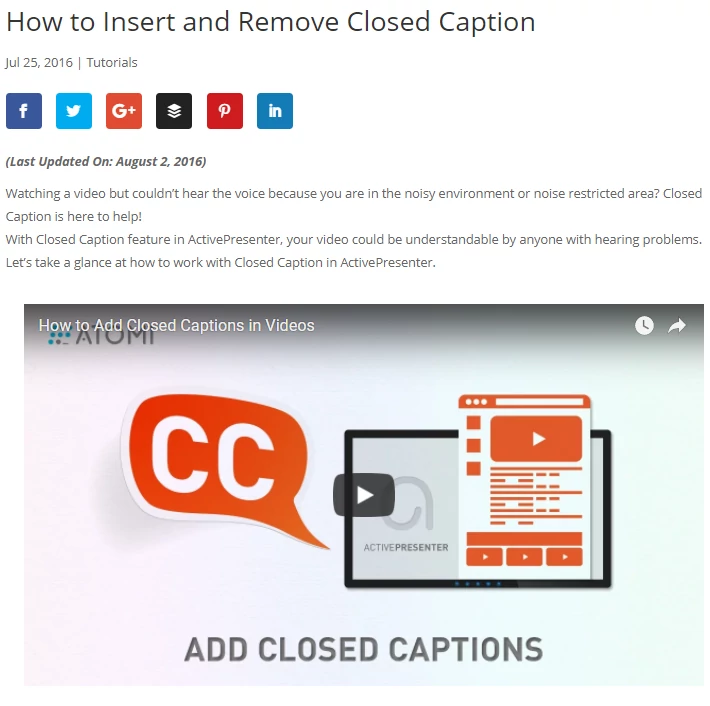
Pros:
- Create videos from blog posts without time limit, watermark, and pop-up ads in the Free Edition.
- Record video, audio, and voice narration. More exactly, you can record anything you want.
- Import music tracks from the file system.
- Offer basic and advanced video editing options: cut/copy/delete video range, freeze-frame, closed caption, and much more.
- Insert transition and animation effects to video.
- Support powerful Timeline.
- Export video to many formats: MP4, FLV, AVI, WMV, WebM, and MKV.
Cons:
- Background music presets aren’t available.
- Can’t share directly to YouTube. So, you need to upload exported videos manually.
How to Turn Blog Post into Video with ActivePresenter
To use ActivePresenter to create a tutorial video from a blog post, follow these steps:
Step 1: Choose a blog post and filter the details you want to show in the output video. It’s better to remove some unnecessary information to have a good script.
Step 2: Record a video. You can capture a video demo or a software simulation, depending on your needs.
Step 3: Edit your video. ActivePresenter provides many useful video editing options with a powerful Timeline pane. Also, you can work with the Properties pane to further modify your video.
Step 4: Export your video. Then, share your work with friends on YouTube, Facebook, or other social platforms.
Key Takeaway:
There are a lot of tools that allow you to convert blog posts into videos in the market. However, you should consider your needs and what you want to get for choosing the right tool. In case you want to create great videos, ActivePresenter turns out to be most noteworthy.
Now, you have everything to start turning your old blog posts into videos. Download ActivePresenter today to create interactive and descriptive videos with ease.
