There are some important criteria to consider when choosing the best authoring tool. An effective authoring tool should not only help you create courses but also ensure that they are responsive. Keep reading to find out why a responsive authoring tool is essential.
In today’s “learn anywhere, anytime” world, your eLearning courses can’t afford to be tied down to a single screen size. Learners are switching between desktops, tablets, and smartphones seamlessly, expecting a flawless experience on every device. That’s where the power of a responsive eLearning authoring tool comes in. It’s not just a nice-to-have feature; it’s the bedrock of effective and future-proof online learning.
But what exactly is a responsive authoring tool, and why should it be a non-negotiable element in your eLearning toolkit? Let’s dive in and explore the compelling reasons why responsiveness is no longer a luxury, but a necessity for impactful eLearning design.
Now, let’s explore the first part!
What is a Responsive Authoring Tool?
We’ve come across the term “responsive authoring tool” but do we fully grasp its meaning?

A responsive authoring tool is a software application that creates digital content that automatically adapts to various screen sizes and devices. This is especially important in the context of eLearning and web development, where learners or users may access content from desktops, laptops, tablets, and smartphones. Thanks to that, you won’t need to create multiple versions of the same course for different devices. Responsiveness will handle that for you. Additionally, there’s no need to worry about the course performing differently on a mobile device than the desktop computer used for its creation.
Why do We Need a Responsive Authoring Tool?
So, what are the main reasons to use this type of tool?
#1. Save Huge Time
Responsive authoring tools make learning flexible by allowing learners to complete training on their personal devices, not just the PC at home. With responsive design, learners can use their downtime or breaks to take training on the go. This ensures a consistent learning experience across all devices, freeing learners to learn whenever and wherever they choose, whether it’s on their commute or during a break. Responsive eLearning authoring tools put the power to decide when to learn in learners’ hands.
#2. Enhance Learning Engagement and Experience
The learner is the center of education. Responsive authoring tools enhance learner engagement by ensuring seamless access across all devices, allowing training anytime, anywhere. Consistent and intuitive layouts help learners focus on content without distractions, while interactive elements like quizzes and multimedia keep the learning process engaging. This flexibility to learn on-the-go boosts motivation and commitment, leading to higher completion rates and a more satisfying learning experience.
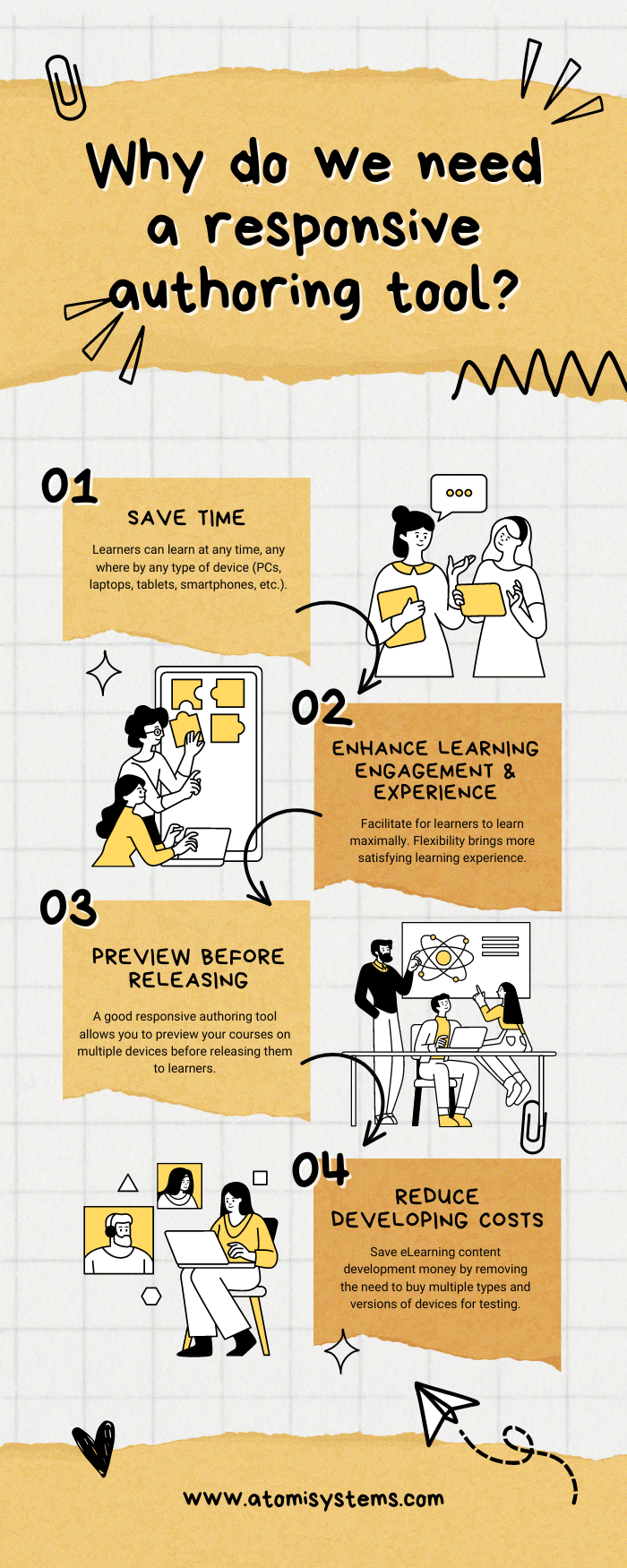
#3. Preview the Course Before Releasing
A good responsive authoring tool allows you to preview your courses on multiple devices before releasing them to learners. This capability lets you see how eLearning content appears on different screen sizes and orientations, ensuring it is visually appealing and functions correctly across all platforms. By identifying and addressing design or functionality issues early, you can maintain a consistent and engaging user experience on any device. This proactive approach not only enhances the quality of your eLearning courses but also saves time and resources by reducing the need for post-launch adjustments.
#4. Reduce Developing Costs
Could using a responsive authoring tool benefit eLearning content development?
Absolutely. It can save them money by removing the need to buy multiple types and versions of devices for testing. Content now can be created in only one responsive eLearning authoring tool. By avoiding the cost of purchasing every device to ensure smooth performance, they can allocate resources more efficiently and prevent budget constraints.
Which Responsive Authoring Tool Suit You Best?
It is a tough task to specify which tool is the best for you. Since there are a variety of responsive authoring tools available in the market. If you are searching for it, give ActivePresenter a go.
ActivePresenter is a leading authoring software to simplify your eLearning design experience.
ActivePresenter stands out from the rest as a feature-rich and easy-to-use tool for multiple scenarios. Moreover, leverage from high-level responsive support, HTML5, SCORM, and xAPI, content created with ActivePresenter can run perfectly on any device and integrate with almost all learning management systems (LMS).
Download the latest version of ActivePresenterand start creating your stunning responsive project.

Final Words
Hopefully, you found this article informative regarding the advantages of using responsive authoring tools. If you have any further ideas, don’t hesitate to discuss them with our user community.
See also:
Table of Contents
Follow us:


