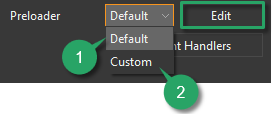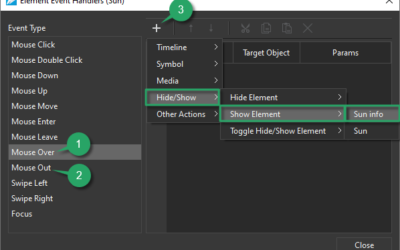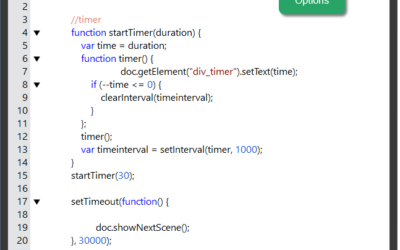ActivePresenter 10
An AI-powered eLearning authoring tool that streamlines your course creation. An all-in-one eLearning solution to create training videos, software simulations, educational games, and interactive slide-based lessons.

uPresenter
Next-Generation Interactive eLearning Platform
Create interactive presentations, quizzes, and dynamic learning experiences with real-time collaboration, seamless public sharing, and powerful reporting features.
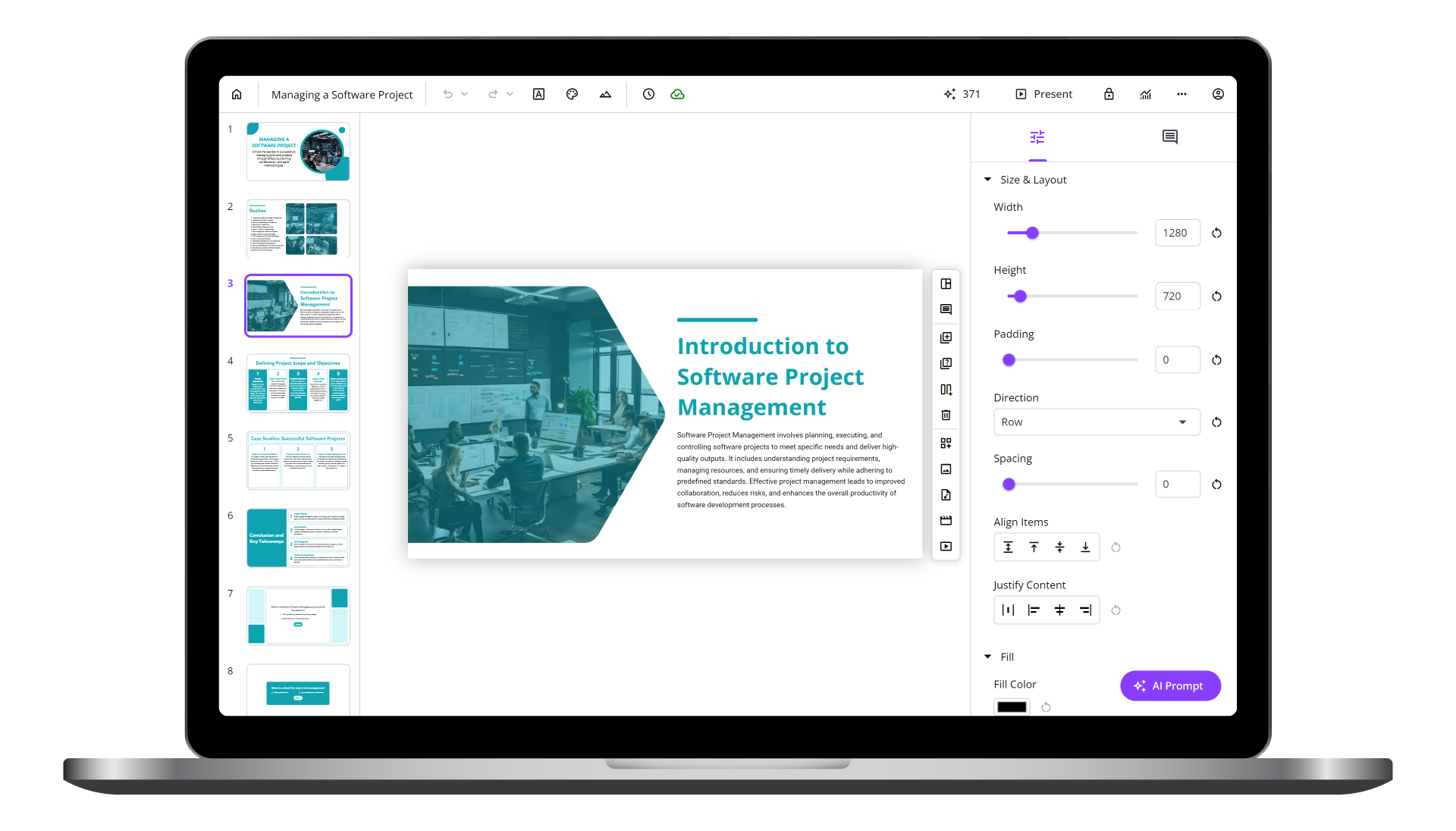
Saola Animate 3
Create HTML5 animations and interactive content which run on any platform and device without coding skills.

Learn, share, and get support
Read latest tutorials and tips
Learn & ask our support experts
Connect & share with user community
Latest from our blog
Screencasting & eLearning
Interactive Training: How to Get the Best for Remote Employees
Master interactive training for remote teams. Learn why it matters & see how ActivePresenter creates engaging quizzes, simulations & gamification.
The Decisive Importance of Corporate Training and How to Build High-Impact Programs with ActivePresenter?
Unlock effective corporate training with ActivePresenter! Learn how to build high-impact courses, create interactive content, and leverage diverse publishing formats for seamless LMS integration.
Boost Learning Engagement with the Right Employee Training Software
In this article, we’ll explore the benefits of using employee training software, essential tools to consider, and practical strategies to create learning experiences that truly resonate.
HTML5 Animation
Customize HTML5 Preloaders (Loading Screen) in Saola Animate 3
The more resources you use in your project, the more time your page needs to load. As a result, an elegant animated preloader (also a loading screen) is what you need to brighten up the seconds of waiting. Today’s article will show how to customize HTML5 preloaders in Saola Animate 3.
Use Events – Actions in Saola Animate 3
With Saola Animate, you can create engaging HTML5 content by using numerous built-in events – actions. Now, let’s take a closer look at today’s article to know more about Events – Actions in Saola Animate 3
Create and Call JavaScript Functions in Saola Animate 3
You can create almost common interactivity with numerous built-in events – actions and triggers in Saola Animate. However, complicated interactivity needs coding skills. In today’s tutorial, you will learn how to create and call JavaScript functions in Saola Animate 3.