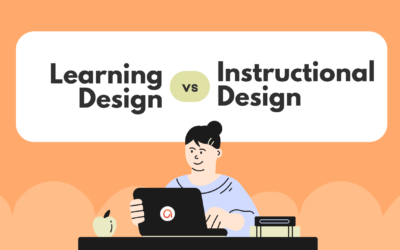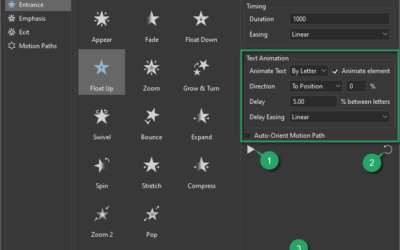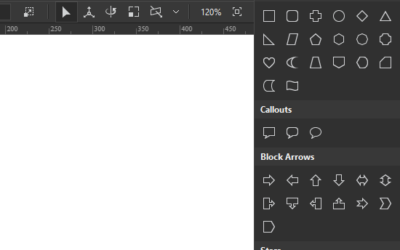ActivePresenter 10
An AI-powered eLearning authoring tool that streamlines your course creation. An all-in-one eLearning solution to create training videos, software simulations, educational games, and interactive slide-based lessons.

uPresenter
Next-Generation Interactive eLearning Platform
Create interactive presentations, quizzes, and dynamic learning experiences with real-time collaboration, seamless public sharing, and powerful reporting features.
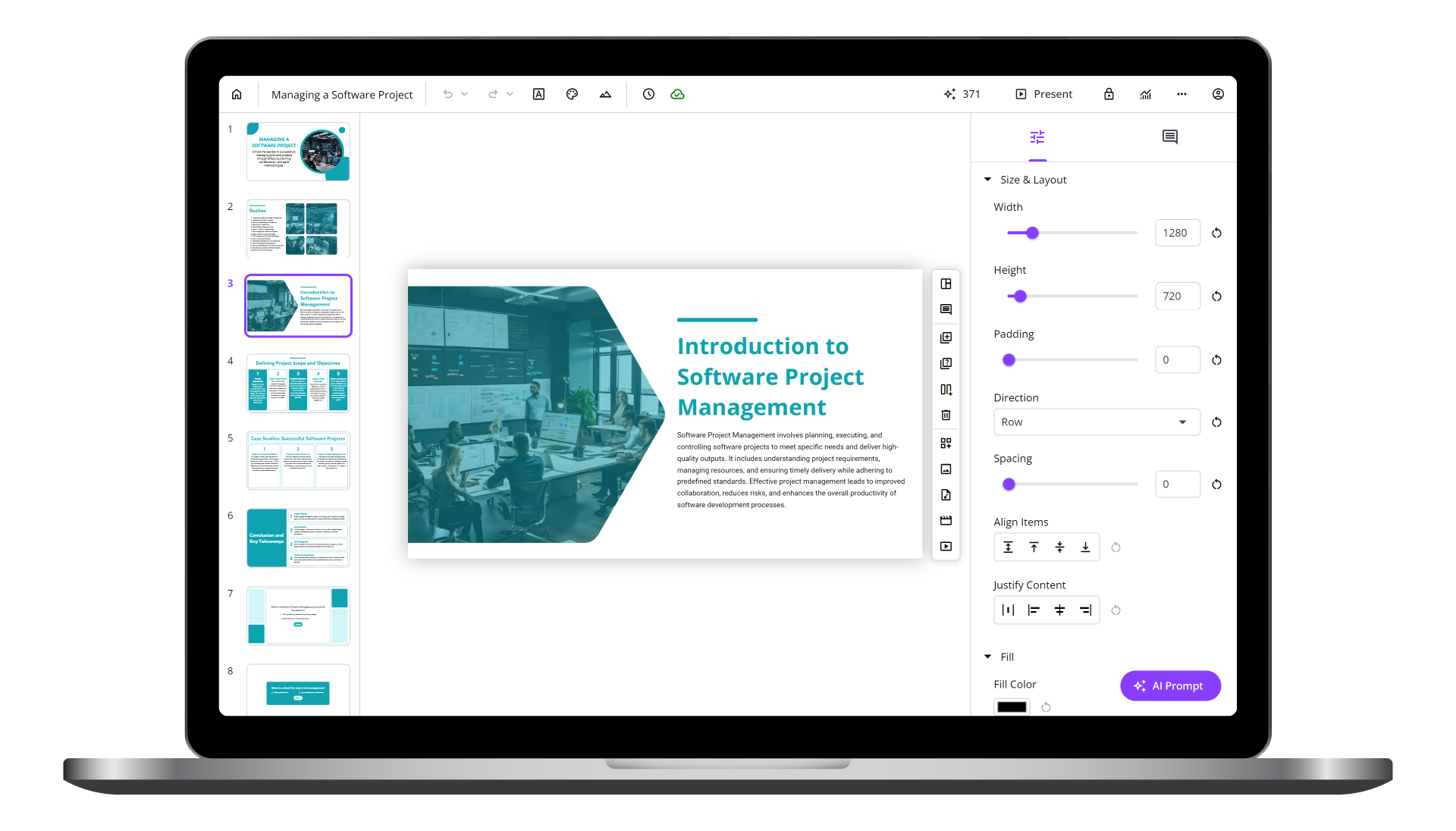
Saola Animate 3
Create HTML5 animations and interactive content which run on any platform and device without coding skills.

Learn, share, and get support
Read latest tutorials and tips
Learn & ask our support experts
Connect & share with user community
Latest from our blog
Screencasting & eLearning
How to create How to Guide Automatically Under 5 Minutes
Are you in this scenario? You create manuals, and instructions by capturing screenshots, and videos and then adding callouts, bubbles, text, and, annotations later (with Paint, photos, or Canva). This blog will change the way you are doing these consuming tasks AUTOMATICALLY in the next 5 minutes.
5 Free Video Editing Software for Windows 12
Take a step further by introducing 5 free video editing software expected to integrate seamlessly with Windows 12. Whether you’re a beginner or a seasoned video creator, these tools offer robust features to bring your videos to life with ease. Let’s dive in and find the perfect editor for your needs!
Learning Design vs Instructional Design: Are They Different?
Through this post, we will know the definitions, the similarities, and the differences between learning design vs instructional design.
HTML5 Animation
Create Sprite Sheet Animations with Saola Animate 3
In this tutorial, we’ll talk about what a sprite sheet animation is and how to create it in Saola Animate 3 – a powerful yet simple HTML5 animation tool.
Create Text Animations in Saola Animate 3
Let’s bring your content to life with text animations in Saola Animate 3. This tutorial will give you useful information about that.
Add Shape Elements in Saola Animate 3
Basically, shape elements are two-dimensional blocks surrounded by an outline. You can make use of shapes to create engaging HTML5 animations and interactive content. Once you become skillful in shapes, you can do so much more. So, let’s explore how to insert shapes in Saola Animate 3 through today’s tutorial.