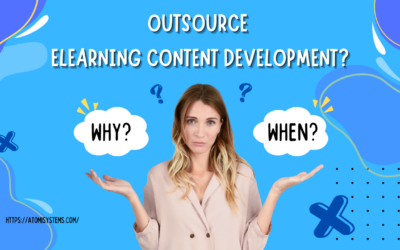ActivePresenter 10
An AI-powered eLearning authoring tool that streamlines your course creation. An all-in-one eLearning solution to create training videos, software simulations, educational games, and interactive slide-based lessons.

uPresenter
Next-Generation Interactive eLearning Platform
Create interactive presentations, quizzes, and dynamic learning experiences with real-time collaboration, seamless public sharing, and powerful reporting features.
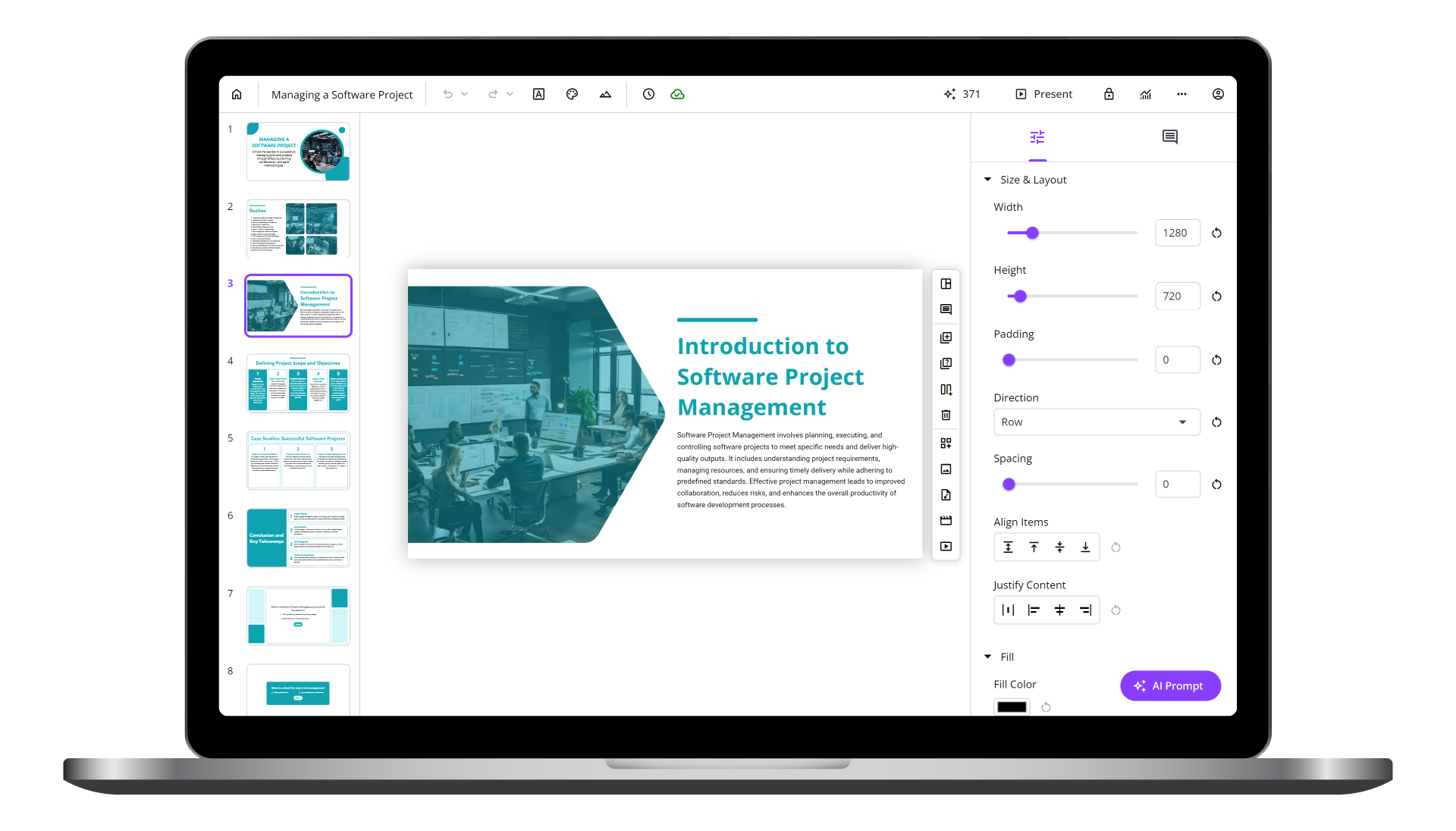
Saola Animate 3
Create HTML5 animations and interactive content which run on any platform and device without coding skills.

Learn, share, and get support
Read latest tutorials and tips
Learn & ask our support experts
Connect & share with user community
Latest from our blog
Screencasting & eLearning
How to Write Great ChatGPT Prompts (With Examples)
We always can leverage ChatGPT to reduce your brain work, but sometimes the provided answer is not up to our expectations. How to avoid general answers from ChatGPT? It all starts with how you write your prompts. You only have to take these then plug & play!
Best Slideshow Maker: Top Worth-using Software All the Time
Let’s explore some must-know and must-try PPT makers and find the best slideshow maker that satisfies your needs.
Outsourcing eLearning Content Creation: Why and When?
Outsourcing eLearning content development is hiring a third party to create training materials. It’s a smart solution for organizations that want to develop engaging and effective eLearning content in time and within budget.
HTML5 Animation
Adding Videos to HTML5 Animation
Using the HTML5 video element, adding videos to your page is as simple as adding images with no third-party plug-ins or player applications. Today’s tutorial will show you how to add video to HTML5 animation.
Moving, Copying, and Removing Animation Keyframes
Animation keyframes play a crucial role in creating HTML5 animation in Saola Animate. In the previous tutorial, you’ve learned how to create animation keyframes. This tutorial will show you how to move, copy, and remove animation keyframes.
Using Google Fonts
Hundreds of beautiful Google fonts are now available in Saola Animate. This tutorial shows you how to use Google fonts in your document.