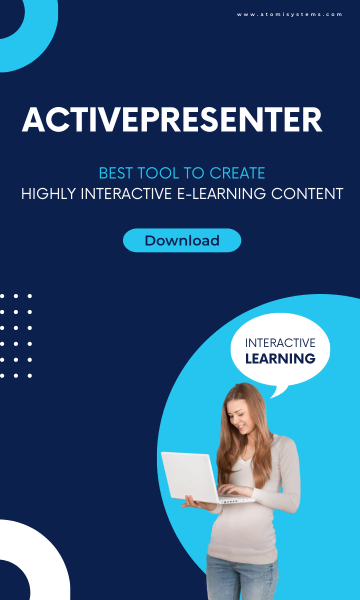Designing eLearning courses can be overwhelming for beginners due to the wide variety of authoring tools available. To help you navigate this landscape, this blog highlights the top 6 user-friendly eLearning authoring tools perfect for beginners.
What is an eLearning Authoring Tool?
An eLearning authoring tool is a crucial component of creating eLearning content such as quizzes, lessons, software simulations, etc. It combines small pieces of information like text, images, audio tracks, videos, etc. to build a complete course. Then, the created content can be exported to HTML5, SCORM or xAPI files, making it easy to distribute to learners via the Internet, and track the results.
There are two basic types of eLearning authoring tools which are desktop-based and cloud-based. To learn more about them, see Desktop Vs. Cloud-based Authoring Tools: An Inclusive Comparison.
On the market, there is a wide variety of authoring tools. So, what criteria should we consider before choosing a content creation tool for beginners? They may be ease of use, must-have features, tutorial documents, cost, user support service, and more.
Top 6 eLearning Authoring Tools for Beginners
First, let’s quickly review 6 best authoring tools that are easy-to-use for beginners.
| No. | eLearning Authoring Tool | eLearning Format | Trial | Price |
| 1 | ActivePresenter | HTML5, SCORM, xAPI | Unlimited | Free Edition for personal use, Start from $199/license (perpetual license) |
| 2 | Easygenerator | SCORM, xAPI | 14 days | Start from $108/month |
| 3 | Elucidat | HTML5, SCORM, xAPI | 14 days | Not public |
| 4 | isEazy Author | SCORM, xAPI, direct link | Unlimited | Start from €80/month |
| 5 | Gomo Learning | SCORM, xAPI | 21 days | Not public |
| 6 | Articulate Rise 360 | AICC, SCORM, xAPI, cmi5 | 30 days | Start from $1199/year (~$100/month) |
#1. ActivePresenter
ActivePresenter is highly recommended as a top eLearning authoring tool for beginners. It seamlessly integrates screen recording, video editing, and interactive eLearning content creation into a single, powerful platform. With its intuitive user interface, ActivePresenter caters to the needs of both newbies and professionals, making it an adaptable solution for all eLearning requirements.
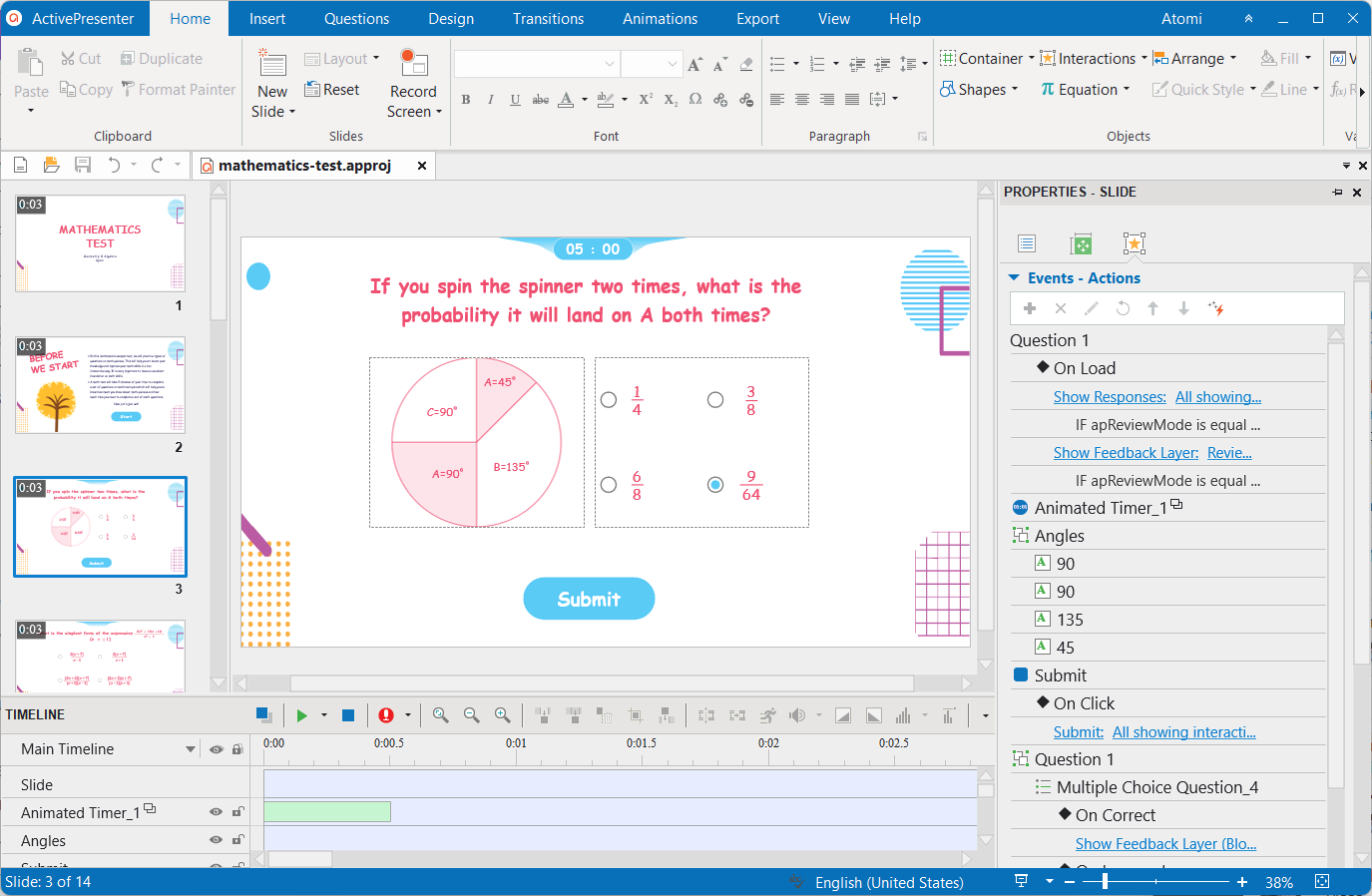
Pros
- Provide a wide range of question types (13 types)
- Offer free trial without time and functionality restrictions so that users can test all features as much as they want
- Provide a huge resource of written and video tutorials, helping beginners easily get started with the application
- Support users as soon as possible via email, and user community
- Offer reasonable prices, buy a license once and use forever
- Offer discount on volume and educational discount (for students, teachers & staff, educational institutions, and non-profit institutions)
Cons
- Require powerful computers for big and complex projects
Pricing
ActivePresenter offers flexible pricing options to cater to a range of needs, including a completely free edition for you to get started and explore its capabilities without any feature limitations or time constraints.
For more advanced features and commercial use, ActivePresenter offers two perpetual licenses with a one-time purchase:
- Standard License: Priced at $199, this license lets users use the software for commercial and export their project in different video formats, PDF, Excel, Word formats without watermark.
- Pro License: At $399, the Pro license unlocks the full potential of ActivePresenter, including the ability to create interactive quizzes and export to HTML5 and SCORM for seamless LMS integration.
Both the Standard and Pro licenses are perpetual, meaning you pay once and own the license indefinitely. Your purchase also includes one year of free upgrades to new major versions, ensuring you stay up-to-date with the latest enhancements.
ActivePresenter also recognizes the needs of the educational sector with a Pro Edu License, available at the discounted price of $199. This license provides the full features of the Pro edition to eligible students, teachers, staff, educational institutions, and non-profit organizations. Qualification verification is typically required before purchase.
For organizations requiring multiple licenses, ActivePresenter offers volume discounts, making it a cost-effective solution for teams. The discount percentage increases with the number of licenses purchased. For example, purchasing 2-5 licenses may qualify for a 20% discount, while larger volumes can attract even greater savings. These volume discounts can often be combined with other promotional offers, such as Black Friday discounts, for even more significant cost savings.
In summary, ActivePresenter’s pricing strategy aims to be accessible and scalable, offering a free entry point, competitive perpetual licenses for individuals and businesses, a special discounted license for educational users, and cost-saving volume discounts for larger deployments. This variety ensures that instructional designers, regardless of their budget or project scale, can leverage the power of ActivePresenter to create impactful eLearning experiences.

#2. Easygenerator
As its name suggests, Easygenerator is also one of the easy-to-use eLearning tools for beginners. It offers a variety of features, including drag-and-drop functionality, customizable templates, and multimedia support, making it accessible even for those with limited technical skills. Plus, Easygenerator allows multiple authors to work on the same project simultaneously. Its intuitive interface and robust customer support make it a popular choice for creating interactive and effective eLearning experiences.
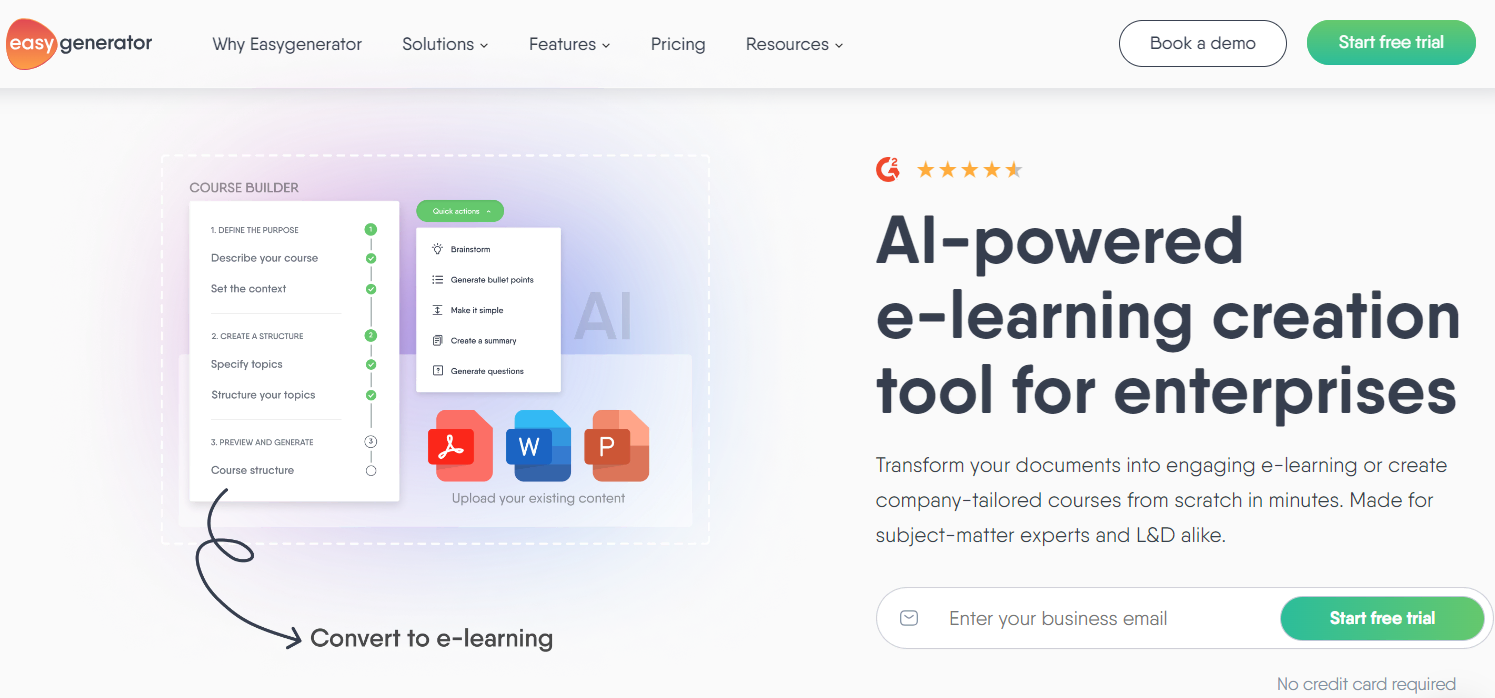
Pros
- Transfer the way you create content with AI-powered features
- Provide dozens of premade templates, so a newbie can start the first project easily
- Allow real-time collaboration to improve the project
- Offer live-chat support in English and other languages
- Offer a 14-day trial
Cons
- Not automatically update changes of the content uploaded to an LMS, you have to download the new file with changes, then reup to the LMS
- Require internet access
Pricing
Easygenerator has 3 pricing plans:
- Pro: $108/month, or $1299 billed annually (1 author, 10 courses, 100 learners)
- Team: $541/month, or $6495 billed annually (5 author, unlimited courses, unlimited learners)
- Enterprise: Contact sales for a quote (unlimited author, unlimited courses, unlimited learners)
#3. Elucidat
Elucidat is also a recommendation tool for beginners. This web-based eLearning authoring tool helps create content easily and quickly. The intuitive and drag-and-drop interface makes it accessible to any user at any skill level, including beginners. Users can start a project by pre-built blueprints, or build out from scratch. Moreover, Elucidat can revolutionize how you create eLearning content with the power of AI.
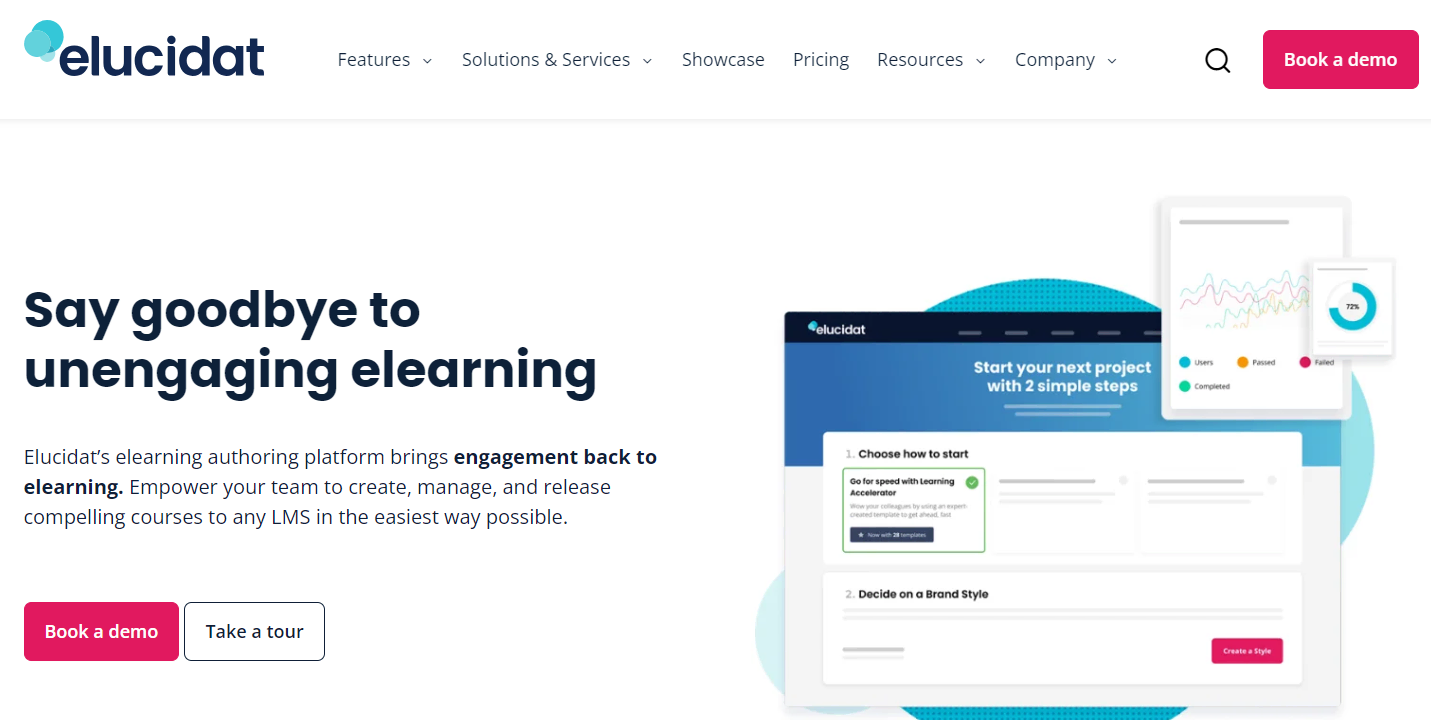
Pros
- Offer collaboration options
- Allow create projects by AI
- Provide a rich course template and theme library
- Offer a 14-day free trial
- Support users via multiple channels
Cons
- Require internet access, which may be a problem in locations with poor internet connection.
- Not public the price
Pricing
Elucidat offers 4 pricing plans:
- Pro: perfect for 1 user
- Growth: perfect for up to 5 users
- Team: perfect for up to 20 users
- Enterprise: perfect for up to 50 users
However, the price is not public on the website. You need to contact sales to get a quote.
#4. isEazy Author
Another name in the list is isEazy Author. It is a cloud-based authoring tool that allows you to design, edit, and share eLearning courses in an agile and autonomous way. It provides users with various ready-to-use resources, predefined templates, and intuitive interface. Thus, even beginners without technical and design knowledge can create interactive and engaging content in a few minutes.
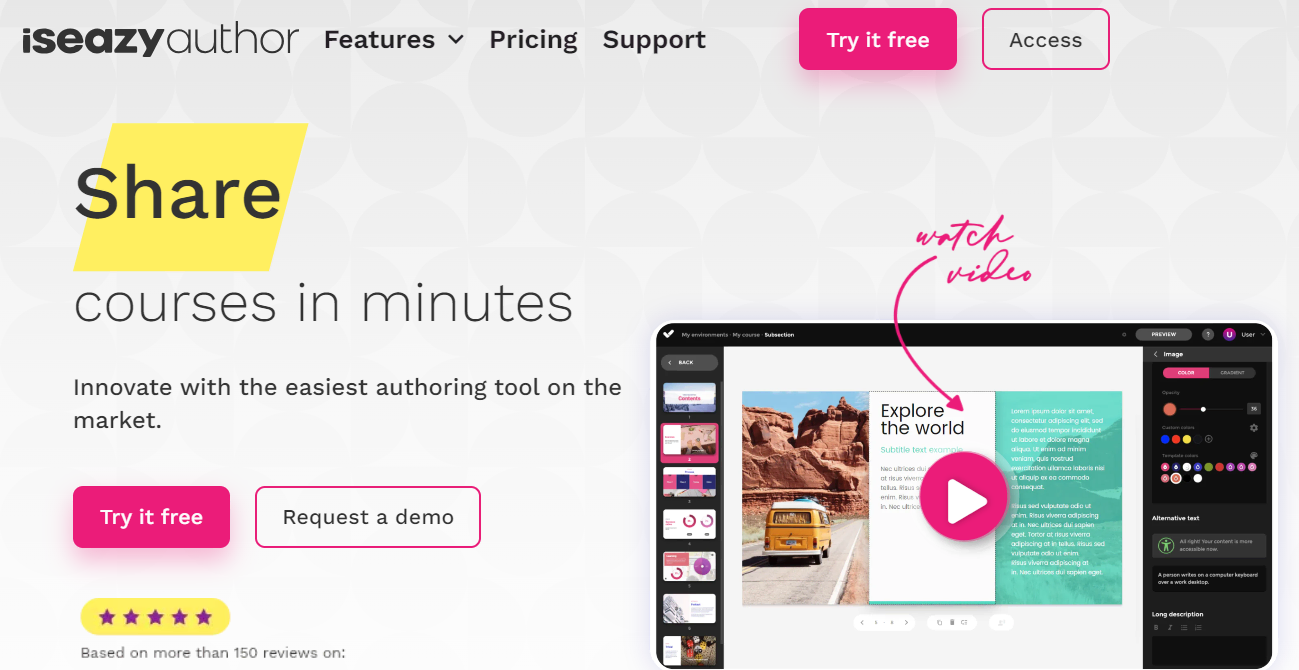
Pros
- Speed up creating eLearning content process thanks to AI-powered features
- Allow collaborative editing
- Allow using the Free version forever
Cons
- Lack certain advanced features for more complex course design
- Offer limited question types
- Require good internet connection
Pricing
It has 3 pricing plans:
- Professional: €80/month, or €864 billed annually (1 author, 5GB of storage)
- Business: €208/month, or €2244 billed annually (2 authors, 12GB of storage)
- Enterprise: Contact sales for a quote (custom authors and storage)
#5. Gomo Learning
Gomo Learning is also an easy-to-use eLearning authoring tool that enables users to create responsive, multi-device learning content. Known for its ease of use, Gomo is best suited for users who are new in creating eLearning content. Like Easygenerator, this online tool also allows for collaborative content creation, making it ideal for teams working together on projects.
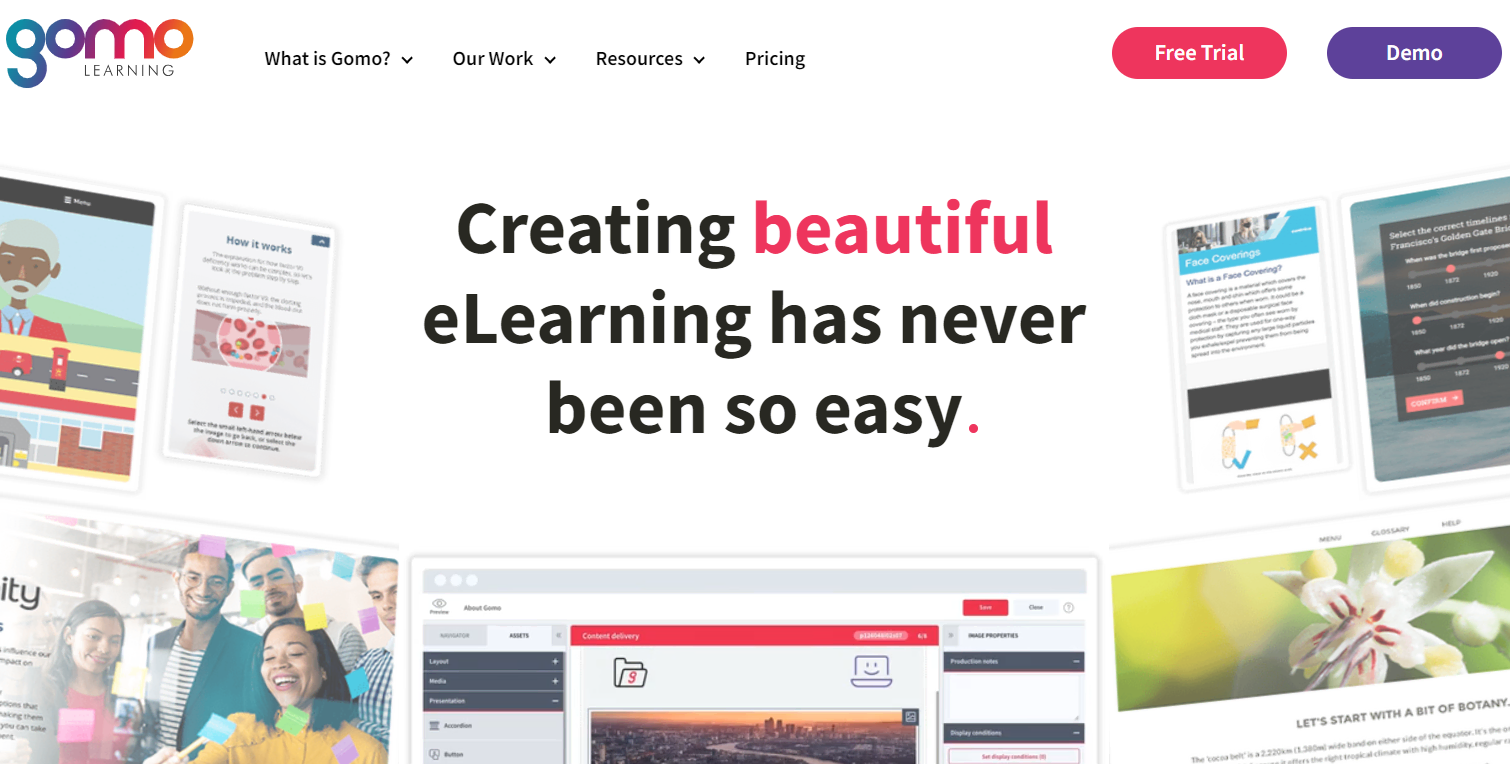
Pros
- Have a wide variety of template and quizzes
- Allow multiple users to collaborate on a project at the same time
- Provide priority video call support
- Offer a 21-day trial on the website
Cons
- Not public the price
- Require stable internet connection
- Offer limited storage on the lower plans
Pricing
Gomo learning offers 3 price packages based on number of authors and storage needs.
- Small: 1 author, 250 learners, 1GB of cloud storage
- Medium: up to 4 author, 750 learners, 5GB of cloud storage
- Enterprise: as required
However, the price is not public on the website. You need to contact sales representatives for a quote.
#6. Articulate Rise 360
Articulate 360 comes with 2 separate eLearning authoring tools that are Rise 360 and Storyline 360. If Storyline 360 is recommended to experienced users, Rise 360 is best suited for beginners. Rise 360 is a cloud-based authoring tool allowing users to create responsive courses for any device. It’s known for its user-friendly interface and quick development time, making it a popular choice for creating online courses.
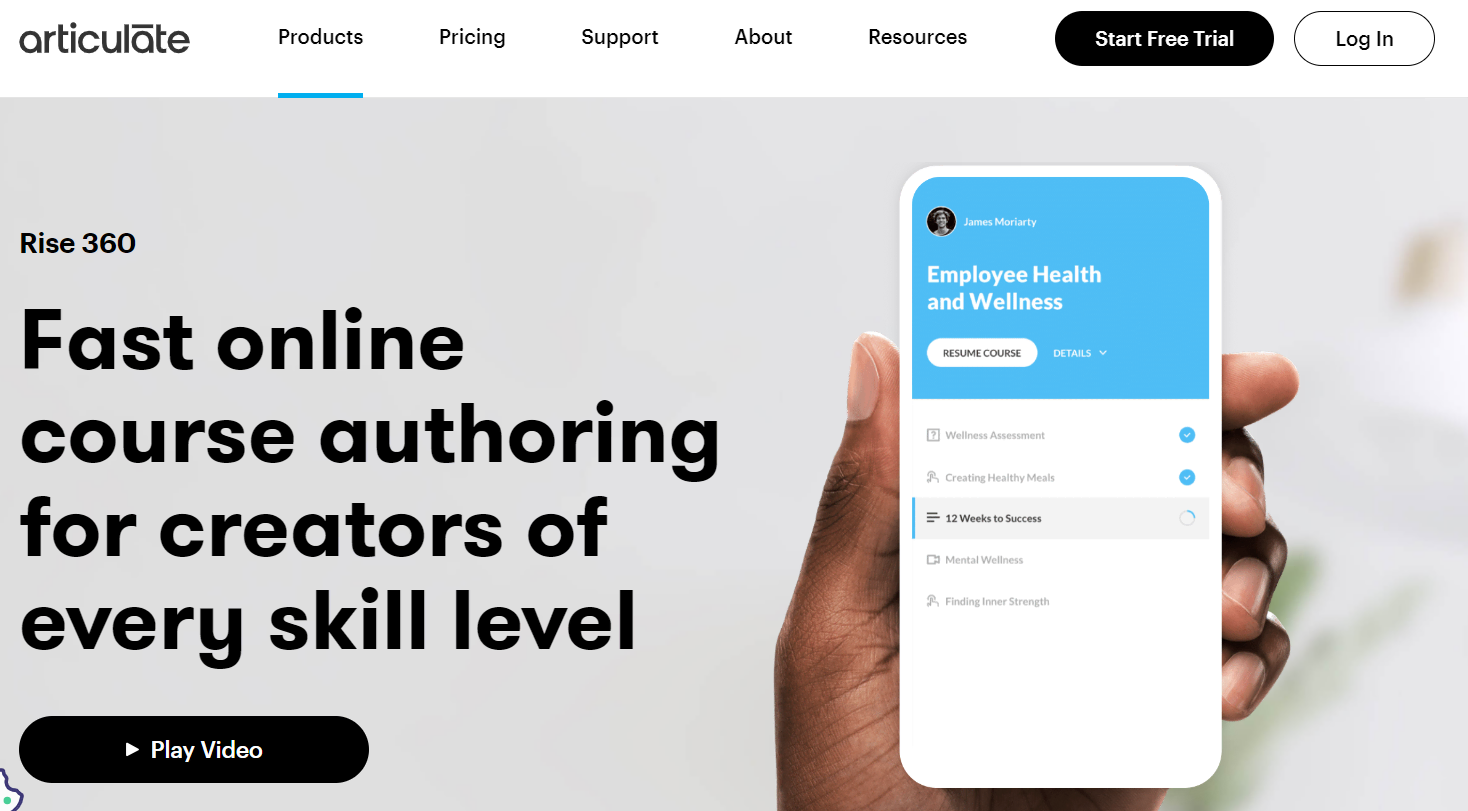
Pros
- Allow quick course creation
- Support collaboration option
- Offer a 30-day trial
- Offer discount for academics and academic institutions
Cons
- Have fewer customization options compared to other vendors
- Rely on the internet which can be a limitation in areas with poor connectivity
- Offer limited quiz types
Pricing
Articulate 360 offers 2 pricing plan:
- Personal: $1199/year
- Team: $1499/year
Besides, it offers a 25% discount for academics and academic institutions. The price includes both Rise 360 and Storyline 360.
Conclusion
In conclusion, selecting the right eLearning authoring tool is crucial for creating effective and engaging courses, especially for beginners. Hope that you can find the perfect fit for your content creation needs in the 6 tools reviewed in this blog.
Follow our Blog and YouTube channels for more helpful articles and videos.
See more: