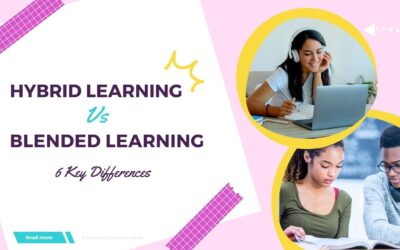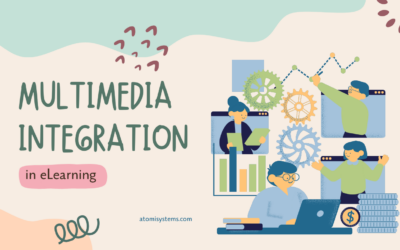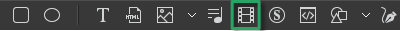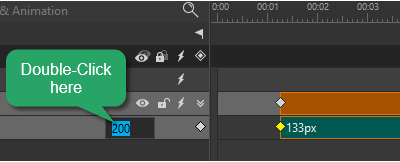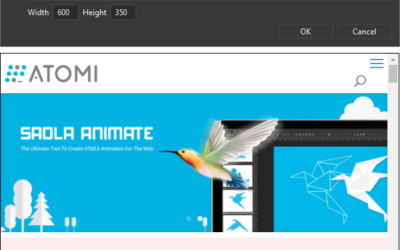ActivePresenter 9
ActivePresenter provides all the tools you need for multiple eLearning purposes such as creating interactive slide-based courses, software simulations, assessments, educational games, and training videos.

Saola Animate 3
Create HTML5 animations and interactive content which run on any platform and device without coding skills.

uPresenter
Next-Generation Interactive eLearning Platform
Create interactive presentations, quizzes, and dynamic learning experiences with real-time collaboration, seamless public sharing, and powerful reporting features.
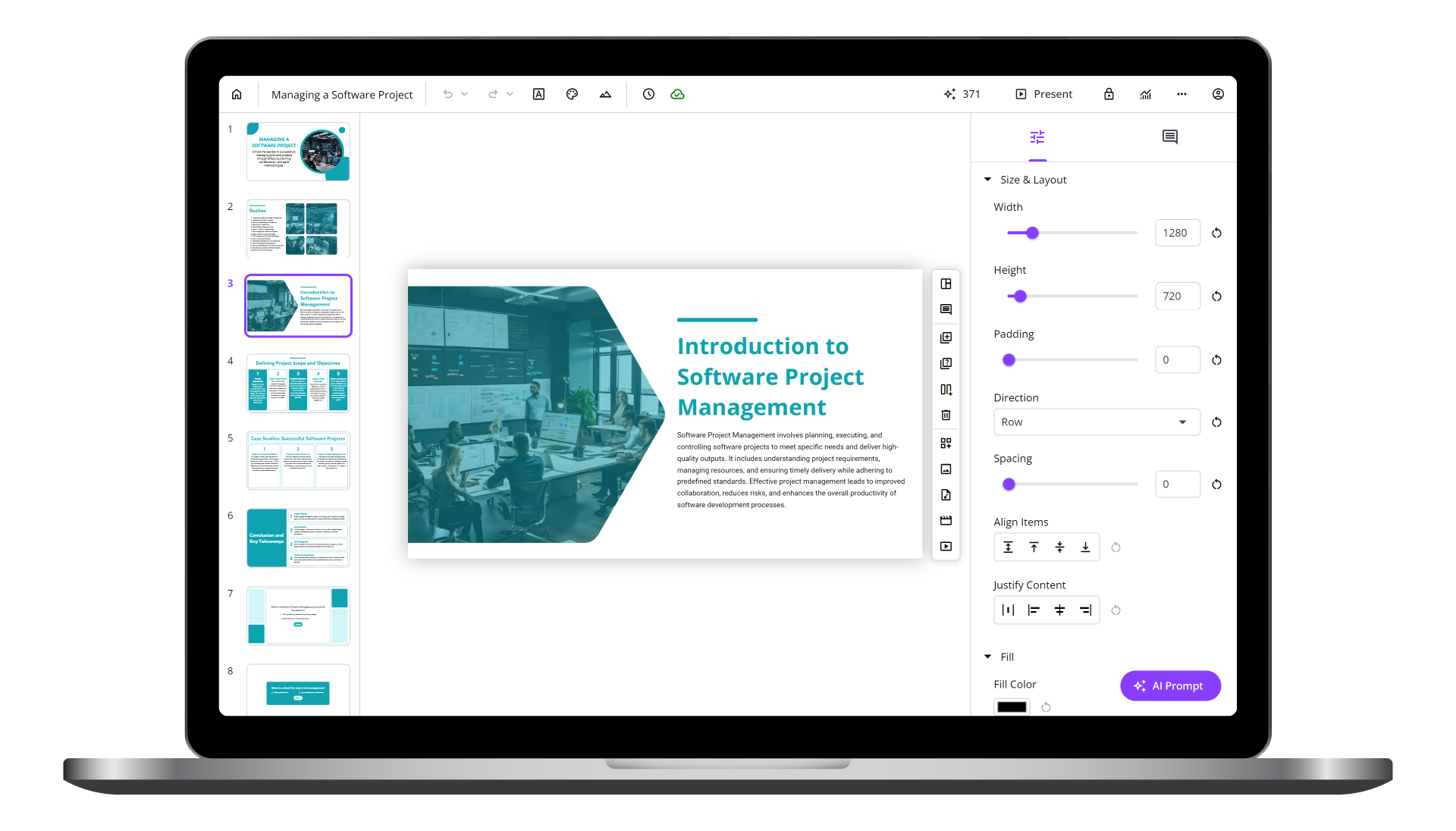
Learn, share, and get support
Read latest tutorials and tips
Learn & ask our support experts
Connect & share with user community
Latest from our blog
Screencasting & eLearning
Hybrid Learning vs Blended Learning: 6 Key Differences
In this blog, we’ll explore the six critical differences between hybrid vs blended learning. Based on that, you can determine which approach best suits your educational needs.
Multimedia Integration in eLearning: What Elements Are Required and How They Elevate Your Design
What are the essential elements contributing to a successful multimedia integration in eLearning? How does multimedia integration elevate your design? Let’s discuss further throughout this blog.
Top 6 Easy-to-use eLearning Authoring Tools for Beginners
Designing eLearning courses can be overwhelming for beginners due to the wide variety of authoring tools available. To help you navigate this landscape, this blog highlights the top 6 user-friendly eLearning authoring tools perfect for beginners.
HTML5 Animation
Add Video Elements in Saola Animate 3
Adding video elements is an essential part when you want to create engaging HTML5 documents. Let’s take a look at this tutorial to know how.
Adjust, Move, Copy, and Remove Keyframes
Animation keyframes play an important role in creating HTML5 animation in Saola Animate. In the previous tutorial, you’ve learned 3 ways to add animation keyframes. This tutorial will show you how to adjust, move, copy, and remove animation keyframes.
Add HTML Widgets in Saola Animate 3
Saola Animate 3 supports adding HTML Widgets with URLs, HTML resources, HTML packages, SVG images, and lines of code. Let’s explore now.