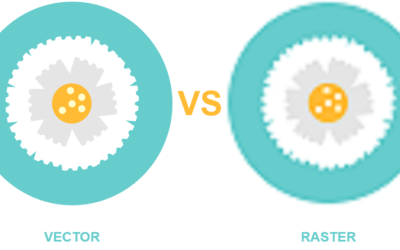ActivePresenter 9
ActivePresenter provides all the tools you need for multiple eLearning purposes such as creating interactive slide-based courses, software simulations, assessments, educational games, and training videos.

Saola Animate 3
Create HTML5 animations and interactive content which run on any platform and device without coding skills.

Learn, share, and get support
Read latest tutorials and tips
Learn & ask our support experts
Connect & share with user community
Latest from our blog
Screencasting & eLearning
Best Blur Tool: Top 7 for Video Editing
Struggling not to know how to blur the censored parts in your video? Then, this article is definitely what you are looking for with the 7 best blur background app suggestions to simplify your video editing.
Vector vs Raster Graphics: What are The Differences?
Have you ever heard about vector vs raster graphics? Do you know what they are and how they are different from each other? This blog will help you know more about them so that you can improve your design workflow.
Infographics in Education: Why and How to Apply (with Examples)
Using infographics in education is a great way to help students perform better by effectively engaging them with visual content. Let’s explore why and how in today’s blog post.
HTML5 Animation
Exporting Saola Animate Animation to HTML5
Once your animation is complete, you’ll want to export it for final delivery. This tutorial presents how to export animation to HTML5 in Saola Animate.
Using Multiple Timelines
A single scene in Saola Animate can have more than one timeline to easily organize and control complex animations. This tutorial will show you how to use multiple timelines and control timeline playback.
Playing HTML5 Video and Audio
There is more than one way to play HTML5 video and audio. In Saola Animate, you can easily control video and audio playback either manually or automatically.