ActivePresenter 10
An AI-powered eLearning authoring tool that streamlines your course creation. An all-in-one eLearning solution to create training videos, software simulations, educational games, and interactive slide-based lessons.

uPresenter
Next-Generation Interactive eLearning Platform
Create interactive presentations, quizzes, and dynamic learning experiences with real-time collaboration, seamless public sharing, and powerful reporting features.
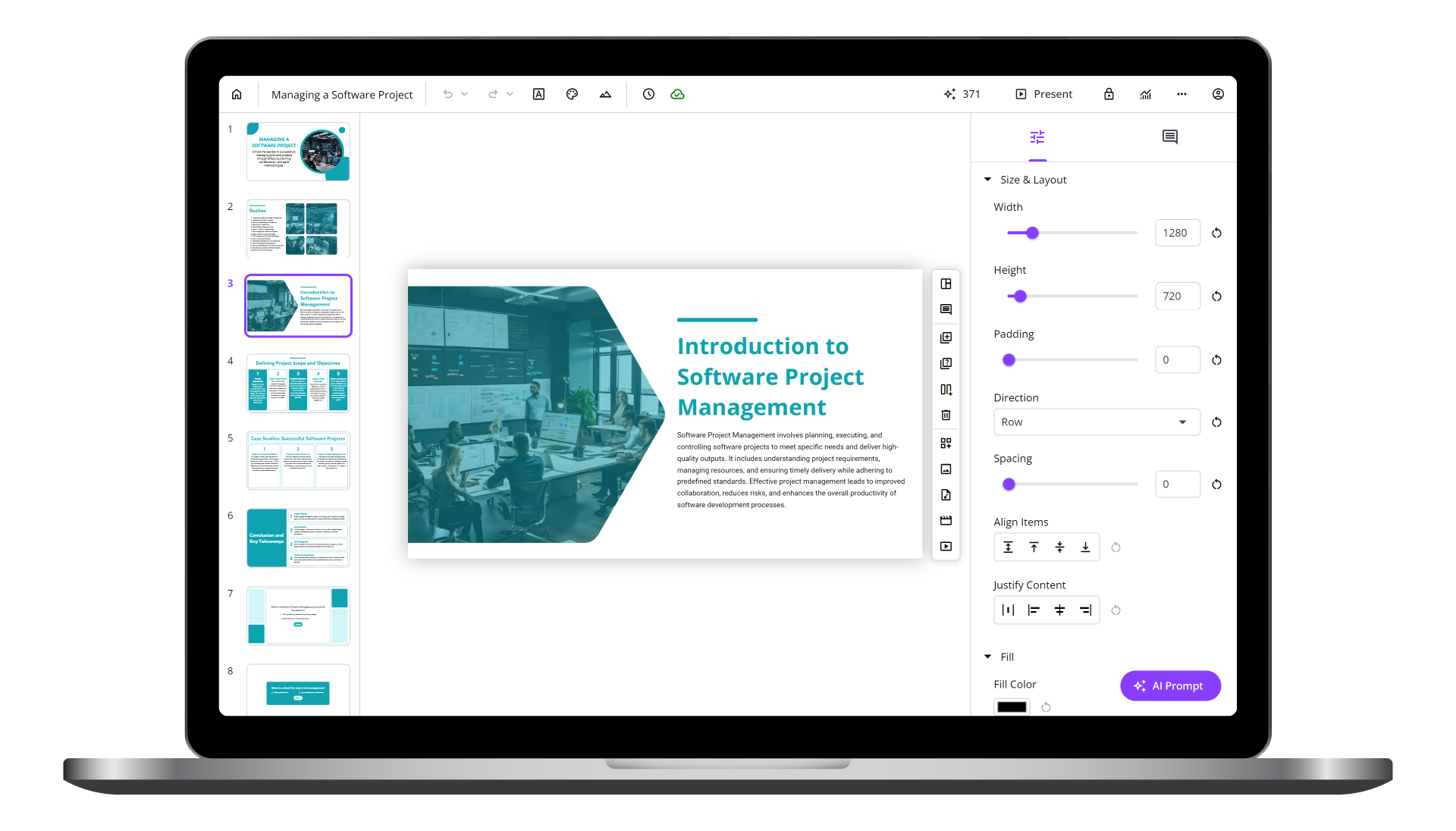
Saola Animate 3
Create HTML5 animations and interactive content which run on any platform and device without coding skills.

Learn, share, and get support
Read latest tutorials and tips
Learn & ask our support experts
Connect & share with user community
Latest from our blog
Screencasting & eLearning
5 Must-Know Free SVG Download Websites
Are you a design enthusiast looking to enhance your creative projects? Look no further! Here are the 5 best free SVG download websites you should know.
100+ ChatGPT Prompt Examples for Education (Updated)
ChatGPT Prompts examples will nudge industrial designers, company trainers, teachers, and students to the next level of the profession. Plug and play these 100+ best prompts for the educational purposes.
Upload Courses, Enroll Users and Track Results in Docebo Learn LMS
Learning Management System (LMS) makes sharing courses, managing learners, and tracking results easier. It’s the reason why LMS is a must in building eLearning content. This blog will teach you how to upload courses, enroll users, and track results in Docebo Learn LMS.
HTML5 Animation
Introducing Saola Animate User Interface
Saola Animate offers a user-friendly interface for building HTML5 animation. This tutorial will show you a brief overview of the Saola Animate user interface.
Creating New Projects
Saola Animate makes it easy to create HTML5 animation for different screen sizes. When working with the application, the first thing to do is creating a new project. Then, you’ll import content, create animations, add interactivity, and finally export the project to HTML5. In this tutorial, you’ll learn the first step: creating a new project.
Creating HTML5 Animation with Saola Animate
HTML5 has become an integral part of modern websites. Why should you use HTML5? And why should you use Saola Animate to create HTML5 animation? The article will give you the answers.


