ActivePresenter 10
An AI-powered eLearning authoring tool that streamlines your course creation. An all-in-one eLearning solution to create training videos, software simulations, educational games, and interactive slide-based lessons.

uPresenter
Next-Generation Interactive eLearning Platform
Create interactive presentations, quizzes, and dynamic learning experiences with real-time collaboration, seamless public sharing, and powerful reporting features.
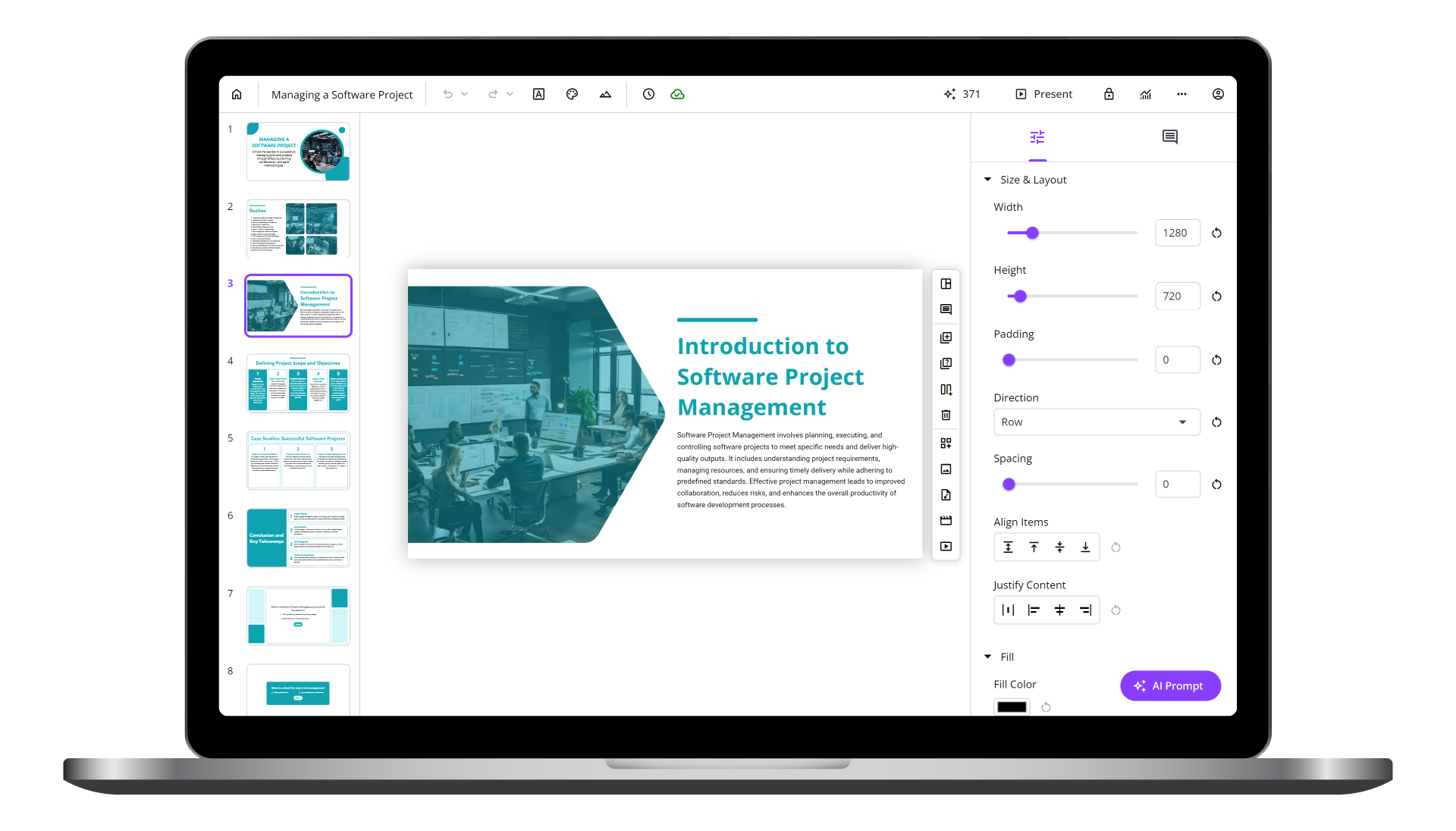
Saola Animate 3
Create HTML5 animations and interactive content which run on any platform and device without coding skills.

Learn, share, and get support
Read latest tutorials and tips
Learn & ask our support experts
Connect & share with user community
Latest from our blog
Screencasting & eLearning
5 Tips to Write Assessments Effectively
This blog introduces you to 5 tips to write assessments effectively which are defining the number of questions, creating qualitative question content, writing short questions, using simple language and using images as answers.
How to Boost Students’ Emotional Intelligence in eLearning
It is said that the higher emotional intelligence you have, the more successful you get. So, is there any way to boost students’ emotional intelligence in eLearning? Let’s find out the answers through today’s article.
How to Assess Students Learning Online
While online learning becomes more familiar, the assessment methods also change to catch up with the technology development. Forget the old-fashioned paper and pencil method, recent advances in technology can assist teachers to assess students learning online.
HTML5 Animation
No Results Found
The page you requested could not be found. Try refining your search, or use the navigation above to locate the post.


