In today’s dynamic business landscape, employee training has evolved from a supplementary activity to a cornerstone of operational success and organizational growth.
The direct correlation between employee development and business advancement has spurred a significant shift towards innovative training methodologies. Leveraging technological advancements, corporate organizations are increasingly adopting online methods to upskill their workforce, moving beyond traditional approaches.
Among these digital strategies, interactive simulations stand out as a particularly engaging and effective technique. So, what exactly is an interactive simulation, and what benefits does it offer? Furthermore, what are the key steps in crafting professional interactive simulations for employee training?
This article will explore these questions in detail, highlighting how eLearning authoring tools like ActivePresenter can empower you to create compelling and impactful interactive simulations for upskilling your employees.
ActivePresenter is a comprehensive all-in-one screen recording, video editing, and eLearning authoring software solution. It provides a robust platform for creating a wide range of interactive content, including the dialogue and interactive simulation. Its versatility makes it an ideal tool for educators, trainers, and content creators looking to deliver impactful and measurable learning experiences.
What Is an Interactive Simulation?
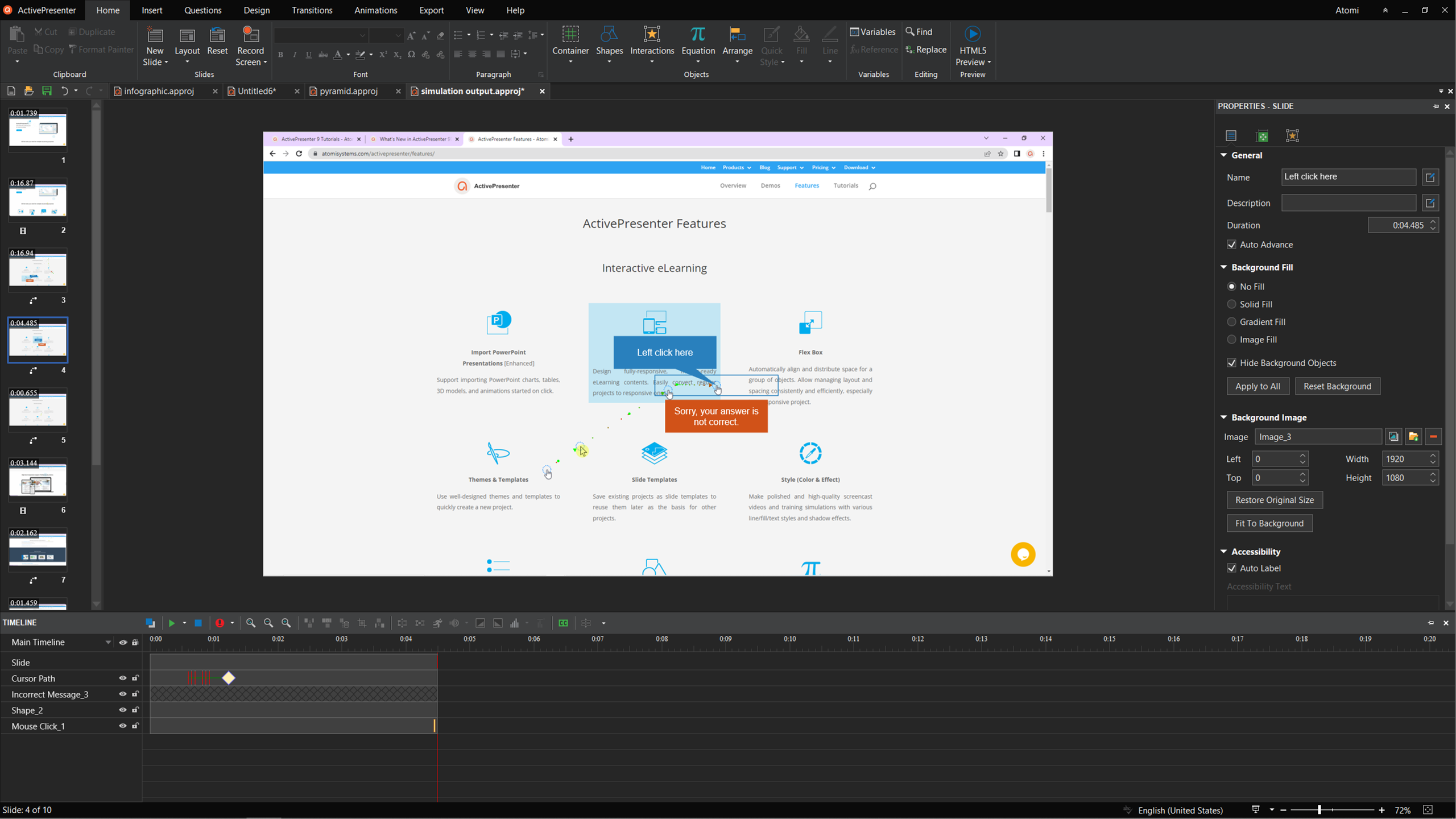
As the name implies, the interactive simulation simulates or replicates activities that employees perform in the workplace in a virtual and risk-free environment. In other words, it allows employees to interact, experience, and solve issues in life-like training scenarios, thus minimizing real-world repercussions. So, chances are employees may gain skills, confidence, and knowledge in a personally meaningful and memorable way.
Actually, using interactive simulation for employee training can be a cost-effective solution for corporate organizations. Since it helps reduce training time and cost, for example. But it not only brings economic benefits to the organization, but also makes the employee training process become more efficient and beneficial than traditional training.
To put it simply, interactive simulation is worth trying because:
- It’s flexible and convenient. Interactive simulation training is available anytime, anywhere. Your employees are able to arrange to take their training whenever and wherever they are.
- It provides real-life experience. As we know, learning is more effective through experience. With the ability of acting and interacting with life-like scenarios in simulation, your employees will easily gain deeper knowledge and insights rather than merely watching presentations or reading literature.
- It helps increase retention of information. Unlike materials such as printed books and other text-based materials, interactive simulation helps employees retain and remember information thanks to engaging and attractive resources. They may be images, video clips, audio tracks, and more. So, it will provide your employees with active learning, helping to increase their retention of course materials.
- It offers immediate and applicable feedback. This instant feedback is very useful for each employee’s performance after each decision point. In fact, this feedback allows employees to know where they went wrong and then make appropriate improvements.
Common Types of Interactive Simulation for Employee Upskilling
The benefits of interactive simulation mentioned earlier are actually undeniable. So, taking those benefits into account, a lot of interactive simulation types have been introduced to adapt various training purposes. Here are some most common types that you may want to know.
Dialogue Simulation
Flexible dialogue simulation is one of the most common interactive simulation types. It has been built and developed to meet various corporate training needs such as compliance, soft skills, sales simulations, etc. Particularly, dialogue simulation is actually relevant to a real conversation with a person such as a customer, a staff member, for instance.

The main feature of a dialogue simulation is its scenario where each decision has different consequences. Employees can choose a given option and accordingly get a corresponding feedback. This type of training method not only helps your employees master communication skills, but also enhances their problem-solving and decision-making skills.
Interactive Software Simulation
If your business is adopting new technologies, are you trying to give your employees an understanding of how the software works? Would you like to simplify the training process but still give them real using experience? The solution for all the “yes” answers is interactive software simulation.
Interactive software simulation is the process of a software real-world imitation that shows your employees how the app works. In this way, users can even actually perform the steps of the simulation. In other words, it provides better experiential learning to the employees since they can not only see but actually interact with the application.
Employees always benefit from practicing the software tasks they need to perform rather than just watch a demo. Observing and understanding any software can never be easier thanks to the simulation. It’s extensively used for training and learning purposes, and it’s a key to the world of effective software training.
eLearning Games
You can make a training process for employees more fun and interactive through eLearning games. This simulation style allows you to simulate real-life situations and present them in an interesting game-style format. You should not design the eLearning game with the primary aim of “winning the game’ for anyone taking part in a simulation. The focus should be that everyone can gain some useful and relevant knowledge that they can take away and use in their daily lives.
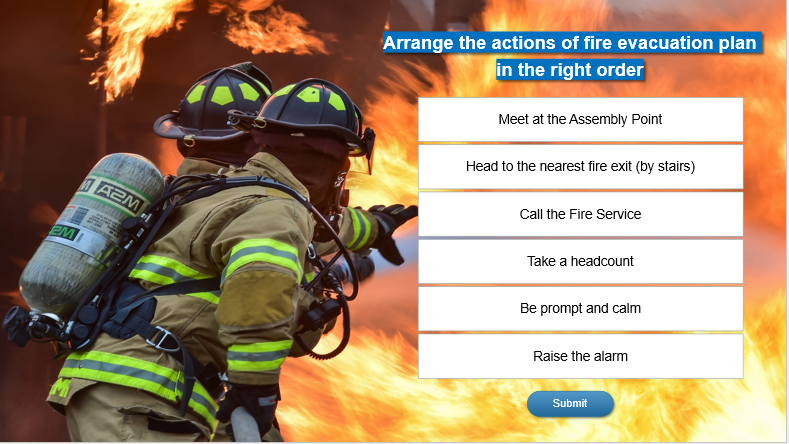
However, eLearning games do generally contain some competitive elements like points, badges, scores, and leaderboards. If you can use such elements in your eLearning games for training purposes, it could be a great way to create a motivating environment for your employees. Gamifying the training content provides an effective learning environment with real situations and challenges. It also encourages employees to develop skills in real life such as time management, teamwork, competition, and critical thinking.
How to Create Effective Interactive Simulation?
Interactive simulation is very successful in imparting the training content to employees, thus driving their engagement and knowledge retention. So, how to create an outstanding interactive simulation? As promised, below are 3 easy-peasy steps:
#1. Begin with a Plan
The first and foremost thing you need to bear in mind is to make sure you know exactly what you want your employees to learn. So, creating an outline that keeps the process of designing simulation training on the right track may be helpful. In addition, you should think about job-specific objectives you would like your employees to achieve.
For instance, if your interactive simulation is aimed at improving customer service, let’s think about employee-customer real-life situations and convert them into the simulation. To be more precise, some elements like storyline, scenarios, characters, and so on should be taken into consideration.
Meanwhile, if you intend to train employees about new software, you need to make sure your ability to use the target/simulated software professionally. Knowing deeply the target application, you can give your employees tips and tricks on some steps, which is great. Plus, the simulation process should be clear and easy to follow.
#2. Determine the degree of interaction
To some extent, an interactive simulation is a type of eLearning simulation in which the interaction is an important part. For this reason, you should determine the level of interactivity beforehand.
While simple simulation needs some simple interactions like drag-n-drop, complex ones may need a bite-size procedure with more interactions. Determining the degree of interaction right from the start should be helpful. It will not only help you design your final product but also set your simulation’s goals as well.
If your simulations require many details and interactive objects that need programming skills, you should choose a tool that provides templates and rich ready-to-use event systems.
#3. Choose the right authoring tool
In the era of eLearning in general and interactive simulation in particular, there are more and more tools that can help you create simulation training courses effortlessly. The issue is to decide which one to use. In the range of available choices, ActivePresenter is a truthfully powerful authoring tool for all you need. Dialogue simulation, software simulation, and eLearning games can be quickly and easily created with a few simple steps.
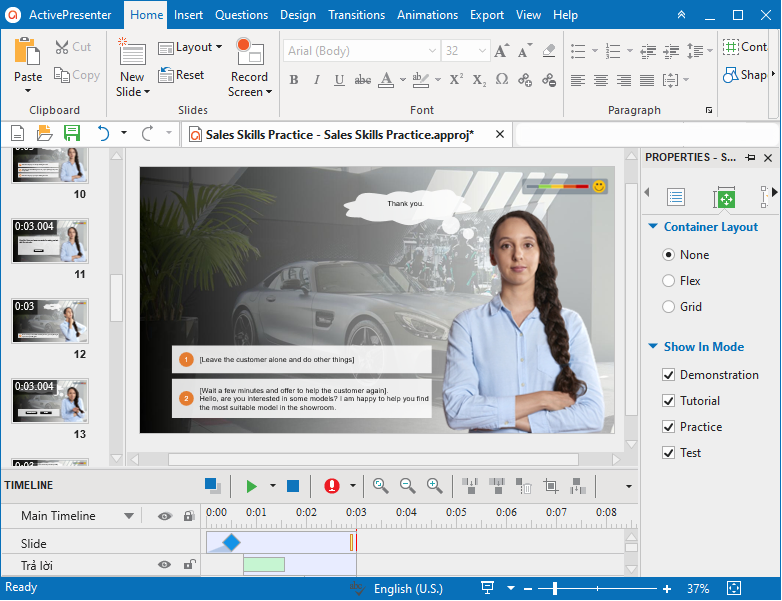
You can consider the following features and functionalities that this powerful app covers:
- Smart capture and feedback: Smart capture is critical in creating software simulations. It lets the tool automatically capture when the mouse is clicked or a key is pressed. Then, each will be converted into a single slide, thus creating an easy-to-follow step-by-step simulation thanks to the Record Software Simulation feature. Moreover, the tool has the ability to generate the descriptions from the action, correct/incorrect feedback, and instructions.
- Interactivity: Rich events – actions allow you to define different scenarios. With this powerful feature, you can specify the event for an object and what action should be taken for that event. For example, when the employee clicks on an option in a dialogue simulation, you can let it show corresponding feedback. To make it happen, you can add Go to Slide action to On Click event of that option. You may want to visit creating a dialogue simulation with ActivePresenter for a better understanding.
- Quizzes: Provide up to 11 different types of questions and rich interactivity features that you can use to create a bunch of engaging eLearning games such as Millionaire Quiz Game, Category Quiz Game, and much more.
- HTML5 export: Export content to HTML5 which allows interactivity. Also, it can run on any web browser and device including desktop, tablet, smartphone.
Final Thoughts
In general, interactive simulation enables employees to practice and master their skills in a low-risk environment. Creating good things always takes time, including professionally well-designed simulation training courses. But, with a powerful eLearning authoring and screencasting tool like ActivePresenter, creating an engaging simulated world for your employees will turn out to be an easy task. Give ActivePresenter a try and see how it can help bring your training content to life.

See also: