PPT vs Authoring Tool? Is PowerPoint similar to authoring tools? We will uncover all concerns in today’s blog.
We live in a world that craves interaction and personalized experiences. While PowerPoint remains a powerful tool for delivering information, does it meet the demands of modern learning and communication? If you’ve ever struggled to make your presentations truly interactive, track learner progress, or seamlessly integrate with a learning management system, you’ve likely brushed up against the boundaries of what PowerPoint is designed to do. This brings us to a critical juncture: understanding when the familiar comfort of PPT gives way to the specialized power of a dedicated authoring tool.
We will walk you through 4 main points:
- What is an Authoring Tool?
- What are the Main Features of an Authoring Tool?
- PPT vs Authoring Tool: How is it Different from PowerPoint?
- Can PowerPoint be an Authoring Tool?

1. What is an Authoring Tool?
Authoring tool is an eLearning software used to develop interactive educational or training content and then share it with learners online or through LMS.
Most authoring tools would create a slide-based workspace allowing users to create, and edit learning/training materials. Authoring tools often provide interactive features, such as questions, quizzes & assessments. Besides video, and PPTX, outputs mostly are also LMS compatible (SCOMR, xAPI). Because of this, the authoring tool is becoming a popular option for businesses and institutions buying wishlists to create and distribute eLearning content using their current LMS infrastructure.
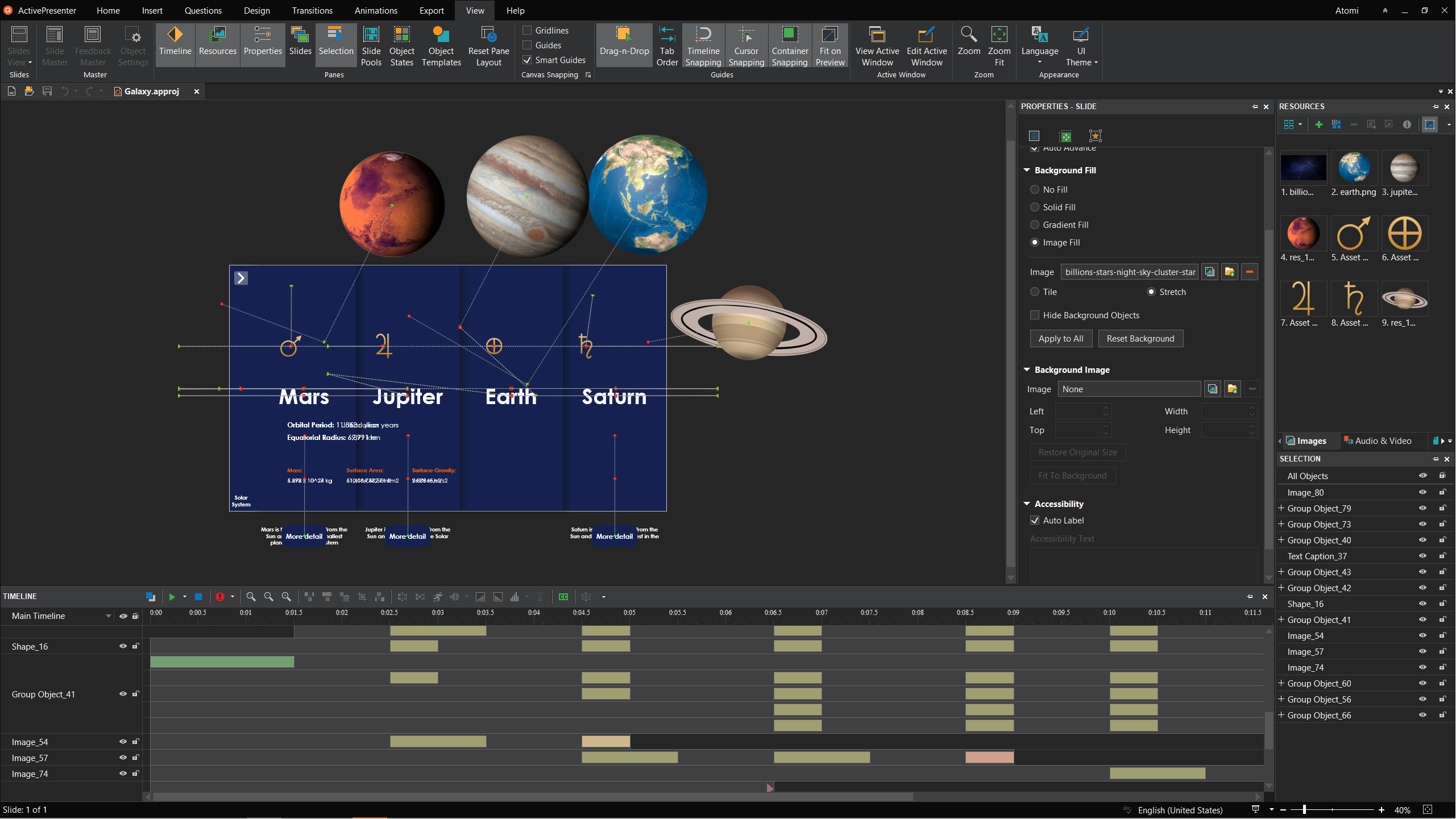
Authoring tools mostly come in 2 types: cloud-based and desktop-based. For further comparison, including setup procedures, security, collaboration, etc., you can refer to the detail comparison of desktop vs. cloud-based authoring tools
2. What are the Main Features of an Authoring Tool?
Create Interactive eLearning Courses
Most authoring tools provide available themes and templates that help you feel easier to start with. Creating the appearance of the eLearning courses is not much different from designing with PowerPoint, because you both have to create the look and feel of the slide presentation first.
The level of interactivity expands from low to high level. A simple example you could imagine through this GIF below: when you click on any level of the pyramid, the corresponding text caption of that layer would show up.
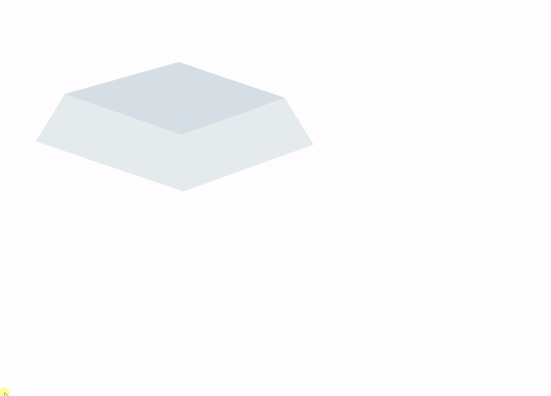
Pyramid Interactive Example
Record Screen, Software Demo & Basic Video Editing
Authoring tool is often regarded as a one-stop-shop for all eLearning needs. However, some eLearning authoring tools will provide superior features, like record screens. That is, you are allowed to record the full screen, or part of it, along with webcam and audio settings. After finishing, you are able to format & edit recordings. That is, you are able to set up mouse highlight color, and mouse clicks sound with full-featured settings to edit video and audio.
Recording software demo works on the same principles. That is, it captures all on-screen activities (including mouse clicks, keystrokes, etc.,) and converts them to the slide-based project with auto-smart annotations created.
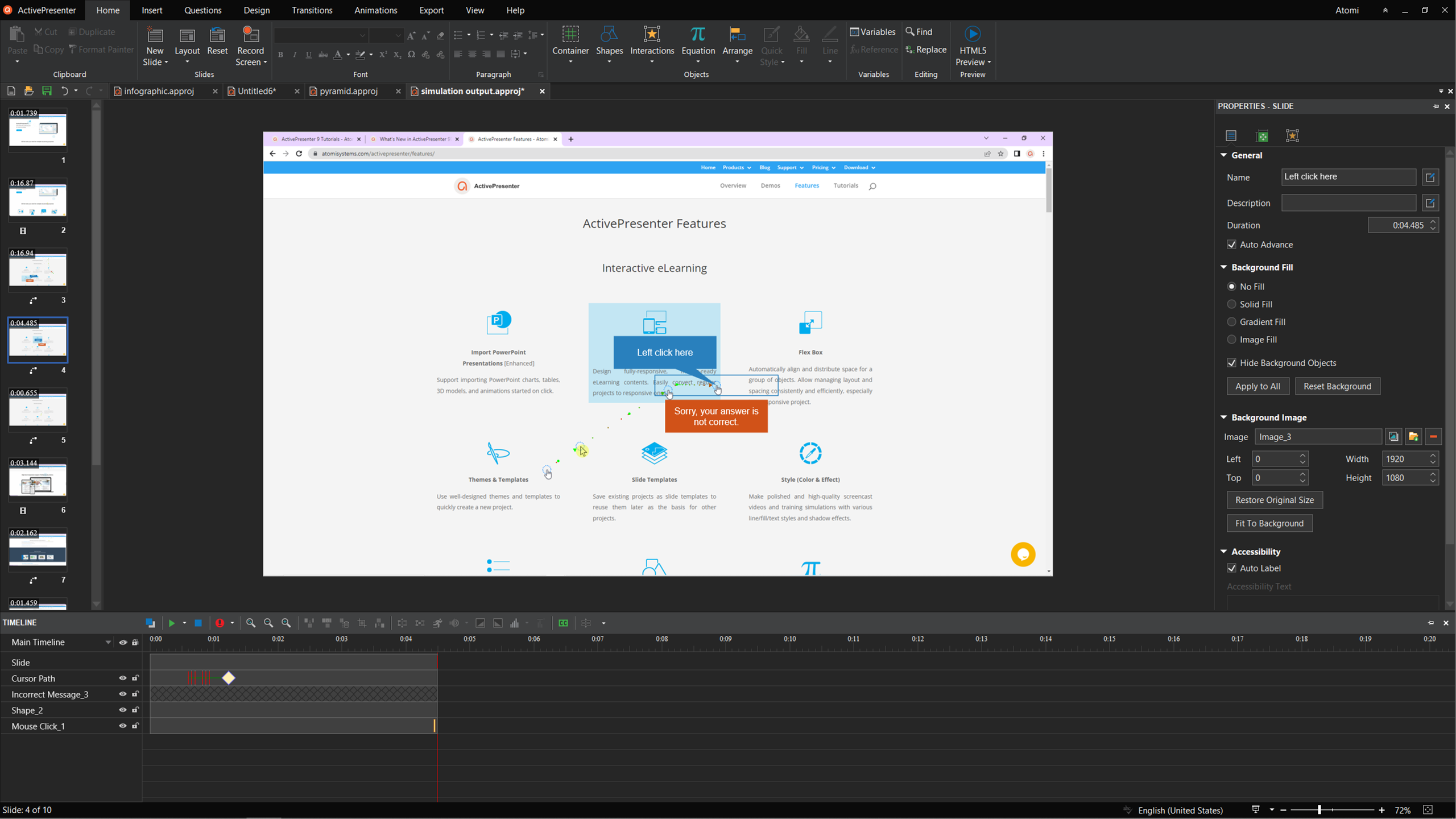
LMS-Compatible
The term “authoring tool” often goes along with learning management systems (LMS). This compatibility results from authoring tools frequently supporting common eLearning formats like SCORM and xAPI, both of which are favorably used in LMS. Additionally, authoring tools can offer features like tracking, reporting, and bookmarking, all of which are crucial for LMS functionality.
3. PowerPoint vs Authoring Tool: How is it different from PowerPoint?
If you have read this far, you might relate to authoring tools to PowerPoint. Undoubtedly, PowerPoint is favorably used as a visual presentation tool for class lessons, business meetings & training. Later PowerPoint versions include the recording function, even with the facecam feature. So, in general, how exactly is it different from PowerPoint?
To some degree, PowerPoint does share some features with the Authoring tool: creating basic visually engaging lessons. But it differs in purpose, leading to differences in 2 features’ keywords: Interactivity and Assessment. Please note that Interactivity, Assessment, and LMS Compatibility are three prerequisite conditions of a complement authoring tool.
Not all authoring tools are alike. For example, some authoring tools like ActivePresenter would have recording software simulation (with auto annotations created), while others don’t. Therefore, this table would take ActivePresenter as the benchmark example of a complement authoring tool to compare with PowerPoint.
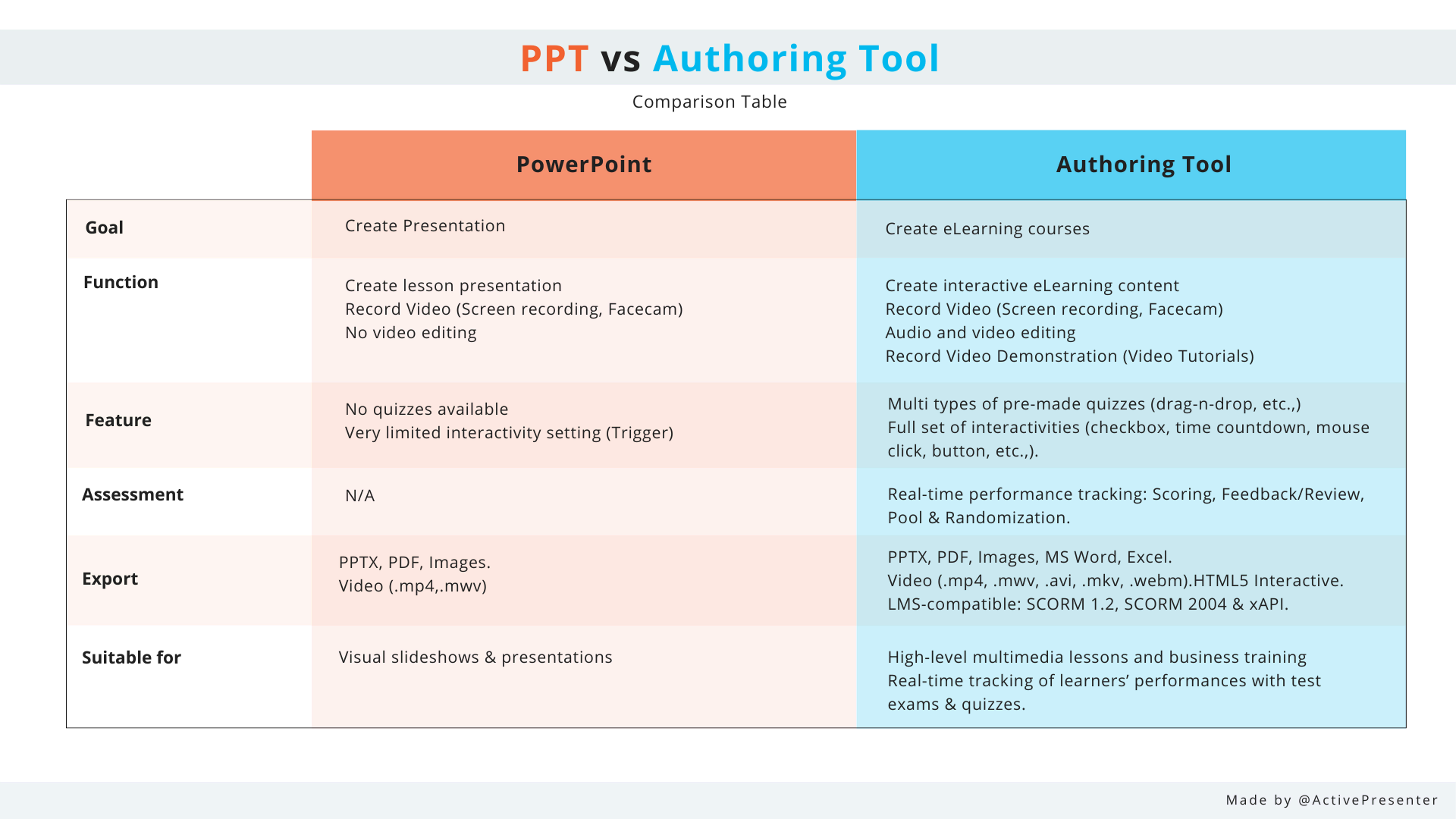
(*) Presentation # eLearning courses: In simple understanding, eLearning courses can include PowerPoint slides. But slide itself can not be considered an eLearning course.
The primary goal of the presentation is to speak to, show or convince the audience by conveying visualized information. Meanwhile, an eLearning course covers a specific topic or module for learners to learn in the flow. Coursera, Udemy, and Khan Academy courses are notable examples of well-structured eLearning courses. Questions may pop up in the videos when learners answer the questions, they will receive the results immediately.
In general, eLearning courses not only include slides but also interactivity at a high level: exercises & questions, to name but a few: fill in the blank, drag and drop, sequence, rating scales, etc.,). Test results are provided and reported back to the administrators afterward.
4. Can PowerPoint be an Authoring Tool?
As specifically explained above, the working purpose of PowerPoint is distinguishable from an authoring tool. At the early needs and basic levels, it is much preferred to take advantage of PowerPoint to create pre-recorded courses and then upload and require learners to watch. But when needs increase, PowerPoint hardly meets the demand for interaction studying/training material, not to mention assessing learners’ exam results, feedback, or reviews.
Therefore, the answer is partly Yes and mostly No. Yes for when your needs are at low-level (mostly for slideshow & presentation). However, it is definitely a No when you need more complicated eLearning demands, such as adding quiz questions in the video with quiz results and reports. Especially when you are working or managing large companies/institutions with well-structured eLearning systems, then requirements for authoring tools cannot be ignored. Here are the top 4 PowerPoint alternatives that are worth your consideration.
Final Thoughts
PPT vs Authoring tool, when bringing them on the table to compare, it is noticeable that PowerPoint is applicable for small learning, mostly for presentation. Meanwhile, the authoring tool is well-suited for organizations that already own structured eLearning systems. Therefore, if you are an learning developer working, or want to work in big corps or institutions developing eLearning systems, training, or education, then switching to using authoring tools is certain in one fine day.
Try ActivePresenter authoring tool (for free) to get first-hand experience today!

See also:
Multimedia Authoring Tool: Definition, Features & Examples