The YouTube video script serves as a clear roadmap for producing effective videos. With the help of AI-powered script generators for YouTube, you will save a lot of time and effort in the way of conceptualizing, planning, and producing your videos.
Before making a YouTube video, a script is crucial to structure your content and ensure it flows logically. This helps maintain coherence, prevents rambling, and ensures you cover all key points efficiently. Scripting yourself may take time but various free online AI script generators for YouTube can give you a hand.
While the focus of this blog is on AI script generators for YouTube videos, it’s worth noting that the creation of compelling video content goes beyond just the script. For those looking to bring their tutorials and demo videos to life with interactive elements, smooth editing, and professional polish, ActivePresenter stands out as a fantastic tool.
ActivePresenter offers a robust yet user-friendly environment for recording screen activities, editing videos with precision, and adding interactive annotations, callouts, and even quizzes to enhance viewer engagement. Whether you’re demonstrating software features, walking through a step-by-step process, or creating engaging product demos, ActivePresenter equips you with the features needed to create high-quality video content perfect for platforms like YouTube.
Ready to take your tutorials and demo videos to the next level? Download the free edition of ActivePresenter today and explore its powerful capabilities for creating engaging and informative video content!

Let’s explore the 4 best AI script generators and find the one that might suit your needs best.
#1. VEED.IO
VEED is a video editing platform that offers a free online AI-powered script generator among its suite of tools. This feature is designed to automate the creation of video scripts. You can effortlessly turn your ideas into stunning films or short videos. The tool is completely free and compatible with most of the popular browsers, no need to install anything. You don’t even need to sign up for an account to generate a script.
How to use VEED’s AI to generate YouTube scripts?
- Write a prompt. Describe the main idea of your YouTube video in 1-2 sentences.
- Select a vibe for your video. If you want it in a casual, professional, or funny tone, then pick the one that suits your video topic.
- Select the video format for your topic among YouTube videos, TikTok clips, Instagram reels, or LinkedIn posts.
- Click the “Create script” button and the VEED’s AI script generator will shortly generate the first draft of your script.
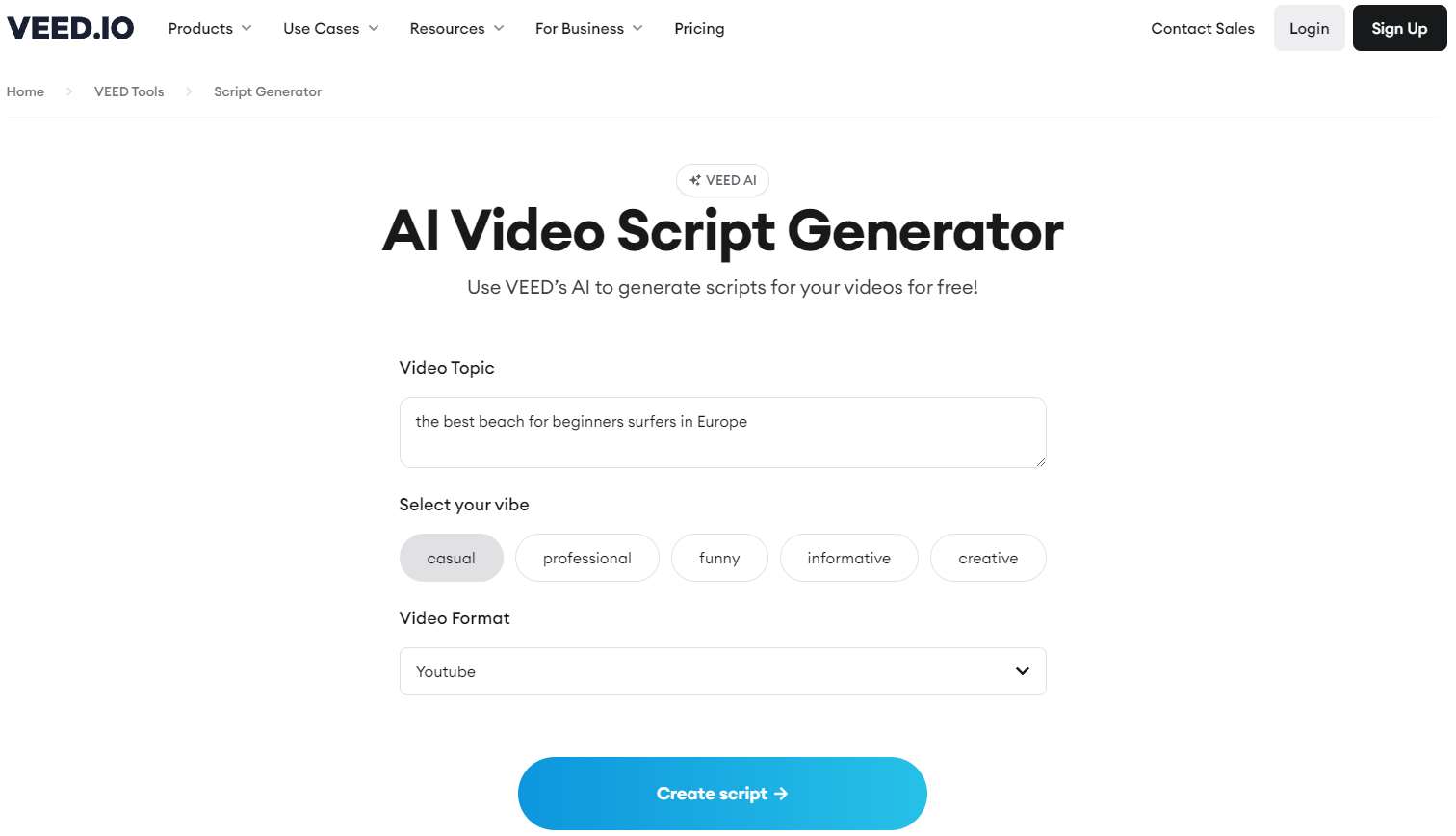
Here is the result.
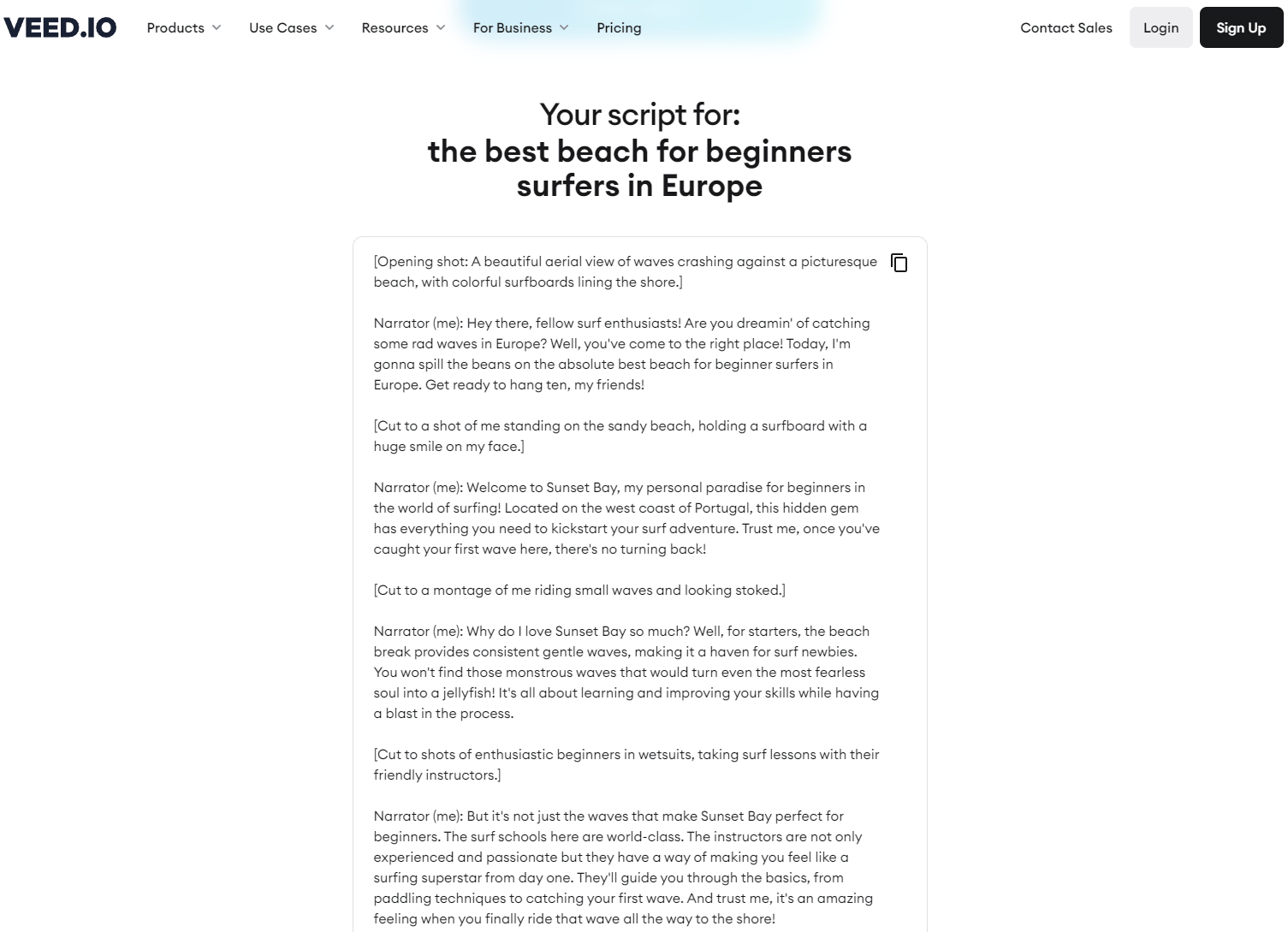
After generating the script, you can copy it and go straight to the VEED’s video editor to modify and transfer the script to voice in one click.
#2. Scrip AI
The Scrip AI offers a free tool called YouTube Shorts Script. This AI script generator helps you create a complete script for a 30-60 sec short YouTube video or Instagram reel in the blink of an eye. No login or credit card is required. Besides generating scripts, there are free makers for YouTube ideas, outlines, SEO titles, hashtags, and more.
How to generate a short YouTube video with Scrip AI?
- Enter your video title.
- Optionally write down a description for your video.
- Type your video keyword. You can skip this step.
- Choose your video language and tone from the list.
- Generate the script and refine it as needed.
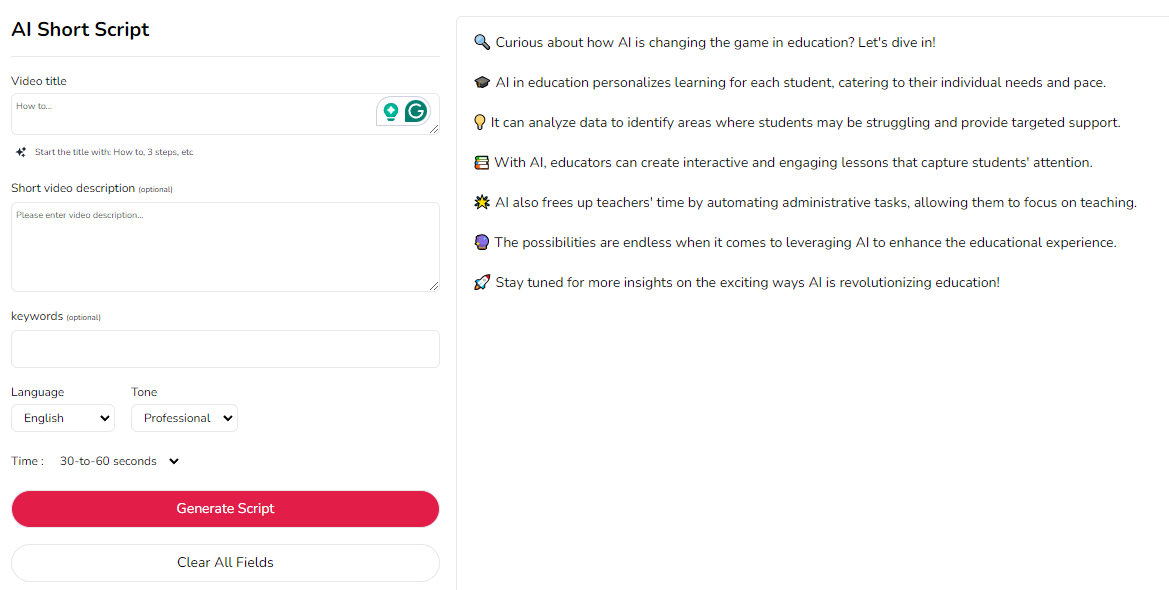
#3. Synthesia
With Synthesia, you can automate your marketing campaigns, YouTube videos, and presentations with AI-generated scripts. As the AI script generators mentioned earlier, this tool also comes with no account required. You can directly type your prompt on its homepage and let AI do the rest. The user interface is quite simple to follow.
Here are some steps to generate an AI script using this tool:
- Type your desired topic.
- Enter the objective of your script. A detailed description is recommended.
- Select a tone of voice for your script.
- Generate the script and edit as required for clarity and style.
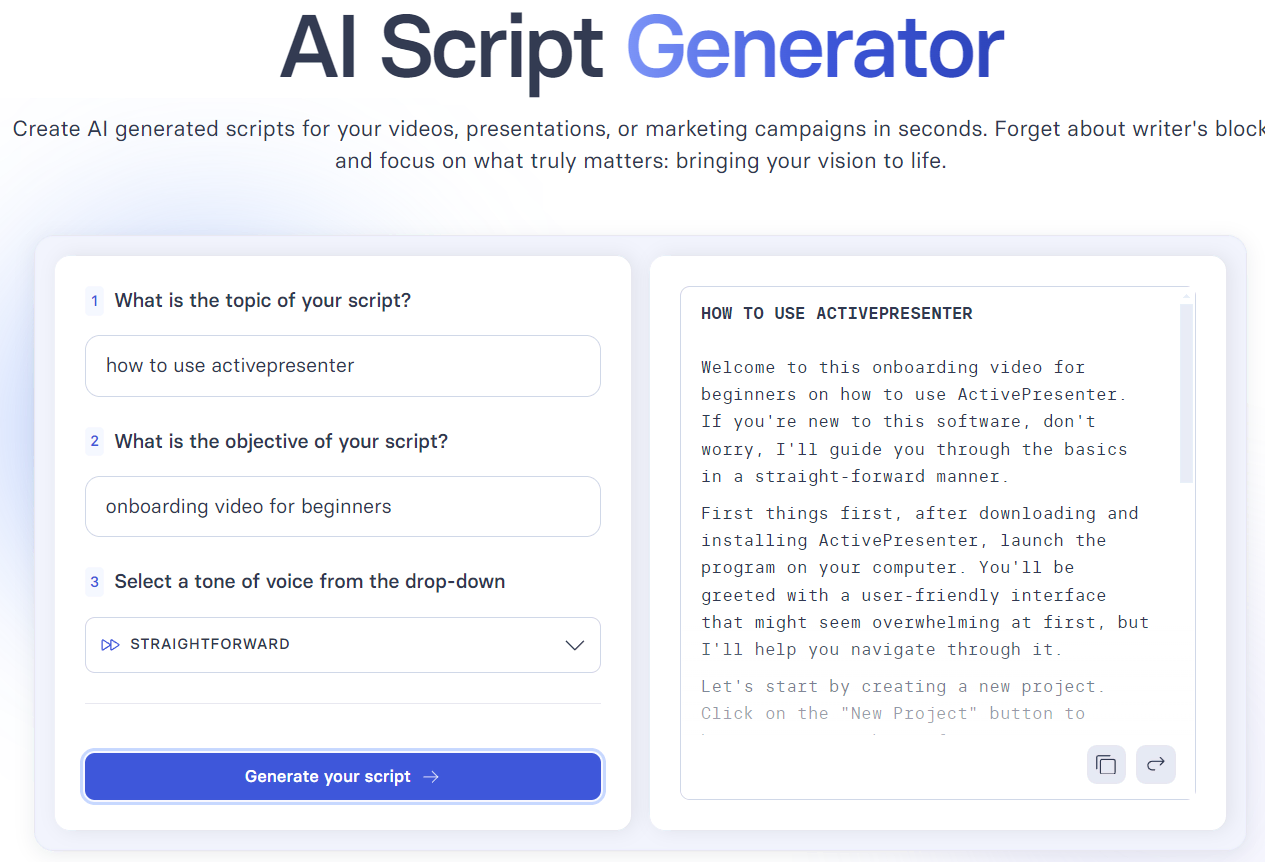
After that, you can transfer this script to an AI video in Synthesia but it requires an account.
#4. Simplified
Another simple yet powerful free AI script generator is from the Simplified brand. It is considered an all-in-one solution to quality scriptwriting. To start, you need to create an account first. Then you can access a library of AI tools ranging from thumbnail maker to blog outline generator but you need a paid plan to use some of them. The Simplified’s AI Video Script Enhancer offers 5000 free credits. Upgrade your plan when your credits run out.
The way to use the AI script generator in Simplified:
- Go to Temples and select AI Video Script Enhancer.
- Type your video topic and a rough outline.
- Choose style and language for your video.
- Generate the script and review it to ensure it meets your requirements.
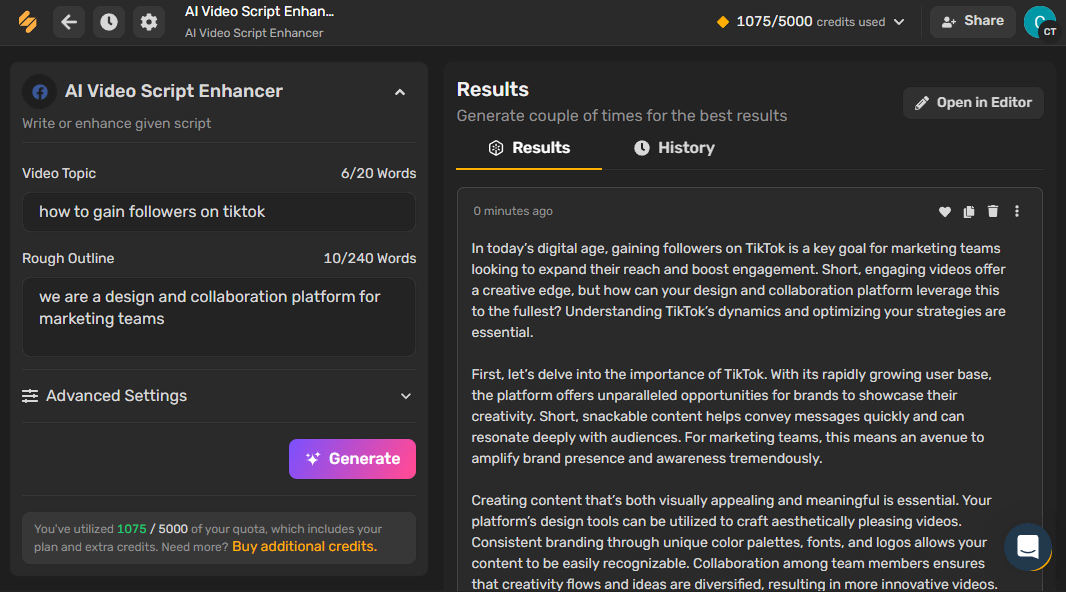
Tips for Using AI Script Generators
Here are some tips to make the most out of using AI script generators:
- Provide clear prompts. You can provide details such as characters, settings, or themes to guide the AI in creating appropriate content.
- Edit and refine your script. AI can assist in generating ideas and content. But to ensure your script’s coherence, flow, and accuracy, you need to edit, rewrite, and revise the script to match your vision.
- Understand AI limitations. AI generates content based on training data. However, it may lack creativity or context understanding. You should use AI-generated content as inspiration adding your own ideas and unique perspective to enrich the script.
- Consider legal and ethical implications: Understand the potential legal and ethical issues associated with using AI-generated content, particularly when using the script for commercial or public purposes.
- Experiment. Experiment with different platforms to find what works best for your YouTube videos.
Using a script generator powered by AI helps a lot in making a good video in a minimal time. But always keep in mind that while AI can be a powerful tool for content creation, it’s most effective when used as part of a creative process that involves human judgment and refinement.
See more:
