In the ever-evolving world of digital learning, finding the right SCORM authoring tool for eLearning can make or break your training project. SCORM (Sharable Content Object Reference Model) ensures that your courses work seamlessly across Learning Management Systems (LMS), making them easy to distribute, track, and update. But with so many options on the market, ranging from cloud-based tools to complex desktop software, how do you know which one is right for your needs?
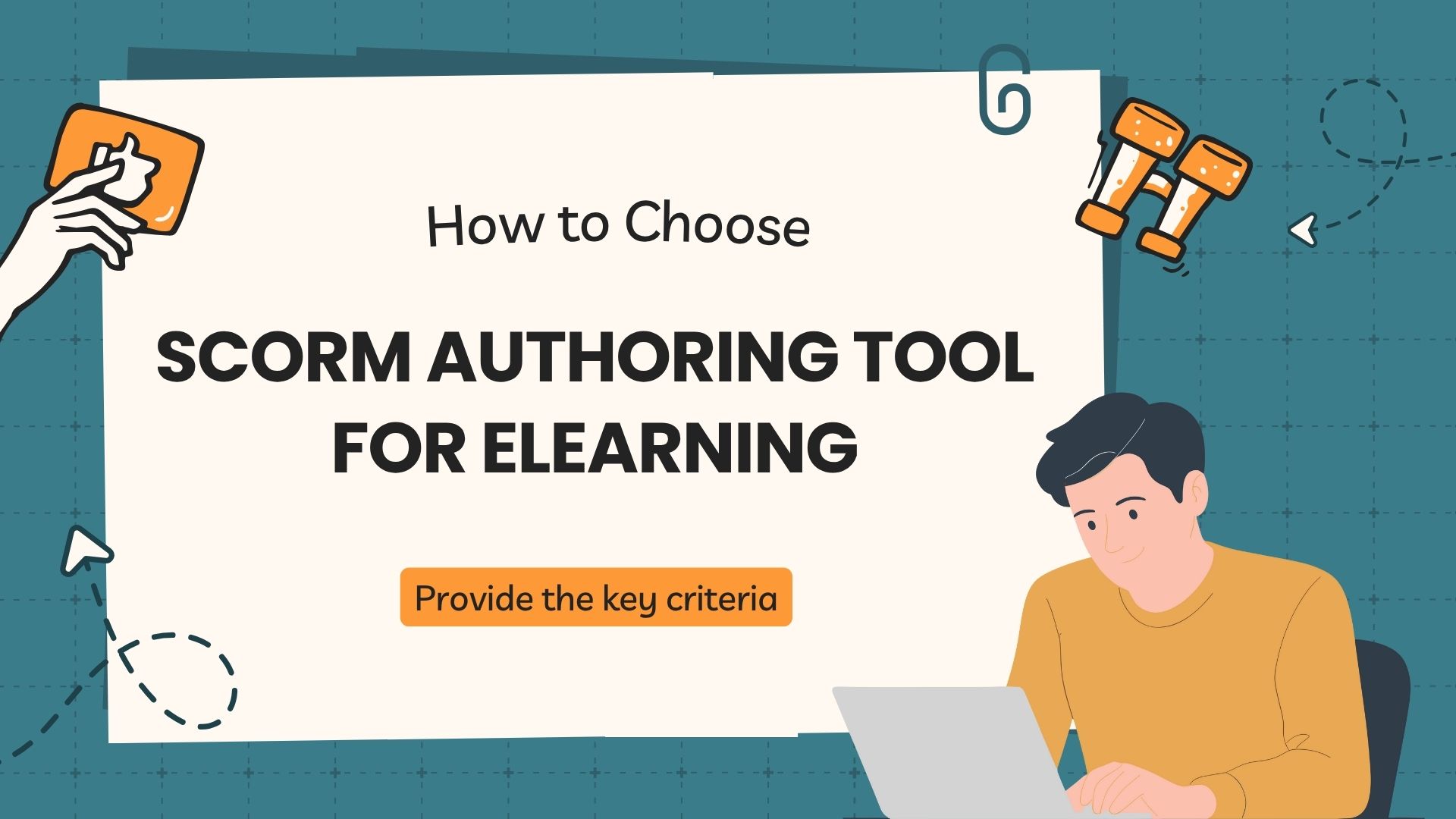
This guide breaks down the key criteria, tool types, and standards to help you make an informed choice for your eLearning success.
What Is a SCORM Authoring Tool?
A SCORM authoring tool is specialized software designed to create online learning content that complies with SCORM standards. These tools enable educators and instructional designers to build, package, and deliver engaging eLearning courses that can be tracked by any SCORM-compliant LMS.
In simple terms, it’s the bridge between creativity and compatibility – helping you turn training ideas into interactive, trackable, and accessible digital courses.
Among today’s leading solutions, ActivePresenter stands out as an intuitive, all-in-one authoring tool that lets you easily design interactive lessons, export them in SCORM format, and deliver seamless learning experiences across platforms.
Comparing Types of SCORM Authoring Tools
Depending on your workflow, technical needs, and team size, SCORM authoring tools generally fall into two main categories, each offering distinct strengths in terms of collaboration, control, and scalability.
1. Cloud-Based Authoring Tools
Cloud-based authoring tools are ideal for teams that value collaboration and accessibility. Hosted online, they let multiple authors co-create and edit courses in real time, perfect for distributed or hybrid teams. They also offer automatic version control, centralized asset management, and effortless LMS publishing, with updates handled by the provider.
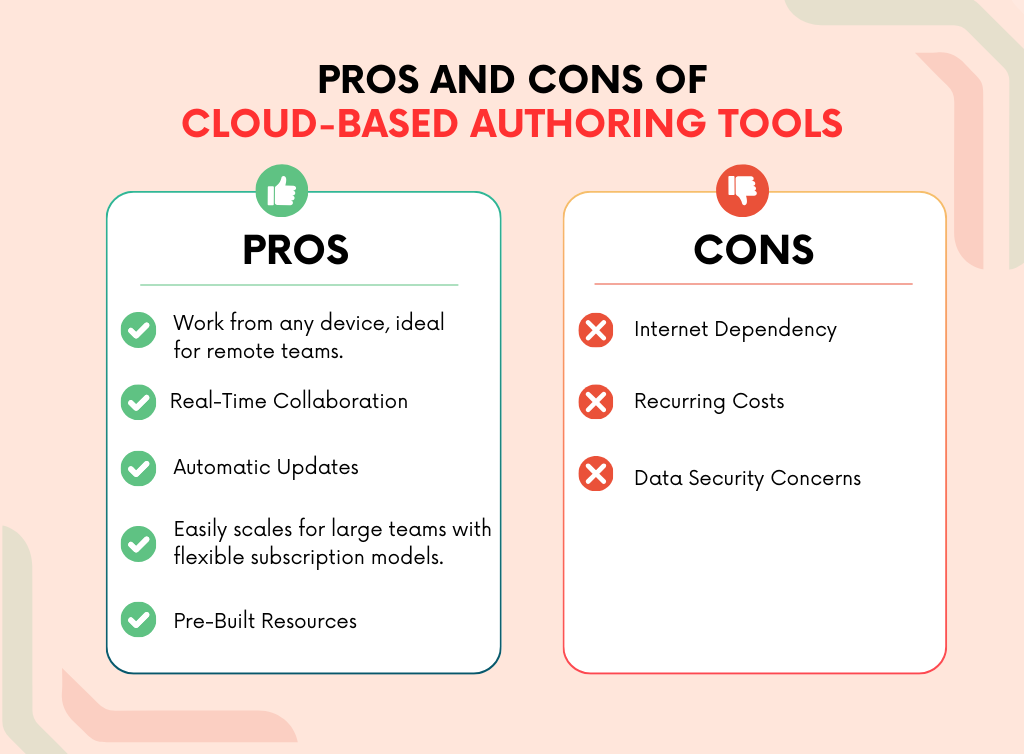
👉 Examples: uPresenter, Easygenerator, Elucidat, and ScormStack, each offering flexible collaboration options and streamlined workflows for modern training teams.
2. Desktop Authoring Tools
Desktop-based authoring tools are installed locally and preferred by designers who want full creative control. They offer advanced customization, offline use, and support for complex interactivity and simulations. Running on your computer, they’re powerful and responsive – ideal for handling large media files and animations.
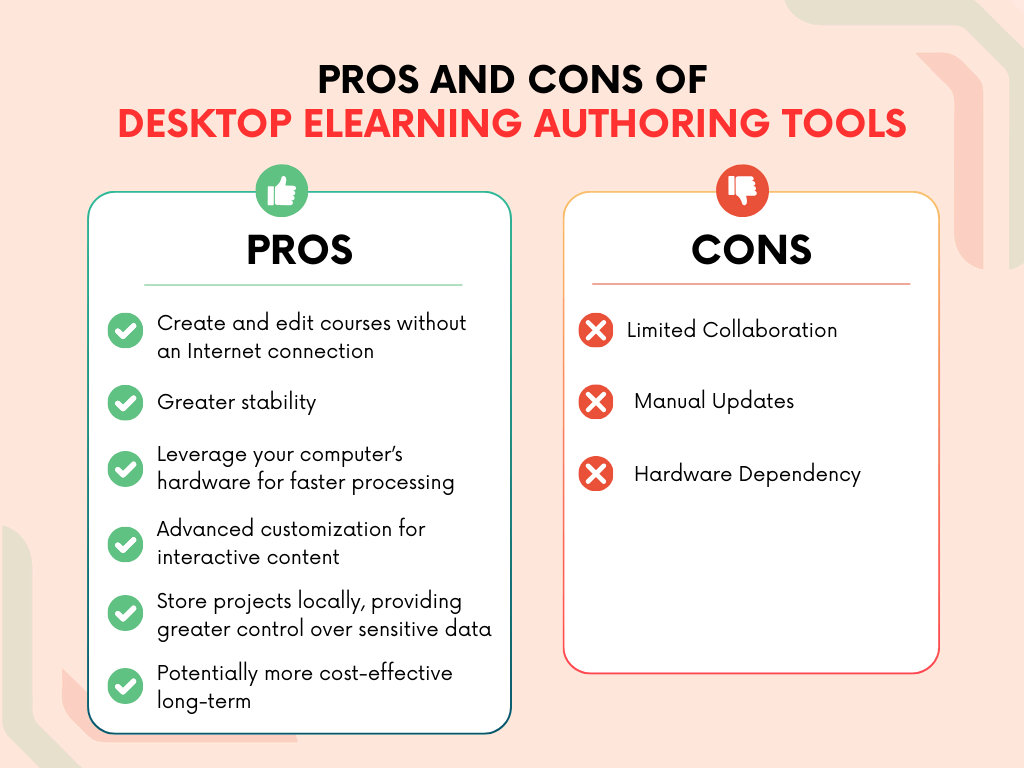
👉 Examples: ActivePresenter, iSpring Suite, Adobe Captivate, and Articulate Storyline 360.
💡ActivePresenter stands out for its all-in-one approach, combining screen recording, video editing, and SCORM export features within a single platform, making it an excellent choice for both beginners and professionals.

Wanna know more about Cloud-based and desktop SCORM authoring tools for eLearning, refer to Cloud-Based vs. Desktop eLearning Authoring Tools
Key Criteria for Choosing a SCORM Authoring Tool for eLearning
Before selecting a SCORM authoring tool, it’s essential to evaluate how well it meets your eLearning needs. Below are ten key factors to guide your decision, with ActivePresenter as a great example of a well-balanced, cost-effective option.
Ease of Use and Interface
An intuitive, drag-and-drop interface can save you hours of work and make course creation more enjoyable. Tools like ActivePresenter are designed with educators and trainers in mind, offering a clean workspace and a minimal learning curve even for beginners.
Support and Training Resources
Good support can make all the difference when deadlines are tight. Choose software that provides written and video tutorials, community support, documentation, and enthusiastic customer support staff to keep you on track.
Multimedia and AI Integration
Built-in AI features enable image generation, text-to-speech conversion, speech-to-text transcription, and more. Comprehensive libraries with templates, icons, and stock assets streamline the design workflow. These tools eliminate the need for external software and accelerate content creation.
Customization and Branding
Your eLearning content should reflect your organization’s identity. Look for tools that let you customize colors, fonts, and layouts. ActivePresenter allows full branding flexibility to help you maintain a professional look across all courses.
Responsive and Mobile-Friendly Design
With learners accessing courses from various devices, mobile responsiveness is a must. A good tool automatically adjusts your content for optimal display on desktops, tablets, and smartphones.
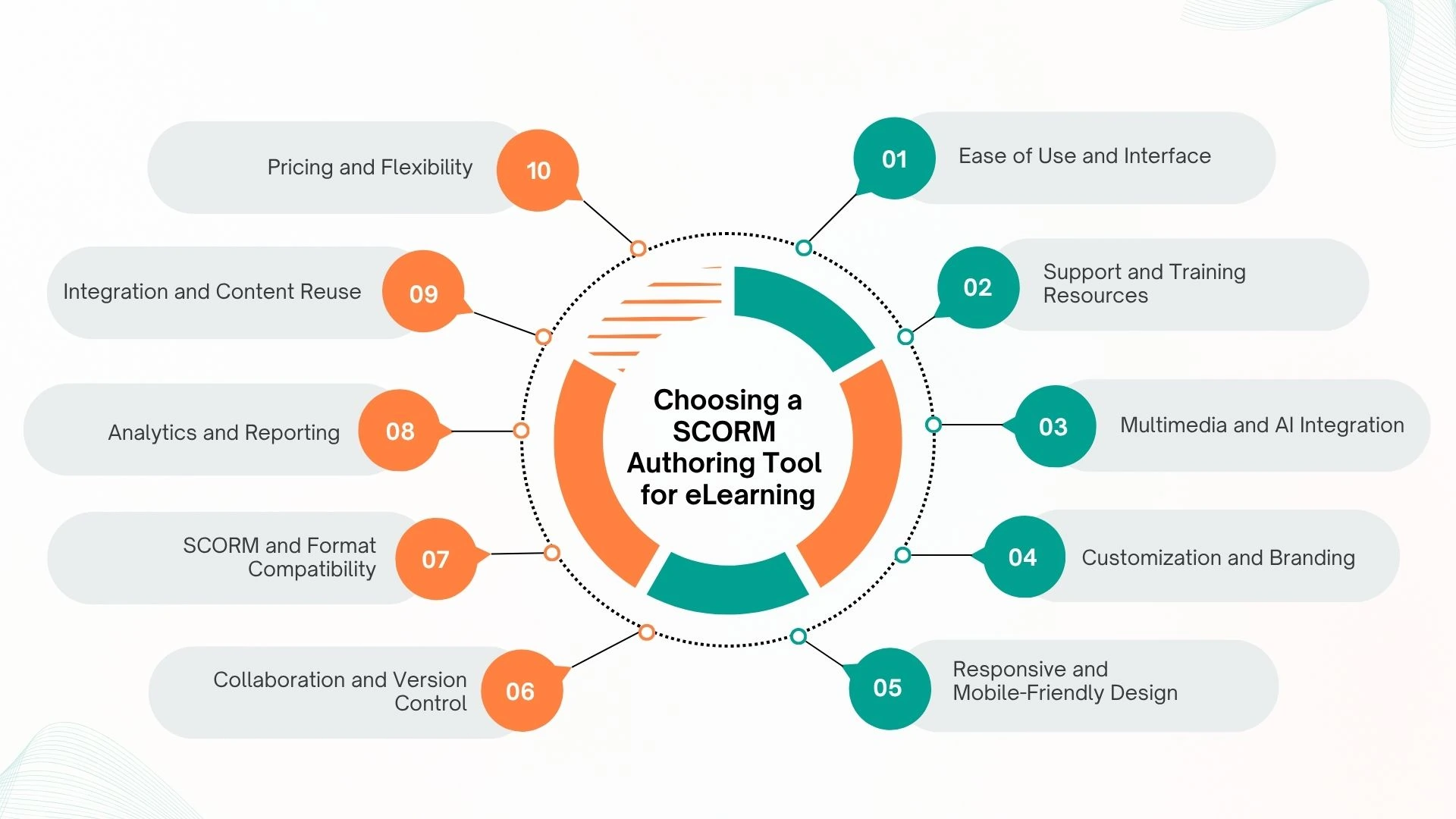
Collaboration and Version Control
For teams working remotely or across departments, collaboration features are essential. Cloud tools like uPresenter allow real-time co-editing and version tracking, keeping everyone aligned. Besides, you can also publish your course directly from ActivePresenter to uPresenter for further tracking.
SCORM and Format Compatibility
Ensure your tool supports SCORM 1.2, SCORM 2004, or xAPI for smooth LMS integration. ActivePresenter fully supports these standards, making it ideal for professional eLearning deployment.
Analytics and Reporting
The ability to track learner progress, quiz scores, and engagement rates is key to improving training outcomes. Advanced reporting tools help you refine your courses based on real data.
Integration and Content Reuse
Choose software that supports importing PowerPoint, PDFs, and other resources to save time. ActivePresenter excels at reusing existing training materials and converting them into interactive formats.
Pricing and Flexibility
Finally, compare pricing models and scalability. Some tools charge per user, while others, like ActivePresenter offer a one-time license, making it a cost-effective choice for long-term use.
How to Choose the Best Tool for Your Needs
Selecting the right SCORM authoring tool can make or break your eLearning project. A good tool should fit your team’s workflow, align with your goals, and grow with your organization’s future needs. Follow these five steps to make an informed decision:
1. Define Your Goals
Start by clarifying what you want to achieve with your courses. Who is your target audience: corporate employees, students, or external learners? What are the learning objectives and the level of interactivity required: simple quizzes, scenario-based learning, or simulations? The clearer your goals, the easier it will be to identify a tool that supports your vision and instructional strategy.
2. Check Compatibility
Before committing to a tool, make sure it’s fully compatible with your LMS and supports standard export formats such as SCORM 1.2, SCORM 2004, xAPI, or AICC. Compatibility ensures that your learners’ progress and results are accurately tracked. It also prevents technical headaches later when deploying or updating courses.
3. Test the Workflow
Most authoring tools offer free trials or demo versions, take advantage of them. During the trial, evaluate how intuitive the interface is, how fast you can build a course, and whether the tool’s publishing and reporting functions meet your expectations. Pay attention to collaboration features if you’re working with a team, as well as the quality of media rendering, animations, and assessments.
4. Evaluate Support & Updates
A reliable vendor should provide responsive customer support, detailed documentation, and an active user community. Frequent software updates indicate that the product is being improved and adapted to new standards and technologies. Tools with strong support systems help you save time troubleshooting and stay ahead with new features such as AI integration or enhanced analytics.
5. Review Pricing Plans
Finally, look beyond the price tag. Compare each plan’s features, licensing terms, and scalability options. Some tools charge per user, while others offer lifetime licenses or flexible enterprise packages. Make sure you retain ownership of your created content and can export it if you decide to switch tools later. Always consider the total value: ease of use, performance, and long-term support are just as important as initial cost.
Conclusion: Create SCORM-Compliant Courses with Confidence
Choosing the right SCORM authoring tool for eLearning is about balancing power, ease of use, and scalability. Whether you’re an independent educator or part of a large training organization, investing in the right tool will save time, reduce costs, and improve learning outcomes.
If you’re looking for an all-in-one solution that combines interactivity, SCORM compliance, and affordability, try ActivePresenter. It allows you to easily design engaging eLearning content, convert it to SCORM or xAPI format, and upload it directly to your LMS – no coding required.
👉 Start your journey with ActivePresenter today and create SCORM-ready courses that inspire, engage, and deliver measurable results!
