You want to create stunning videos? You have a limited budget? And, you are looking for a video editor for PC free download? If yes, you are in the right place. This blog will offer you quick reviews of 7 amazing tools that are highly recommended on the market.
In recent years, visual content seems to dominate the world. Video is a perfect way to deliver the content or advertise your brand. Moreover, people prefer watching a video to accessing information via text or audio.
To beautify your video, you will need a video editor for sure, even if you are an amateur or professional video creator. There is a wide variety of video editors available on the market. But, many of them are not free. Besides, not every user can afford the paid ones. Thus, this blog will list 7 amazing free video editing tools for PC that receive a lot of great feedback.
| 1. ActivePresenter | 5. Blender |
| 2. VSDC Video Editor | 6. Lightworks |
| 3. Shotcut | 7. Davinci Resolve |
| 4. Openshot |
Now, let’s learn one by one.
#1. ActivePresenter
The first name in the video editor for PC free download list is ActivePresenter. The app is famous for not only being an amazing eLearning authoring tool but also a powerful screen recorder and video editor. When finishing the recording phase, this app will transfer your recorded video to the edit screen. As a result, you can record and edit videos by using only one app. Besides, it supports importing videos from your computer.
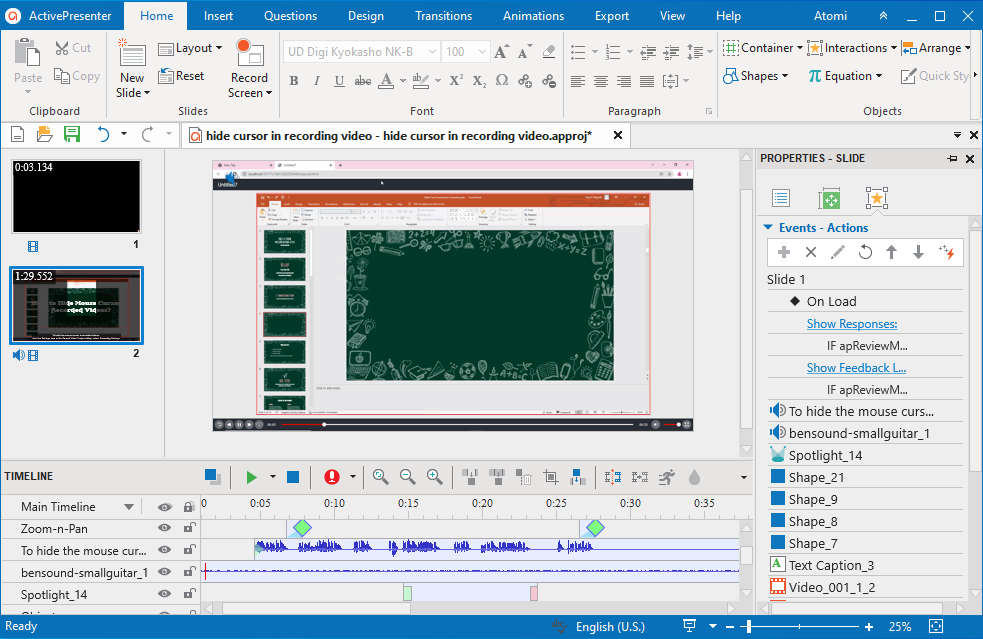
This app offers users three editions: Free, Standard, and Pro. The Free edition is used for trial purposes. All features are enabled as Paid versions. If you are working in a non-profit organization or an educational institution, you can use it for free as long as you want.

Features:
- Offer a wide range of annotations to insert: shapes, text captions, closed captions, and so on.
- Provide many basic video/audio editing tools: cut, crop, copy, join, split, speed up, and so on.
- Come up with many advanced features to edit video/audio: Blur, Fade In, Fade Out, Noise Reduction, and more.
- Support Text-To-Speech feature using voices from Amazon Polly, Google Cloud, and Microsoft Azure.
- Export videos to many formats: MP4, AVI, WMV, WebM, MKV.
Pros:
- Support Windows, macOS.
- Offer a simple and easy-to-use interface.
- Can use the Free version without time restrictions.
- Be fully functional as Paid versions.
Cons:
- Add a watermark to the outputs when you use non-free features. For example, advanced editing tools.
#2. VSDC Video Editor
Regarding video editor for PC free download, another popular tool is VSDC Video Editor. This tool is developed for Windows users. It’s considered the preferred tool for creating presentations with strengths in adding texts, charts, filters, and effects. But, its features are enough for casual users to edit videos.
VSDC comes with two editions: Free and Pro. Despite the lack of some advanced features, the Free edition includes almost all basic video editing tools to fulfill various needs. This app is quite easy to use, even for beginners with an intuitive user interface.
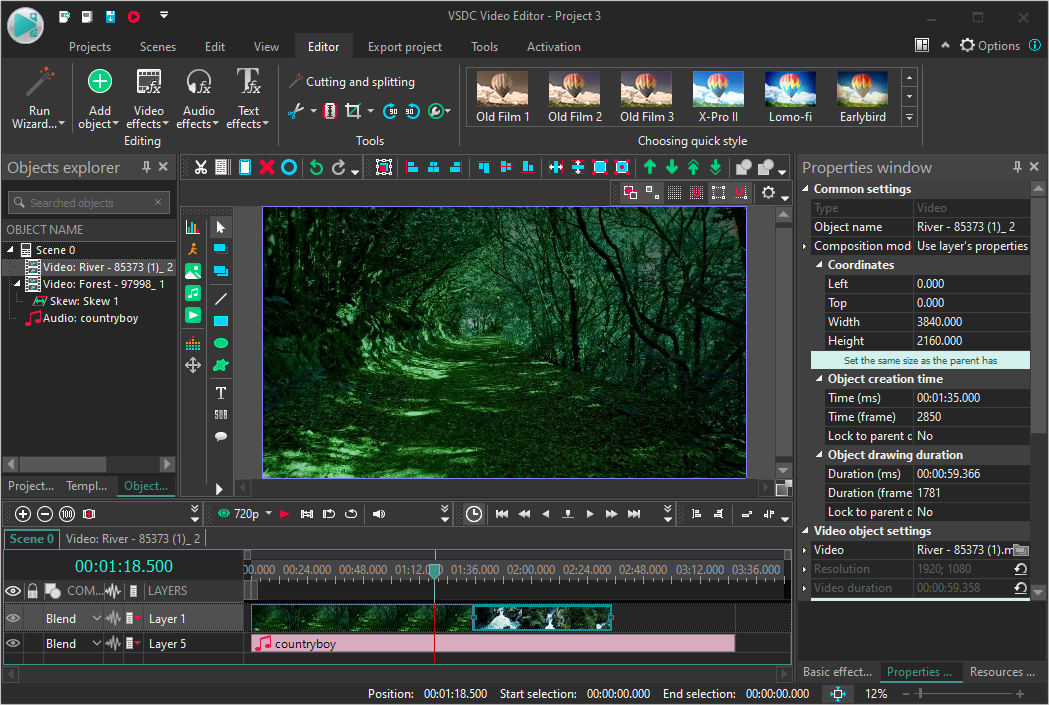
Features:
- Provide basic video editing tools: cut, crop, add transitions, animations, and so on.
- Support advanced features such as color blending, masked effects.
- Support a lot of video formats and templates.
- Offer Instagram-like filters.
Pros:
- Support up to 4K resolution.
- Offer both 64-bit and 32-bit installers.
- Link to social media sites for sharing such as YouTube, Vimeo, Facebook, Instagram, and Twitter.
Cons:
- Only run on Windows.
- Not offer free technical support.
#3. Shotcut
If you are finding one video editor for PC free download that helps create high-resolution videos, Shotcut can please you. It is one of the few free tool that supports up to Ultra HD resolution and 60fps videos. This video editor is totally free and has no paid version. So, users can experience many advanced features without a penny.
Initially, Shotcut was designed for Linux. So, some users may feel the user interface is quirky. But, it’s still a quality video editing tool.
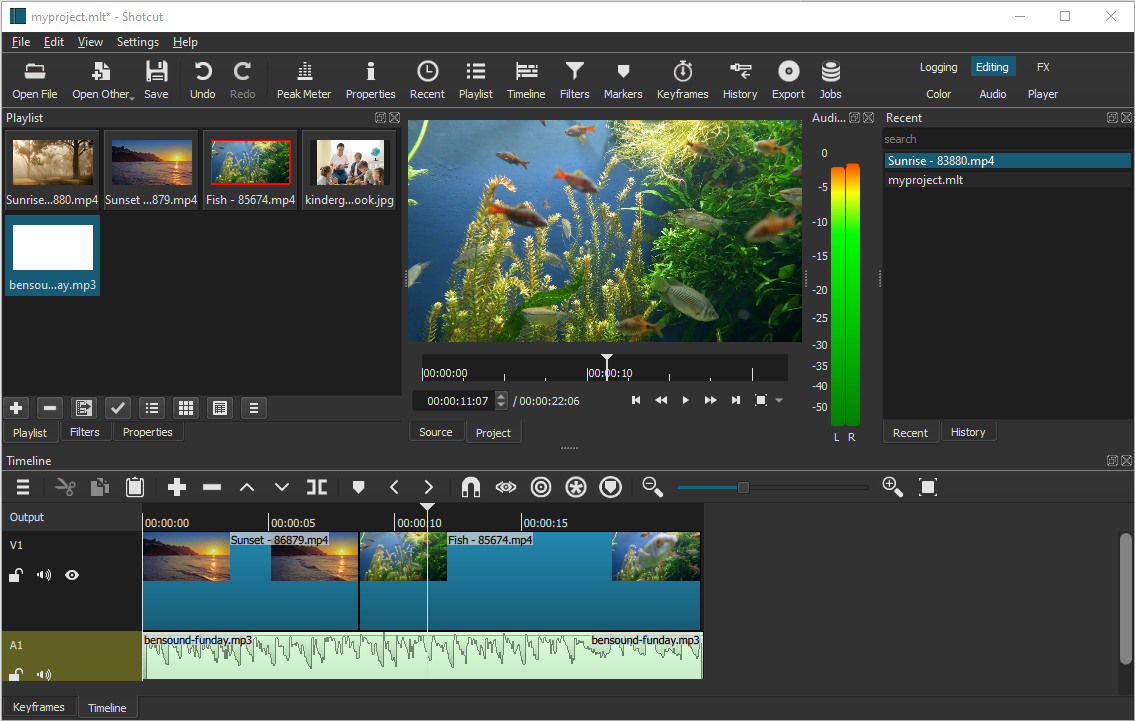
Features:
- Support basic video editing tools: cut, trim, copy, and so on.
- Work with a wide range of file formats.
- Offer many advanced effects and filters.
- Support native timeline editing.
- Support multi-format timeline feature. It allows you to mix and match resolutions and frame rates within one project.
Pros:
- Be available on Windows, macOS, and Linux platforms.
- Support video with up to Ultra HD resolution and 60fps.
Cons:
- A little quirky interface.
#4. OpenShot
Like Shotcut, OpenShot is a free, open-source, and cross-platform video editor. Created in 2008 for Linux, now it’s also available on Windows and macOS. There are millions of downloads from users. It proves that it is a quite popular video editor.
Apart from being free of charge, users love this tool because it’s a simple but powerful editing tool. A clean user interface, easy-to-use features, and functions help you make beautiful videos without any effort. Besides, this free video editing tool supports exporting videos with high resolution – Ultra HD.
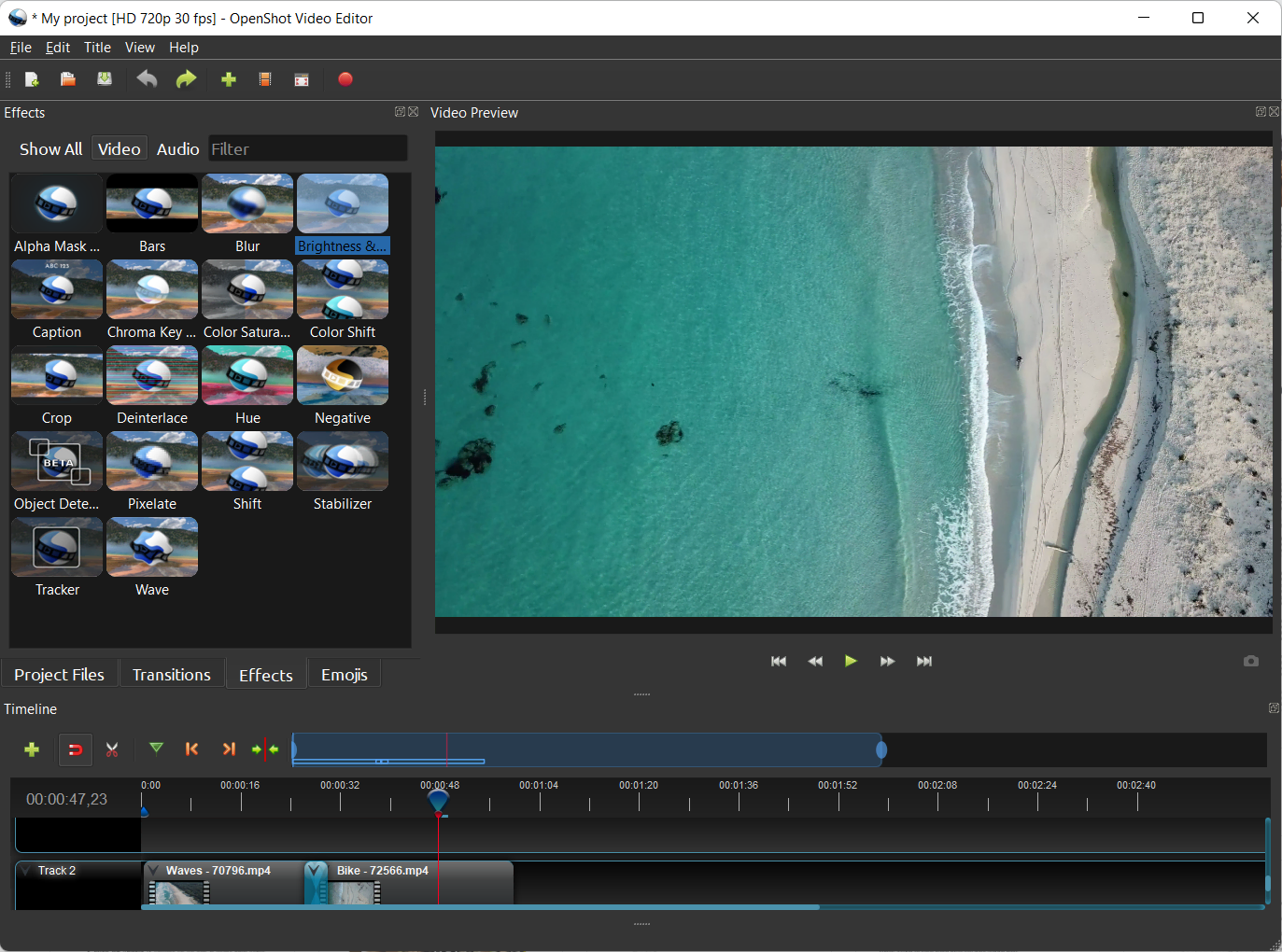
Features:
- Resize, scale, trim, cut, rotate, and snap video.
- Support many built-in audio editing features.
- Provide unlimited tracks/layers to insert videos/audio tracks/images.
- Adjust a wide range of video properties: adjust brightness, gamma, hue, greyscale, chroma key, and so on.
- Support most of the video, audio, and image formats.
Pros:
- Offer both 32-bit and 64-bit installers.
- Support a great selection of export options such as DVD, device (Apple TV, Chromebook, Nokia nHD, Xbox 360), and so on.
Cons:
- Sometimes, it lags.
#5. Blender
Next, keep your eyes on Blender among many video editors for PC free download available on the market. This tool is mainly designed for modeling and rendering 3D animation suites. But, it also comes along with video editing features. In fact, programmers from all over the world have worked on this tool. Its vast community of users has enabled Blender to develop a wide range of tools.
If you are professional, this tool may be your best option. In case, you just start editing the video from scratch, skip it. The reason is Blender is different from all tools on the list. Its interface is quite strange and hard to use. So, it will take lots of time to learn.
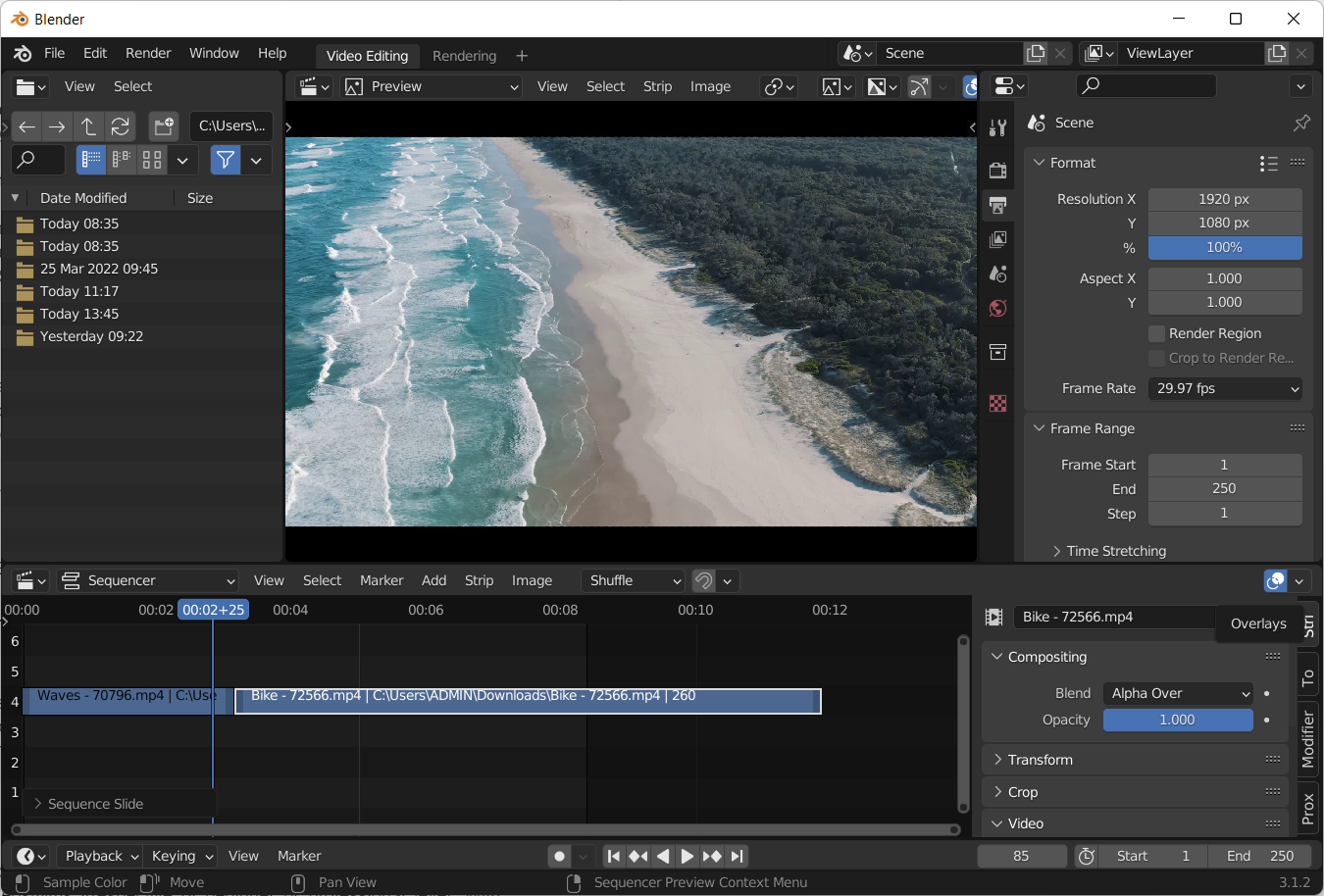
Features:
- Support live preview, luma waveform, chroma vectorscope, and displaying histogram.
- Mix, sync, scrub audio, and visualize waveforms.
- Provide up to 32 slots for inserting videos, images, audio tracks, scenes, masks, and effects.
- Support speed control, adjustment layers, transitions, keyframes, filters, and more.
Pros:
- Support Windows, macOS, Linux.
- Be free for any purpose.
- Export without watermark.
Cons:
- May struggle with newbies or amateur users due to features and the interface.
- Provide few support resources for video editing. Most tutorials are about modeling, rendering, and sculpting 3D animations.
#6. Lightworks
Another video editor for PC free download that receives a lot of excellent feedback is Lightworks. It allows users to make professional-quality videos/films irrespective of beginner or professional level. Many people call it a Hollywood-level editor. Because it includes sorts of high-end features which are normally available in expensive editors.
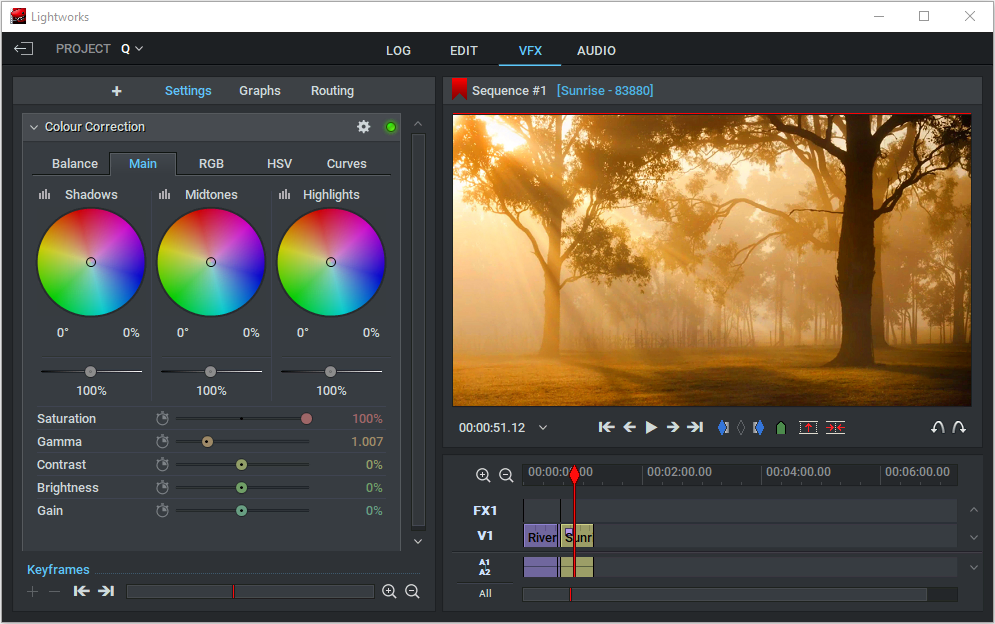
This app also develops three editions: Free, Create, and Pro. In which, the Free one is best for newbies and those who need to cut, and edit videos together, said developers.
Features:
- Trim and cut video with high precision.
- Support Multicam editing.
- Support color correction and real-time effects.
- Allow uploading videos directly to Vimeo or YouTube channels.
- Support a wide range of video formats.
Pros:
- Support Windows, macOS, Linux.
- Use it for free as long as you wish.
- Export without watermark.
Cons:
- Support exporting video to 720p resolution and MP4 format only.
- Request to reactivate the Free version each 90-day period.
#7. Davinci Resolve
Last but not least, Davinci Resolve is considered one of the most advanced editing tools on the market. You can have all post-production tasks done only within this app. They are editing, color correction, visual effects, motion graphics, and audio.
This app offers two editions: Free and Studio. The Free edition includes all the same high-quality processing as the Studio edition. Furthermore, it can process media files of any resolution. But, it limits project mastering and output to Ultra HD quality.
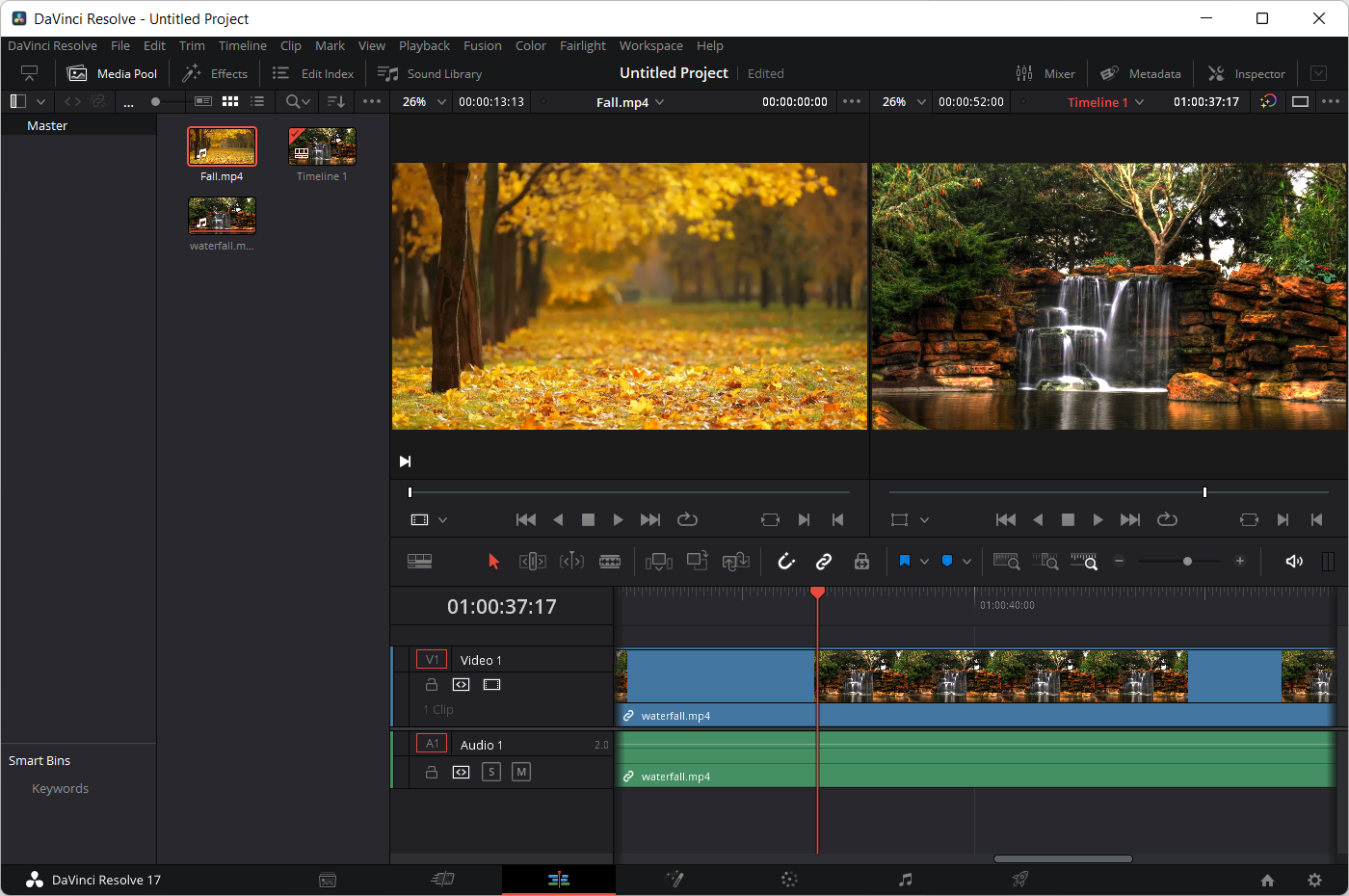
Features:
- Provide many basic video editing tools: cut, trim, copy, and so on.
- Offer a dual timeline for quick cutting or trimming.
- Adjust audio volume, tone, balance its left and right stereo channels, and apply professional band filters.
- Support visual effects, motion graphics, and advanced color corrector.
- Export and upload videos directly to YouTube, Vimeo, Twitter, and Dropbox with up to Full HD resolution.
Pros:
- Be available on Windows, macOS, and Linux platforms.
- Support all camera and video formats.
- Be perfect for advanced or professional users.
Cons:
- Need a powerful computer.
- Must pay for some tutorials.
- Need registration to download.
Final Words
We’ve highlighted 7 noteworthy free video editors for PC, each with its own strengths and weaknesses to consider for your specific needs. While these options offer various levels of functionality, if you’re looking for a more comprehensive solution that goes beyond basic editing – especially for creating engaging tutorials, software demonstrations, or interactive video lessons – consider exploring ActivePresenter. It offers advanced features like screen recording, interactive annotations, quizzes, and seamless integration of various media elements, making it a powerful tool for educators, trainers, and content creators alike. Ready to unlock a wider range of video creation possibilities? Download the free version of ActivePresenter and see the difference!

See more: