In this blog, let’s dive into the glorious world of eLearning authoring tools and note down 4 best eLearning authoring tools for beginners of all time!
Let’s be honest, we’ve all sat through those extremely dull presentations. The kind where bullet points march across the screen like an army of sleep-inducing robots. If you’re ready to break free from the shackles of boring eLearning and create content that truly captivates your audience, you’ve come to the right place. If you’re short of time, watch below video about 4 best one on the market you can try right now.
Today, we’re not just skimming the surface; we’re taking a deep dive into four of the best eLearning authoring tools for beginners. These aren’t just tools; they’re your allies in the quest for engaging and effective online education.

1. ActivePresenter: The Ultimate All-in-One Powerhouse
Imagine a tool that’s as versatile as a Swiss Army knife. ActivePresenter is that tool. It’s a standalone, downloadable software that transforms your computer into a complete eLearning studio.

- Beyond the Basics:
- It excels at screen recording, perfect for software simulations and video tutorials. You can capture every click, keystroke, and annotation, ensuring your audience understands every step.
- The built-in video editor allows you to refine your video/ audio recordings, add annotations, and create polished video lessons.
- Its eLearning design capabilities are vast, offering a wide array of question types, interactive objects, and event-action triggers. This means you can create complex interactions and personalized learning experiences.
- Importing Powerpoint presentations is a breeze, and you can then add layers of interactivity that PPT lacks.
- Why It Stands Out:
- The pricing model is incredibly competitive, offering a powerful suite of features at a fraction of the cost of other tools.
- The extensive library of tutorials and responsive support ensures you’re never left stranded.
- The free trial is fully functional, letting you test drive all the features before committing.
- Things to Consider:
- Complex projects can demand significant processing power.
- The lack of real-time collaborative editing might be a drawback for team-based projects.
- The user interface, while powerful, has a moderate learning curve due to the amount of features available.
Download the app now to test all eLearning features FOR FREE with no limitations in time or functionality! The software is compatible with both Windows and macOS operating systems.
2. iSpring Suite: Great PowerPoint Plug-in for eLearning
If PowerPoint is your comfort zone, iSpring Suite is your gateway to interactive eLearning. This add-in seamlessly integrates with PowerPoint, enhancing its capabilities with powerful eLearning features.
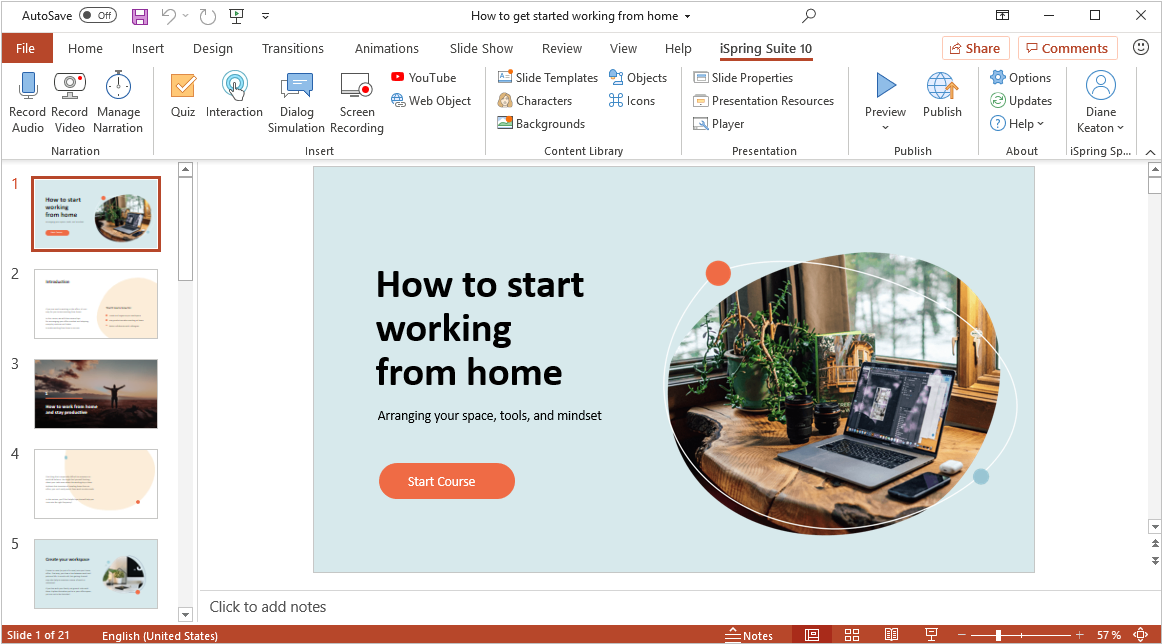
- Leveraging Familiarity:
- The intuitive interface makes it easy to create quizzes, simulations, and interactive presentations without learning a new software.
- It’s perfect for quickly converting existing PowerPoint presentations into engaging eLearning content.
- Limitations:
- Design flexibility is limited by PowerPoint’s constraints.
- The pricing can be steep for users who don’t fully utilize its features.
- The level of customer support has been a point of concern for some users.
- Ideal For:
- Trainers and educators who are already proficient in PowerPoint and want to add interactivity to their existing content.
3. uPresenter: The AI-Powered Future of eLearning
uPresenter is a cloud-based platform that harnesses the power of artificial intelligence to streamline eLearning content creation.
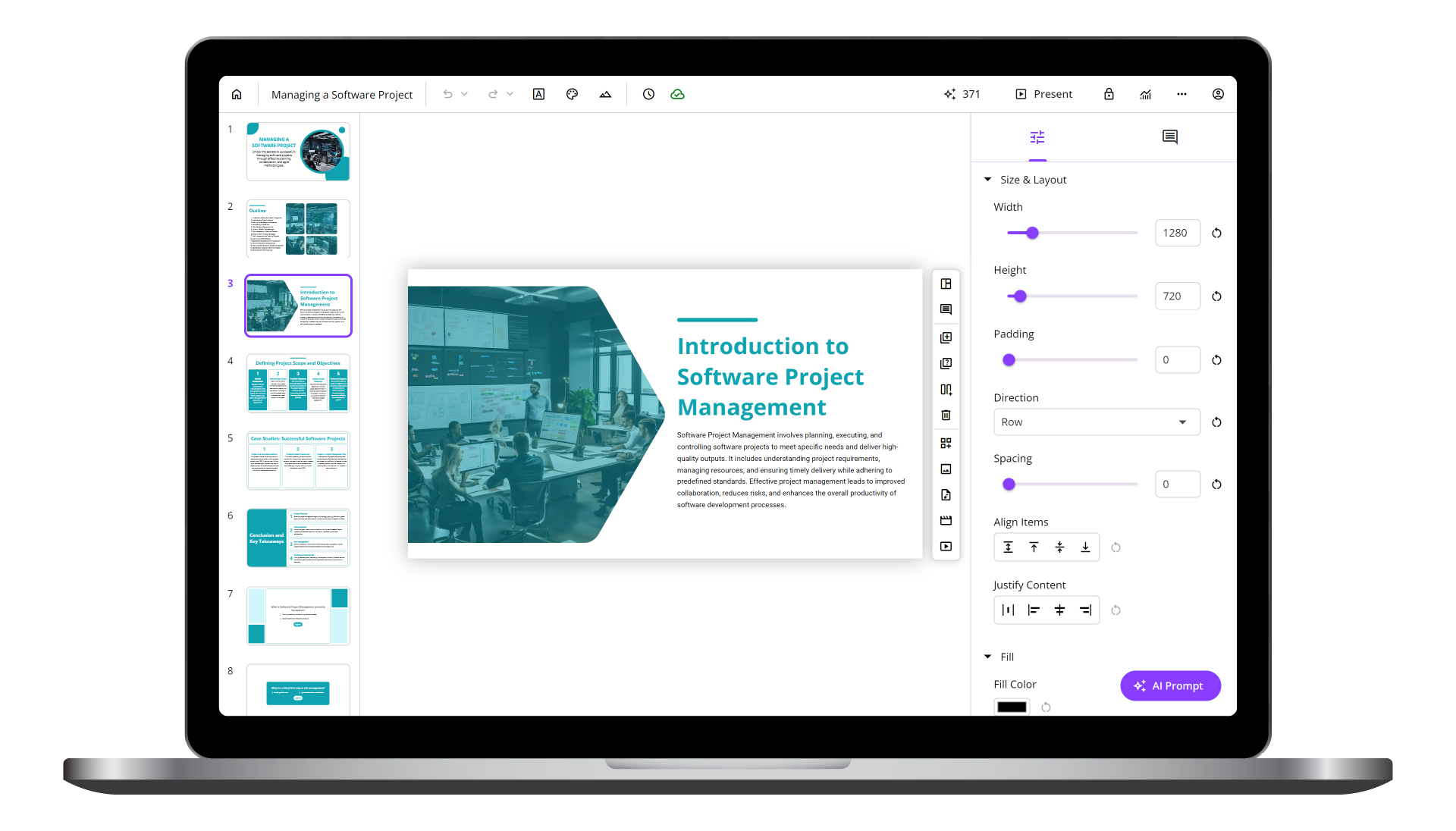
- AI-Driven Efficiency:
- The AI can generate questions, suggest relevant content, and even create entire presentations based on your input.
- This significantly reduces the time and effort required to develop eLearning materials.
- It also allows for easy image and text adjustment, and can help to create a more cohesive looking final product.
- Key Features:
- The platform offers a comprehensive suite of tools for content creation, publishing, and course management.
- Team collaboration is seamless, allowing multiple users to work on projects simultaneously.
- The signup bonus of AI credits lets you experience the power of AI-driven content creation firsthand.
- Considerations:
- An internet connection is required to access the platform.
- While powerful, the platform’s advanced eLearning features might be limited compared to standalone tools like ActivePresenter or iSpring.
4. Easygenerator: Cloud-Based platform for eLearning Creator
Easygenerator is a cloud-based authoring tool that prioritizes ease of use and collaboration.
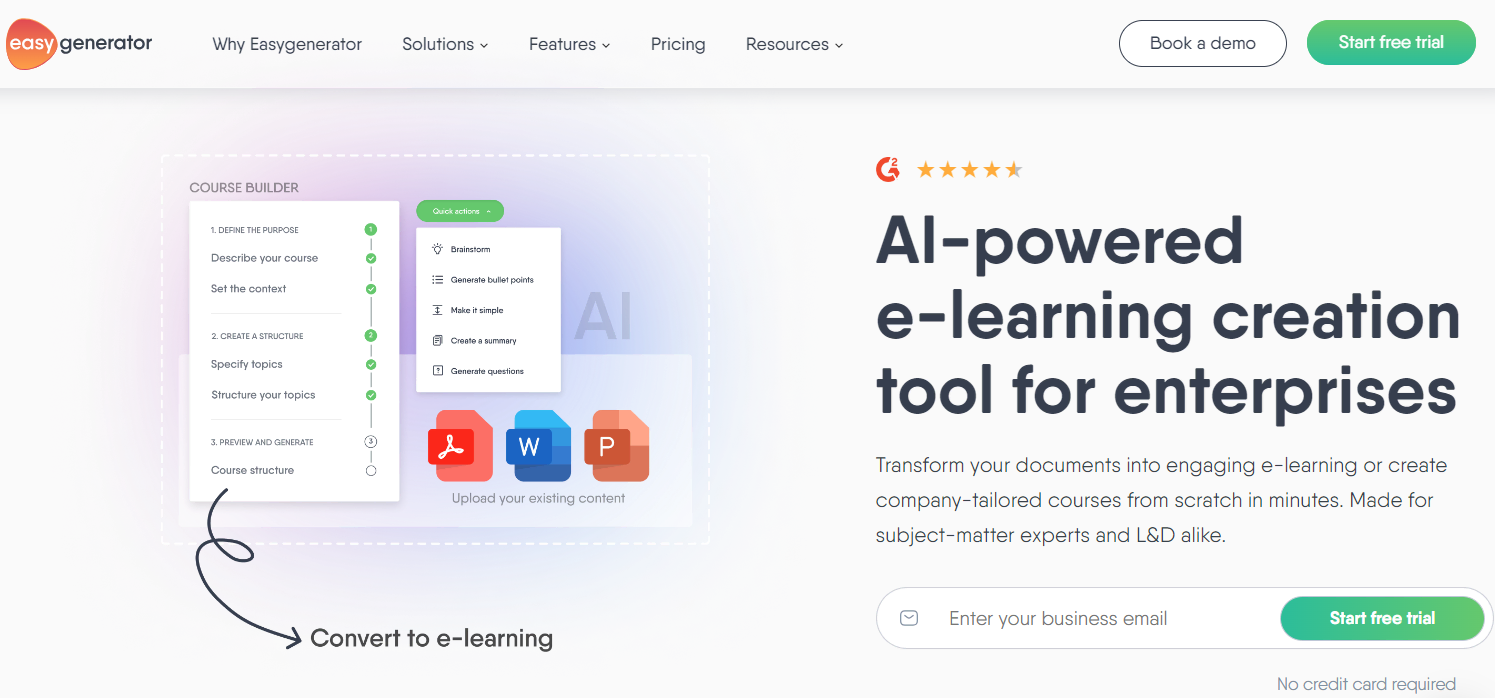
- User-Friendly Design:
- The intuitive drag-and-drop interface and extensive template library make it easy to create professional-looking courses without any coding knowledge.
- The cloud-based platform enables seamless collaboration, allowing multiple users to work on projects simultaneously.
- Key Advantages:
- The platform offers strong collaboration features, making it ideal for team-based projects.
- AI content creation is also available.
- It is very easy to use.
- Drawbacks:
- An internet connection is required to access the platform.
- Advanced eLearning features might be limited.
- Content changes require re-uploading, which can be inconvenient.
- The price can be high for some users.
Your eLearning Adventure Awaits: Choosing Your First Stepping Stone
Selecting the ideal eLearning authoring tool is more than just a technical decision; it’s the first significant stride in your exciting journey to create impactful and engaging online learning experiences. Think of it as choosing the right compass and map for your adventure – the better the tools, the smoother and more rewarding your exploration will be.
As you consider the top 4 beginner-friendly options we’ve explored, remember that your specific needs, the complexity of your envisioned courses, your budget, and your comfort level with technology are key factors in making the perfect choice.
Speaking of budget-friendly yet powerful options, have you considered ActivePresenter? With its intuitive interface and a wealth of features often found in more expensive software, ActivePresenter stands out as an excellent choice for beginners looking to create interactive quizzes, software simulations, video tutorials, and more, without breaking the bank. It offers a fantastic balance of accessibility and robust functionality, allowing you to grow your eLearning design skills progressively.
No matter which path you choose, embrace the learning process. Experiment with the features, explore online tutorials and communities, and don’t be afraid to make mistakes – they are valuable learning opportunities. The world of eLearning is vast and constantly evolving, offering endless possibilities for creativity and innovation.
Ready to take your first step? Why not explore the possibilities with ActivePresenter? You can download a free version today and start experimenting with its intuitive features and discover how easily you can bring your eLearning visions to life.
So, take that first step with confidence. Choose the tool that feels right for you, and let your eLearning adventure begin! The power to create engaging and effective online courses is now within your reach.
