Gone are the days of static slides and passive watching, modern eLearning now invites learners to interact, respond, and take part in their learning journey. In today’s digital learning world, interactive videos and AI-powered lessons are redefining how learners engage with content. With ActivePresenter 10 – a powerful eLearning authoring tool, you can easily create professional interactive videos and AI-based lessons in just minutes. Powered by cutting-edge AI tools, it helps you save time, boost engagement, and deliver learning experiences that meet international teaching standards, all within one powerful eLearning platform.

Let’s explore how you can use ActivePresenter 10 to build both interactive videos and AI lessons step by step.

How to Create Interactive Videos with ActivePresenter 10
Have you ever watched a learning video that suddenly pauses to ask a question before continuing? That’s an interactive video, a modern learning approach that keeps learners engaged and helps them retain information better. With ActivePresenter 10, creating one is easy. Follow these three simple steps:
Step 1: Add Your Video
Start by opening a new project and inserting your video into a slide. ActivePresenter supports popular formats like MP4 and MOV, so you can easily drag and drop your video or import it directly from your library.
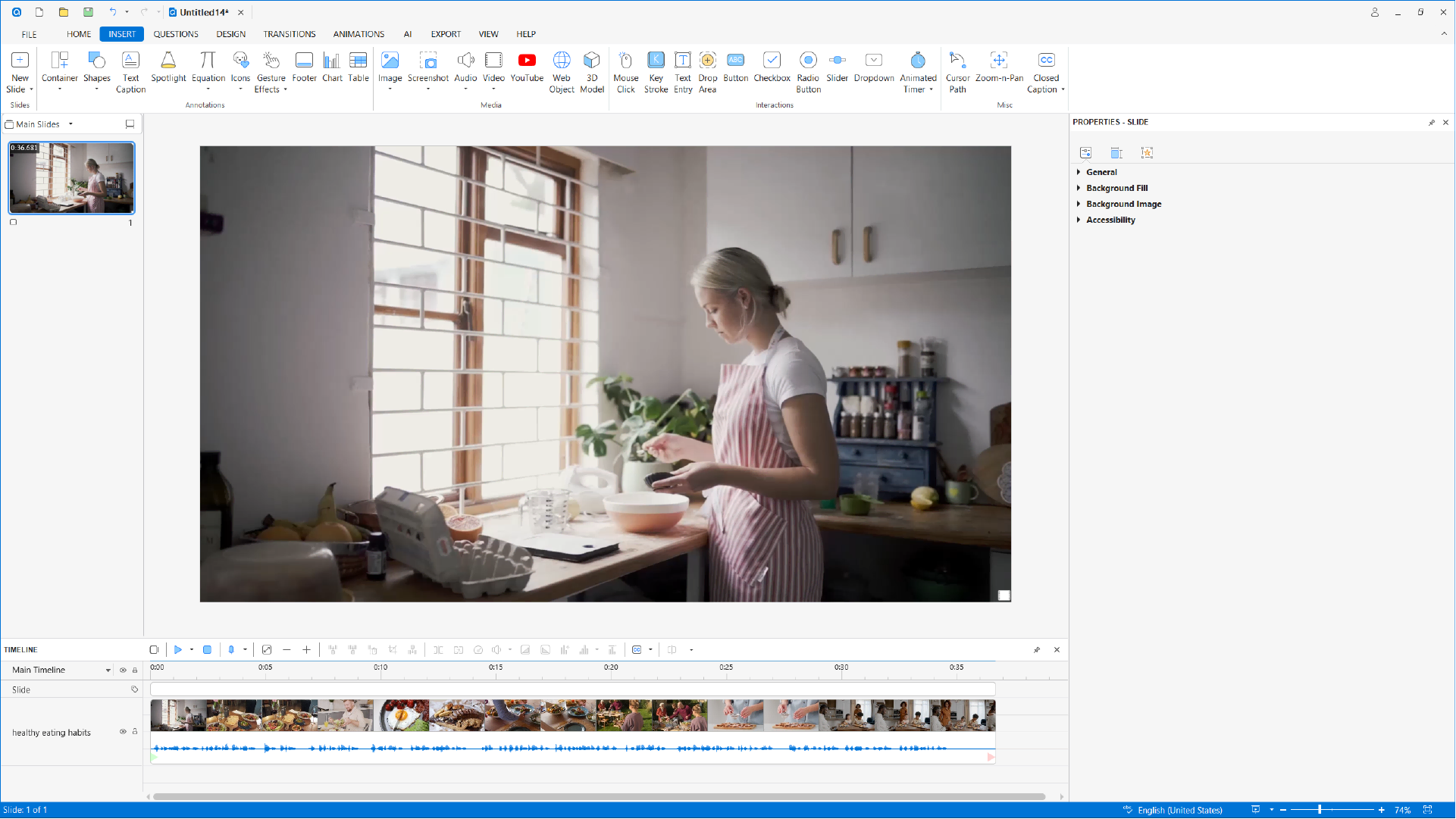
Step 2: Insert Questions into the Video
Go to the Questions tab, and under Question Settings, enable the option to insert questions at specific timeline points, set points and attempts for questions.
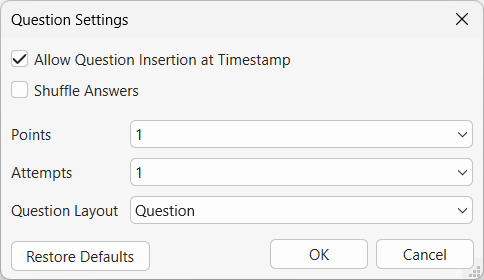
You can then decide where questions will appear, for instance, right after an important concept has been explained. ActivePresenter supports up to 13 types of interactive questions, including Multiple Choice, Multiple Response, True/False, Drag-and-Drop, Fill in the Blanks, and more. These can be used to reinforce learning and keep students actively involved.
Step 3: Customize Feedback and Actions
To make the experience even more interactive, set up feedback for each question.
- For correct answers, use the action “Hide Feedback and Continue Presentation” so the video resumes automatically.
- For incorrect answers, learners can retry until they choose the right one, perfect for self-paced learning.
Result: Within minutes, you’ll have a fully interactive learning video where viewers don’t just watch, they engage, respond, and learn actively. It’s an effective way to assess comprehension throughout the course rather than only at the end.
How to Create AI-Powered Lessons Faster with ActivePresenter 10
If you frequently design online courses or educational materials, you’ll love the AI tools in ActivePresenter 10. They help you speed up content creation, enhance design quality, and save valuable time, all while maintaining professional standards.
Here’s the best workflow to create an AI-powered eLearning lesson:
Step 1: Start with a Ready-to-Use Template
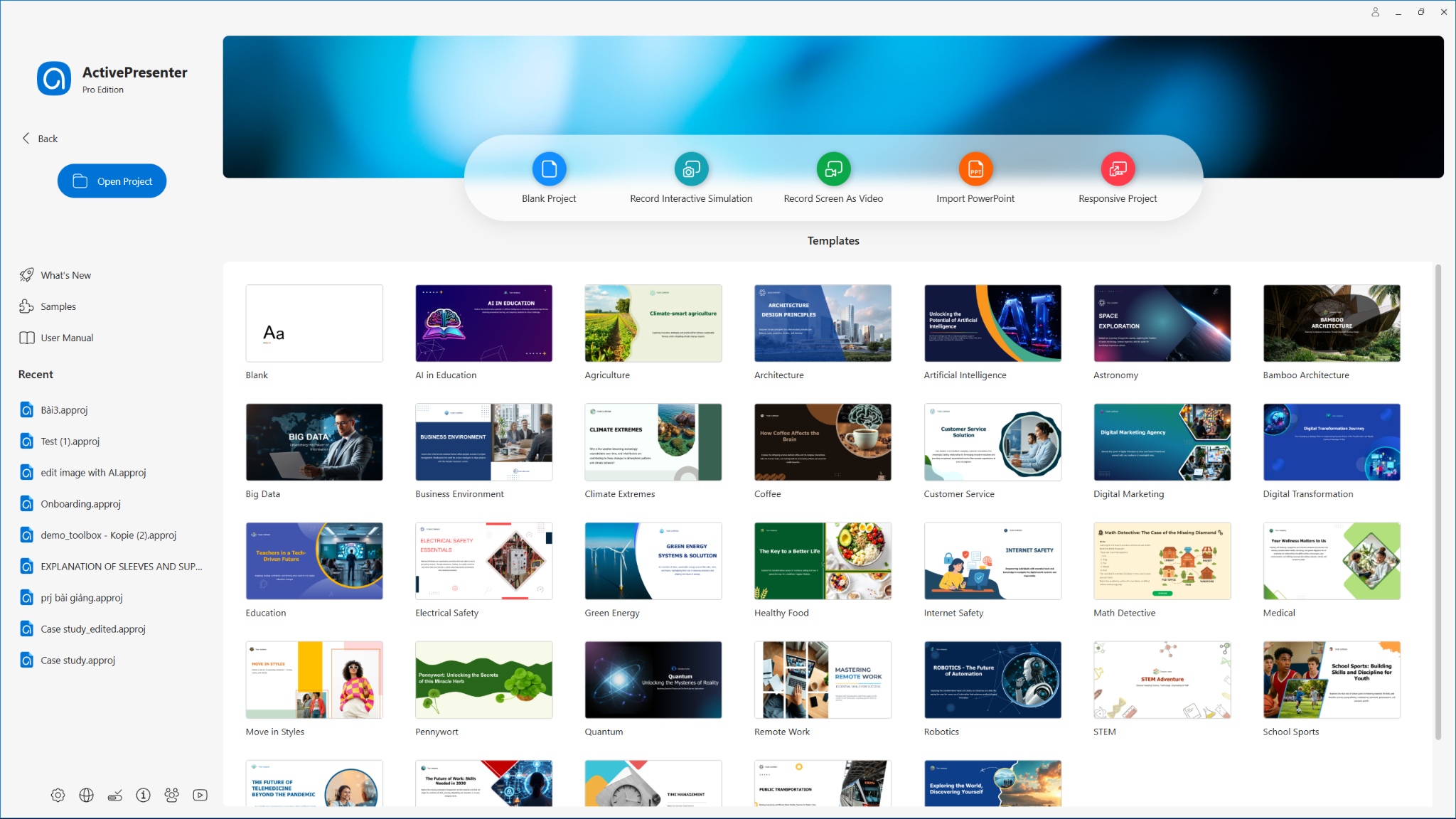
Instead of starting from scratch, choose a pre-designed course template right on the start page. Each template includes essential lesson components such as introductions, content slides, summaries, and quizzes. You can easily adjust colors, fonts, and layouts to match your brand or teaching style.
Step 2: Enhance and Edit Content with AI
ActivePresenter 10 includes a complete set of AI-powered tools to supercharge your workflow:
- AI Image Generation: Simply enter a text prompt, and let AI instantly create beautiful, high-quality images tailored to your lesson.
- AI Image Editing: Modify, replace, or enhance existing images by removing backgrounds, adding objects, or adjusting details, all in seconds.
- Cloud Voices: Convert text into realistic voiceovers in multiple languages with just one click, saving hours of manual recording.
- Auto Captions: Automatically transcribe and generate subtitles from your narration or video audio, making your lessons more accessible.
- AI Writing: Refine your text for tone, grammar, or length. Rewrite, summarize, or expand lesson scripts with a single click.
- Project Auto-Translation: Translate your entire project into different languages instantly, perfect for multilingual courses.
- Text Translation: Translate your selected text into different languages instantly.
Thanks to these features, you can produce polished, multimedia-rich lessons in a fraction of the time it used to take.
Step 3: Add Interactivity
Once your content is ready, make it engaging by adding interactive elements like quizzes, drag-and-drop games, or scenario-based questions.
For example, in an English vocabulary lesson, you could create a “Drag and Drop” activity where learners connect words with their meanings. These interactions encourage active learning, better focus, and long-term retention.
Step 4: Publish and Share
When you’re done, export your project in a variety of eLearning standards and formats:
- SCORM 1.2 / 2004 – fully compatible with most Learning Management Systems (LMS),
- xAPI (Tin Can API) – to track detailed learner behavior,
- HTML5 – to share lessons directly on websites or browsers,
- Or publish to uPresenter LMS to monitor learner progress, scores, and completion data.

Why Choose ActivePresenter 10 for eLearning Course Creation
- Save time: AI features allow you to create lessons faster than manual methods.
- Boost engagement: Interactive quizzes and simulations keep learners motivated and involved.
- Easy to use: The intuitive drag-and-drop interface is perfect for teachers, trainers, and instructional designers.
- All-in-one solution: Record, edit, design, and publish everything you need in a single platform.
Conclusion
ActivePresenter 10 is your complete solution for modern, intelligent eLearning design. From interactive videos to AI-assisted lessons, it empowers educators and creators to deliver engaging, personalized, and effective learning experiences.
Whether you’re a teacher, university lecturer, corporate trainer, or eLearning designer — try ActivePresenter 10 today and see how effortless it can be to create professional, interactive courses powered by AI.
👉 Download ActivePresenter 10 Now and start building smarter lessons in minutes.
