Educational technology (EdTech) tools for teachers are created and developed increasingly due to their important role in teaching and learning. But, what are the most recommended tools teachers should note down? This blog will include some reliable names that will not disappoint.
Educational technology, or EdTech for short, is the application of technology into the education field. Since the outbreak of COVID-19, this has bloomed as a popular trend. And by now, it has become an irreplaceable part of modern teaching and learning. So, what tools teachers must know and should master to integrate into this eLearning 4.0 era? A software to create interactive content? A learning management system to manage and host their course? A virtual classroom? An artificial intelligence chatbot? A quiz creator? An online course provider? Or an online design platform?

All will be revealed and suggested in this post. Thus, make sure to prepare your paper and pen. Because you do not want to miss out on some educational technology (EdTech) tools for teachers!
EdTech Tool #1: Authoring Tool
Authoring tools are the very first EdTech tools for teachers to equip themselves. The tools excel in creating eLearning content like presentations, courses, training videos, or knowledge-check quizzes. The main principle when using them is to combine multimedia formats (text, image, audio, video) with interactivity features (events, actions, conditions, variables). Authoring tools, especially the desktop-based ones, are strong at handling complicated interactions and gamification.
Moreover, these tools’ abilities are more powerful than those of PowerPoint. They inherit PowerPoint functions and are unique with advanced features like interactivity added, screen/ webcam/ audio recording supported, and multimedia editing included.
A powerful authoring tool should include some must-have features: quizzes, survey, assessment; screen recording & video editing; and LMS – compliant export formats. We have chosen out 3 most effective application teachers should try downloading and installing:
ActivePresenter
iSpring
Articulate Storyline 360
Check out 5 Best eLearning Authoring Tools to know more tools besides those 3 above.
EdTech Tool #2: Learning Management System
The second to-go educational technology tool for teachers must mention learning management systems (LMS). An LMS does the job of distributing and managing eLearning courses after courses are created in authoring tools. Thanks to that, learners can access and start their learning activities whenever and wherever they want. Moreover, tracking learners’ progress, viewing completion status, or checking scores are all activities that can be done on an LMS.

An LMS and an authoring tool combining with each other will create a complete course creating & hosting solution for teachers. The authoring tool does the hard task of actualizing static content into the dynamic one with animation and interactivity. Meanwhile, the LMS supports teachers better with deeper insights to manage content and users as well as look at reports.
Here are some suggestions for you.
TalentLMS
Moodle
Docebo
SCORM Cloud
Among the above, some LMSs have intuitive admin interfaces. Some are popular and long-standing, and some offer good catalog set-up. Teachers should test several LMSs before determining which one supports their exported formats. suits their needs and is convenient to use.
Check out this blog post, See Also section to refer to how these LMSs are compatible with ActivePresenter.
EdTech Tool #3: Collaboration Tool/ Virtual Classroom
The next educational technology tools for teachers are not less important, known as collaboration tools or virtual classrooms. Here are some recommendations to add to teachers’ toolkit:
Google Classroom
Microsoft 365 Education
myViewBoard
ClassDojo
Google Classroom or Microsoft Teams is no longer a strange name in terms of virtual classrooms. During COVID-19, most distance learning took place on these 2 platforms. These EdTech tools are regarded as central hubs with both LMS functionality and collaborative ability. Some key features are document sharing, room creation, discussion board, announcement and notification, collaborative grading, integrated calendar, and even parental involvement. Together with other applications in the same ecosystem like Word, Excel, PowerPoint of Microsoft, these virtual classroom platforms truly create a lively collaborative environment that is easy for teachers and learners to communicate.
Besides Google Classroom and Microsoft Teams, teachers can check out platforms like myViewBoard, ClassDojo, and so on to enrich their toolkits.
EdTech Tool #4: AI Tool
Along with the blooming of artificial intelligence, AI tools are also widely-used as efficient educational technology tools for teachers.
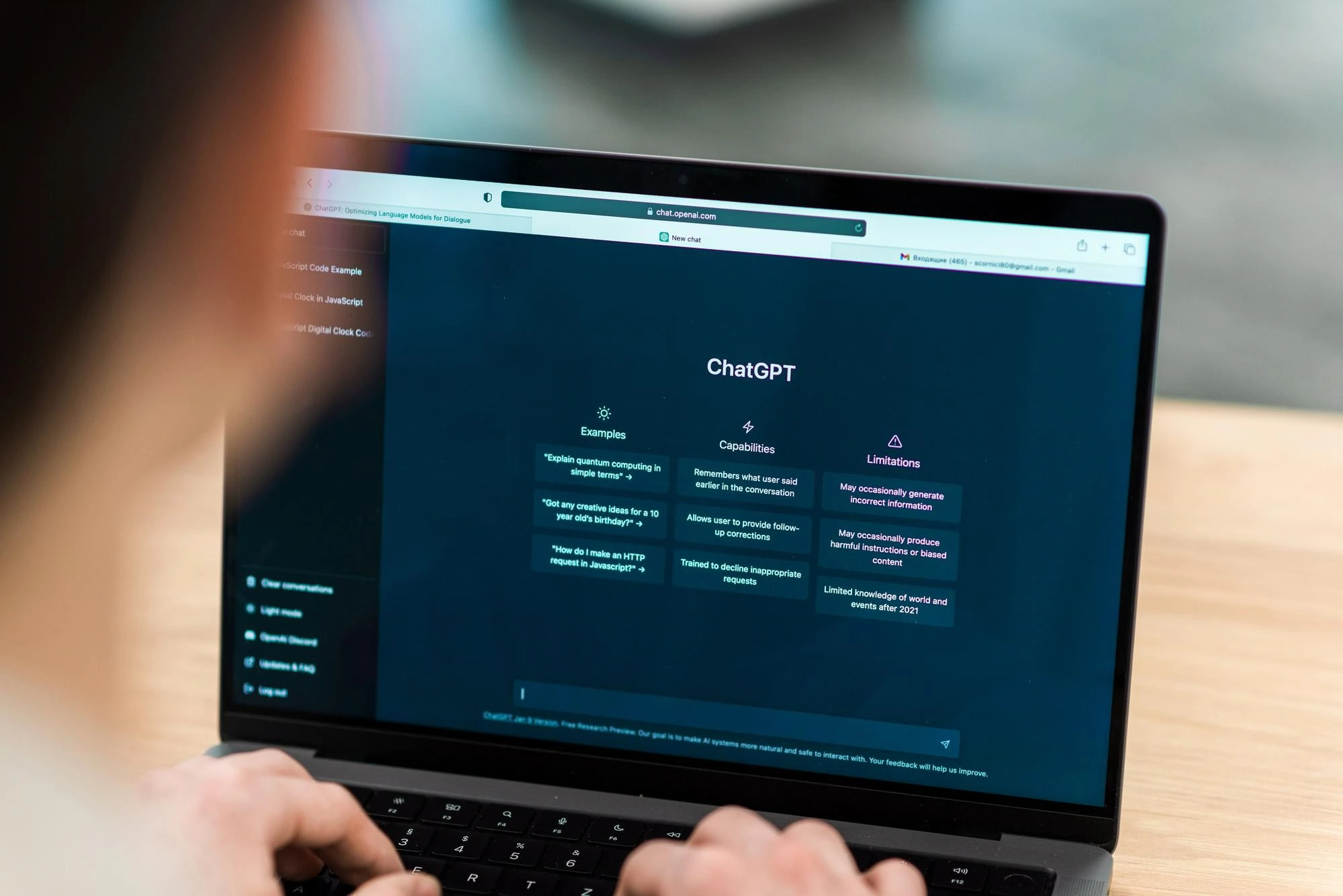
Copilot
ChatGPT
EdTech Tool #5: Quick Quiz Maker
Knowledge-check quizzes or games at the start or end of a classroom have long been an essential activity. Therefore, quick online quiz makers are favorite educational technology tools for teachers to consider using. They are platforms that can generate and create basic and fun quizzes without much effort.
The quizzes created from these tools are simple yet efficient. Teachers use these tools when they want to test learners’ vocabulary, grammar, or some random information. Then, learners’ answers are immediately assessed, ranked, or given real-time feedback. Meanwhile, teachers still have some reports to get insights on their learner’ performance.
Some of the most frequently used online quiz makers among teachers:
- Kahoot!
- Quizizz
- Google Form
Do not miss out our full post about 5 best quiz makers for teachers here.
EdTech Tool #6: Online Course Provider
What about some self-learning online platforms where teachers can provide courses there? Which are the reputed ones teachers can host courses on or get high-quality reference from? Here are our 3 suggested educational tools for teachers to give courses online:
- Coursera
- Udemy
- LinkedIn Learning
The above course providers are trustworthy ones for teachers and learners to get a wide range of courses. Each platform has different strengths and weaknesses. Coursera and LinkedIn Learning offer a wide variety of courses from top universities and organizations. The certificates from many of the courses are globally accepted and recognized. Meanwhile, Udemy is a more versatile platform at a more reasonable price. All these course providers include quizzes, exercises, and hands-on projects. So no matter which application teachers choose to give courses, as long as they define the right targeted group of students with the right teaching method, they will be able to make full use of them.
Wanna check out other free design resources for eLearning and video editing? Get access to our post here to note down 180+ helpful names for your teaching toolkit.