In the previous article, you’ve already known the importance of video content in marketing strategy. However, do you know that the eLearning industry has also been shifting towards digital video content? Using videos in eLearning courses helps to reduce the huge reading load for learners by presenting content as engaging visuals. As videos contain both visual and auditory elements, they become intriguing resources for training activities. If you are wondering how to create high-quality video content that is both informative and stimulating for your learners, interactive videos may be the key that you are looking for. Including interactive elements such as click-to-reveal actions, hotspots, quizzes, etc., interactive videos can transform learning experiences from passive to active learning, and from one-way to two-way communication.

Photo by Julia M Cameron from Pexels
In this blog post, let’s explore all necessary information about interactive videos.
What is Interactive Video?
As you may know, with a traditional or linear video, learners can start, pause, rewind, fast forward, and replay it. However, there is nothing they can do to interact with its content.
Meanwhile, an interactive video goes beyond the “Play” and “Pause” buttons. It allows learners to hover, click, drag, and perform other actions as set by content creators. Instead of consuming the video content passively, learners can actively involve in the content and even become the main character of it.
For example, while watching a video, learners can click on a pop-up button. The button will redirect them to a new web page or give them easy access to helpful resources. In another scenario, knowledge-check questions will appear at several predefined points in a video. Through these questions, you can make sure that learners are getting the most of its content.
3 Types of Interactive Videos in eLearning and its Benefits
There are many types of interactive videos. However, when it comes to eLearning, it would be an omission without mentioning branching, interactive quizzes, and hotspot videos.
Branching Videos
Branching videos are also known as choose-your-own-adventure videos or learner-led videos. As its name implies, branching videos often include different paths or scenarios. Among these, learners can choose one that they want to go on. With each choice that learners make, it will shift them to a different path to show consequences of their decision.
While watching traditional videos, learners are put in a position of sustained and passive viewers. They just simply watch the video and try to collect as much information as possible. Meanwhile, branching videos help to turn even the most passive learners into engaged, motivated, and active ones.
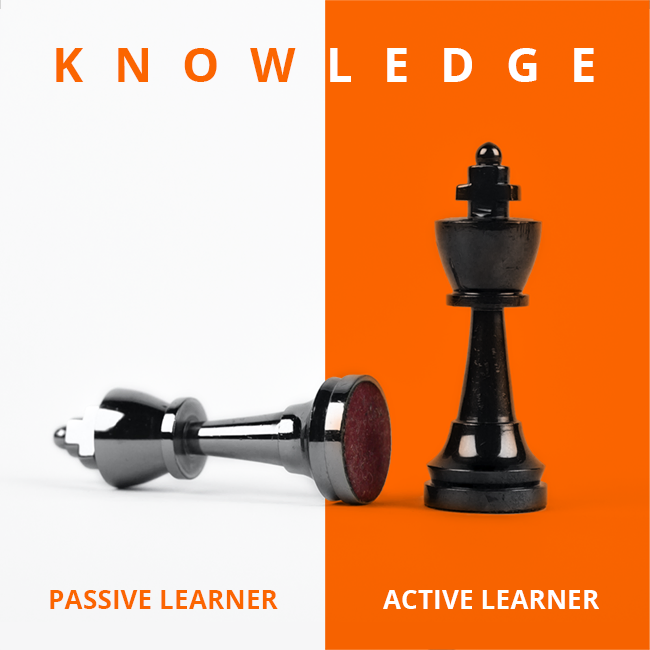
Having the ability to let learners decide what happens next, branching videos can draw learners in its content. They can even let learners become a part of creating their own story.
Interactive Video Quizzes
Long videos often lead to the cognitive overload because there is much information presented to learners. It results in the inability of identifying key learning objectives of the video. Apart from that, it also affects learner’s power of concentration as they may easily lose focus along the way. That’s where interactive video quizzes come in.
In case of long videos, you can add breaks to them by inserting quizzes at specific points. Thanks to that, videos will be automatically paused at a key decision point, then a question will arise. Learners need to respond to the question to make the video continue playing. Such interactive video quizzes with knowledge-check questions will keep learners paying attention to the video content. As they know they need to answer questions which may appear any time in the video, they will try to focus on it.
By structuring your information into bite-sized chunks and adding quizzes at specific points of videos, you can test learners on what they have been watching. This greatly relieves learners’ brains, enhances their power of concentration, and helps them to retain information better.
Hotspot Videos
Hotspot is a clickable object. A hotspot video is a video that contain one or more clickable objects, for example, clickable links, buttons or callouts. When learners click on these interactive elements, they will redirect them to external resources such as a web page, another video, a pdf file, etc. This kind of interactive video allows learners to interact with its content without breaking its flow.
A recently published study found that our collective attention span is narrowing due to the negative effects of social media and a hectic news cycle. The evolution of social media has brought us more things to focus on, but for very short periods of time. That’s why if learners just sit in front of a device and watch a video passively, it is easy for them to get distracted. By adding hotspots to a video, you can create interactive elements that help to capture learners’ attention. Thanks to that, the effectiveness and learner’s engagement will be greatly boosted.
How to Make it?
So, haven’t you been convinced to leverage interactive video content in your eLearning courses? If you’re thinking about complicated steps to create this kind of video, no worries! It’s not that difficult as you are imaging. There’s no need to produce any new video content because you can make use of your old videos or free stock videos. Then, you can use ActivePresenter 8 – a powerful eLearning software – to add layers of interactivity and bring the learning environment to videos that will encourage a variety of responses from learners.
Take a look at this article to know how to create interactive video quizzes with ActivePresenter 8.
Besides, to know how to create different types of interactive videos as well as other kinds of eLearning content, keep following our website, YouTube channel, Twitter and Facebook page for more interesting information everyday.