Multimedia authoring tools are attracting attention both in education and corporate training. Get to know everything about authoring tools & examples in today’s blog post.
Digitalization follows education and training into the race on EdTech field. eLearning and LMS have become emerging keywords, especially in social distancing time. However, creating educational products shareable, scalable and evaluable is no walk in the park. Output project requires both attractive and eye-catching while still ensuring efficiency. Given that fact, multimedia authoring tools become a crucial steppingstone to lead you into the world of eLearning. In this blog, we will walk you through these most concerning questions regarding authoring tools.
Main Content
- What are authoring tools in multimedia?
- What to expect from multimedia authoring tools?
- Why do we need authoring tools?
- What are the types of authoring tools?
- Is PowerPoint an authoring tool?
- Multimedia authoring tool examples

1. What are Authoring Tools in Multimedia?
In simple terms, an authoring tool in multimedia is considered an authoring tool integrating multimedia.
Then, what is multimedia? Multimedia here includes but not limited to, images, audio, video, and interactive elements. Nowadays, almost all authoring tools combine multimedia in their product, so people refer to them as “authoring tools” in short.
In all, the authoring tool allows users to create digital content, lesson plans, and training material. Therefore, deploying an authoring tool may be worth a thought for teachers, educators, and corporate trainers.
An authoring tool’s features and purposes may vary among software companies. Some authoring tools only assign users with a limited specific of features like adding quizzes and creating surveys. But there do exist advanced authoring tools owning other functions such as screen recording and video editing. You can learn more about eLearning examples for real-world scenarios for reference.
2. What to Expect from Multimedia Authoring Tools?
Since authoring tools come in various sizes and shapes, then there must be decent bullet points to qualify an authoring tool. By doing so, it would tell whether this authoring tool deserves to be worthy for users.
Before rolling up your sleeves, you should make sure that project outputs from these authoring tools are in responsive mode. Also, do not forget to check whether these authoring tools could run on either Windows or macOS or not.
You have to think twice before choosing the right authoring tool. We recommend ActivePresenter eLearning authoring software. Indeed, ActivePresenter goes the extra mile with these 4 following features of multimedia authoring tools.

#1. Themes and Templates
Starting from a blank space may set you free from doing whatever you want to design, but there do exist sometimes you do not know where to begin. Themes and templates are given birth to replace the heavy work from the beginning. They can also function as the early support ladder for you. After that, you can start working on your content right away without pouring time into deciding your design layout.

#2. Interactive Content
Restaurants have their own signature dish. Likewise, when coming to creating courses and training content, the must-have specialty is no other but interactivity features.
Interactive content enables user active engagement, evolving from one-sided lessons and training sessions. You may expect authoring tools could perform: add quizzes in the video, create polls, questions, game-based lessons, and the like. Producing interesting content like this is one of three ways to keep students engaged in online learning.
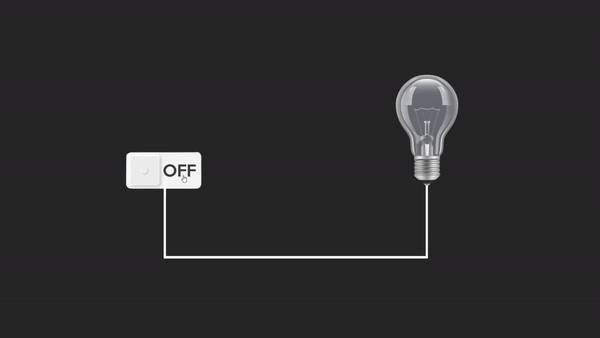
#3. Assessment
Aforesaid, authoring tools take a further step into evaluating learners’ performance. You can use authoring tools for adjusting customizable attempts for redoing the test, navigating, and keeping track of learners’ results.
You will receive the report in a timely manner to see your learners’ activities afterwards. In this case, educators and trainers can track the time they have taken the test, and pass/fail results as visually presented here.
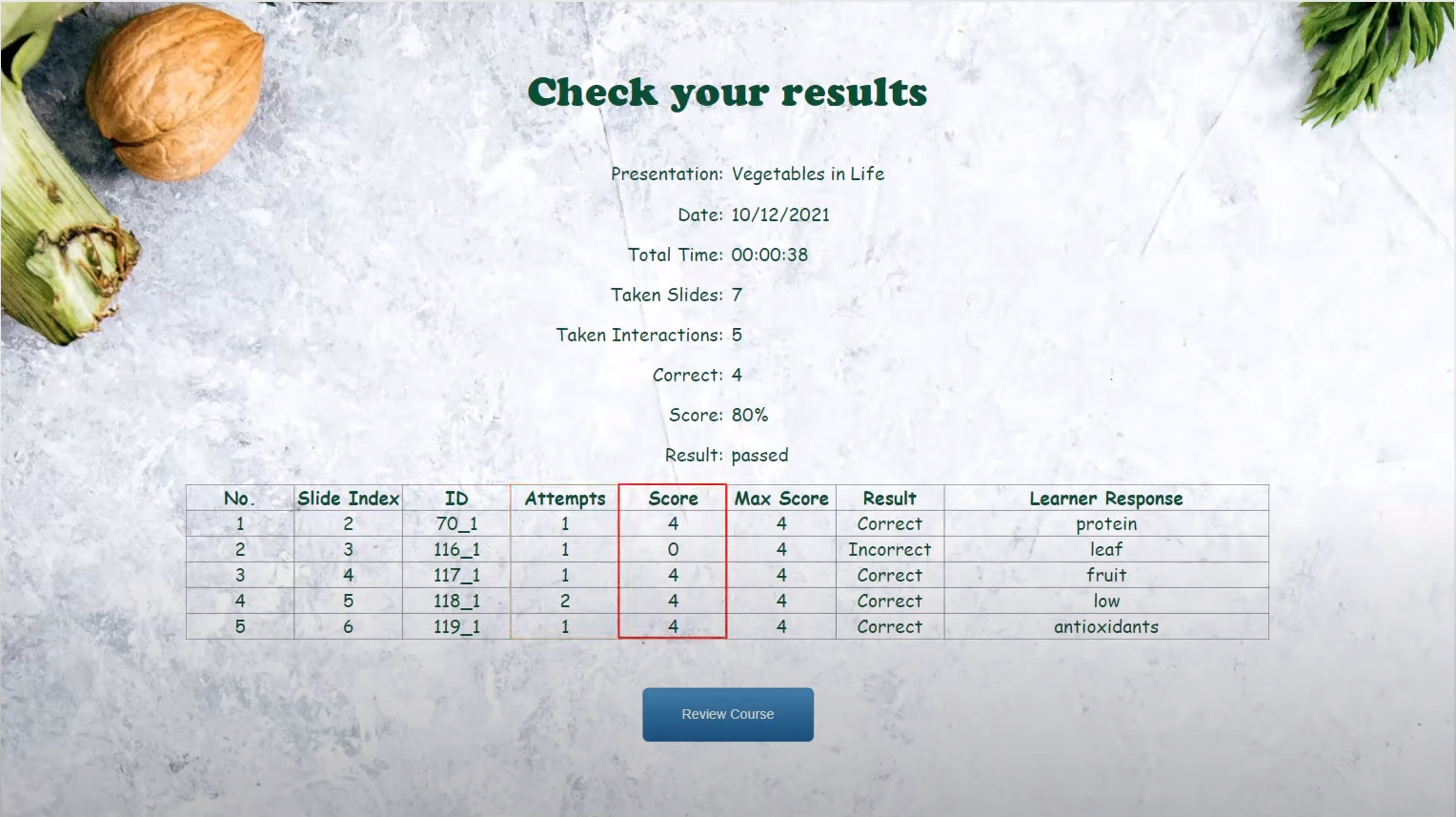
#4. Responsive & Multi-channel Export Formats
After pouring big effort, you might not want to experience any delay in exporting your projects, otherwise, they would go down the drain. Authoring tools vary by software developers and would level up or limit the number of output formats. ActivePresenter lets you export your projects in multi-channel, including video, HTML5, SCORM, and xAPI packages.
These are the basic standards to look for in an authoring tool. In fact, to become more advanced authoring tools, there are other requirements. You can refer to the key elements checklist for beginners to learn more about.

3. Why do We Need Authoring Tools?
#1. Remove the Burden of Heavy Technical Work
Although creating an eLearning course may appear easy, behind the scenes is the hard-earned effort of technical work and know-how. Using an eLearning authoring tool can remove your burden of creating an eLearning course compatible with LMS.
If you want to handle it yourself, you will need to employ a professional with extensive technical and coding experience. That’s for an individual, how about creating training courses for thousands of learners? You may imagine the workload and understand how multimedia authoring tools could do the heavy task for users in this case. With this in mind, you only have to drag and drop, and add media to bring courses to life without knowing a single line of code.
#2. Produce Highly Customized Content
Many educators or trainers are in need of creating eLearning training courses for a large number of learners. Therefore, they would have various needs and demands for tailor-made content. But one size does not fit all.
For that reason, courses need to reuse, revise and customize to catch up with ongoing changes in designing courses. Multimedia authoring tools set users free from fixed packages into flexible courses. That means, you can adjust content elements without restrictions. That the ultimate goal of anything gives you the freedom to create on your own.
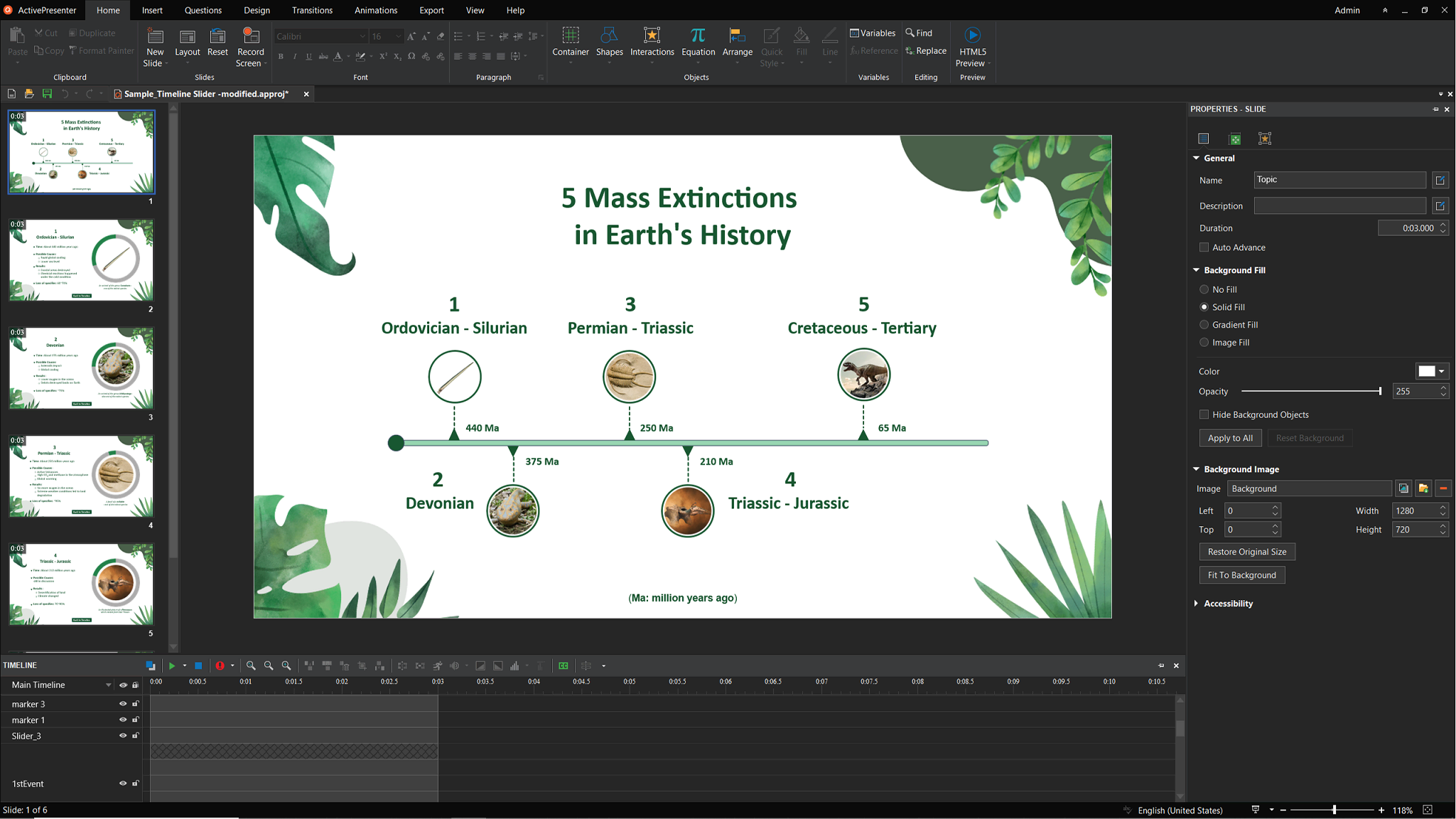
#3. Speed up Making Courses & Training Material Process
If users understand the power of themes and templates, they can excel at creating training courses in no time. Before you may need weeks and weeks for creating an online course, now narrow it down to even a day.
By saving up the time for course production, by nature, you can transfer to perform more important tasks. You still can create need-based courses among various demands while saving resources for the corporate as well.
Want to save time? Save expenses? Multimedia authoring tools are well-deserved for your attention.
4. What are the Types of Authoring Tools?
Authoring tools are often categorized into 2 main types: cloud-based and desktop-based.
Cloud-based authoring tools: Also referred to as SaaS (Software as a Service) tools are hosted on the cloud. That means you don’t have to download and install it on your computer. With this type, it is required you have a stable internet connection.
Desktop-based authoring tools: This kind of authoring tool requires a space to stay at your desktops or computers, so that with or without Internet access is no longer important. Normally, desktop-based multimedia authoring tools will enable you to perform more diverse and complex purposes.
For further comparison such as set up process, security, collaboration, etc., you may refer to desktop vs cloud-based authoring tool inclusive comparison
5. Is PowerPoint an Authoring Tool?
If you read this far, it is common to raise the question, is PowerPoint also considered an authoring tool? As we are all clear, PowerPoint is well-known as a tool for presentation. Since it aids in visualization, people utilize its advantage to deliver lessons and training material. However, it is too soon to conclude that PowerPoint is an authoring tool. Hence, the answer to the question is, Yes and No. Reasons for this?

Yes For…
Design the Visual Content
Formatting visual objects is no doubt the long-term competitive advantage of PowerPoint. Inserting shapes, and charts, along with integrated icons and 3D models has elevated PowerPoint to the next level of visual creation tool. It’s even in help thanks to off-the-shelf templates. For design resources and inspirations, you would be better off looking at 180+ best free design resources you would love.
Apply Basic Trigger
Using the Trigger feature in the Animation tab of PowerPoint is the early stage to create interactive activities. Followed by the logic rule, “If…then”. If you click on A, then B will… Imagine, you need to set a huge number of triggers, and you have to set them manually. How inconvenient it is!
And Yet For…
Advanced Interactive Activities
Multimedia authoring tools nowadays are able to import PowerPoint slides. Then, adding quizzes are regarded as a key strength for interactivity in teaching and learning. Almost all authoring tools will design the logic flow for the quiz, so you just have to fill in the content. For example, the authoring tool will set for you the logic command “If the user clicks on the submit button, then it will move to the next slide”. By doing so, you are set free to focus on creating content without much worry about the backend work. And even if you have to work on that, we will walk with you to conquer the logic set with Events-Actions (in case you use ActivePresenter)
Multimedia Authoring Tools Export Formats
While PowerPoint can only export to non-interactive formats (Video, PPTx), multimedia authoring tools are loaded with an array of selections. To maintain interactive functions, export to HTML5 outputs, then publish to LMS is the most popular way to receive performance reports at the same time.
The fact that most outsiders (maybe you) do not know: Video can be interactive only if they are uploaded on a website (HTML5) or learning management system (LMS).
6. Multimedia Authoring Tool Examples
#1. Word Puzzle (Fruit Game)
You can take advantage of the authoring tool to create crosswords puzzle (Fruit names)
#2. Color Blind Game
#3. Spot the Differences Game
#4. Millionaire quiz game
Final Words
Authoring tools in multimedia, surpass normal presentation tools for interactive functions and are exported in multichannel: Video, HTML5, SCORM, and xAPI packages. They also can track and export learners’ performance results as well. That is a key summary before considering committing to a deserved authoring tool.
Download ActivePresenter Free Version to Create Engaging Interactive Lessons!
