Let’s explore what is a screen reader and how does it work. As a bonus, there will be some tips to optimize eLearning courses in ActivePresenter. Thanks to that, learners of different abilities can get the most out of them.
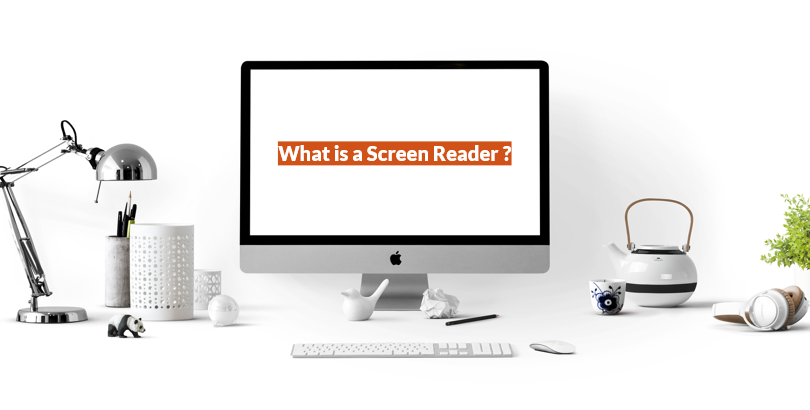
This blog post will provide you with a short overview of screen readers. In detail, you will find the answers to the following questions:
- Who can benefit from screen readers?
- What is a screen reader?
- How does a screen reader work? (So that it can help people with low vision or learning disabilities?)
- How to create accessible projects for everyone with ActivePresenter?
Who Can Benefit from Screen Readers?
To help you better understand what a screen reader is, it’s necessary to know to whom screen readers come in handy. These people share one thing in common: They cannot read, even though they are just as smart as everyone else.
People with Visual Impairments
The World Health Organization estimated that at least 2.2 billion people are visually impaired worldwide. This term describes any vision loss that cannot be fixable by medical treatments, surgeries, glasses, or lenses. Blindness is the most severe form of visual impairment. There are also mild, moderate, and severe types.
The Illiterate
Literacy, the ability to read and write, is a fundamental human right. It is the foundation of lifelong learning and education. That’s why increasing literacy rates has been one of the global priorities in recent decades. Although this rate has grown significantly, many people remain illiterate. According to UNESCO, there are still 773 million illiterate adults globally. And most of them are women.
People Who Have a Learning Disability
In November 2021, UNICEF published a new report. Accordingly, the number of children with disabilities almost reaches 240 million. A learning disability happens when a person’s brain functions disorderly. This process can affect their learning skills and daily activities. A learning disability may be different for each individual. Some may have difficulty with school skills like reading, writing, or counting. Others find it hard to master life skills such as socializing, time planning, organizing, etc.
What is a Screen Reader?
As you can see, the causes of the inability to read may vary from person to person. However, it leads to the same issue. The lack of reading skills is a lifelong challenge and affects them for their whole life. It limits their access to education. That’s where free screen readers come in to help them. With the support of screen reading apps, these people still can achieve success in learning and working.
A screen reader is a useful software application for those who have difficulty reading. It helps them use a computer. To be more specific, it transforms on-screen information into speech. Thanks to that, users can hear and understand what is being displayed on the screen. Besides, this kind of app can also provide information in braille. If this is your first time hearing this term, braille is a system of raised dots that help people with low vision to read or write by touching.
How Does a Screen Reader Work?
It is easy to find an available free screen reader in most common operating systems like Windows, macOS, or Linux. It acts as an intermediary between the operating system, applications, and computer users.
In detail, this kind of app will work closely with the operating system to access the currently displayed contents. The contents can be:
- Windows, menus, controls, dialog boxes, icons, text
- Files and folders
- Web browsers, emails
- Word processors
- …
It can also recognize what object is currently focused on, for example, a button. Then, it communicates this information to users who cannot see by either or both of the two following ways:
- Using a Text-to-speech app: Screen readers will read the information aloud.
- Using a braille device: Provide information through refreshable braille.
How to Create Accessible Projects in ActivePresenter?
When creating eLearning content, it will be more optimal if you can make projects accessible to learners with disabilities. It should be one of the most important factors to choose the best-suited eLearning authoring tool. With ActivePresenter, you can create eLearning courses for learners with visual impairments using auto label and text accessibility:
For those with hearing impairments, you should synchronize the text with the audio:
Besides, it’s necessary to let learners interact with the course using a keyboard. For example, enable the Focusable property of mouse click objects so that learners can use the Tab key to navigate in the course. And use the ENTER or SPACE BAR key to activate the focused object. You can also prove a keystroke object that acts as a hotkey for each mouse click object.
Final Words
That’s all information you need to know about screen readers. Our next post will recommend top free screen readers for different operating systems. Keep following our website and YouTube channel for more related information.