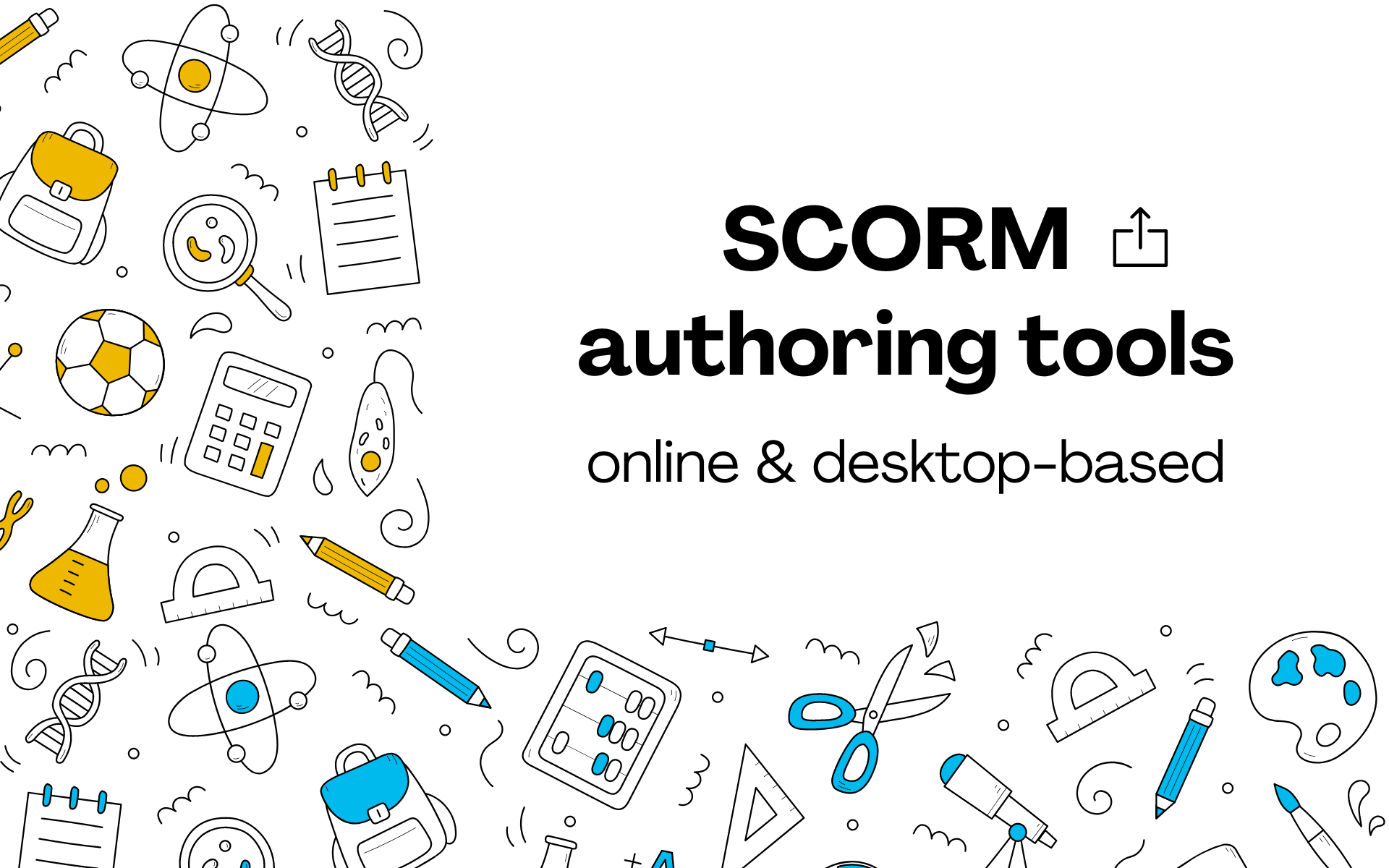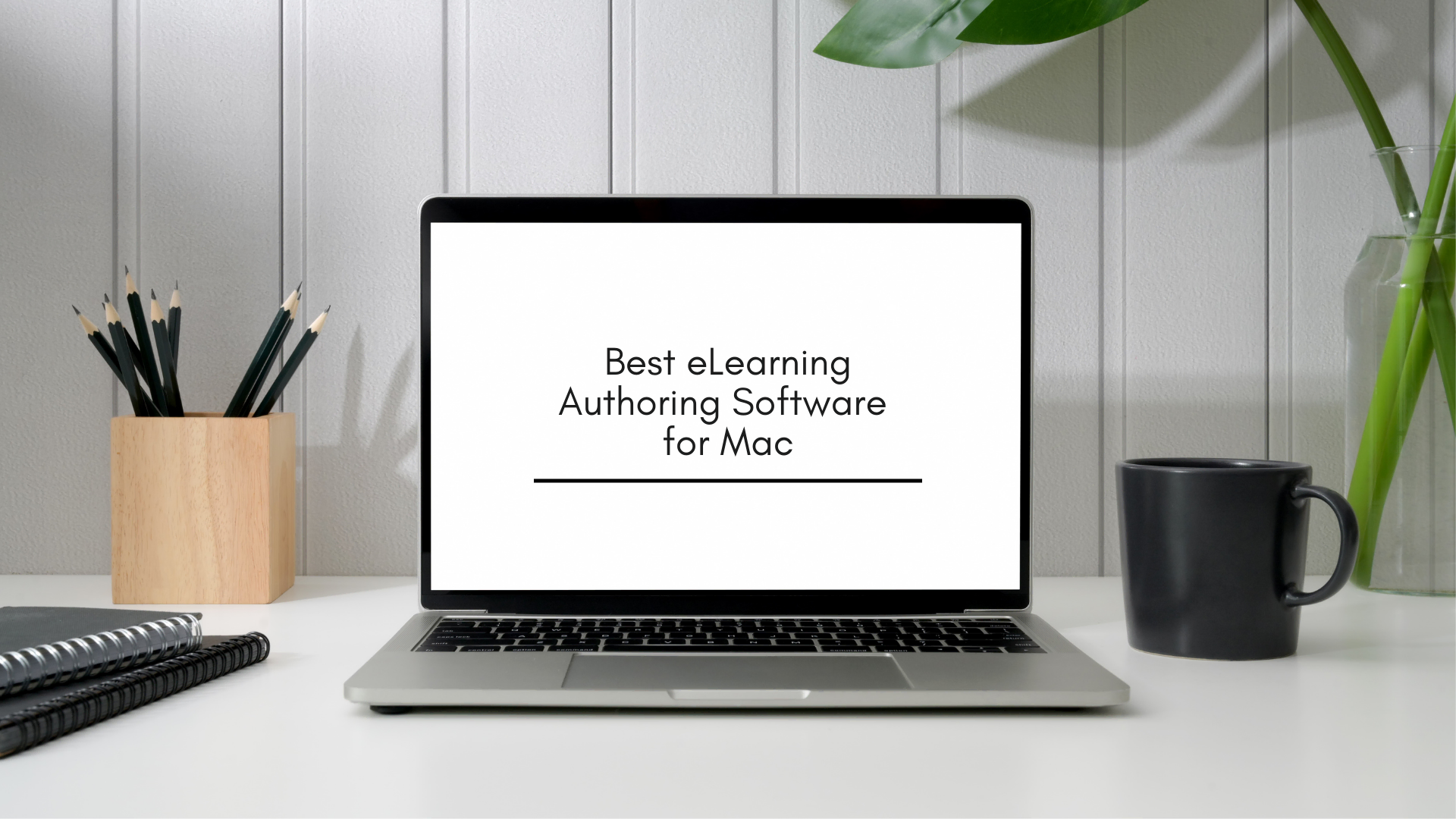What is an authoring tool? What can it do? How to choose the suitable one? Today’s blog will answer them all.
When you first come across or shift your attention towards the eLearning field, or when someone in the education area mentions several unfamiliar words, the eLearning authoring tool like ActivePresenter should be placed in a nice position in this list.
You should download this free authoring tool – ActivePresenter – and open the app with me. We will explore further what an authoring tool is and what its must-have features are:


What does it mean? What are the basic features required? All your questions will be explained in detail here.
What is an Authoring Tool, Exactly?
Authoring tool is a software that helps users to create online courses, and interactive presentations using multimedia formats (text, image, audio, video) with interactivity features (events-actions).
Making a single element animate at your wish is not always an easy task, let alone a whole interactive project. Therefore, this software makes it useable for non-tech-savvy users without coding. You can see the output example at the end of this blog (spoil: Millionaire Quiz can be created from this tool, no coding required.)
Types of Authoring Tool
Authoring tools come in different shapes and sizes, not every two are alike. Depending on the way of being hosted, there are cloud vs desktop-based authoring tools.
A cloud-based app allows you to access your projects anytime and anywhere as long as you can access the Internet. In other words, you’re tied to the Internet connection. Cloud-based eLearning authoring tools are pretty suitable for any group or individual that need to access the tool whenever the need arises.
Meanwhile, a desktop app is a tool that will be installed on a personal or work computer. You can use this app without having the Internet access. Yet you’re limited to one specific device. This option will be an ideal choice for local team who work at a fixed physical location. It is also the best option for those who care about data security.
Authoring Tool Must-have Features
Screen Recording & Video Editing
Learning loaded text, and images, are somehow outdated and hard for learners to digest. They swim online for courses that are better provided than a long wall of text.
Screen recording is by nature a media tool for teachers and educators to explain, visualize, and instruct learners from a small concept to bigger complicated lessons.
When you record, it could not be perfect from beginning to end, so editing features should be a plus point (otherwise you have to switch apps back and forth), one app that can do both jobs: screen recording (screen & webcam) + video editing is the favorable choice. Saving apps is as important as saving time.
Most authoring tools would provide this screen recording feature (Chameleon, Articulate, etc.,) or integrate it with PowerPoint (like iSpring), but not every authoring tool would have editing features (like ActivePresenter). Hence, we kindly remind you to consider record screen & edit video features as the entry requirement before sticking to any specific authoring tool.
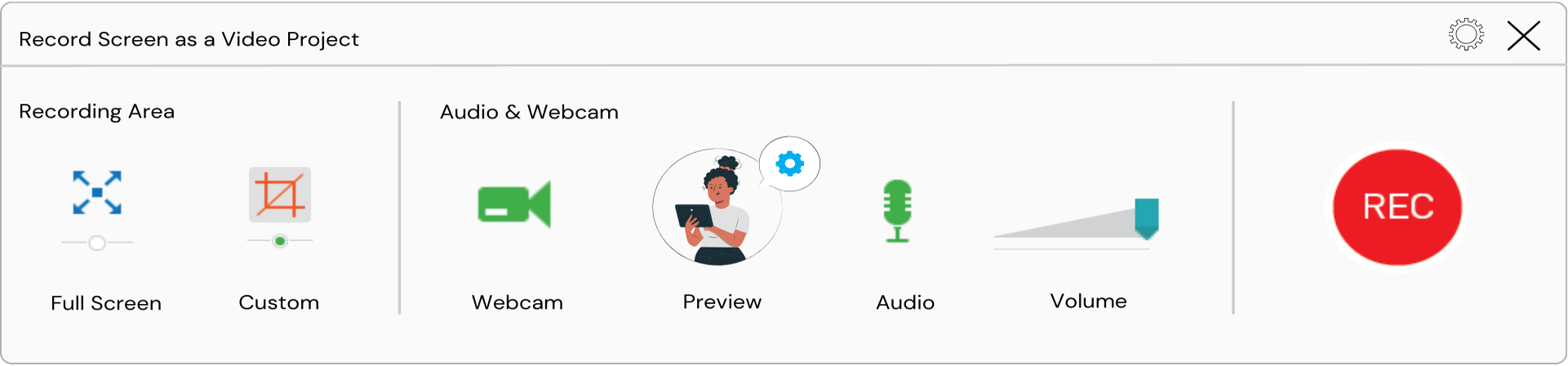
Quizzes, Survey, and Assessment
Though LMS (learning management system) itself does provide quizzes like (multiple choice, and fill in the gap), these are the basic quizzes to start with.
That is, the challenge eLearning has to deal with – is to (always) keep learners engaged with the lessons. For that reason, authoring tools can go the extra mile to provide better interactivity and visual content. There are around 13 types of quizzes available waiting to be customized that are not available in some LMS quizzes: hotspot, sequence, drag and drop, etc.,
Whatsoever, you can set the attempt to take quizzes, set passing score, and show pass or fail results in real-time when learners take quizzes. It is such a fortune upgrade to take advantage of authoring tools to build quizzes.
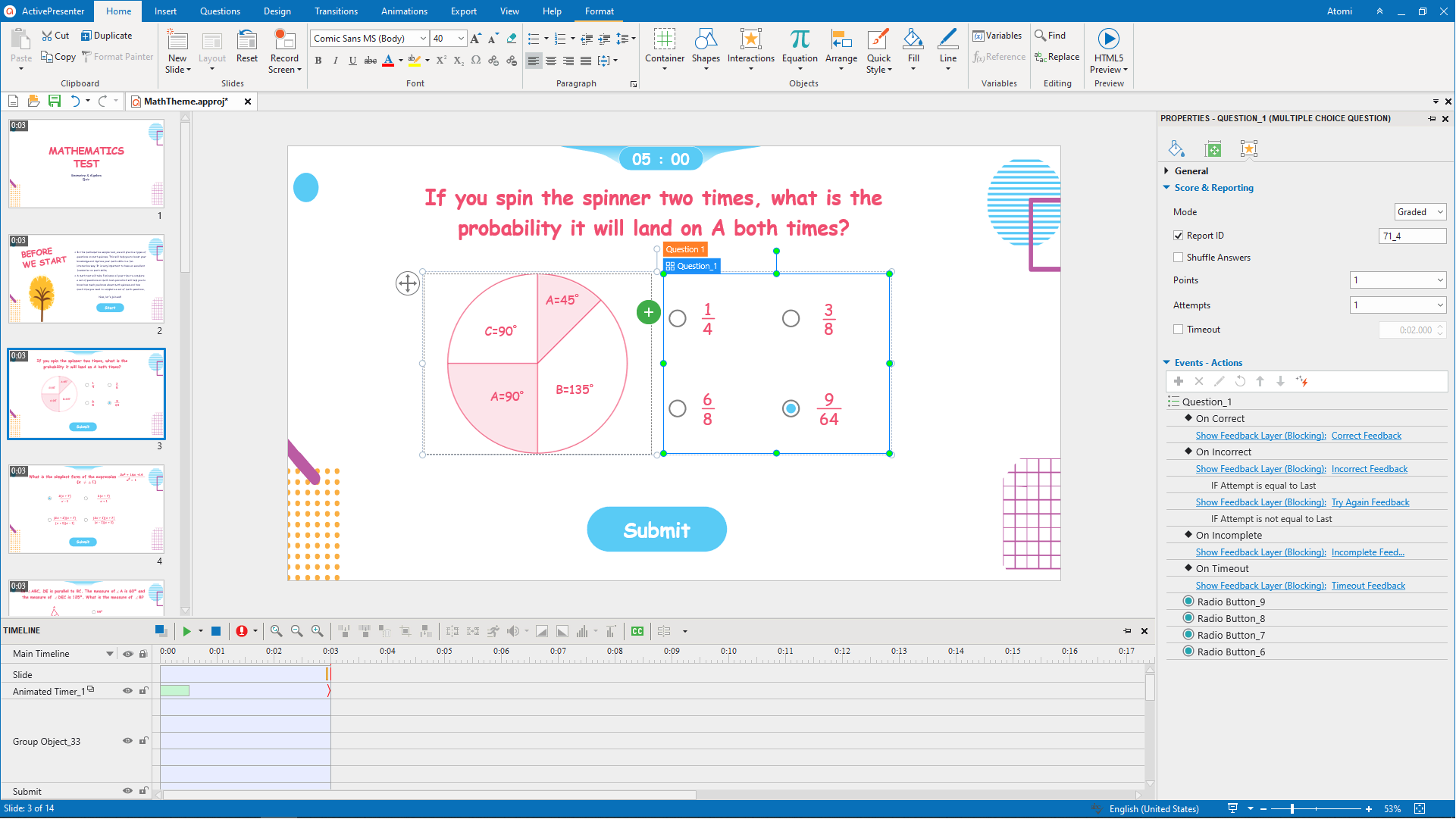
LMS – Compliant Export Formats (SCORM & xAPI)
Every authoring tool would allow users to export LMS-compliant formats (SCORM and xAPI).
SCORM works as a set of guidelines that provide proper communication between computer applications and online courses. When you learn online, it’s like there is a common language that computers can use to communicate and share information.
While, xAPI functions as a digital record keeper that keeps track of everything you do online, including quizzes, movies, and gameplay. It functions as a personal notebook for recording your online activities, making it simpler to trace back on what you have gained.
With these standards, you can check the difference between SCORM and xAPI in this article. The other export options such as cmi5, AICC may vary in different authoring tools, so it is advisable to check out before hitting the payment button.
Interactive Simulation with Automatic Annotation
This is a 5-star built-in feature to generate your on-screen operations automatically. You do not have to insert annotations (i.e., left clicks, press keys) manually in the editing process.
Let us take an example to help you understand quickly:
You record step-by-step tutorials to guide users on how to use the software. You want to make sure they follow along with your guide, for example, double-click here, and select this button. In your recording, the steps can take up to hundreds of mouse strokes or mouse clicks. After recording, you have to insert one-by-one to visualize what you have performed. This manual process can take you hours of editing work.
With the interactive simulation feature, you just have to record your software normally, and when you stop recording, the annotations are generated automatically for you.
If you want to make it interactive, publish this project to HTML5, or LMS. If not, export to video is sufficient, though.
P/s: export to video cannot be interactive.
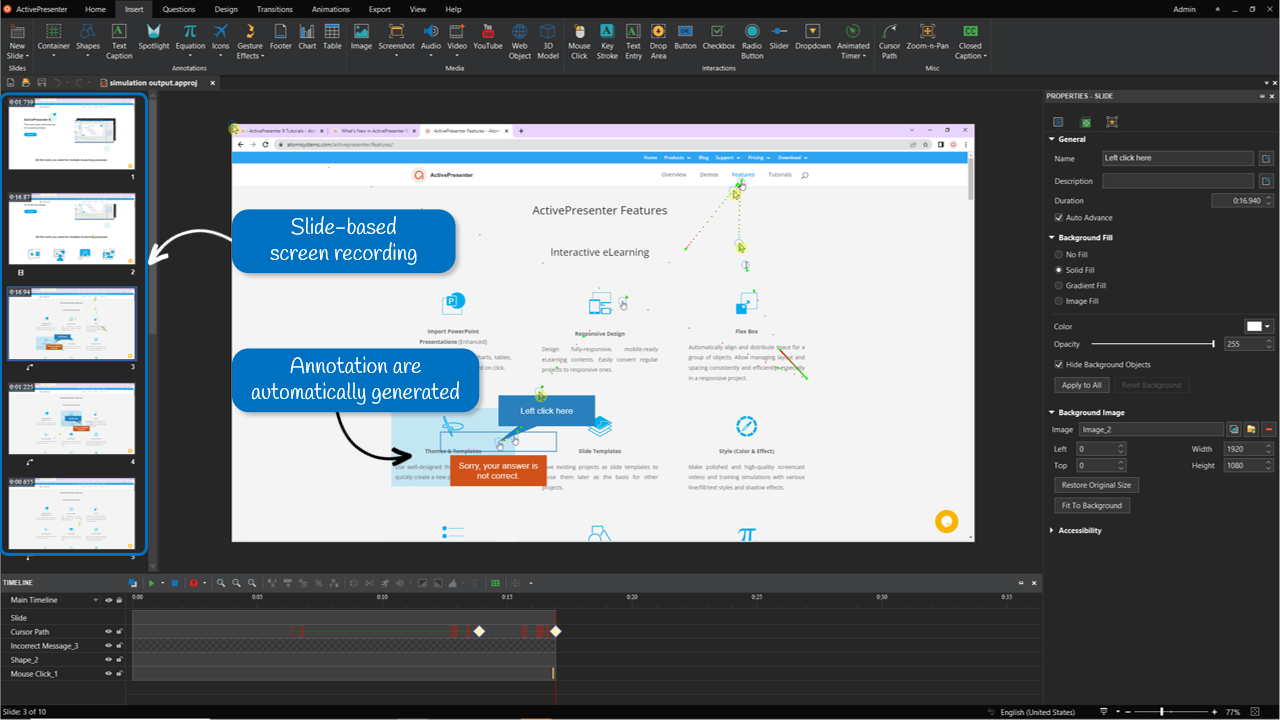
Built-in character and templates
We understand building from scratch though gives you total freedom, but it can cause a huge hesitation to start off. If the authoring tool provides its media library & templates, it can minimize the gap to begin. Because the time to search for enough resources to begin may be x3, even x4 actual time for the main part. Thus, having templates set up is a big plus when selecting your proper authoring tool.
Responsive Design
Learning on-demand and on-the-go is a growing trend among online learning communities. That’s why responsive design has become an important factor when choosing an authoring tool. Ideally, a content creator software should have the ability to adjust eLearning content to fit learner screen.
Thanks to that, learners always get the same online learning experience, regardless of their devices. Meanwhile, eLearning content creators do not need to build multiple versions of the same course just to make it compatible with various devices. With responsive feature, users can preview their courses in different screen size
Authoring Tool Examples & Applications
What can the authoring tool do? How can I upgrade my eLearning project with an authoring tool? Here are the use cases of the 3 most common applications teachers and educators often take advantage of.
Authoring Tool Examples #1: Pop-up Quizzes in Videos
Have you noticed how big online courses such as Coursera and Udemy hold your attention with the learning process? They often check you out with small quizzes in between the video to (1) make sure you follow with the lesson and (2) let you recall and wrap the key points. And yes, this becomes very easy if you build this with the authoring tool. Wonder how to create pop up quiz in between the video, then you can not miss to watch the quickest way to add a quiz into a video

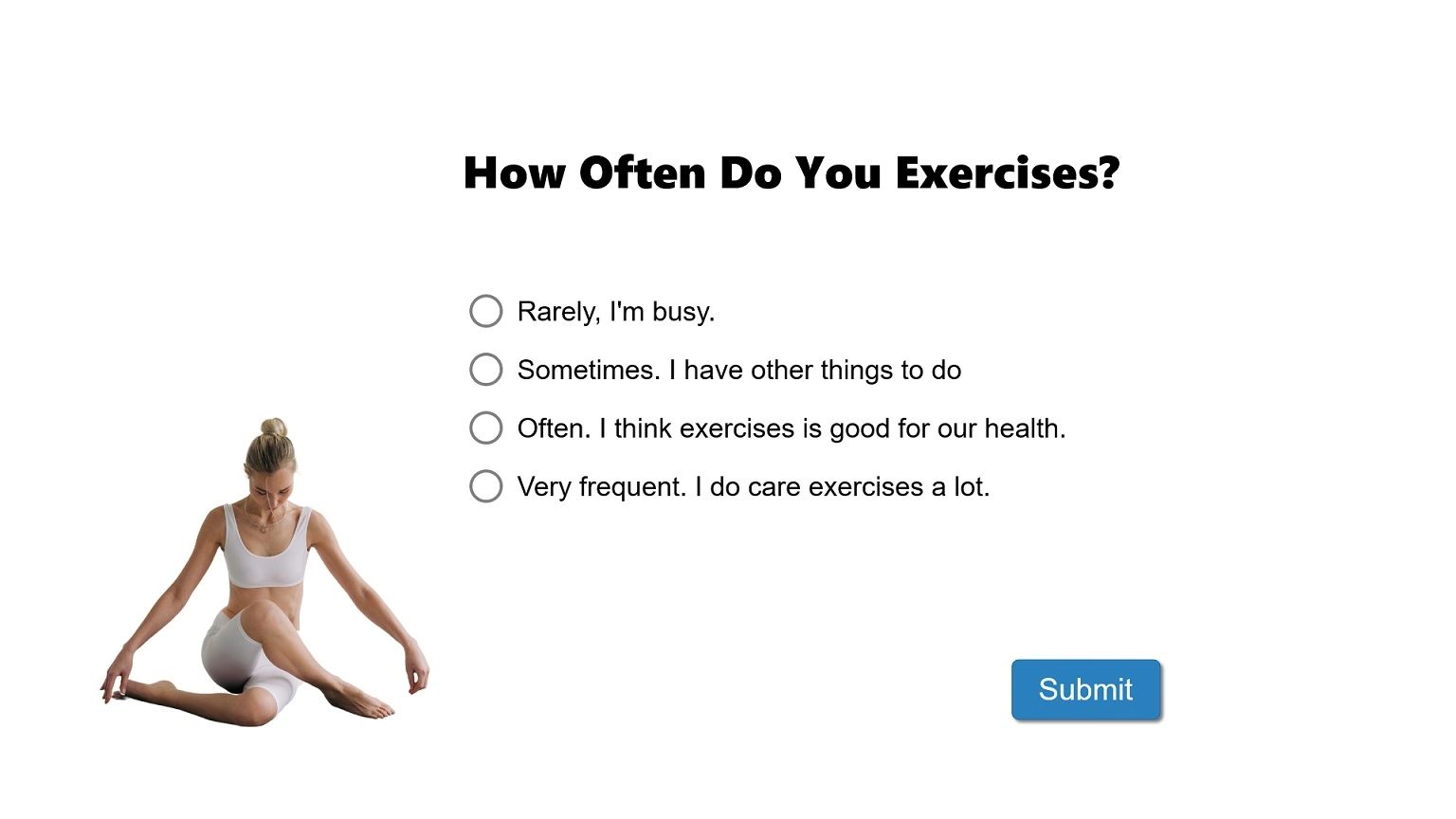

Authoring Tool Examples #2: Gamification
Gamification transforms learning into an exciting adventure. Through elements such as points, badges, and challenges, it turns educational content into an interesting experience. Learners can earn rewards, track progress, and conquer challenges, all while absorbing important information and skills. Learners can learn and have fun at the same time – this is so-called edutainment.
Authoring Tool Examples #3: Branching scenario
Branching scenario is a type of interactive learning where you get in a situation and have to make choices and see what happens next. In other words, each choice you make leads to different outcomes, which bring new challenges and more decisions to make. Hence, it’s like a choose-your-own-adventure story, and it keeps your learning experience interesting and enjoyable.
ActivePresenter – The Best Choice for eLearning Design
For ActivePresenter, any feature utilized by users is considered as an important feature. So, essential elements of authoring tools will largely depend on user’s requirements. This is the reason why ActivePresenter offer all of the above essential elements at an affordable price.
Let’s see what ActivePresenter can offer:
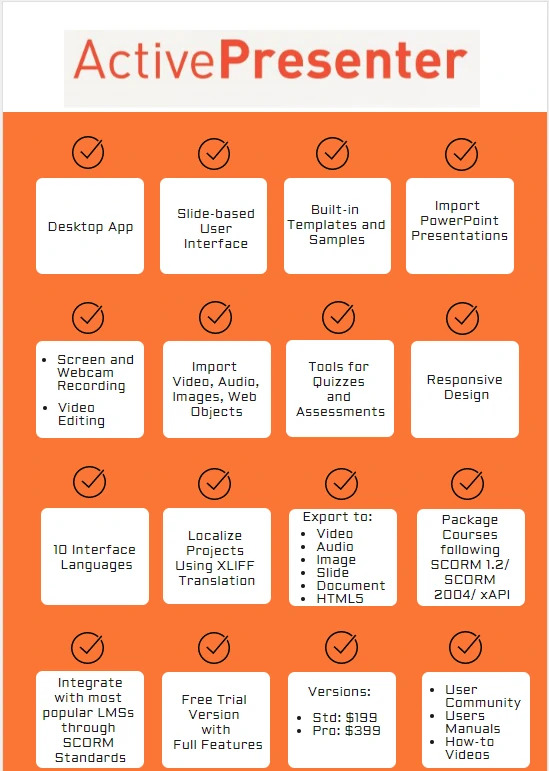
Final Words
Having explored all the essential factors to consider when selecting an eLearning authoring tool, the question remains: which one will you choose to empower your educational content creation?
We’re eager to hear about your final decision! For those who recognize that ActivePresenter comprehensively ticks all the boxes of a truly qualified eLearning authoring solution, we invite you to experience its full potential firsthand. Download ActivePresenter today and showcase your impactful projects – all for free, with no time constraints on your trial usage! 👇

See more: