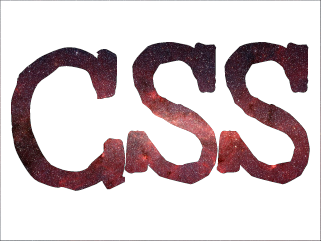ActivePresenter 9
ActivePresenter provides all the tools you need for multiple eLearning purposes such as creating interactive slide-based courses, software simulations, assessments, educational games, and training videos.

Saola Animate 3
Create HTML5 animations and interactive content which run on any platform and device without coding skills.

uPresenter
Next-Generation Interactive eLearning Platform
Create interactive presentations, quizzes, and dynamic learning experiences with real-time collaboration, seamless public sharing, and powerful reporting features.
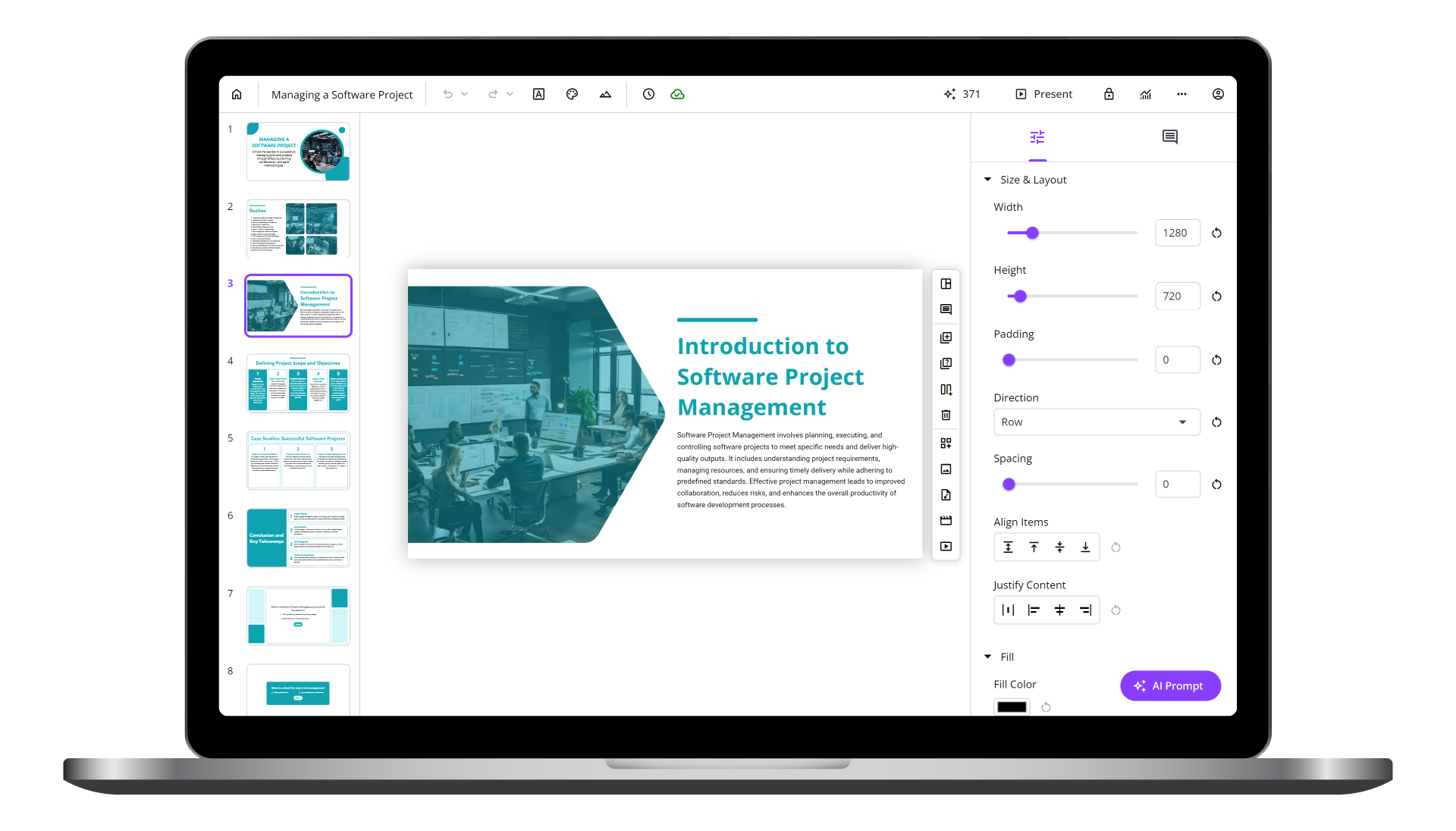
Learn, share, and get support
Read latest tutorials and tips
Learn & ask our support experts
Connect & share with user community
Latest from our blog
Screencasting & eLearning
A La Carte Learning – A Fresh Perspective on Education
Are you familiar with the a la carte learning model – a type of blended learning? What is it, and how can it benefit your training program? In this blog, we will explore this model in more detail.
Protecting Student Data Privacy in Online Learning Environments
Online learning comes with its own set of student data privacy issues that are typically reflected in various activities, including peer reviewing, collaborative projects, and sharing of student information.
Interactive PowerPoint Presentation: Convert PPT to eLearning Module
Do you know step by step how to convert your existing PowerPoint presentation into an eLearning module? There is a must-have item you should not miss out on. It is a powerful eLearning authoring tool. Therefore, this post will guide you in detail how to add interactivity to your premade PowerPoint presentation using an all-in-one course creator, ActivePresenter.
HTML5 Animation
Top 5 Easy-to-Use Web Animation Tools That Bring Your Website to Life
Animation is a great idea to make your website brighter and more attractive. As a result, web animation tools are introduced to turn your ideas into dynamic, interactive, and engaging web content. Let’s check out the top 5 web animation tools for web development that are user-friendly and easy-to-use, and find the one that fits your needs.
Using CSS to Create Text Effects
Apart from changing the style of elements or creating animations, CSS can be used to create more text effects like cutout text or responsive text. Let’s find out in today’s tutorial.
Creating Hover Effect
Creating hover effect is a simple way to add a subtle level of interaction to your website. Let’s learn more about it with Saola Animate!