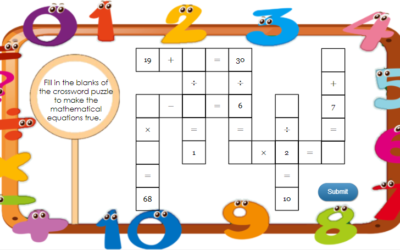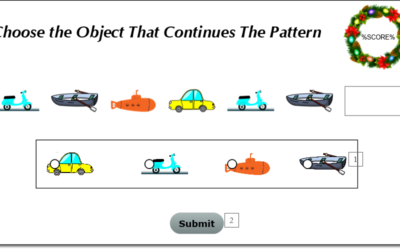ActivePresenter 10
An AI-powered eLearning authoring tool that streamlines your course creation. An all-in-one eLearning solution to create training videos, software simulations, educational games, and interactive slide-based lessons.

uPresenter
Next-Generation Interactive eLearning Platform
Create interactive presentations, quizzes, and dynamic learning experiences with real-time collaboration, seamless public sharing, and powerful reporting features.
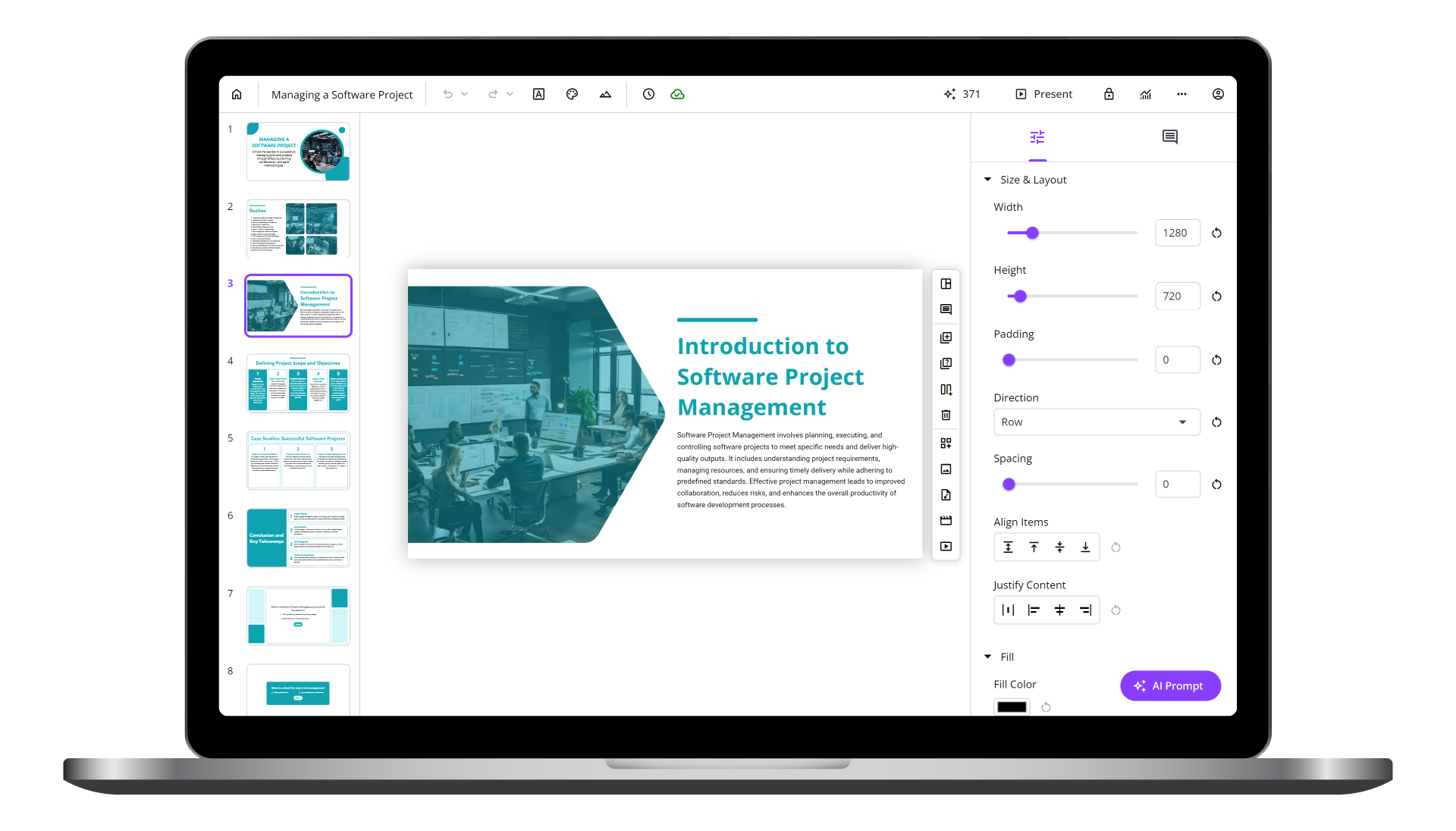
Saola Animate 3
Create HTML5 animations and interactive content which run on any platform and device without coding skills.

Learn, share, and get support
Read latest tutorials and tips
Learn & ask our support experts
Connect & share with user community
Latest from our blog
Screencasting & eLearning
Math Crossword Puzzle: Easy to Create with ActivePresenter 8
Math Crossword Puzzle is a game that helps players enhance their mathematical thinking and calculation skills in a fun way. Let’s learn how to create this game in ActivePresenter 8 in today’s article.
Create Shape Patterns Game in ActivePresenter 8
Shape Patterns Game is designed for kindergarteners. Similar to Color Patterns, this game asks players to identify a repeating pattern of various objects. After recognizing a repeating pattern, players need to continue it by dragging or selecting an object.
Generate Passive Income from Online Courses Selling
These needs of broadening knowledge and upgrading skills have opened up a great opportunity for all of us to get paid for our know-how. For example, you can create a YouTube channel or a blog sharing what you know on a certain topic. Also, online courses selling is another great way to get passive income from your know-how.
HTML5 Animation
No Results Found
The page you requested could not be found. Try refining your search, or use the navigation above to locate the post.