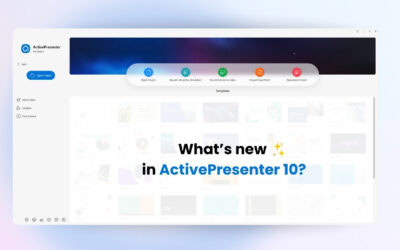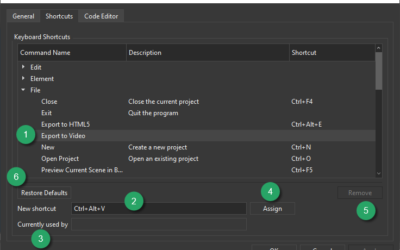ActivePresenter 10
An AI-powered eLearning authoring tool that streamlines your course creation. An all-in-one eLearning solution to create training videos, software simulations, educational games, and interactive slide-based lessons.

uPresenter
Next-Generation Interactive eLearning Platform
Create interactive presentations, quizzes, and dynamic learning experiences with real-time collaboration, seamless public sharing, and powerful reporting features.
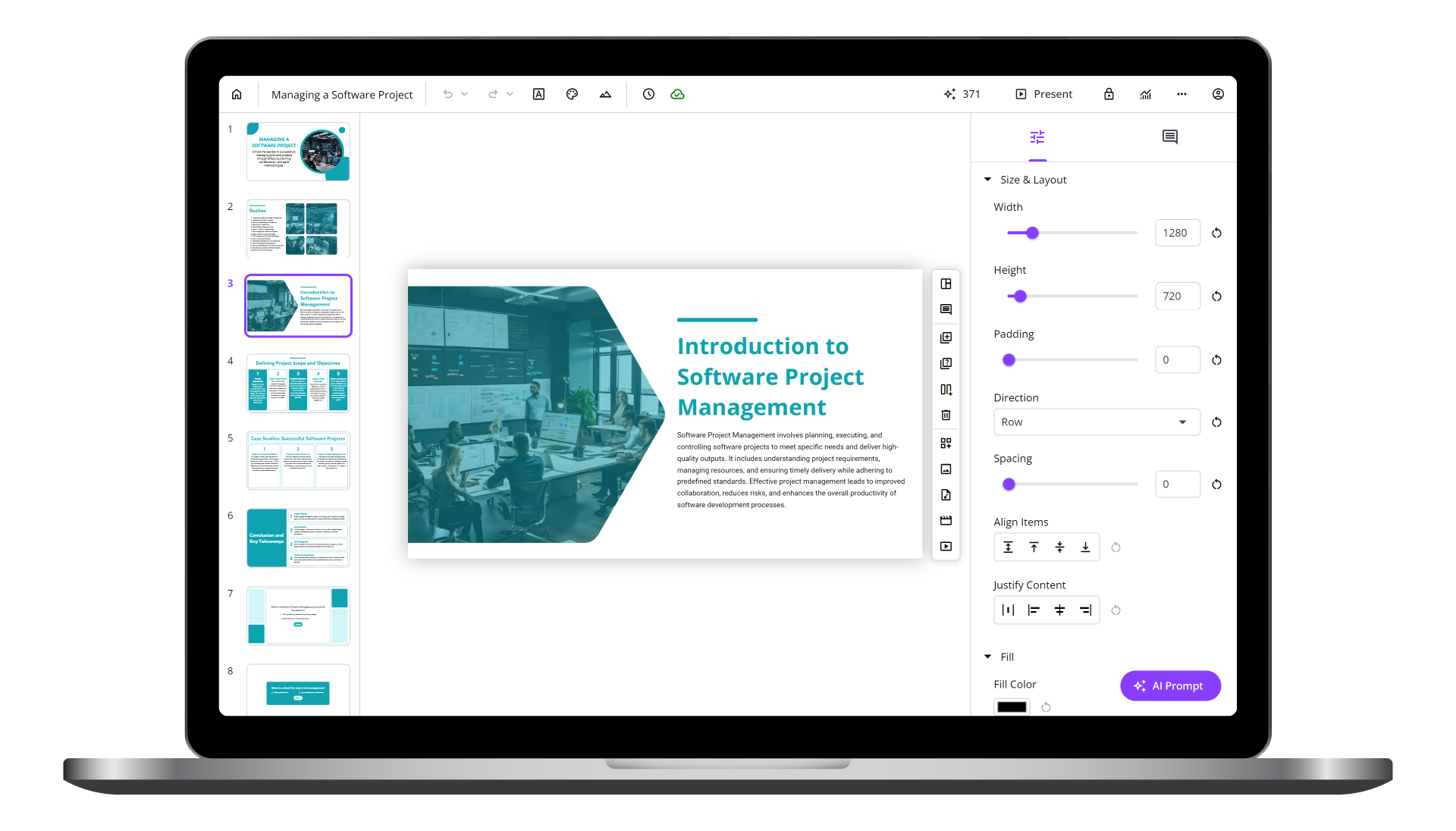
Saola Animate 3
Create HTML5 animations and interactive content which run on any platform and device without coding skills.

Learn, share, and get support
Read latest tutorials and tips
Learn & ask our support experts
Connect & share with user community
Latest from our blog
Screencasting & eLearning
What’s new in ActivePresenter 10?
ActivePresenter 10 would handle of all the burden tasks from recording, create step by step tutorials to create eLearning interactivity, so that your projects are successfully created in one software only, without switching to other apps.
Best SCORM Creation Software – Why ActivePresenter Leads the Pack
In this blog, we’ll explore why ActivePresenter is the best SCORM creation software among the many SCORM creation tools available and why it might be the perfect fit for your eLearning development needs.
Employee Training Software for Businesses – Top Picks for 2025
The real question isn’t if you should train your staff, but how to do it effectively and at scale. Is there any employee training software that can streamline this process and deliver real results?
HTML5 Animation
Customize Workspace and Keyboard Shortcuts in Saola Animate 3
Saola Animate offers a customizable workspace. You can show, hide, resize or reposition toolbars and panes as you want. Besides, you can also create custom keyboard shortcuts.
Loop Animations Using Timeline Triggers in Saola Animate 3
Looping an animation makes it repeat again and again. Let’s learn how to loop animations in Saola Animate 3 by using timeline triggers now.
Create Hover Effects in Saola Animate 3
Creating hover effects is a simple way to add a subtle level of interaction to your website. This article will give you a brief overview of hover effects. Besides, it also introduces to you some ways to create hover effects with Saola Animate 3.0.