In the previous blog, you’ve learned some methods to assess students learning online by using ActivePresenter, an eLearning authoring tool to create interactive courses & compatible to LMS for test assessments.
To evaluate effectively and precisely, the content of the test also plays an important role. So, how to create ideal content? This blog will introduce you to five tips to write assessments effectively.

- Define the number of questions
- Create qualitative question content
- Write short questions
- Use simple language
- Use images as answers
Let’s get started!
1. Define Number of Questions
The first tip to write assessments effectively is defining the number of questions. Nobody can answer exactly how many questions should be on a test. Some people think that 10 is enough, but others say 20. However, a specific number of questions can not apply to all situations. It depends on some factors, including:
- Time is a factor that directly affects the number of questions on a test. Before writing a test, you should calculate how long a question takes to complete and the total time of the test. If the time is short, the number of questions should be less and vice versa.
- Question types: The number of questions also depends on the question type. For example, you can design 20-25 multiple-choice questions in a 30-minute test. However, 20-25 essay questions are unreasonable.
- Knowledge: Another factor is how many questions you need to cover well-rounded knowledge. Sometimes, 10 questions can do a good job. However, extending questions to 20-25 can give teachers a chance to dig deeper into students’ understanding. It also helps them to find gaps in students’ knowledge. Then, they can fill them before moving to the next stage.
2. Create Qualitative Question Content
An essential tip to write assessments effectively is creating qualitative question content.
Use Multiple Question Types
Don’t make all assessments the same color by using the most popular question type like multiple-choice question. Students may feel disengaged. Why don’t you make them elaborate and provide detailed answers by adding an essay question to your test? Or, add some fill-in-blanks, hotspot questions, etc. to make it different?
Some eLearning authoring tools like ActivePresenter provides you with multiple question templates. They are easy and ready to use. Variety in question types becomes simpler than ever.
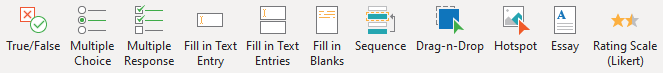
Create Questions with Different Levels
In every class or school, students are at different levels of learning. For example, they take a test with all questions which are on the average level. Both average and good students can pass all the questions. Do you think the result is meaningful? The answer is no. The test does not help you evaluate students’ abilities accurately. Therefore, you should comprise questions with different levels.
If you have a large number of questions, you can sort them depending on the difficulty level. After that, add them to corresponding question pools. Then, link random slides to each of them. In this way, each time students take the test, it will display random questions from these pools. Thanks to that, you can ensure that every test version has equal difficulty.
See Ensure the Same Difficulty Level for Multiple Versions of a Test section in this blog How to Randomize Question for further information.
Apart from randomizing questions, ActivePresenter also allows you to shuffle answer options. It also helps create uniqueness in each version to prevent cheating.
Set Score Wisely
If you create questions with different types or levels, you shouldn’t assign them the same score. For example, an essay question should be assigned more points than a multiple-choice question in a test. Similarly, difficult questions should be worth more points than easy ones.
You can easily set scores for each question in ActivePresenter. Moreover, this app allows you to set partial scores for some question types. For instance, a multiple-response question has three correct options corresponding to 3 points. If students can only pick up one of them, they still gain points.
Besides, you may consider displaying points per question. It can benefit students so much. If someone feels not have enough time to complete the whole test, he can concentrate on questions with higher scores.
Give Instant Feedback
The ideal time to give feedback is after each question. Students can know the answer and reinforce their knowledge immediately without waiting until the end of the test. You can refer to how to give written feedback blog
3. Write Short Question
Let’s create short questions. You may think it’s unimportant. However, you should know this tip to write assessments effectively. These questions are usually appreciated because they only take some seconds to read and understand. Then, students can spend more time selecting the answer.
How about answer options? Keep them consistent in length and structure. Any difference can create visual cues. You may accidentally make the correct answer obvious.
You can see Rules for Writing Multiple Choice Questions for reference.
Note: People may think about True/False questions when mentioning short questions. This question type uses a state instead of a question with two answer options True and False. However, do not rely on this question type because students have a 50/50 chance to guess the answer. It does not reflect the accurate result.
4. Use Simple Language
Another tip to write assessments effectively is using easily understandable language. Remember that you want to check the students’ knowledge, not show how smart you are in vocabulary. If they get trouble understanding the question, the test fails to reach its purpose from the beginning.
5. Use Images as Answers
Using images as answers is also considered as a tip to write assessments effectively. According to the Social Science Research Network, 65% of us are visual learners. People are likely to see images or watch videos rather than reading text. MIS Research Center also shows that 43% more persuasiveness of a presentation comes from visual aids. Thus, using visual content can make a big change for your questions. An image can say much more than a text. Therefore, you can avoid wordy and lengthy questions by inserting image answers.
Fortunately, ActivePresenter also supports filling the answer option with an image. Furthermore, you can use hotspot questions that require learners to identify one or more spots on an image as correct answers.

You can download ActivePresenter (free trial & no sign-in required) to create interactive games & quizzes

You’ve learned 5 tips to create assessments effectively. Hope that it helps you improve your assessments.
See more: