Choosing the right Learning Management System (LMS) can feel like navigating a vast ocean of options. It’s a decision that significantly impacts the effectiveness and reach of your eLearning programs. A well-chosen LMS acts as the central hub for delivering, tracking, and managing your online courses, ultimately shaping the learning experience for your audience. But with so many platforms available, where do you even begin?
Fear not! This guide will walk you through five essential steps to help you cut through the noise and pinpoint the LMS that perfectly aligns with your unique requirements. From defining your needs to evaluating features and considering scalability, we’ll equip you with the knowledge to make an informed decision and set your eLearning initiatives up for success.
Speaking of creating engaging and interactive eLearning content that truly shines within any LMS, have you explored the power of ActivePresenter? This robust authoring tool empowers you to design dynamic lessons, interactive quizzes, software simulations, and more, all exportable in industry-standard formats like SCORM and xAPI for seamless integration with a wide range of LMS platforms. Ready to elevate your eLearning content creation? Discover ActivePresenter today and unlock a world of interactive possibilities!


This blog will advise you to choose the best-fit LMS through 5 steps:
- Define training needs
- Identify LMS requirements
- Explore the market
- Evaluate the options
- Make choices
Now, let’s get started!
Step 1: Define Training Needs
Ask yourself the question What do you want to achieve from training? By defining clear goals and objectives, you can go in the right direction in choosing an eLearning LMS. Try to organize them into small parts to clarify how to reach them. The SMART format can assist you to set them up more effectively. Additionally, look further than the present, set goals and objectives for a long term. So, you will save time and money thanks to not changing the solutions frequently.
Besides, understanding your audience is a crucial factor when selecting an LMS. The audience’s number, age, and technical skills directly affect your choice. For example, if you are going to train a group of 15-20 young people who are digital natives, it’s better to select an LMS with gamification and social learning features. Meanwhile, if the audience is older and not good at technology, you should consider the one with a friendly user interface and fewer unnecessary features. If the size of the group is hundreds or thousands, a system allowing mass registration is an appreciated option.
Step 2: Identify eLearning LMS Requirements
After defining your goals and target audience, you have to identify which features you need from an LMS to achieve those goals. You should create a list of must-have features and requirements you are looking for from an LMS. For example, not all LMSs can manage all types of content. If your content is SCORM standard (1.2 or 2004), make sure your LMS is compatible. So, the more you complete the list, the easier you choose a best-fit learning platform. The consideration features should be content, user management, support, reporting, learning models, and security. This list can make it easier to filter potential options in the next step.
Step 3: Explore the Market
Next, let’s explore the market to see what we have. There is a wide range of choices on the market. So, how can we choose a suitable LMS? The easiest way is to ask about your peers’ experiences. Ask them which solutions they are using. If you have the same choice as them, they may give you advice based on their hands-on experiences. Besides, you can read online reviews or view ratings from other users on the Internet. A lot of websites, for example, Capterra or G2 can give you comparisons among LMS. Furthermore, these websites provide users with filtering tools so that you can sort your choices and make a list of potential options.
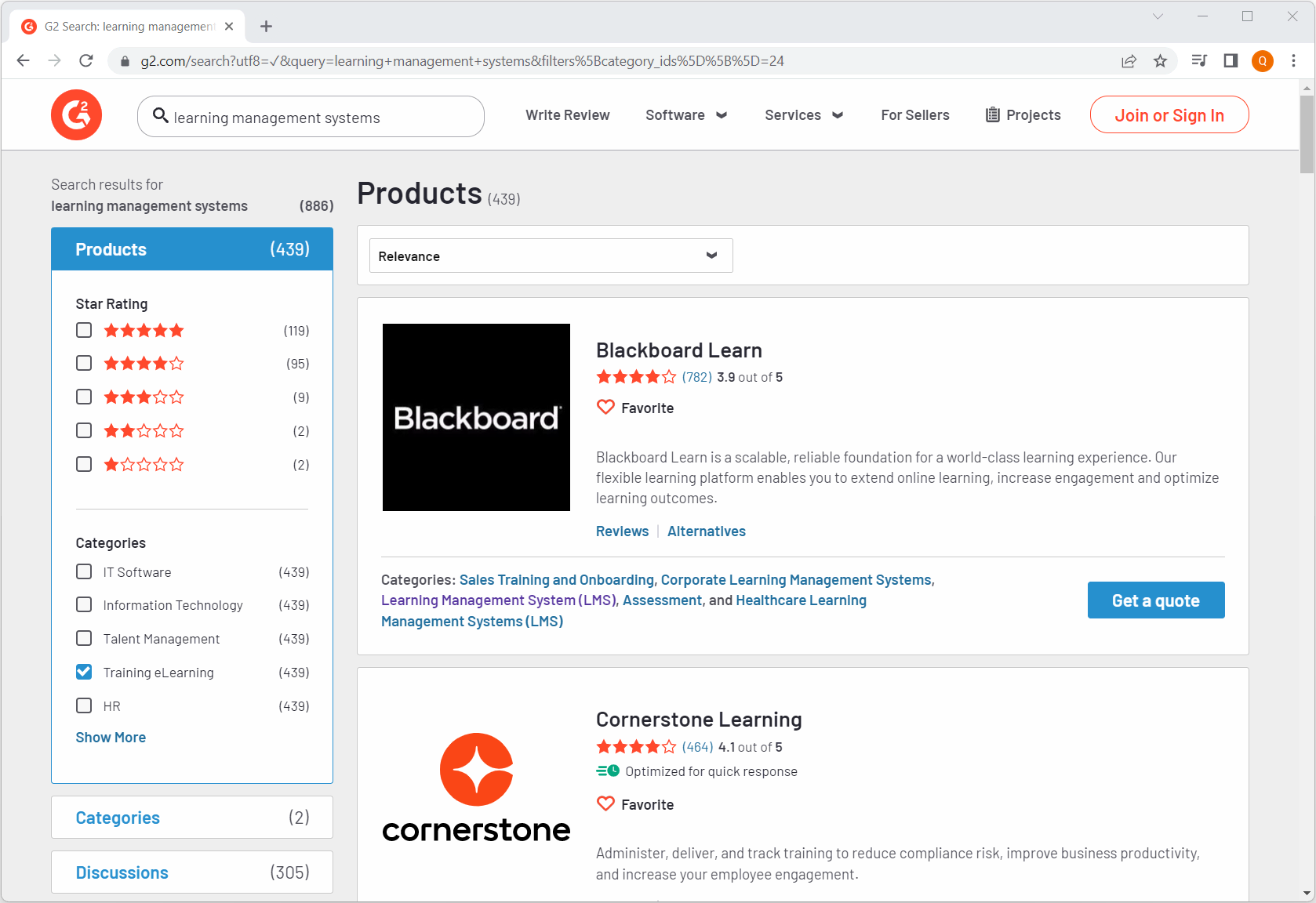
Step 4: Evaluate the Options
When going to this step of choosing an eLearning LMS, you may have a list of 10-15 items. It’s time to dig deeper into each LMS. You have to evaluate them by yourself. The goal of this step is to narrow down the list to 3-5 bright candidates.
Check Vendors’ Background
To shortlist potential candidates, firstly, you should check the background of each one. Go to their page and see if their features are what you need. If an LMS includes too many features that you don’t need, dismiss it. Besides, check about how long they are available on the market, and what kinds of customers they are working with. If an LMS has won any award, it’s a bonus point to keep it on the list. And, search if they provide user manuals, how-to tutorials/videos or not. How often do they handle the upgrades? Do you need to pay extra for it? Additionally, a learning platform that supports your language should be better.
Test the eLearning LMS
It’s said that “Experience is the best teacher”. So, the best way to evaluate an LMS is to try it. Almost all LMS offers users free trials for a week or a month. Using this time to check all its capabilities. You can test some use cases which you and learners usually experience during the course. For example, register, delete users, download reports, and so on. Besides, in some cases, you may need to contact technical support for help. Thanks to that, you can see if they respond right away or not.
Request a Demo
If testing a list of LMS makes you overwork, you can request a demo. Before the presentation, let’s gather all related stakeholders to join. Besides, prepare a use case demo which covers all training requirements. It can include personalized use cases of administrators, instructors and learners. Additionally, create a question list in advance. Ask the vendor’s representative all questions which you can’t find on the search engine. For example, hidden cost, or data protection.
Step 5: Make Choices
Deciding the final option from the list of 3-5 is the most difficult step when choosing an LMS. All of them fit your needs, it’s hard to remove any option. So, revise your requirements one more time. Then, put them on a scale, compare their features, interface friendliness, support service, and final license cost. In this way, you can see which one is best suited for you.
Final Words
So, you’ve walked through 5 steps to choose an eLearning LMS. Hope that it helps you find a suitable one and have a good experience during training with it.
If you start creating eLearning courses and looking for a free LMS, give ActivePresenter Online a chance. It provides you with many features as other LMSs, but free of charge. You will have 200MB for personal data files, and the maximum of each course uploaded is up to 100MB. Besides, if you are an ActivePresenter user, you can publish your courses directly to this LMS. Although you don’t need to spend any penny to use it, the support team is always available to help. See you in the next blog.
See more: