Let’s explore some must-know and must-try PPT makers and find the best slideshow maker that satisfies your needs.

ActivePresenter – Best Slideshow Maker with Interactions for eLearning Purposes
- Compatibility: Windows, macOS
ActivePresenter, an all-in-one eLearning authoring tool, has proved its powerful position as a slideshow maker. So, if you are familiar with editing content in slide-based format, ActivePresenter is no doubt your best choice. Because it can excellently fulfill the role of creating visually engaging presentations just like how PowerPoint can. It even exceeds your expectations for other outstanding eLearning features with ready-made eLearning questions, feedback messages, and a variation of built-in interactions.
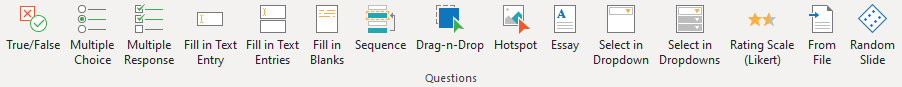
Imagine if you present your slides and your viewers can interact with it. It is definitely becoming a trend in both education and training. In other words, far beyond a PPT maker, ActivePresenter is the one tool anyone needs to successfully design and deliver their content to whom may concern.
ActivePresenter strength when it comes to designing slides is the versatility of input and output formats as well as customizing options. You can import PowerPoint, image, screenshot, audio, video, YouTube video, web object, 3D model, closed caption, and question file into your presentation.
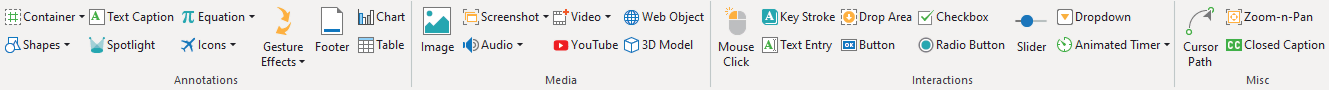
Then, export your presentation to PowerPoint if you want normal navigation, to media and document file types to store and deliver, and to eLearning formats to upload on other platforms for interacting and tracking purposes. There are a number of annotations and interactions to help you express your ideas on the slide, too. And, recording screen with webcam and voice options are definitely plus points that make ActivePresenter a great deal at a reasonable price.
Pricing
| Free edition: watermarked output | For personal, educational, and non-commercial purposes |
| Standard edition: $199/ lifetime license | For high-quality media and document editing and exporting |
| Pro edition: $399/ lifetime license | For interactive eLearning courses creation with all features unlocked |
| EDU Pro edition: $199/ lifetime license | Special Pro edition offer for individuals/ organizations in the education field |

Microsoft PowerPoint – Best Slideshow Maker for Beginners
- Compatibility: Windows, macOS
PowerPoint is not a strange name in the field of designing slides. Almost everyone knows how it has changed the life of trainers and learners. With its integration to Microsoft (MS) suite in 1989, together with other applications like MS Word, MS Excel, MS Outlook, and so on, this suite has always been the ultimate combo trusted by worldwide users for decades.
Each application in the suite is focused on developing intensively. With PowerPoint, as a presentation program, it’s all about how to help users create more engaging and vivid virtual slides. Therefore, users have a range of multimedia customizations for their slide project.
Despite fewer options than ActivePresenter, basic editing techniques with video, audio, voice-over, and animation can still be achieved smoothly in PowerPoint. Furthermore, the large number of handy and beautiful available templates is another big strength. Generated from the third-party or marketplaces, there are diverse templates with different styles and purposes. This helps users reduce a step in the creation process. And, with its aging popularity, almost everyone knows how to open, use, view, and edit a PowerPoint presentation. Therefore, users can easily distribute and share with team members and collaborators.
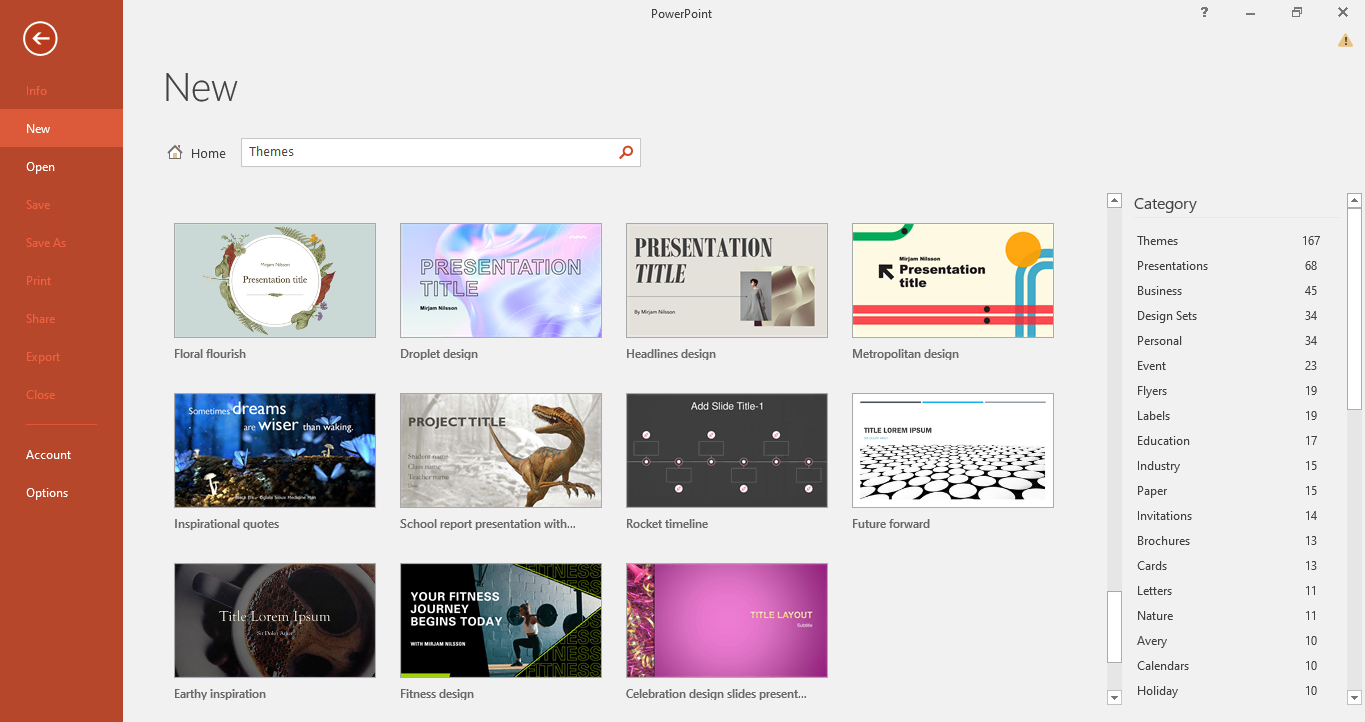
However, because of PowerPoint’s long-standing presentation software, many users may feel bored and not creative if they continue using it. It has become a familiar and so-so option, not a breakthrough when it comes to scoring points to a certain group of people. The price of a stand-alone PowerPoint program is not quite economical, so most users will choose to purchase the whole Microsoft suite. However, later, they may find compatibility issues confusing. For example, the newer version of PowerPoint won’t open on older computers.
Pricing
Prezi – Convenient PPT Maker with Motion, Zoom, and Spatial Effects
- Compatibility: Web browser
What makes Prezi stand out among PPT maker software is the non-linear navigation behavior. Instead of adding one slide after another, a project is logically created in sections, just like a mindmap.
And, like ActivePresenter, Prezi is ideal if you are looking for an interesting interactive way to give a presentation. While ActivePresenter offers a wide range of interactions like buttons, sliders, dropdowns, and so on to connect slides and objects, Prezi makes slide navigation smooth by using zoom-in and zoom-out movements.
Also, Prezi can be integrated to popular platforms like Slack, Zoom, and Google Meet. This makes it quick and simple to share projects with teams and collaborators. So, if you just seek for a seemingly fun and easy-to-create slideshow maker, Prezi is what you need at a very reasonable price.
On the contrary, if you want a more specialized or multi-functional PPT maker, Prezi is not a good choice. Despite the new feature added – Prezi Design, Prezi is still a limited tool in terms of customization and data visualization compared to other tools. Furthermore, though the output made by Prezi seems logical and flowing, the creation of it requires much in-advance logical brainstorming and organization. So, if you have got used to the flow of adding slides and objects, it’s better to stick with ActivePresenter and PowerPoint.
Pricing
| Basic: Free | Create and share up to 5 projects |
| Standard: $5/ month | For personal use |
| More: $12/ month | For visual communication experts |
| Premium: $16/ month | For professionals |
Canva – Powerful PPT Maker with Ready-made Templates
- Compatibility: Web browser
Canva has been a truly famous tool among content creators for its multi-purpose performance. Not only succeeding as a convenient slideshow maker, Canva also lets users design a wide range of visual items like social media content, simple videos, banners, or posters. In terms of a PPT maker, while PowerPoint focuses exclusively on professional slideshows, Canva offers more variety.
With a huge library of eye-catching templates, divided into many sections, Canva will win anyone’s heart for the diversity and simple-to-use interface. Especially, working on the drag-n-drop behavior, Canva is totally an ideal choice for the very beginners and anyone loving to create quick and visually appealing slides. From texts, photos, videos, elements, and more, the huge asset library of ready-made styles and types is no doubt a great advantage of Canva over machine-based slideshow makers. And, just a few drag-n-drop movements, the work is done.
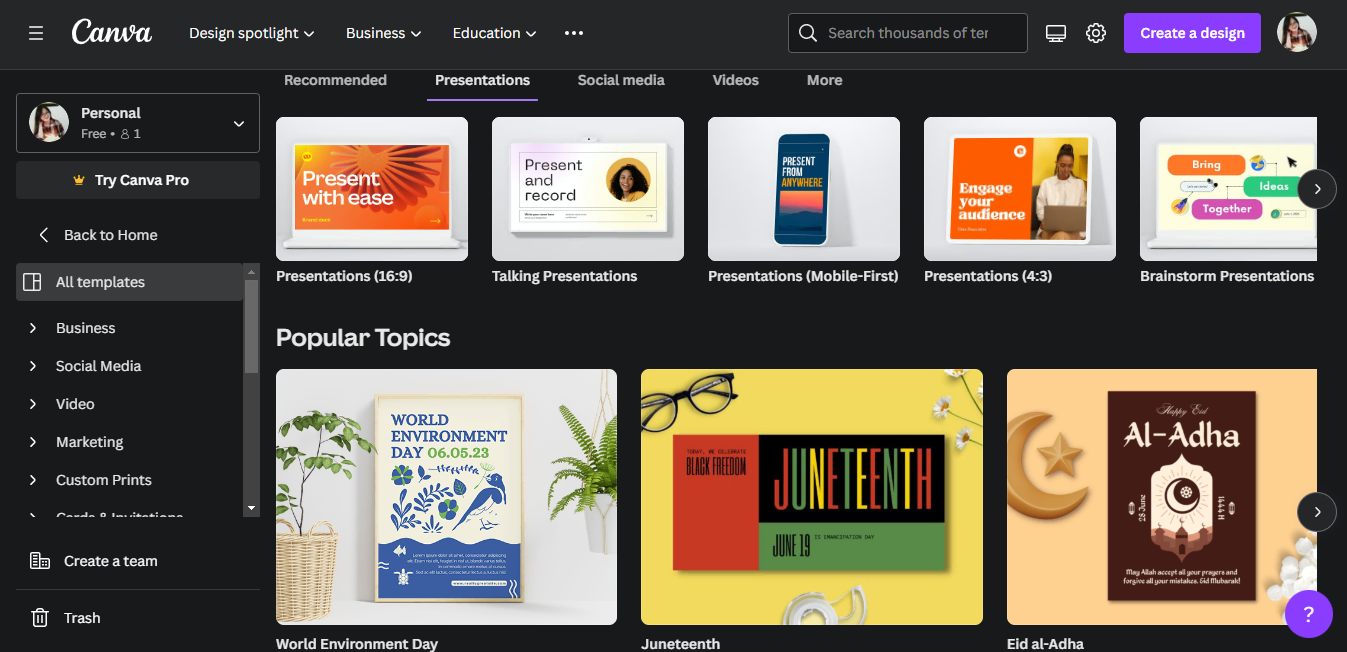
However, when it comes to the advanced and detailed usage of features, Canva might not satisfy fastidious users. Why? Because you may find that Canva includes any editing functions you want, from background removing, to recording voice, or drawing. However, there are no advanced options to level up or edit those items to details. All editing options are very basic and instant, which makes it easy for beginners. And, the all-in-one interface may look fun and appealing at first. However, it can become a confusing factor preventing users from using.
Pricing
| Canva Free | Design anything with limited library |
| Canva Pro: $12.99/ month or $119.99/ year for 1 person | For individuals with unlimited access to premium content |
| Canva Pro for Team: $14.99/ month or $149.9/ year for the first 5 people; | All Pro features included with the allowance for team collaboration |
Beginner’s Guide: Choosing Your First Slideshow Maker
Welcome to the world of creating engaging presentations and slideshows! Whether you’re putting together a school project, a business pitch, or content for your YouTube channel, a good slideshow maker can make all the difference. But with so many options available, how do you choose the right one to start with? Don’t worry, we’ve got you covered.
Here’s a simple guide to help beginners navigate the choices, specifically considering the tools we’ve discussed: ActivePresenter, Prezi, Canva, and Microsoft PowerPoint.
- Understand Your Goal: What is the primary purpose of your slideshow?
- Simple Presentations (Lectures, Reports): Microsoft PowerPoint is the traditional and widely-used choice here. It’s familiar and excellent for linear presentations.
- Visually Appealing & Design-Focused (Social Media, Marketing): Canva shines with its intuitive drag-and-drop interface and vast library of templates and graphics.
- Dynamic & Non-Linear (Brainstorming, Creative Pitches): Prezi offers a unique zooming canvas that allows for more freeform and engaging presentations.
- Interactive & Detailed (Software Tutorials, Training Materials): This is where ActivePresenter stands out. While it can create standard slideshows, its real power lies in screen recording, video editing, and adding interactive elements like quizzes and simulations – perfect if you plan to create more than just a basic presentation.
- Consider Ease of Use: As a beginner, you want a tool you can pick up relatively quickly.
- Canva is often praised for its user-friendly interface.
- PowerPoint is familiar to many, though its extensive features can sometimes feel overwhelming initially.
- Prezi’s non-linear approach takes a little getting used to but is quite intuitive once you grasp the concept.
- ActivePresenter, while incredibly powerful for advanced tasks, has a well-organized interface that makes getting started with basic slides quite manageable. If you’re thinking long-term about creating tutorials or training, learning ActivePresenter from the start can save you time later.
- Think About Features You Might Need Later: Even if you’re starting simple, consider if you might need more advanced features down the line.
- Do you anticipate needing to record your screen or edit video? ActivePresenter is built for this.
- Will you need to collaborate with others? Most online tools like Canva and Prezi offer good collaboration features.
- Are offline capabilities important? PowerPoint is a desktop application, while ActivePresenter also offers a robust desktop version.
- Explore Templates and Resources: Good templates can give you a head start. All these tools offer templates, but their style and focus differ.
- Canva excels in visually diverse and modern templates.
- PowerPoint has a vast library, including many professional business templates.
- Prezi’s templates are designed to work with its unique canvas.
- ActivePresenter provides templates useful for both standard presentations and interactive eLearning content.
Our Advice for Beginners:
- If you just need to create simple, traditional slides and are already familiar with Microsoft Office, PowerPoint is a safe and widely compatible choice.
- If visual design and ease of creating aesthetically pleasing slides for online sharing are your priority, Canva is an excellent starting point.
- If you want to experiment with a dynamic, non-linear presentation style that can make your ideas stand out, give Prezi a try.
- If you have any inkling that you might want to create software demonstrations, tutorials, or interactive training in the future, starting with ActivePresenter is a smart move. Its capabilities extend far beyond simple slideshows, making it a valuable skill to develop. You can start with basic slides and gradually explore its more advanced features as you become more comfortable.
No matter which tool you choose, the best way to learn is by doing! Start with a simple project and explore the features as you go. Happy creating!
Conclusion: Finding Your Perfect Slideshow Partner
We’ve explored four powerful and popular slideshow makers: ActivePresenter, Prezi, Canva, and Microsoft PowerPoint. Each brings its unique strengths to the table, catering to different needs and creative approaches.
Microsoft PowerPoint remains a steadfast choice for traditional, linear presentations, deeply integrated into professional workflows. Its familiarity and extensive feature set make it a reliable workhorse for many.
Canva has revolutionized design accessibility, offering an incredibly intuitive platform for creating visually stunning slides and graphics, perfect for social media, marketing, and projects where aesthetics are paramount.
Prezi breaks the mold of linear presentations with its dynamic, zooming canvas, ideal for presenters who want to create a more engaging and freeform narrative that highlights connections between ideas.
And then there’s ActivePresenter. While fully capable of creating beautiful standard slideshows, its true power lies in its comprehensive suite for creating interactive and engaging eLearning content. For anyone looking to record screen activity, edit videos, add voiceovers, build quizzes, or develop software simulations, ActivePresenter is not just a slideshow maker; it’s a full-fledged authoring tool. If your needs extend beyond simple presenting into training, tutorials, or interactive experiences, ActivePresenter is an exceptionally powerful and worthy investment of your time to learn.
Ultimately, the “best” slideshow maker isn’t a one-size-fits-all answer. It depends entirely on your specific goals, your comfort level with technology, and the type of content you want to create.
- For quick, design-focused visuals, Canva is hard to beat.
- For standard business and academic presentations, PowerPoint is a reliable classic.
- For dynamic, non-linear storytelling, Prezi offers a fresh perspective.
- For creating detailed tutorials, software simulations, or interactive training materials, ActivePresenter stands out as the most capable tool among these options.
We hope this guide helps you identify the software that best aligns with your creative vision and presentation needs. Experiment with a few if you can, and see which interface and workflow feel most comfortable for you. Happy presenting!

See Also